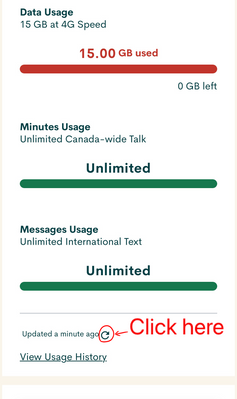- Community Home
- Get Support
- Re: Why has the data plan been used up in less tha...
- Subscribe to RSS Feed
- Mark Topic as New
- Mark Topic as Read
- Float this Topic for Current User
- Subscribe
- Mute
- Printer Friendly Page
Why has the data plan been used up in less than 5 days?
- Mark as New
- Subscribe
- Mute
- Subscribe to RSS Feed
- Permalink
- Report Inappropriate Content
02-24-2023
02:17 PM
- last edited on
02-24-2023
02:19 PM
by
computergeek541
![]()
- Mark as New
- Subscribe
- Mute
- Subscribe to RSS Feed
- Permalink
- Report Inappropriate Content
02-24-2023 07:55 PM - edited 02-24-2023 07:56 PM
@Eliza5 is yours an Android phone? you can use the Data usage page and confirm if you really used that much daylta since first day of the cycle. It will also show you which app used most the data. But make sure you change the cycle start day there to match your current PM cycle start day
- Mark as New
- Subscribe
- Mute
- Subscribe to RSS Feed
- Permalink
- Report Inappropriate Content
02-24-2023 07:48 PM
As mentioned by others, your data may have kicked in if your wifi signal was too weak or off. This may be more of a phone settings issue than a Public Mobile one. I'd suggest you do some research on your phone (data and wifi) settings to ensure this isn't the problem. Google or Youtube might have some answers for your type of phone. Many people don't realize they are using data at home when the wifi cuts out.
Let us know what the result is if you find the problem. Good luck, there are many good community members here and willing to offer assistance.
- Mark as New
- Subscribe
- Mute
- Subscribe to RSS Feed
- Permalink
- Report Inappropriate Content
02-24-2023 04:40 PM
@Eliza5 Look under your phone's cellular data setting for a list of apps and their data usage.
- Mark as New
- Subscribe
- Mute
- Subscribe to RSS Feed
- Permalink
- Report Inappropriate Content
02-24-2023 03:16 PM
A lot of phones now a days have features that enable data use if a wifi connection is low quality, (which would help with slow or buffering internet connection). You can turn them off in the settings, called "Wifi-Assist". You can alternatively just block data connections on some applications as well as use "low data mode" to limit the data that can be used in the background.
- Mark as New
- Subscribe
- Mute
- Subscribe to RSS Feed
- Permalink
- Report Inappropriate Content
02-24-2023 03:04 PM
It's always your best bet to restrict background data use on your device, on my android device I have data saver turned on to restrict that, it saved me from blowing through my data personally.
- Mark as New
- Subscribe
- Mute
- Subscribe to RSS Feed
- Permalink
- Report Inappropriate Content
02-24-2023 02:48 PM
Is your phone set on auto connect on your home WiFi when you are at home?
This will help reduce your data usage when you are at home.
We can help you with the Settings menu if you can let us know what make and model of your phone.
- Mark as New
- Subscribe
- Mute
- Subscribe to RSS Feed
- Permalink
- Report Inappropriate Content
02-24-2023 02:36 PM
Perhaps your wifi failed or you went out of range and you have the wifi assist feature on and then the phone went ahead and used the cell data.
If you clicked the spinner then don't worry about private mode.
- Mark as New
- Subscribe
- Mute
- Subscribe to RSS Feed
- Permalink
- Report Inappropriate Content
02-24-2023 02:27 PM
@Eliza5 If iPhone it’s the the square to the right and below search bar
- Mark as New
- Subscribe
- Mute
- Subscribe to RSS Feed
- Permalink
- Report Inappropriate Content
02-24-2023 02:25 PM
- Mark as New
- Subscribe
- Mute
- Subscribe to RSS Feed
- Permalink
- Report Inappropriate Content
02-24-2023 02:25 PM
@Eliza5 Are you on the $25 plan it comes with 1GB data ( 1024mb ) it’s possible you used it up if not on wifi using data heavy apps like you tube
- Mark as New
- Subscribe
- Mute
- Subscribe to RSS Feed
- Permalink
- Report Inappropriate Content
02-24-2023 02:22 PM
- Mark as New
- Subscribe
- Mute
- Subscribe to RSS Feed
- Permalink
- Report Inappropriate Content
02-24-2023 02:20 PM - edited 02-24-2023 02:25 PM
Check your usage. On My Account. The times of usage may be helpful.
Just as a safe guard only turn your data on when you want to use it, then back off. Don’t depend on your phone to NOT use data while in a wifi environment. Dead spots will use your data. I assume you have minimal data.
You can also set restrictions on what APPS etc that can use data when it is on. And set all refreshes to occur over wifi only.
- Mark as New
- Subscribe
- Mute
- Subscribe to RSS Feed
- Permalink
- Report Inappropriate Content
02-24-2023 02:19 PM
@Eliza5 Try this
Try again incognito mode/private mode or a different device or lap top or simply try refreshing the page when logged in
For most up to date account info