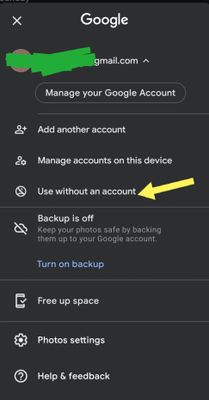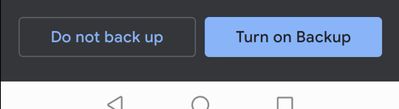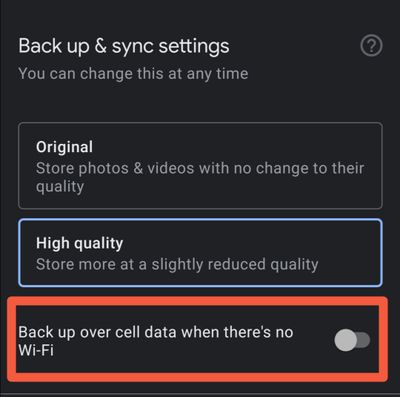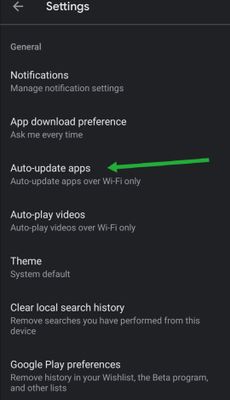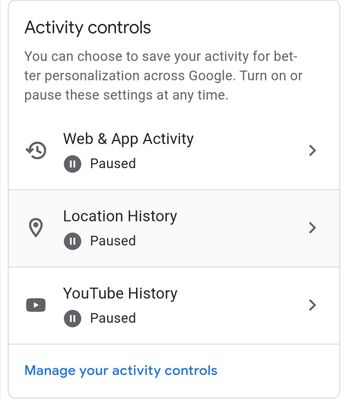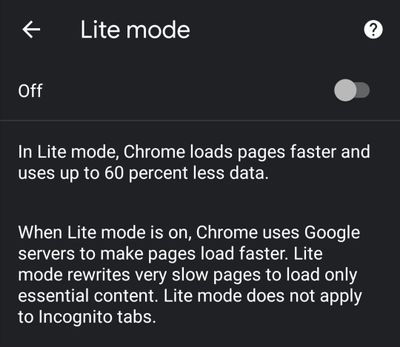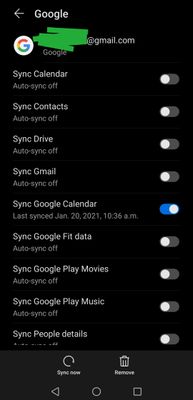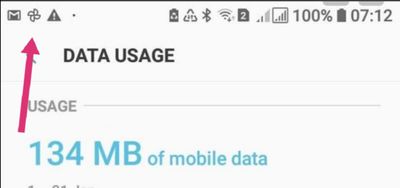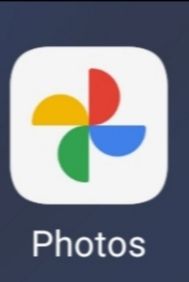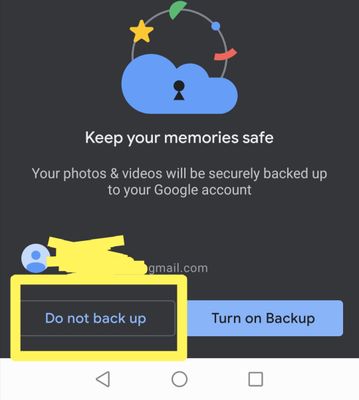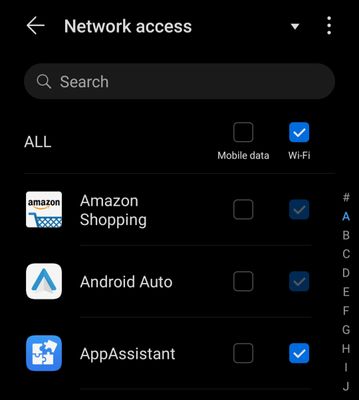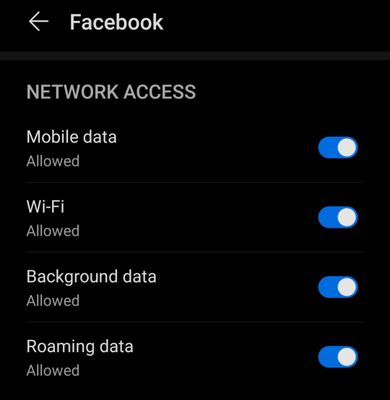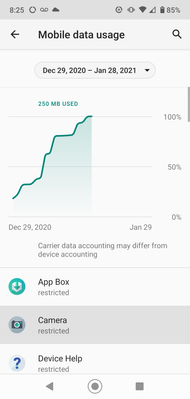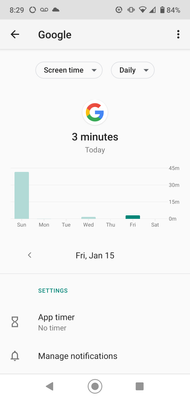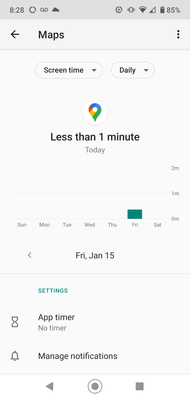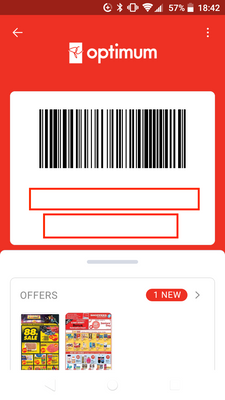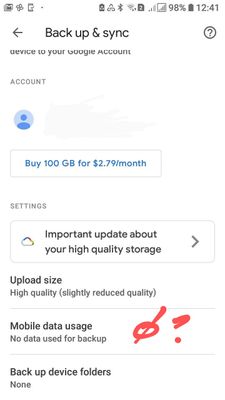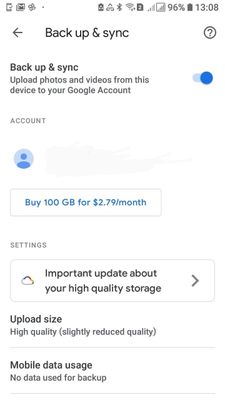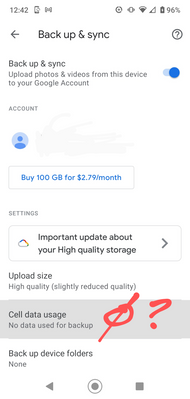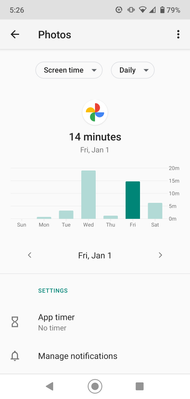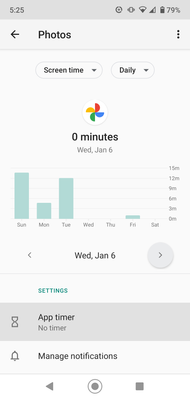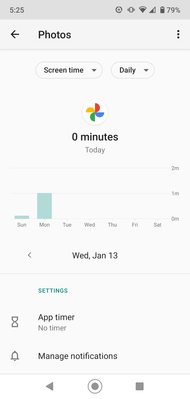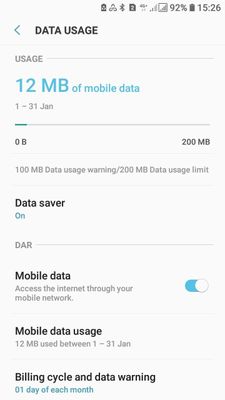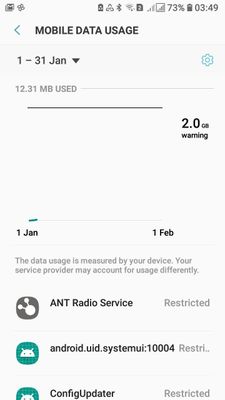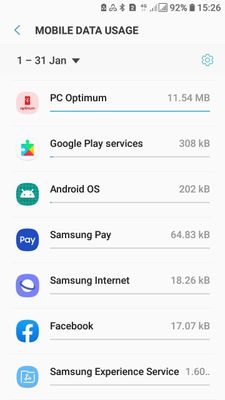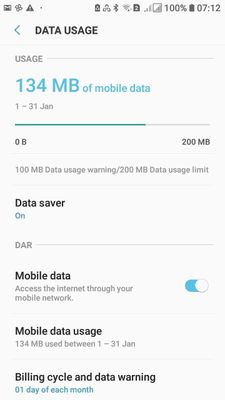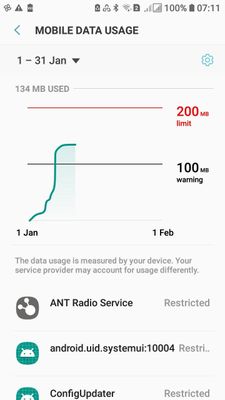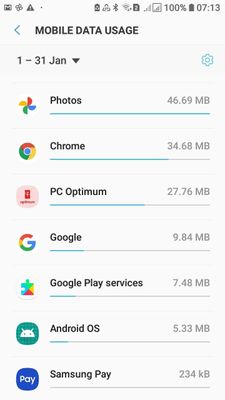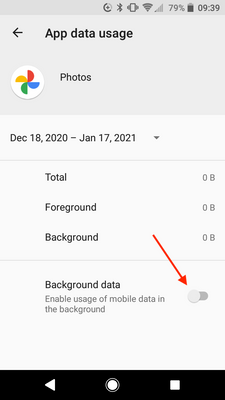- Community Home
- Get Support
- Re: When I check my data usage, it does not show w...
- Subscribe to RSS Feed
- Mark Topic as New
- Mark Topic as Read
- Float this Topic for Current User
- Subscribe
- Mute
- Printer Friendly Page
- Mark as New
- Subscribe
- Mute
- Subscribe to RSS Feed
- Permalink
- Report Inappropriate Content
01-12-2021 11:18 PM - edited 01-05-2022 04:50 PM
My data just renewed and it is showing as used up. I can't find an explanation of where my data was used. Not sure what is going on but has anyone else had this problem. Thanks!
Solved! Go to Solution.
- Mark as New
- Subscribe
- Mute
- Subscribe to RSS Feed
- Permalink
- Report Inappropriate Content
01-21-2021 12:35 AM - edited 01-21-2021 12:37 AM
no
I'm sorry, but this is no
- Mark as New
- Subscribe
- Mute
- Subscribe to RSS Feed
- Permalink
- Report Inappropriate Content
01-21-2021 12:31 AM
- Mark as New
- Subscribe
- Mute
- Subscribe to RSS Feed
- Permalink
- Report Inappropriate Content
01-20-2021 11:55 PM
Is it just me or my data usage in self service updates immediately? Not in 12 hour blocks?
- Mark as New
- Subscribe
- Mute
- Subscribe to RSS Feed
- Permalink
- Report Inappropriate Content
01-20-2021 11:10 PM
@darlicious Sorry I will have to disagree on your comment. This comment.
"i really dont get very many emails and lphotos i take a lot but everything is set to do whatever on wifi only. " The "Wifi only " part.
This is clearly not the case as per your screenshot. If it was. Photos would have not used 55.32MB of data.
Keep in mind. It's not just pictures you take. If you download a picture, take a screenshot, receive MMS text (if you download photo), FB messenger (if u download photo) WhatsApp (if you download photo) or wtv. It gets synced to your cloud. Basically anything that goes into your gallery. I'm sure (like me) just on these forums you at least take 10 screenshots a day to add to a response. Go to google.com on a different device (your tablet let's say). Log into your account (that's on the g7 phone) then go to your pictures. Likely a bunch of non needed screenshots or downloads are there along with your pictures. Could be wrong who knows. On the wifi part I'm pretty sure this is not the case as if it was the case (with all settings correct) there would be Zero mobile data. Yet your screenshot shows 55.32MB used.
If you want to keep the sync and backup. I suggest you fix that step. Easiest way to do so is first signing out of photos app. In photos app. Click badge top right (Google account logo) then click the arrow pointing down next to your email. Select "Use without an account".
Now click the logo top right again (which would have been your account logo) Then resign in with your email.
You'll get a popup to select backup or not.
Turn your backup on.
Next you'll get an option to backup with cell data when there is no wifi.
Make sure that's off.
Enjoy your futuristic light bike trip lol.
- Mark as New
- Subscribe
- Mute
- Subscribe to RSS Feed
- Permalink
- Report Inappropriate Content
01-20-2021 09:01 PM - edited 01-20-2021 09:09 PM
@darlicious something isn't right with google photos.. are all your photos uploaded to the cloud and then deleted on the device?.
if it is and you're browsing photos, you're using data to view them
PC optimum app have you tried deleting and reinstalling?
factory reset your phone and if the data usage is still high than its public mobile...
- Mark as New
- Subscribe
- Mute
- Subscribe to RSS Feed
- Permalink
- Report Inappropriate Content
01-20-2021 08:52 PM
And then for the punchline...install new apps or sometimes even just updates and things magically change.
- Mark as New
- Subscribe
- Mute
- Subscribe to RSS Feed
- Permalink
- Report Inappropriate Content
01-20-2021 08:29 PM
Almost ready to test. I went back thru my apps again but found some i didnt notice in settings and my google account like google news or others like you suggested play services, store , etc..... that had notifications all on and permissions. Now I kept my photos and gmail synced because i really dont get very many emails and lphotos i take a lot but everything is set to do whatever on wifi only. I'm hoping ive caught the worst offenders. Set my warning for 25mb and limiter to 50mb.
I'm ready to trip the light fantastic.....

- Mark as New
- Subscribe
- Mute
- Subscribe to RSS Feed
- Permalink
- Report Inappropriate Content
01-20-2021 05:59 PM
@Jb456 I will do more hunting for data culprits. I can use an sdcard now....but you havecgo choose between the 2nd sim and the sdcard because they share tthe same slot. And my typo...A3.
- Mark as New
- Subscribe
- Mute
- Subscribe to RSS Feed
- Permalink
- Report Inappropriate Content
01-20-2021 05:54 PM
@darlicious Also I think I read on one of your posts (don't feel like going back through them all) that you turned location off.. Id suggest you tweak your settings per app (like I suggested that you pause location history in your account) because I'm pretty sure you need to have location on for "Find My device" if you ever lose your phone. I have all my settings tweaked for the locations per app. Have Google location history paused but I leave the actual location button on and find my device works no problem.
- Mark as New
- Subscribe
- Mute
- Subscribe to RSS Feed
- Permalink
- Report Inappropriate Content
01-20-2021 05:42 PM
I don't know what happens when you transfer everything over from one phone to another. Meaning if the app settings that you did on phone 1 are also replicated on phone 2. I'd suggest you go through everything on the new phone.
Looking at your screenshots quickly on the G7 "Mobile Data Usage".. I see alot of data being used unnecessarily due to settings not being correct. Around 97 MB
Between.
- Photos
- Google Play services
- Maps
- Android os
- Gmail
- Google location history.
So for Photos. Something's not right as it's still using your data. Consider my suggestion of completely logging out of your photo app and only logging in when you want to save specific pictures to your Google account.
Google Play services. Open up the Play store and ensure its set to update on wifi only.
Maps. Follow instructions on my other post.
Android OS.. Go into your settings. Might be something like System and Updates. Look through there for something to set it to "wifi only"
Gmail. Follow instructions on my first post. To stop the sync. You used 4.32MB unnecessary to get the little email notification on your phone when a new email comes in. Unless your emails are very important that you need to be notified. It's not really needed. It's not hard to just open the app. Refresh and then the emails will come into the app when you're on wifi.
Google location history. Although only 1.04mb. it is still 1.04mb of wasted data for nothing. Adjust your settings in your Google account. You should log into you google account and pause location history.
Another thing I noticed which is like you're double dipping your data is you're using both Google (20mb) and Chrome (36mb). Which is not necessary unless you like using both. I'd stick to simply Chrome and get rid of your Google search bar (if your phone has that probably does on your home screen) unless you're actually opening the Google app. If you like using it from time to time you should at least go through those settings as well and at least set data saver to on. And maybe set it to wifi only in network access. Just use Chrome while your out and need to use your data.
As for Chrome Mobile. It also has a lite mode in settings that you may want to consider turning on when you're using Chrome on your data and not when you're on wifi. This will save some of your data as well. Just an idea .
The thing with Google Accounts. It's not just cut and dry change one setting and everything stops. You actually have to put in some work and go through different places, actual Google account, then phone settings in multiple places then each app multiple places to tweek everything to what you like.
Hopefully if you combine my first post with this post. You'll be able to get your data under control.
PS: For your A5 I'm pretty sure it has a micro sdxc slot. Quick check on staples they have 32 gig card for $9.99. Then you will have plenty of space on the A5.
- Mark as New
- Subscribe
- Mute
- Subscribe to RSS Feed
- Permalink
- Report Inappropriate Content
01-20-2021 03:13 PM
Thank you for all this I appreciate all the effort but i have a couple of questions. Before iI got the moto g phone I had my tablet and A5 set to sync and back up on wifi only. All of the usual data saving tricks set up. I didnt use my gallery because I had save what little storage i had left on the 16gb A5 to keep the apps running. Both sim cards in the phone but everything set to use sim 1 my $15 account. I've had it set this way since july when I downgraded to the $15 (along w/$10 plan). All that time I never hit my warning or my limit ( unless the bf borrowed the phone).
Fast forward to December and I get the new phone I do a straight up transfer of data onto the moto g. So the phones have the same apps, settings etc....except the moto g obviously has its own built in apps. I went thru and turned off background data etc....where the settings changed on their own but i got almost everything.....and then i go out for an hour and pick up a few items at no frills. My mobile data is on but I am not using the phone until check out where I sign in or out of pc optimum app and look up a price whatever....I used the phone apps for about 12 min .and use 62mb of data. Bt I don't really notice til a few days later when I leave the house again and my data warning goes off at 100mb and I start to clue in that something is not right.......and my last use of plan data was to google search A&W and click on the map and my data limiter kicks in 16mb in a touch over 3 minute which is matches my app screen time compared to mobile data used . The moto g7+ uses 5.3mbpm ( per minute) for browsing.....that's ridiculous! The A3 using full 4G LTE is using about 15mb/hr using the same basic apps.
OMG....app data math on two different devices is much harder than toilet paper math or vodka math!
Maybe these screen shots of of data usage and apps illustrate my point better...
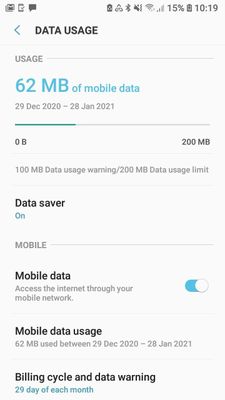
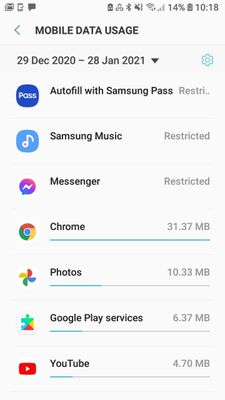
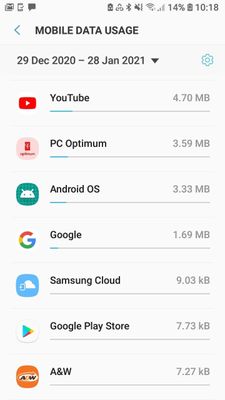
This is pretty typical of my mobile data usage chrome, photos, pc optimum about 90 minutes.
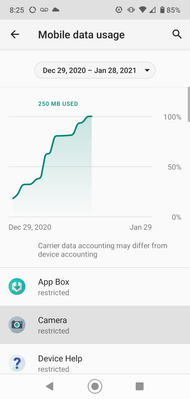

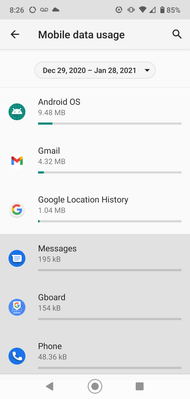
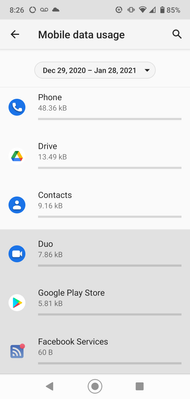
This is not normal usage for about 40 min of screen time compared to about 90 min on the A5.
- Mark as New
- Subscribe
- Mute
- Subscribe to RSS Feed
- Permalink
- Report Inappropriate Content
01-20-2021 12:46 PM - edited 01-20-2021 12:55 PM
In your settings look for something that might say something like Users & Accounts. Go to Google and adjust those sync settings to your liking.
Note: I noticed on your screenshots you have an email icon for your Gmail. I don't know how important emails are for you on your personal phone. If you don't really need them to pop up and get notified each time an email comes in. Then you can turn sync off and Save a little data that way. It's not hard to simply open the mail app (when you're on wifi) and simply refresh the in-box for your emails to manually download into the app.
As for photos. Do you not have two? Google's photo app and a gallery? Your screenshot indicates you're using Google photos app. To left of my arrow below also indicates your email that I was talking about above.
Does your phone not have a gallery also? Here's mine.
I have like yours Google photos (which I don't use until I want to back a photo up)
I also have a gallery. Which is what I use.
Whether you do or don't have a gallery. Just completely log out of your Gmail account in Google Photos. Then no chances of anything being synced for photos.
Open Google Photos
Top right click your little icon.
Then click the arrow next to your email.
Then select "Use without an account"
This way any photos you take , screenshots, downloaded pictures will simply been on your phone and there is no chance it would be uploaded to your Google since it's set to use without an account. Then if you do have a gallery app I find it's much easier to use that app to maintain your photos on your phone, edit folders, etc. They would still show in Google Photos app as well if you opened that on the phone but don't even bother with Photos app until you want to backup specific photos to your Google account.
Maybe every week or so (depending how many photos you take) and you have spare time. Remember to backup new photos that you want to be saved to Google.
Ensure wifi is on and data off.
Open Photos App
Top right click the circle icon where your account would be.
Select choose an account
Click your email
It will now ask if you want to turn backup on. SELECT Do Not Backup
It will sign you in and will show you all your photos.
Click a photo to open that you want to be uploaded, backed up, stored in your Google account.
At the top of the photo you will see a little icon like this. Or similar.
Click that for it to store to your Google account.
If you go on a picture and no icon displays it means the photo is already backed up to google and also on your phone. If you see a similar icon with a down arrow it means the photo is in Google but not on your phone and you can download it to your phone.
Once you're done uploading / savings the photos you want to be backed up. Then be sure to set the Photo app back to "Use without an Account" until next time you want to backup photos.
Also noticed you use Google Maps. Not sure what you use it for but if you do not need real time traffic's updates. Change the settings in the app. First go in the app and download "Offline Maps" you can download your entire area or multiple maps for the whole province. Then after downloading all your offline maps also in Google maps in settings find the option to pick "Wifi Only". You should be good to go then. If you're not on wifi and you're out somewhere. It will use your offline maps. Simply open Google maps type the address you want to get to. You'll get all the turn by turn steps with the person's voice telling you in 3km take exit bla bla blah. Works exactly the same except you will not get real time traffic's updates and will not use your data.
After that go into your mobile settings and continue to adjust your settings per app on what can use data, what can use Wi-Fi or what can use both. Might be under "Network Access" or something similar.
After that is all adjusted. Go into settings for your Apps. Go into each app and adjust those settings like background data. Set each app one by one on what can use data, wifi , background data, roaming.
Once that is done go find "Wifi+ or Wifi Plus or Wifi Assist" and turn that off.
Then go through developer options and see if you have the "Mobile data always on" which some phones have.
Also appears your Optimum app uses a good amount of data. I don't have that app so I don't really know much about it other than its for your store shopping stuff. Curious if you cannot do the same thing via Chrome mobile rather than using the app?. If you can might save you some data.
Hope this kind of helps you in some way.
EDIT - On a side note since I'm on $15 plan with 250MB. Anything I can do on a mobile page rather than an app. I use when I'm on data. Like my banking app uses much more data than me simply logging in my bank via chrome mobile.
- Mark as New
- Subscribe
- Mute
- Subscribe to RSS Feed
- Permalink
- Report Inappropriate Content
01-20-2021 11:11 AM
I turned off location on everything but chrome and maps.....I can test again later today.
- Mark as New
- Subscribe
- Mute
- Subscribe to RSS Feed
- Permalink
- Report Inappropriate Content
01-19-2021 09:09 PM
- Mark as New
- Subscribe
- Mute
- Subscribe to RSS Feed
- Permalink
- Report Inappropriate Content
01-19-2021 08:54 PM - edited 01-19-2021 09:41 PM
@darlicious when you did a Google search, did videos come up on the search and was it playing a preview?
- Mark as New
- Subscribe
- Mute
- Subscribe to RSS Feed
- Permalink
- Report Inappropriate Content
01-19-2021 06:27 PM - edited 01-19-2021 09:05 PM
I have been keeping my mobile data off on my phone when I leave the house just to be safe. I went to look up the closest A&W when we were out biking the seawall. I turn on my data and hit search and tap on the map. The data shuts off. Ive hit my preset data limit. I've used 16mb in just over 3 min doing a google search. This is an insane amount of mobile data to use for simple browsing. That would be 320mb /hr what could be the cause of this? I have read about the moto g7+ using mobile data when its turned off after one of the updates to android 10. Any suggestions?
- Mark as New
- Subscribe
- Mute
- Subscribe to RSS Feed
- Permalink
- Report Inappropriate Content
01-13-2021 07:06 PM
just disable google photos backup completely and then test to see if it's still consuming data. just turn it on when you decide to back up your photos
- Mark as New
- Subscribe
- Mute
- Subscribe to RSS Feed
- Permalink
- Report Inappropriate Content
01-13-2021 05:46 PM - edited 01-13-2021 05:47 PM
@srlawren wrote:
@kb_mv wrote:@darlicious The Stocard app downloads the current flyers for each card on the app.
@kb_mv I didn't realize that! I'm a Stocard fan as well, have the widget on my Android desktop for quick access in stores. There's even a Wear OS version where you can bring up the barcodes on your watch, though admittedly I just use the phone.
@srlawren @darlicious It also uses your location to download the local flyers. Pic below....
I used to refuse loyalty cards because my wallet was full, now, bring them on lol.
- Mark as New
- Subscribe
- Mute
- Subscribe to RSS Feed
- Permalink
- Report Inappropriate Content
01-13-2021 05:39 PM
@kb_mv wrote:@darlicious The Stocard app downloads the current flyers for each card on the app.
@kb_mv I didn't realize that! I'm a Stocard fan as well, have the widget on my Android desktop for quick access in stores. There's even a Wear OS version where you can bring up the barcodes on your watch, though admittedly I just use the phone.
>>> ALERT: I am not a moderator. For account or activation assistance, please click here.
- Mark as New
- Subscribe
- Mute
- Subscribe to RSS Feed
- Permalink
- Report Inappropriate Content
01-13-2021 05:30 PM
@darlicious The Stocard app downloads the current flyers for each card on the app.
- Mark as New
- Subscribe
- Mute
- Subscribe to RSS Feed
- Permalink
- Report Inappropriate Content
01-13-2021 04:21 PM
Each week before I leave the house to shop I take pics of the flyers, items etc....along with pics of the cards ( I have more than one account...shh!)to scan and anything else I may need all on my tablet which does not have mobile data. If I have an issue scanning from the tablet or a cranky clerk who demands to see a "live" flyer rather than a photo then I will use my phone(s).
- Mark as New
- Subscribe
- Mute
- Subscribe to RSS Feed
- Permalink
- Report Inappropriate Content
01-13-2021 04:07 PM - edited 01-13-2021 04:09 PM
@darlicious I use an app called Stocard to manage all my "cards", including my PC Optimum account. You can't see any points or account info but it is easy to use to scan at the store. If you need to see the account you can do it on a desktop, though I have never had the need. Like I said I use it for all my accounts, some 15 or so (airmiles, airlines etc)
- Mark as New
- Subscribe
- Mute
- Subscribe to RSS Feed
- Permalink
- Report Inappropriate Content
01-13-2021 04:03 PM - edited 01-13-2021 04:11 PM
I would use"shop" loosely I'm usually paid in points to help them unstock their shelves and restock my shelves. It is wednesday so it will be test day when I go to "work " at my "job". lol....
As you can see my photo settings remain as they have for as long as I can remember.....I have had some issues with the pc optimum app so it has been uninstalled and reinstalled a couple of times. Can I uninstall the google photos app? It's a stock app is it not? Maybe uninstall the recent update(s)?
- Mark as New
- Subscribe
- Mute
- Subscribe to RSS Feed
- Permalink
- Report Inappropriate Content
01-13-2021 02:00 PM
@gpixel wrote:@darlicious your google photos is uploading to the cloud... I can also see you like to leave your data enabled while on wifi. and there's also a missed call from me...
@gpixel she also shops a lot at Loblaws stores (Shoppers Drug Mart, Canadian Superstore, etc.) 😁
@darlicious the setting you're looking for in in Google Photos. Tap on your profile pic in the upper right corner of the app, then Photos Settings, Back up & sync, then Cell data usage, and turn off the first switch (Back up photos over data). If you do that, it will only back up over Wi-Fi.
>>> ALERT: I am not a moderator. For account or activation assistance, please click here.
- Mark as New
- Subscribe
- Mute
- Subscribe to RSS Feed
- Permalink
- Report Inappropriate Content
01-13-2021 12:32 PM
maybe there's a data leak with that app. I know snapchat has one, I just disabled background data and it stopped using data.
can you go to your settings/accounts and see if automatically sync data is enabled. disable it and test to see if you still have any leaks
- Mark as New
- Subscribe
- Mute
- Subscribe to RSS Feed
- Permalink
- Report Inappropriate Content
01-13-2021 10:27 AM - edited 01-13-2021 03:40 PM
All background data has always been disabled. Autosync/back up is enabled but only to use wifi. I went thru all the settings i could find and there wasn't anything i could find useing mobile data. I emptied by photos trash bin and cleared the cache on all of my apps across all three devices (tablet, A3 and moto phone.)
The only things that have changed are getting the new phone, at least 2 updates to google photos and the pc optimum plays a lot more video within the app. The A3 is having the same issue just not quite as much usage. I've never recieved these high mobile data usage warnings before.....but Im happy that I've always had a low data warning/limit set or these apps would have blown thru some considerable add on data otherwise.
- Mark as New
- Subscribe
- Mute
- Subscribe to RSS Feed
- Permalink
- Report Inappropriate Content
01-13-2021 09:18 AM - edited 01-13-2021 09:20 AM
@gpixel wrote:@kb_mv if backup and sync is disabled in google photos it doesn't use background data
follow @kb_mv instructions for the PC optimum app
@gpixel I didn't really phrase that correctly. I meant to imply that another option was to turn off background data. Post edited. Thanks.
Edit: I also use the same procedure for almost all my apps.
- Mark as New
- Subscribe
- Mute
- Subscribe to RSS Feed
- Permalink
- Report Inappropriate Content
01-13-2021 09:15 AM - edited 01-13-2021 09:20 AM
- Mark as New
- Subscribe
- Mute
- Subscribe to RSS Feed
- Permalink
- Report Inappropriate Content
01-13-2021 08:42 AM - edited 01-13-2021 09:19 AM
@gpixel wrote:@darlicious yeah it could be. is there a setting that allows for only uploading with a wifi connection?
is autosync enabled?
it should be under your google accounts menu
@gpixel @darlicious You can turn off auto sync, but also under another option is {phone settings--apps & notifications--app info--photos--data usage} turn off Background data (tied to mobile data).
- Mark as New
- Subscribe
- Mute
- Subscribe to RSS Feed
- Permalink
- Report Inappropriate Content
01-13-2021 08:14 AM
@darlicious yeah it could be. is there a setting that allows for only uploading with a wifi connection?
is autosync enabled?
it should be under your google accounts menu
- My account in Get Support
- Consistently Poor Reception / 1 Bar in My Area — What Are My Options? in Get Support
- Help with account in Get Support
- Top Contributors – November 2025 in Announcements
- no help for me. I paid no service. I have been here for years and years. they ripped me off in Get Support