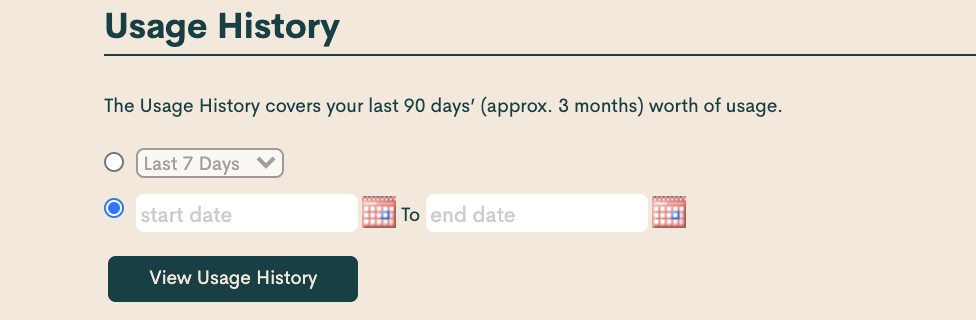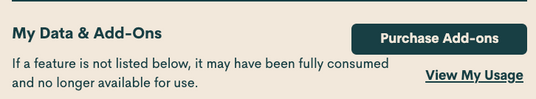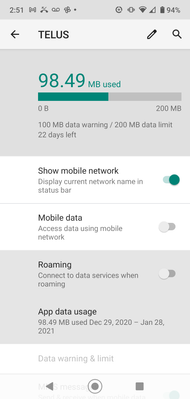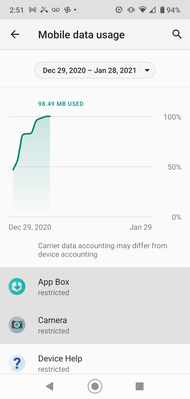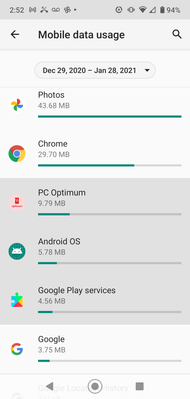- Community Home
- Get Support
- Re: When I check my data usage, it does not show w...
- Subscribe to RSS Feed
- Mark Topic as New
- Mark Topic as Read
- Float this Topic for Current User
- Subscribe
- Mute
- Printer Friendly Page
- Mark as New
- Subscribe
- Mute
- Subscribe to RSS Feed
- Permalink
- Report Inappropriate Content
01-12-2021 11:18 PM - edited 01-05-2022 04:50 PM
My data just renewed and it is showing as used up. I can't find an explanation of where my data was used. Not sure what is going on but has anyone else had this problem. Thanks!
Solved! Go to Solution.
- Mark as New
- Subscribe
- Mute
- Subscribe to RSS Feed
- Permalink
- Report Inappropriate Content
01-13-2021 08:01 AM - edited 01-13-2021 08:03 AM
So i have missed a setting thats allowing my phone to upload photos when i leave the house? (wifi) My other issue is the pc optimum app.....i can't figure out what's different from the A3. I've been testing as they have the same apps but the moto g is going crazy once its on mobile data.
Edit: Lol...i thought that was a spam call. I put you on the ignore.
- Mark as New
- Subscribe
- Mute
- Subscribe to RSS Feed
- Permalink
- Report Inappropriate Content
01-13-2021 07:51 AM - edited 01-13-2021 07:53 AM
@darlicious your google photos is uploading to the cloud... I can also see you like to leave your data enabled while on wifi. and there's also a missed call from me...
- Mark as New
- Subscribe
- Mute
- Subscribe to RSS Feed
- Permalink
- Report Inappropriate Content
01-13-2021 06:17 AM - edited 01-13-2021 06:17 AM
Hello @hdsomers ,
If you are speaking of where your data usage is being used and how to find that on your SELF SERVE, then look under "View my usage" under "My Data and Addons" under your OVERVIEW tab.
This is kinda of clunky, but once you enter the dates you are looking for and sort it, it provide some insight of when data was used.
Note: there is a nearly a 24 hour delay on the above usage list (when it comes to data usage).
Most accurate of the total left and used would be showing under this section:
Other info. about Managing Your Data Usage:
https://www.publicmobile.ca/en/bc/get-help/articles/managing-your-data-usage
To check what apps are using your data, you can find that in your device...depending on your device... under Connection: Data Usage: Mobile Data.
- Mark as New
- Subscribe
- Mute
- Subscribe to RSS Feed
- Permalink
- Report Inappropriate Content
01-13-2021 02:41 AM - edited 01-13-2021 02:43 AM
I just bought a new phone and for some reason its using way more data for the same apps and settings as the old phone. The why I havent figured out yet but i have my data warning and limiter set up so that iI didnt use up a couple of gb which easily could have happened given two days of usage which was really about 4 hours....the two hours i left the house (and wifi)each day. You can see my culprits in my screenshots....you can do the same.
- Mark as New
- Subscribe
- Mute
- Subscribe to RSS Feed
- Permalink
- Report Inappropriate Content
01-13-2021 12:01 AM
@hdsomers Your device will show you that info you just need to make sure the start date syncs with your plan's start date.
- Mark as New
- Subscribe
- Mute
- Subscribe to RSS Feed
- Permalink
- Report Inappropriate Content
01-12-2021 11:36 PM
I assume you mean 'which apps used data' rather than which location I was in when I used data. If you have iPhone, you can easily see that info in Settings - Cellular (This link will show you details https://support.apple.com/en-ca/HT201299) and I'd suggest to disable any app that is not really necessary to use data, especially ones that are heavy users like YouTube, Netflix or any video streaming app. Also, I'd click on 'Reset Statistics' on the bottom to see which apps in the future are using data. Not sure about android phones (if you have that one), but I'm sure there is similar way to do this..
Hope this helps.
- Mark as New
- Subscribe
- Mute
- Subscribe to RSS Feed
- Permalink
- Report Inappropriate Content
01-12-2021 11:24 PM - edited 01-12-2021 11:28 PM
In your account on your overview page if its used up it will not be listed. Go to the top under my plan and add ons click the usage button. This will show your daily usage going back 30 days. Data is updated twice daily in 12 hour blocks.
Edit: In your phone under mobile data usage will list your apps. Set your usage dates to see what you have used during your cycle on each app.
- Mark as New
- Subscribe
- Mute
- Subscribe to RSS Feed
- Permalink
- Report Inappropriate Content
01-12-2021 11:22 PM
@hdsomers wrote:My data just renewed and it is showing as used up. I can't find an explanation of where my data was used. Not sure what is going on but has anyone else had this problem. Thanks!
Some devices will show which applicaitons used the data and if the data usage was background usage, but not what the actual usage was used for.
- « Previous
-
- 1
- 2
- Next »
- My account in Get Support
- Consistently Poor Reception / 1 Bar in My Area — What Are My Options? in Get Support
- Help with account in Get Support
- Top Contributors – November 2025 in Announcements
- no help for me. I paid no service. I have been here for years and years. they ripped me off in Get Support