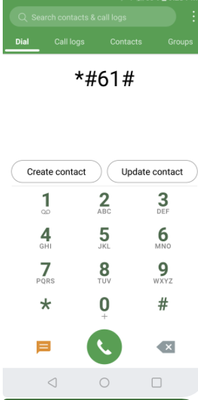- Community Home
- Get Support
- Re: Voicemail
- Subscribe to RSS Feed
- Mark Topic as New
- Mark Topic as Read
- Float this Topic for Current User
- Subscribe
- Mute
- Printer Friendly Page
- Mark as New
- Subscribe
- Mute
- Subscribe to RSS Feed
- Permalink
- Report Inappropriate Content
07-14-2020 07:07 PM - edited 01-05-2022 12:27 PM
How do change the number of rings before voicemail picks up
Solved! Go to Solution.
- Labels:
-
Service
- Mark as New
- Subscribe
- Mute
- Subscribe to RSS Feed
- Permalink
- Report Inappropriate Content
07-14-2020 07:45 PM - edited 07-14-2020 08:40 PM
In addition to @esjliv 's correct response, I'd add that you can first query what your existing voicemail access number is, and use that when setting to keep it consistent - even though technically any of the local voicemail access numbers across Canada should work fine. Also the "11" between the two stars is actually optional, so you can shorten the dial string slightly:
- Dial *#61# to see the current voicemail deposit number and delay time. I believe the default is 25 seconds. (5 rings)
- If, for example, the voicemail deposit number shown is 204-588-4001 and you want to set the maximum ring time of 30 seconds, dial *61*2045884001**30#
- Verify your setting was successful by again dialing *#61#
You can configure any amount of time from 5 seconds to 30 seconds in 5 second increments.
Here is an updated list of local voicemail access numbers across Canada for reference:
- Mark as New
- Subscribe
- Mute
- Subscribe to RSS Feed
- Permalink
- Report Inappropriate Content
07-14-2020 07:13 PM - edited 07-14-2020 08:37 PM
@tareapart - If you wish to increase or decrease the number of rings, enter in your phone's dialer **61*+1(your 10-digit regional voicemail number without spaces)*11*30#. In this example, 30 represents 30 seconds, which equals 5 rings, the maximum allowable. If you want 4 rings, change 30 to 25, and so forth.
Hi @tareapart ,
To give you a visual...this is what you dial to see what your current setting is already set at:
Then you will see your current setting, looking something like this:
to change to 30 seconds, this would be entered:
**61*19025804001*11*30#
- Mark as New
- Subscribe
- Mute
- Subscribe to RSS Feed
- Permalink
- Report Inappropriate Content
07-14-2020 07:10 PM - edited 07-14-2020 07:11 PM
Calling @Nezgar please help @tareapart .