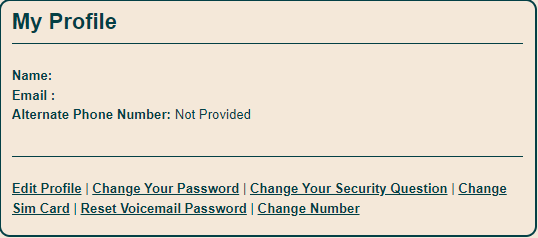- Community Home
- Get Support
- Voice mail
- Subscribe to RSS Feed
- Mark Topic as New
- Mark Topic as Read
- Float this Topic for Current User
- Subscribe
- Mute
- Printer Friendly Page
Voice mail
- Mark as New
- Subscribe
- Mute
- Subscribe to RSS Feed
- Permalink
- Report Inappropriate Content
04-19-2022
04:38 PM
- last edited on
04-19-2022
05:45 PM
by
computergeek541
![]()
My voice mail is not working. When I call there is nothing after the connection. Those calling me hear my recording and leave a VM but when I use the public number to call (bc I can’t do it the other way) it says I don’t have any voice mails. Ive restarted my phone and did the most recent software update and still nothing. Any help would be great. Thanks
- Labels:
-
Service
- Mark as New
- Subscribe
- Mute
- Subscribe to RSS Feed
- Permalink
- Report Inappropriate Content
04-19-2022 06:19 PM
Found a solution. Thanks everyone
- Mark as New
- Subscribe
- Mute
- Subscribe to RSS Feed
- Permalink
- Report Inappropriate Content
04-19-2022 06:05 PM
A family user had voicemail issues, I recommended they use the Reset Voicemail Password option here, in your self-serve, give it a try.
Then try holding down the '1' key on your device to use/access the voicemail system.
- Mark as New
- Subscribe
- Mute
- Subscribe to RSS Feed
- Permalink
- Report Inappropriate Content
04-19-2022 05:45 PM
HI @janderson4444 maybe try this.
Use a landline (or another phone) to call yourself and leave a voicemail. Then hang up
Use the same landline to call yourself again to check voicemail that way, press * to then follow the prompt to see if you can get the text VM you just left
- Mark as New
- Subscribe
- Mute
- Subscribe to RSS Feed
- Permalink
- Report Inappropriate Content
04-19-2022 05:39 PM
I don’t transfer my number
- Mark as New
- Subscribe
- Mute
- Subscribe to RSS Feed
- Permalink
- Report Inappropriate Content
04-19-2022 05:38 PM
I didn’t change my number
- Mark as New
- Subscribe
- Mute
- Subscribe to RSS Feed
- Permalink
- Report Inappropriate Content
04-19-2022 05:11 PM
I don’t think you can access your old voice message for your old number if you changed to a new number.
- Mark as New
- Subscribe
- Mute
- Subscribe to RSS Feed
- Permalink
- Report Inappropriate Content
04-19-2022 05:08 PM
@janderson4444 wrote:No I have t transferred my number and yes when I press the 1 nothing happens. I updated a new public voicemail number someone suggested and I could retrieve an older VM but not the recent test one
No, you transferred your number recently?
Or, no, your old sim card is not working?
Are all incoming calls ringing on your phone otherwise. If not, I was going to suggest to check the previous provider's SIM card in a device to see if the voicemail went to that one.
This may mean the port is still in process, or it is stuck if over 2-3 hours for a cell phone, or more than 3-7 days for a landline/voip.
- Mark as New
- Subscribe
- Mute
- Subscribe to RSS Feed
- Permalink
- Report Inappropriate Content
04-19-2022 05:01 PM
Do you forward calls anywhere? If not then use ##004# in your dialer and the forwarding should get reset to Public numbers.
Then for the press and hold 1 you need to change the voicemail number in dialer options. You could check the above while there before you use the code above.
- Mark as New
- Subscribe
- Mute
- Subscribe to RSS Feed
- Permalink
- Report Inappropriate Content
04-19-2022 04:56 PM
No I have t transferred my number and yes when I press the 1 nothing happens. I updated a new public voicemail number someone suggested and I could retrieve an older VM but not the recent test one
- Mark as New
- Subscribe
- Mute
- Subscribe to RSS Feed
- Permalink
- Report Inappropriate Content
04-19-2022 04:43 PM
Did you transfer your number recently? Is your old sim still working?
When you press and hold the 1 key on the dialer do you just get the nothing you mention. But you can get to it using something like 1-778-580-4001?
- Mark as New
- Subscribe
- Mute
- Subscribe to RSS Feed
- Permalink
- Report Inappropriate Content
04-19-2022 04:42 PM
@janderson4444 - has your voicemail ever worked?
Try performing a reset of your device's network settings. Does that help?
If you never set up your voicemail yet, see this article to do so: https://www.publicmobile.ca/en/on/get-help/articles/set-up-voicemail
If still issues, and you have a voicemail contact in your contacts of your phone, delete it, then readd one in this list. You may add one that is local to you if you wish:
Voicemail Access Numbers:
- Porting to PM from Rogers in Get Support
- data not working and account is paid until Feb 10/26 in Get Support
- Unable to make or recieve calls in Get Support
- Did Not Recieve Sim Card - account****@*** in Get Support
- Does Telus prioritize phone calls by brands and drop PM customers' calls for Telus customers? in Get Support