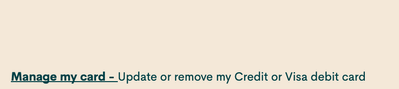- Community Home
- Get Support
- Re: Updating Credit Card Information Post PM Websi...
- Subscribe to RSS Feed
- Mark Topic as New
- Mark Topic as Read
- Float this Topic for Current User
- Subscribe
- Mute
- Printer Friendly Page
- Mark as New
- Subscribe
- Mute
- Subscribe to RSS Feed
- Permalink
- Report Inappropriate Content
09-06-2019 01:54 PM - edited 01-05-2022 08:48 AM
Hi,
My credit card is expiring, and I received a notification to update the credit card information.
I have since recevied a new card -- same card number, but new expiry date.
From what I am aware, the old PM self-serve website, there was an option to update credit card information through the 'Payment' menu. However, the updated self-serve website, under 'Manage Autopay' no longer has that option. The ONLY option available is to 'Remove Autopay.'
Any help would be appreciated.
Thank you!
~ Victor
Solved! Go to Solution.
- Labels:
-
Payment
- Mark as New
- Subscribe
- Mute
- Subscribe to RSS Feed
- Permalink
- Report Inappropriate Content
09-06-2019 02:38 PM - edited 09-06-2019 02:43 PM
@ChuckYeah I heard about the expiry issue beyond 2024...but my card expires in 2023, so not a problem for me.
Thanks everyone!
I completely missed the little button/option at the very bottom.
- Mark as New
- Subscribe
- Mute
- Subscribe to RSS Feed
- Permalink
- Report Inappropriate Content
09-06-2019 02:05 PM
@ChuckYeah wrote:Is your new expiry date, 2025?
@Vic_L , they may have updated this, but last week people were requiring moderator help for expiry dates beyone 2024.
- Mark as New
- Subscribe
- Mute
- Subscribe to RSS Feed
- Permalink
- Report Inappropriate Content
09-06-2019 02:02 PM
Click on payment and you should see this. Look at the very bottom.

- Mark as New
- Subscribe
- Mute
- Subscribe to RSS Feed
- Permalink
- Report Inappropriate Content
09-06-2019 02:01 PM
To update or remove your credit or Visa debit card details, sign in to Self-Serve. Once signed in, click on the ‘Payment’ tab, then scroll to the bottom of the page and select ‘Manage my card’. Here, you will have the option to either select ‘Replace this card’, where you can enter the details for your new card, or ‘Remove this card’. You will need to review and confirm this change to your account and then you’re all set..Remember, accepted credit cards (Visa, MasterCard, American Express) and Visa Debit cards that have been issued by Canadian or American financial institutions and are associated with addresses in Canada or the U.S. If you are using a payment card, leave the apartment/suite number in the payment information section blank.
- Mark as New
- Subscribe
- Mute
- Subscribe to RSS Feed
- Permalink
- Report Inappropriate Content
09-06-2019 02:01 PM
- Mark as New
- Subscribe
- Mute
- Subscribe to RSS Feed
- Permalink
- Report Inappropriate Content
09-06-2019 02:00 PM - edited 09-06-2019 02:01 PM
Go to self serve..click payments at bottom click "Manage my cards" you'll get to two options replace card and remove card
- Mark as New
- Subscribe
- Mute
- Subscribe to RSS Feed
- Permalink
- Report Inappropriate Content
09-06-2019 01:59 PM
Is your new expiry date, 2025?
- Mark as New
- Subscribe
- Mute
- Subscribe to RSS Feed
- Permalink
- Report Inappropriate Content
09-06-2019 01:59 PM - edited 09-06-2019 02:02 PM
@Vic_L wrote:Hi,
My credit card is expiring, and I received a notification to update the credit card information.
I have since recevied a new card -- same card number, but new expiry date.
From what I am aware, the old PM self-serve website, there was an option to update credit card information through the 'Payment' menu. However, the updated self-serve website, under 'Manage Autopay' no longer has that option. The ONLY option available is to 'Remove Autopay.'
Any help would be appreciated.
Thank you!
~ Victor
There's a little orange sentence lower middle - manage my cards or something. Click that. There's also no edit...just remove and replace which really do the same thing...gives you a blank payment card entry form.
Don't forget not to use apt#, no space in postal code, match the billing address exactly. Maybe even name though not sure.
Edit: actually...with the site change...it might not be orange anymore. I haven't been there in a while. Maybe I should go look. nevermind GinYVR got it.