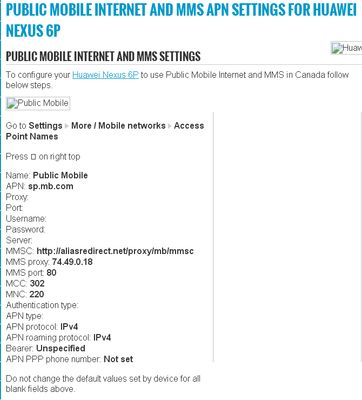- Community Home
- Get Support
- Unlocking sim card
- Subscribe to RSS Feed
- Mark Topic as New
- Mark Topic as Read
- Float this Topic for Current User
- Subscribe
- Mute
- Printer Friendly Page
Unlocking sim card
- Mark as New
- Subscribe
- Mute
- Subscribe to RSS Feed
- Permalink
- Report Inappropriate Content
05-19-2018 11:41 AM - edited 01-04-2022 04:19 PM
Hello,
it's been a while since I try to tether my connection to my tablet.
I have a Nexus 6P and, on Videotron I had problem doing it. And I almost went baco to Videotron, as I rellay need tether.
But, digging on the internet I encounter this guide:
https://apn-canada.gishan.net/guide.php
There's go and detailled walk-tru, for setting apn on Public Mobile.
But the problem I have is that I can't because all set-up items are grayed.
I never taught that was because the sim card was locked.
!!!!!!!
Then now, I need, before june 26th (my renewal) to make this works.
I paid for 15 gb. And 2 months later I have only user less than 3 gb.
I hope that it'll work. Because I'll have to go back to Videotron (sniff). I really need it.
Thanks for your help.
Alain
- Labels:
-
Phones
- Mark as New
- Subscribe
- Mute
- Subscribe to RSS Feed
- Permalink
- Report Inappropriate Content
05-19-2018 01:42 PM - edited 05-19-2018 02:34 PM
@alainlafond Is your phone rooted? If it is, then you may try this: How to Unlock APN's on Any Android Phone
OR
You may try solution described in Best Answer right here: click here
- Mark as New
- Subscribe
- Mute
- Subscribe to RSS Feed
- Permalink
- Report Inappropriate Content
05-19-2018 01:03 PM
@alainlafond Please, read this: What to do if APN settings appear disabled
- Mark as New
- Subscribe
- Mute
- Subscribe to RSS Feed
- Permalink
- Report Inappropriate Content
05-19-2018 12:53 PM
I found no apn changer on Play store.
Only repository.
But can't change...
Thanks
- Mark as New
- Subscribe
- Mute
- Subscribe to RSS Feed
- Permalink
- Report Inappropriate Content
05-19-2018 12:44 PM - edited 05-19-2018 02:53 PM
@alainlafond If you have access to Wi-Fi, there is a Tweakker APN Changer App that can help you to change your APN settings. Try it! ![]()
EDIT: Link to App has been updated.
- Mark as New
- Subscribe
- Mute
- Subscribe to RSS Feed
- Permalink
- Report Inappropriate Content
05-19-2018 12:43 PM
@alainlafond wrote:Sorry,
already tried...
Sniff!
How about here but when you start entering the info use the public info from gishnet. http://devicehelp.optus.com.au/huawei/nexus-6p-android-6-0/internet-and-data/set-up-your-mobile-phon...
* I am happy to help, but I am not a Customer Support Agent please do not include any personal info in a message to me. Click HERE to create a trouble ticket through SIMon the Chatbot *
- Mark as New
- Subscribe
- Mute
- Subscribe to RSS Feed
- Permalink
- Report Inappropriate Content
05-19-2018 12:36 PM
Sorry,
already tried...
Sniff!
- Mark as New
- Subscribe
- Mute
- Subscribe to RSS Feed
- Permalink
- Report Inappropriate Content
05-19-2018 12:34 PM
@alainlafond Try these steps in order to reset the APN settings to default on Huawei Nexus 6P: click here
I hope, you maybe able to create a new APN after that. ![]()
- Mark as New
- Subscribe
- Mute
- Subscribe to RSS Feed
- Permalink
- Report Inappropriate Content
05-19-2018 12:16 PM
Sorry all gray!
Can't edit.
No add new apn button...
Arg!
- Mark as New
- Subscribe
- Mute
- Subscribe to RSS Feed
- Permalink
- Report Inappropriate Content
05-19-2018 12:14 PM
@alainlafond Just follow the steps provided in this guide with Public Mobile settings instead: click here
- Mark as New
- Subscribe
- Mute
- Subscribe to RSS Feed
- Permalink
- Report Inappropriate Content
05-19-2018 12:11 PM
Hi,
thanks for the answer.
But I can't create a new apn.
There's no options.
And I can't edit the existing ones. They are unavailable
Thanks again for the answer.
Alain
- Mark as New
- Subscribe
- Mute
- Subscribe to RSS Feed
- Permalink
- Report Inappropriate Content
05-19-2018 12:10 PM
@alainlafond, tethering is not blocked by Public Mobile. They don't care how you consume the data you have purchased. Use the APN settings as suggested. Additionally, for the APN type field enter default,supl,mms,dun. Normally, I recommend default,supl,mms. However, there are selected android devices that don't seem to play nice with the tethering function which can be overcome by adding dun to the APN type field.
- Mark as New
- Subscribe
- Mute
- Subscribe to RSS Feed
- Permalink
- Report Inappropriate Content
05-19-2018 11:53 AM - edited 05-19-2018 12:04 PM
@alainlafond It has nothing to do with SIM card lock!
You need to set up a new APN on your phone: click here
Please, create a new Public Mobile APN, don’t edit an existing one, reboot after.
APN settings for your phone: