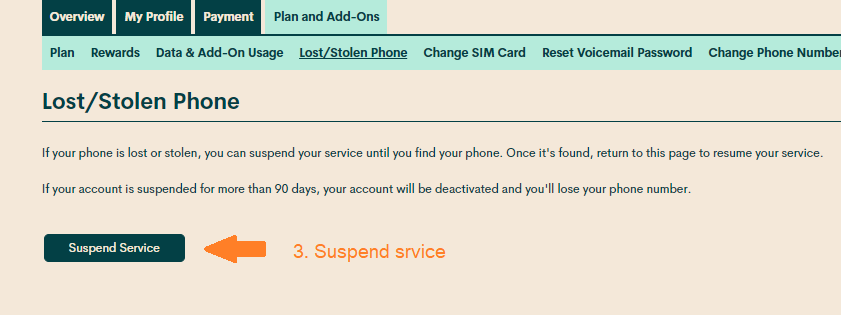- Community Home
- Get Support
- Unable to activate after plan expired
- Subscribe to RSS Feed
- Mark Topic as New
- Mark Topic as Read
- Float this Topic for Current User
- Subscribe
- Mute
- Printer Friendly Page
- Mark as New
- Subscribe
- Mute
- Subscribe to RSS Feed
- Permalink
- Report Inappropriate Content
04-09-2020 02:57 PM - edited 01-05-2022 10:18 AM
Hi,
Just found today my plan was expired yesterday. I used auto-pay for long. I logged-in and tries to reactivated. I also changed my plan while I did the reactivation. I topped up my account and paid already, but nothing happened. Still not able to make any phone call after my payment completion. Any idea? Thanks!
Cheers,
Prissy
Solved! Go to Solution.
- Labels:
-
My Account
- Mark as New
- Subscribe
- Mute
- Subscribe to RSS Feed
- Permalink
- Report Inappropriate Content
04-09-2020 05:32 PM
Interesting to note that this could happen too... Strange. Did the staff end up fixing a math error? like on the system end of things?
- Mark as New
- Subscribe
- Mute
- Subscribe to RSS Feed
- Permalink
- Report Inappropriate Content
04-09-2020 04:26 PM
Hey,
Got that fixed. It turns out that I do not have sufficient fund. But strange that I did top up earlier according to the said amount, and it said I do not own anything. Turn out it is due to insufficient fund. Strange!
thanks everyone who gave me all the advice. Have a good day and stay safe!
- Mark as New
- Subscribe
- Mute
- Subscribe to RSS Feed
- Permalink
- Report Inappropriate Content
04-09-2020 03:50 PM
No, doesn't work 😞
I had submitted a ticket for Moderator help. Thanks
- Mark as New
- Subscribe
- Mute
- Subscribe to RSS Feed
- Permalink
- Report Inappropriate Content
04-09-2020 03:13 PM - edited 04-09-2020 03:14 PM
@prissyho wrote:Hi,
I already registered a credit card
and deposited the cost for my new plan.
Selected the reactivated account button.
Restarted my phone.Still not work!
@prissyho Understood, but sometimes you need to try the other steps that I mentioned earlier to get you account up and running again. Did you try the other steps?
- Mark as New
- Subscribe
- Mute
- Subscribe to RSS Feed
- Permalink
- Report Inappropriate Content
04-09-2020 03:11 PM
@prissyho if none of the above suggestions work then open a ticket with the moderators ? lower right corner
- Mark as New
- Subscribe
- Mute
- Subscribe to RSS Feed
- Permalink
- Report Inappropriate Content
04-09-2020 03:10 PM
@prissyho Try these tricks to restart your phone service. You could try in order:
1. Restarting your phone. Turn your phone off, wait 30 seconds and restart.
2.Putting your phone on aeroplane mode for 5 minutes. Take it off and restart.
3.From your self service account enable the lost/ stolen feature log out, wait 5 minutes, log in and take it off. Log out and restart your phone.
4. Add a one time payment and of $2 To your account and restart your phone .
If these tricks don't work contact a moderator and ask them to reset your SIM. Click on the green questionmark in the white circle at the bottom right of your screen. This connects to the autobot Simon. Type moderator and follow the prompts to get to one (CLICK on "Account specific question" and "No I want a human" and "Submit a ticket Click me!")
Once connected, you will be asked to log in again with your community user name and password. Please do, this allows you to continue and send your message.
Check your private message sent box (click on the envelope top right of your screen) to make sure the message was sent. Also keep an eye on the envelope, the mods answer will show up there.
You can also enable email notification to receive a private message notification sent to your email.
Go into your community account > my settings > PREFERENCES > Private Messenger > enable "Receive email notifications for new private messages" > Save
- Mark as New
- Subscribe
- Mute
- Subscribe to RSS Feed
- Permalink
- Report Inappropriate Content
04-09-2020 03:09 PM
Hi,
I already registered a credit card
and deposited the cost for my new plan.
Selected the reactivated account button.
Restarted my phone.
Still not work!
- Mark as New
- Subscribe
- Mute
- Subscribe to RSS Feed
- Permalink
- Report Inappropriate Content
04-09-2020 03:08 PM
@prissyho I also would like to mention that Autopay can sometimes fail. So it is better to do manual payment even with enabled Autopay. Just to prevent suspension issues.
- Mark as New
- Subscribe
- Mute
- Subscribe to RSS Feed
- Permalink
- Report Inappropriate Content
04-09-2020 03:05 PM
@prissyho If your account is suspended – changing your plan is a 2-step process, so be sure to complete both steps or you may be left with partial or no service. Step 1 initiates the change, and step 2 reactivates your account via making a payment
- Mark as New
- Subscribe
- Mute
- Subscribe to RSS Feed
- Permalink
- Report Inappropriate Content
04-09-2020 03:02 PM
@prissyho heres an article on switching plans https://www.publicmobile.ca/en/on/get-help/articles/change-your-plan
Pay close attention to the part about changing plans whilst suspended.
You may reactivate a suspended account online or by calling 611.
Via your account online
1. If you have already registered, or will first register, a credit card, go to step 2. OR deposit a voucher for at least your plan cost and go to step 3.
2. Go to the payment tab, select single payment and amount due.
3. Select the reactivate account button.
4. Restart your phone.
or can also use 611 to make your payment( once you know your 4 digit pin):
1. press 1 to make payment
2. press 2 credit card ( or 1 voucher)
3. press 1 amount due.
4. Restart your phone.
Let us know if it works. Thanks. Stay safe.
- Mark as New
- Subscribe
- Mute
- Subscribe to RSS Feed
- Permalink
- Report Inappropriate Content
04-09-2020 02:58 PM
@prissyho wrote:Hi,
Just found today my plan was expired yesterday. I used auto-pay for long. I logged-in and tries to reactivated. I also changed my plan while I did the reactivation. I topped up my account and paid already, but nothing happened. Still not able to make any phone call after my payment completion. Any idea? Thanks!
Cheers,
Prissy
Try the following to get plan re-activated again. (Just keep going down the list)
- Restart your phone
- Lost/Stolen trick

wait a couple of minutes and then declare your phone found by using the same steps from above and restart your phone.
- Add $1 to your account funds
If none of the above methods work submit a ticket to the Moderator Team for help.
To submit a ticket to the Moderator Team, please start a conversation with the Public's virtual assistant, SIMon by clicking the icon below:
If you are still having problems contacting Public Mobile then click here. The link sends you to the private message function and adds the moderator team as recipient for a private message. You just have to enter a title and text in the body of the message describing the problem and post. The message will be received by the moderator team and they will respond to it. You will receive the response in your private message inbox.
Please note that account verification may be required when contacting the Moderator Team