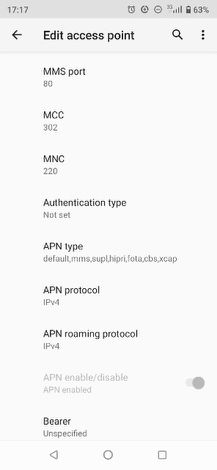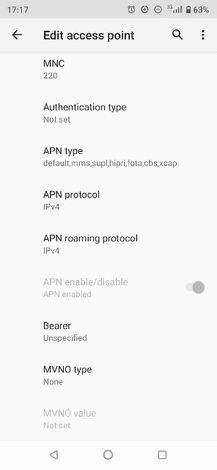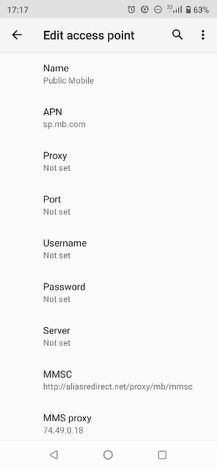- Community Home
- Get Support
- Re: Umidigi bison wifi hotspot not working
- Subscribe to RSS Feed
- Mark Topic as New
- Mark Topic as Read
- Float this Topic for Current User
- Subscribe
- Mute
- Printer Friendly Page
Umidigi bison wifi hotspot not working
- Mark as New
- Subscribe
- Mute
- Subscribe to RSS Feed
- Permalink
- Report Inappropriate Content
07-27-2021 07:49 AM - edited 01-06-2022 02:55 AM
My dad has a umidigi bison with a public mobile sim in it and the wifi hotspot doesn’t work it will show up on other devices and you can connect to it but it won’t have any Internet on it I have an iPhone 8 with public mobile sim and my wifi hotspot works any idea what is wrong with the bison?
- Labels:
-
Phones
- Mark as New
- Subscribe
- Mute
- Subscribe to RSS Feed
- Permalink
- Report Inappropriate Content
12-03-2021 02:39 PM
Great! I'm happy to hear it's working!
- Mark as New
- Subscribe
- Mute
- Subscribe to RSS Feed
- Permalink
- Report Inappropriate Content
12-03-2021 01:17 PM
Thanks for the help.
I had tried 'dun', which didn't work because it was rejected on 'Save'.
I added the 'DUN' parameter in Caps and 'saved'. Hotspot still did not work!
Changed APN Protocols to IVP4/IPv6 and the Preferred Network to 4G.
Suddenly, it worked!! WiFi Hotspot and 'tethering'.
I am surprised that the PM tech group has not updated their APN settings info.
I think it is pretty poor they are telling customers that their phone is 'not compatible', when it clearly IS if you have the right settings.
Love the BISON (except for Zello!! I disabled the app without any apparent consequences.)
- Mark as New
- Subscribe
- Mute
- Subscribe to RSS Feed
- Permalink
- Report Inappropriate Content
12-02-2021 08:25 PM
As mentioned in a different thread, I have a 2021 Bison and hotspot works for me.
These are my APN settings:
- Mark as New
- Subscribe
- Mute
- Subscribe to RSS Feed
- Permalink
- Report Inappropriate Content
12-02-2021 08:15 PM
You have to add DUN not dun....or your done!🤣🤣🤣
Lol...sorry I couldn't resist that last play on words.
- Mark as New
- Subscribe
- Mute
- Subscribe to RSS Feed
- Permalink
- Report Inappropriate Content
12-02-2021 08:04 PM
i think that brand device need to backup and Factory Reset, to be working fine.
- Mark as New
- Subscribe
- Mute
- Subscribe to RSS Feed
- Permalink
- Report Inappropriate Content
12-02-2021 07:53 PM
Tried that, but when I tried to 'Save', the message came back 'Carrier does not permit 'dun' parameter'
- Mark as New
- Subscribe
- Mute
- Subscribe to RSS Feed
- Permalink
- Report Inappropriate Content
12-02-2021 07:51 PM
I have exactly the same problem!
The PM 'agent' I corresponded with says that the BISON is not compatible with their network.
BUT, it did work once or twice when I first set it up. I think that there are APN settings that need to be tweaked, but I don't know which ones or the parameters.
Noel
- Mark as New
- Subscribe
- Mute
- Subscribe to RSS Feed
- Permalink
- Report Inappropriate Content
07-27-2021 01:15 PM - edited 07-27-2021 01:21 PM
I learned this information from my dear esteemed
( darlicious - Mayor )
can you Try these settings instead:
MMS proxy: mmscproxy.mobility.ca
MMS port: 8799
MCC: 302
MNC: 220
APN type: default,mms,agps,supl,fota,hipri
APN protocol: IPv4
APN roaming protocol: IPv4
MVNO type: GID
MVNO value: 4D4F
or try that one Here
if not working if you can try instead that SIM card in your iphone device to you can try it if is working if is working is issue with device and you can try for factory reset settings.
- Mark as New
- Subscribe
- Mute
- Subscribe to RSS Feed
- Permalink
- Report Inappropriate Content
07-27-2021 01:14 PM
@Gavin7 : There are a couple little differences for some phones. Can you post screenshots of all the APN settings?
- Mark as New
- Subscribe
- Mute
- Subscribe to RSS Feed
- Permalink
- Report Inappropriate Content
07-27-2021 01:12 PM
- Mark as New
- Subscribe
- Mute
- Subscribe to RSS Feed
- Permalink
- Report Inappropriate Content
07-27-2021 12:56 PM
Did the dun thing and it didn’t work.
- Mark as New
- Subscribe
- Mute
- Subscribe to RSS Feed
- Permalink
- Report Inappropriate Content
07-27-2021 12:29 PM
- Open the Settings app on your Android.
- Scroll to and tap either "General management" or "System," depending on what device you have.
- Tap either "Reset" or "Reset options."
- Tap the words "Reset network settings."
or visit HERE
and go Changing APN Settings On Android device
click HERE
Ensure you have the correct APN settings by visiting HERE.
Select the brand and model of your phone, After doing so, you will be provided with the exact APNs required for your phone on our network.
do rebooting your phone take your SIM card out and waiting for a 2 minute and put it back and turn on -This one is quick and simple.
what is mean for Rebooting the phone means to turn off your phone and turn it back on again.
for wifi hotspot visit Here
- Mark as New
- Subscribe
- Mute
- Subscribe to RSS Feed
- Permalink
- Report Inappropriate Content
07-27-2021 09:18 AM
This is the APN settings on my umidigi F2. I added dun in capital letters. It's not case sensitive. I did it so that I will remember what I changed.

- Mark as New
- Subscribe
- Mute
- Subscribe to RSS Feed
- Permalink
- Report Inappropriate Content
07-27-2021 08:16 AM
Okay I’ll try that
- Mark as New
- Subscribe
- Mute
- Subscribe to RSS Feed
- Permalink
- Report Inappropriate Content
07-27-2021 07:55 AM
@Gavin7 , on some umidigi devices you need to include dun in the APN type field. To to APN settings and add it.