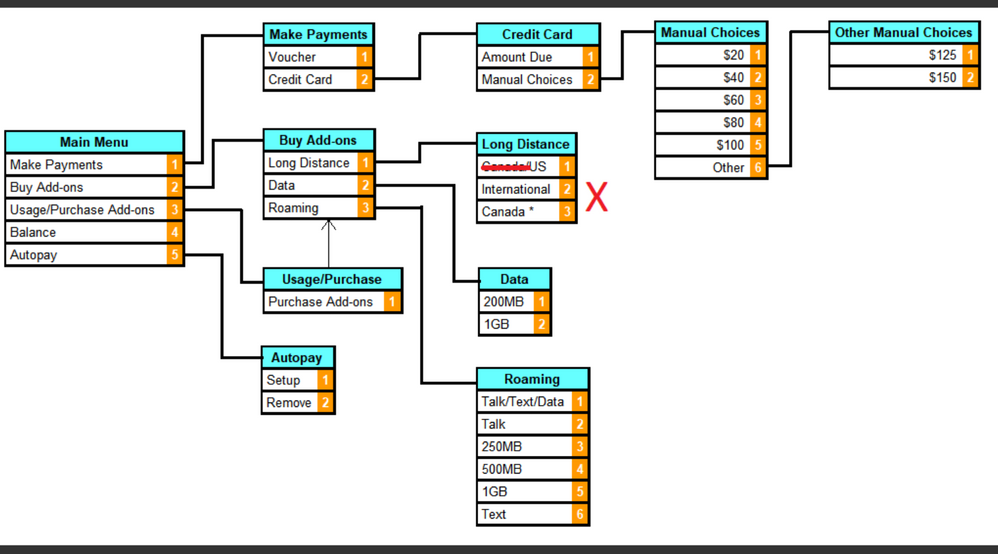- Community Home
- Get Support
- US Roaming and Data Add On
- Subscribe to RSS Feed
- Mark Topic as New
- Mark Topic as Read
- Float this Topic for Current User
- Subscribe
- Mute
- Printer Friendly Page
- Mark as New
- Subscribe
- Mute
- Subscribe to RSS Feed
- Permalink
- Report Inappropriate Content
06-22-2021 04:47 PM - edited 01-06-2022 02:36 AM
I will be going to the USA for 20 days. I will need two consecutive US Roaming and data add ons. I will purchase the first 10 day add on while I am in Canada just before I leave and will put enough funds in my account for when I need to purchase the second. Once I'm in the US and the first 10 day add on expires, can I purchase the second add on from within the US via my phone? Or must I go on-line and purchase through the internet? How long will it take the second add on to be activated?
Solved! Go to Solution.
- Mark as New
- Subscribe
- Mute
- Subscribe to RSS Feed
- Permalink
- Report Inappropriate Content
06-22-2021 05:25 PM
But however you purchase the second add on it cannot be added until either after midnite eastern once the first one expires or 24 hours after its expiry. US roaming add ons expire 240 hours (10×24hrs) after the time they were purchased. ( No one has definitely reported back when you can purchase...after 12am et or 24hrs.)
You can also contact the moderators on your 9th or 10th day and pre-arrange the purchase (with the funds already in your account) and they will add it once it is available for purchase.
- Mark as New
- Subscribe
- Mute
- Subscribe to RSS Feed
- Permalink
- Report Inappropriate Content
06-22-2021 05:16 PM - edited 06-22-2021 05:28 PM
- Mark as New
- Subscribe
- Mute
- Subscribe to RSS Feed
- Permalink
- Report Inappropriate Content
06-22-2021 04:58 PM - edited 06-22-2021 05:00 PM
- Mark as New
- Subscribe
- Mute
- Subscribe to RSS Feed
- Permalink
- Report Inappropriate Content
06-22-2021 04:57 PM
@Anonymous please, there's no need to copy and paste the whole help page when you could simply link to it.
>>> ALERT: I am not a moderator. For account or activation assistance, please click here.
- Mark as New
- Subscribe
- Mute
- Subscribe to RSS Feed
- Permalink
- Report Inappropriate Content
06-22-2021 04:55 PM - edited 06-22-2021 05:21 PM
when you are anywhere you can Purchase Add-Ons Through Self Serve
To purchase Add-Ons using your Self-Serve account, follow these steps:
- Click on ‘Purchase Add- Ons’ on the Overview tab and scroll down to the Add-On calculator.
- Click the plus sign (+) to add and the minus sign (-) to remove selected Add-ons.
- When you’ve added all your desired Add-Ons, click ‘Buy Add-Ons’ or ‘Make a Payment’ below the calculator:
- You will see ‘Make a Payment’ instead of ‘Buy Add-Ons’ if there are not enough funds in your account to make the purchase.
- If you don’t have sufficient funds to purchase the Add-Ons, you will be asked to make a one-time payment equal to the price of the Add-On, less your current available funds. Click ‘Submit’, then ‘Go back’: now the button below the calculator will say ‘Buy Add-Ons’.
- Select ‘Confirm my purchase’, and you’re off to the races!
Purchase Add-Ons Through *611
To purchase an Add-On using this method, you will need to have a payment card registered to your account. Find out how to register your card in Self-Serve here. Dial *611 on your phone, and follow the prompts to first make a payment using a Public Mobile payment voucher, credit card, or Visa Debit card. After adding funds equal to or greater than the Add-On you wish to purchase, follow the prompts to buy an Add-On. You will need your 4-digit account PIN to purchase an Add-On. You selected your PIN when you activated your account.
U.S. Roaming
We offer U.S. Roaming Add-Ons with one service, or a combination. All U.S. Roaming Add-Ons will last 10 days. This 10-day period begins when you pay for the Add-On and ends 10 days later from the time that the Add-On was purchased.Below are some important things you should know about U.S. Roaming Add-Ons:
- We’ve partnered with AT&T and T-Mobile to provide you with fantastic coverage. Your U.S. coverage will include all 50 states, plus Puerto Rico and the U.S. Virgin Islands. For more details, check out our coverage map here.
- 10 days (or 240 hours) after you purchase a U.S. Roaming Add-On, it will automatically expire. For example, if you purchase the Add-on on January 1st at 12:00 PM, it will automatically expire on January 11th at 11:59 AM.
- If you want to purchase two of the same U.S. Roaming Add-Ons, you will have to wait for the first 10-day period to expire before buying the second, or you can contact a Moderator.
- If you purchase 2 different U.S. Roaming Add-Ons, they will expire separately. For example:
- You purchase a U.S Roaming Talk, Text, Data Add-On on Day 1 of your plan. It will expire on Day 10.
- On Day 6 of your plan, you purchase a 1 GB U.S. Roaming Data Add-On. It will expire on Day 15.
- When you’re roaming, you can still access the internet with a Wi-Fi connection, which won’t deplete your data Add-On.
Troubleshooting U.S. Roaming Add-Ons
Q: I’m in the U.S. and cannot send any text messages, make calls, or use my data. What do I do? A:
- Please make sure you’ve added a roaming Add-On that includes the service you are trying to use. You can verify what’s included in your Add-On by signing into Self-Serve.
- For data issues, make sure your APN settings are correctly configured. Find out how to verify APN settings for Android or iPhone.
- Make sure your mobile device has roaming enabled.
- If these solutions don’t work, please start a conversation with our virtual assistant, SIMon, to submit a ticket to the Moderator Team by clicking here(EN URL: https://widget.telus.tiia.ai/publicmobile/publicmobile.html).
Q: How do I enable roaming on my device?A: Here’s how to enable for iPhones and Androids:How to enable roaming on an iPhone:
- Select Settings > Cellular > move ‘Data Roaming’ to the ‘ON’ position.
How to enable roaming on Android:
- Open ‘Settings’.
- In ‘Wireless & Networks’, select ‘More’.
- Choose ‘Mobile Networks’.
- On some Android devices, you may need to choose ‘Battery & Data Manager’, and then ‘Data Delivery’
- Add the check mark by the ‘Data Roaming’ option.
- On some phones, the option is called ‘Global Data Roaming Access’: choose it, and then choose ‘Enable Data Roaming Access’.
Q: I can’t add a U.S. Roaming Add-On to my account. What should I do?A: Purchasing Add-Ons is a 2-step process:
- You will need to add funds equal to the amount of the Add-On to your account.
- Then, click on ‘Purchase Add-Ons’ on the Overview page.
- If this doesn’t work, please start a conversation with our virtual assistant, SIMon, to submit a ticket to the Moderator Team by clicking here(EN URL: https://widget.telus.tiia.ai/publicmobile/publicmobile.html).
Q: Will I receive incoming SMS while roaming in the US?A: Yes, you will receive incoming SMS while you are roaming in the US for free. However, in order to respond to the SMS, you must have a US Roaming add-on which includes the SMS feature.