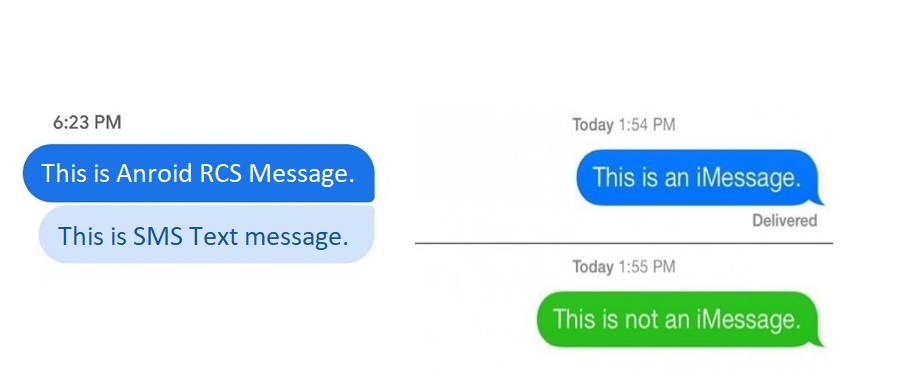- Community Home
- Get Support
- Re: US Roaming: What setting to use to avoid data ...
- Subscribe to RSS Feed
- Mark Topic as New
- Mark Topic as Read
- Float this Topic for Current User
- Subscribe
- Mute
- Printer Friendly Page
- Mark as New
- Subscribe
- Mute
- Subscribe to RSS Feed
- Permalink
- Report Inappropriate Content
05-01-2022 01:27 AM
I bought a text/talk/data add on for $20. I’m travelling in the USA now, and I’m not sure what settings to use for Cellular Data and Roaming? When I switch Cellular Data to “on” and Cellular Roaming On, it uses data up just to send a text message. It doesn’t seem like this should be the case. I have the data option turned off for all my apps.
thanks!
Solved! Go to Solution.
- Labels:
-
Add-Ons
- Mark as New
- Subscribe
- Mute
- Subscribe to RSS Feed
- Permalink
- Report Inappropriate Content
05-01-2022 02:10 AM
@JL9 If you need RCS, use Google Message. Samsung seems to be in the process of switching over to use Google Message instead of it's own Messaging app anyway
- Mark as New
- Subscribe
- Mute
- Subscribe to RSS Feed
- Permalink
- Report Inappropriate Content
05-01-2022 02:08 AM
Great I was wondering what was going on, I dont think I even have the RCS option anymore in my s9 it was automatic when I was with Koodo but haven't seen a blue message since coming back to PM regardless of how I change the settings
- Mark as New
- Subscribe
- Mute
- Subscribe to RSS Feed
- Permalink
- Report Inappropriate Content
05-01-2022 01:31 AM - edited 05-01-2022 01:33 AM
@dkhopkins are you using iPhone? If so, you are not sending text/SMS but you are using iMessage. Similar, if you using RCS on Android, then those are not true text/SMS. Both iMessage and RCS require Data to send and receive the messages. You can tell if they are SMS or not by the colour:
Make sure you turn off iMessage or RCS.
iPhone:
Go to Settings > Messages.
Toggle iMessages switch to off.
Android:
Open Messages by Google. Ensure you are on the page that lists different message threads with different contacts.
Tap the three dots in the top right corner.
Tap Settings.
Tap Chat features.
Toggle off Enable chat features.
- Mark as New
- Subscribe
- Mute
- Subscribe to RSS Feed
- Permalink
- Report Inappropriate Content
05-01-2022 01:30 AM
If you have an iphone then that's the joys of iMessage. It can use the internet to instant message to other idevices. But then also just turning on data will use at least some data to sync up.
Set iMessage to use SMS. MMS will need data anyway.