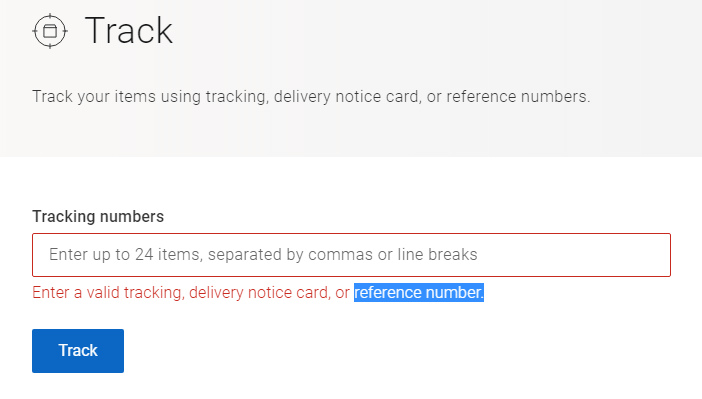- Community Home
- Get Support
- Re: Trying to order SIM card - system won't recogn...
- Subscribe to RSS Feed
- Mark Topic as New
- Mark Topic as Read
- Float this Topic for Current User
- Subscribe
- Mute
- Printer Friendly Page
Trying to order SIM card - system won't recognize my postal code
- Mark as New
- Subscribe
- Mute
- Subscribe to RSS Feed
- Permalink
- Report Inappropriate Content
01-09-2018 07:31 PM - edited 01-04-2022 03:17 PM
Does anyone know why, after I fill out my address for delivery and billing information (which is the same address for both!) a pink-ish error box pops up saying that my billing zip code is invalid? Weird that it says zip code as I'm in Canada but also just weird that it says it doesn't match. Help! Thanks 🙂
- Labels:
-
Joining Public
- Mark as New
- Subscribe
- Mute
- Subscribe to RSS Feed
- Permalink
- Report Inappropriate Content
06-29-2019 10:44 AM
@ananana wrote:@LK1 did you receive the SIM in the mail? How long did it take?
Do you have trouble with your sim order??
You can track your order here...from @NDesai
Recently, i made a new discovery that allows you to track your sim order package. As we all know, sim cards are shipped by Xpresspost and they should have tracking number, but Public Mobile does not give you the tracking details.
So the following is a very simple method to track your sim card order:
- Go to Canada post tracking web page: https://www.canadapost.ca/trackweb/en#/home
- Enter the order number as the tracking/reference number in the box Order number is sent on your email when you place an order. Please wait until you get the shipping confirmation before tracking your package.
- Click on the Track button and it will ask you to enter your postal code associated with your order. You will be asked for your postal code only if dulicate reference numbers are found in their system.
- Mark as New
- Subscribe
- Mute
- Subscribe to RSS Feed
- Permalink
- Report Inappropriate Content
06-29-2019 10:35 AM
@LK1 did you receive the SIM in the mail? How long did it take?
- Mark as New
- Subscribe
- Mute
- Subscribe to RSS Feed
- Permalink
- Report Inappropriate Content
01-28-2019 10:32 PM
I was having trouble with the "zip code being different from the shipping address" error when using my Visa-Debit card, but was successful right away when using my PayPal account for payment. Just thought that someone else could use that info too 🙂
- Mark as New
- Subscribe
- Mute
- Subscribe to RSS Feed
- Permalink
- Report Inappropriate Content
01-28-2019 10:27 PM
I was having the same problem trying to order using my visa-debit card, but when I tried using PayPal it worked immediately. Thank you for the idea!
- Mark as New
- Subscribe
- Mute
- Subscribe to RSS Feed
- Permalink
- Report Inappropriate Content
01-11-2018 12:03 AM
Sorry! I just saw your comment now - somehow I missed it earlier. I think everything's all sorted now though as I was just checking my credit card statemtent online and public charged me $10.50 so since that's the exact price of the SIM card I'd say that even though the system isn't saying that the order has gone through it must have as I have been charged. I guess I'll see if it shows up in the mail.
- Mark as New
- Subscribe
- Mute
- Subscribe to RSS Feed
- Permalink
- Report Inappropriate Content
01-10-2018 10:58 PM
Thanks for those suggestions. Yup, I am already getting mail at my new place. Oh! And I should clarify - the website doesn't bar me from entering my postal code but instead tells me that my shipping and billing "zip code" doesn't match. Which doesn't make any sense as it's the public mobile system that's automatically inputting my billing postal code as it's the same as my shippping one. I am actually getting more nervous by the day that I haven't heard a peep from the moderators. I get that there's no phone support and no email support and the price of the plans reflects that but you would think, after everyone in the community trying to help me and nothing is working, that someone from public would step in and say something....
- Mark as New
- Subscribe
- Mute
- Subscribe to RSS Feed
- Permalink
- Report Inappropriate Content
01-10-2018 11:56 AM
Are you already getting mail at your new postal code? When I moved into a new building a few years ago I remember having one postal code that ended up switching after Canada Post properly processed it.
I'm surprised the website bars you from entering it though unless the validation is coming from Canada Post somehow I would argue that it would make more sense if it was a soft warning but not blocking. The soft warning for the purpose of alerting the user that they can't find the postal code so be sure you entered it correctly.
- Mark as New
- Subscribe
- Mute
- Subscribe to RSS Feed
- Permalink
- Report Inappropriate Content
01-10-2018 11:39 AM
@LK1@ As you said its probably because you have a new postal code and the system doesn't recognize it. How old is the postal code?
I think the sim ordering and actual self serve are two different systems.
If you want message me your postal code and I can try putting into an account I have.
- Mark as New
- Subscribe
- Mute
- Subscribe to RSS Feed
- Permalink
- Report Inappropriate Content
01-10-2018 10:38 AM
Yuppers, I am definitetly trying to order off that page. Thanks for the suggestion though!
I know that I may be able to go into Walmart and get a SIM card but since I've been having so much trouble entering my postal code into the public mobile system it makes me nervous now (the idea of ordering cell service from public mobile) because if their system can't even recognize a valid postal code then what if I have the same problem when I go to subscribe?
- Mark as New
- Subscribe
- Mute
- Subscribe to RSS Feed
- Permalink
- Report Inappropriate Content
01-10-2018 01:17 AM - edited 01-10-2018 01:18 AM
@LK1 Are you ordering on this page, correct?
https://public-mobile.myshopify.com/cart/
______________________________________________________________________
I am not a mod. Do not send me private message with your personal info.
If you need to contact PM Customer Support Agent, send a Private Message.
- Mark as New
- Subscribe
- Mute
- Subscribe to RSS Feed
- Permalink
- Report Inappropriate Content
01-10-2018 12:05 AM
Hm, do you have a PayPal account and go via the direct PayPal link? Or are going through the shipping info form?
PayPal definitely autofills for me.
I have not gone through the form... One thing I can think of is that all the info has to be excactly like on your according credit card statement. So play with the postal code format? And/or appartment numbers if applicable?
- Mark as New
- Subscribe
- Mute
- Subscribe to RSS Feed
- Permalink
- Report Inappropriate Content
01-09-2018 11:56 PM
Thanks for responding! First time around I did it in a safari browser and so after I saw your post I also tried it in google. It still didn’t work 😞
- Mark as New
- Subscribe
- Mute
- Subscribe to RSS Feed
- Permalink
- Report Inappropriate Content
01-09-2018 11:50 PM
Have you tried using a different browser and/or incognito mode?
- Mark as New
- Subscribe
- Mute
- Subscribe to RSS Feed
- Permalink
- Report Inappropriate Content
01-09-2018 11:27 PM
Thanks for the suggestion but I’ve checked that and mine is set to BC.
I guess I may have to wait for a moderator to get back to be because I keep trying and trying and nothing is working 😞
- Mark as New
- Subscribe
- Mute
- Subscribe to RSS Feed
- Permalink
- Report Inappropriate Content
01-09-2018 11:26 PM
Thanks for trying to help 🙂 Unfortunately, the website isn’t auto filling for me. I wonder if it’s because my townhouse is brand brand new (Canada post just issued my address and postal code less than 1 month ago).
- Mark as New
- Subscribe
- Mute
- Subscribe to RSS Feed
- Permalink
- Report Inappropriate Content
01-09-2018 08:02 PM - edited 01-09-2018 08:02 PM
Check the province as well stupid thing always defaults AB.
- Mark as New
- Subscribe
- Mute
- Subscribe to RSS Feed
- Permalink
- Report Inappropriate Content
01-09-2018 07:33 PM - edited 01-09-2018 07:34 PM
@LK1 Zip code is the postal code and i believe it should automatically fill through the address search. If not, make sure there is no space in between the postal code. Alternatively, you can also purchase the sim card at Walmart, K Mobile or Wow mobile.
______________________________________________________________________
I am not a mod. Do not send me private message with your personal info.
If you need to contact PM Customer Support Agent, send a Private Message.
- ‘Invalid Address’ in Get Support
- Your system is wrong in Get Support
- System not recognizing my existing phone number from a different provider during activation in Get Support
- Transfer number from Virgin Mobile Canada in Get Support
- Why won't vanilla mastercard let me register postal code? in Get Support