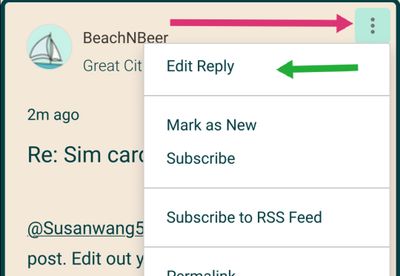- Community Home
- Get Support
- Re: Transfer number from Koodo
- Subscribe to RSS Feed
- Mark Topic as New
- Mark Topic as Read
- Float this Topic for Current User
- Subscribe
- Mute
- Printer Friendly Page
- Mark as New
- Subscribe
- Mute
- Subscribe to RSS Feed
- Permalink
- Report Inappropriate Content
10-10-2020 12:16 PM - edited 01-05-2022 03:42 PM
- Mark as New
- Subscribe
- Mute
- Subscribe to RSS Feed
- Permalink
- Report Inappropriate Content
10-10-2020 11:00 PM
@RosieR wrote:
@LurganIeUk wrote:
@RosieR wrote:
@LurganIeUk wrote:Why would not anyone wanting to PORT try on My Account and follow the instructions??????
Hi @LurganIeUk because porting cannot be done anymore on My Account. Here's what it says:
Unfortunately, this action cannot be performed. To transfer your number from another provider, please reach out to a moderator through our chat bot. To complete your port-in request, please open our chatbot via this link bit.ly/2GF1pHW and type in “port request”. This will put you in touch with our moderator team.
Right!!! And follow the instructions as you have found.
please open our chatbot via this link bit.ly/2GF1pHW and type in “port request”.
How would new members know where in My Account to port their number? You know it and perhaps all the regular forum posters, know it too. But I have not seen anyone of the veterans say to go the My Account to port their number. Perhaps, you should start suggesting this to member who are asking how to port????
When I first came here....I did not even know about the Community. I had no problems to the port myself.
- Mark as New
- Subscribe
- Mute
- Subscribe to RSS Feed
- Permalink
- Report Inappropriate Content
10-10-2020 10:43 PM
@computergeek541 wrote:
@RosieR wrote:How would new members know where in My Account to port their number? You know it and perhaps all the regular forum posters, know it too. But I have not seen anyone of the veterans say to go the My Account to port their number. Perhaps, you should start suggesting this to member who are asking how to port????
No one has been talking about going in to self serve to do the porting up until now likely because, as you know, it currently can't be done. A moderators's help is needed.
Perhaps include the member who started all this?
- Mark as New
- Subscribe
- Mute
- Subscribe to RSS Feed
- Permalink
- Report Inappropriate Content
10-10-2020 10:31 PM - edited 10-10-2020 10:32 PM
@RosieR wrote:How would new members know where in My Account to port their number? You know it and perhaps all the regular forum posters, know it too. But I have not seen anyone of the veterans say to go the My Account to port their number. Perhaps, you should start suggesting this to member who are asking how to port????
No one has been talking about going in to self serve to do the porting up until now likely because, as you know, it currently can't be done. A moderators's help is needed.
- Mark as New
- Subscribe
- Mute
- Subscribe to RSS Feed
- Permalink
- Report Inappropriate Content
10-10-2020 10:28 PM
@LurganIeUk wrote:
@RosieR wrote:
@LurganIeUk wrote:Why would not anyone wanting to PORT try on My Account and follow the instructions??????
Hi @LurganIeUk because porting cannot be done anymore on My Account. Here's what it says:
Unfortunately, this action cannot be performed. To transfer your number from another provider, please reach out to a moderator through our chat bot. To complete your port-in request, please open our chatbot via this link bit.ly/2GF1pHW and type in “port request”. This will put you in touch with our moderator team.
Right!!! And follow the instructions as you have found.
please open our chatbot via this link bit.ly/2GF1pHW and type in “port request”.
How would new members know where in My Account to port their number? You know it and perhaps all the regular forum posters, know it too. But I have not seen anyone of the veterans say to go the My Account to port their number. Perhaps, you should start suggesting this to member who are asking how to port????
- Mark as New
- Subscribe
- Mute
- Subscribe to RSS Feed
- Permalink
- Report Inappropriate Content
10-10-2020 10:13 PM
@RosieR wrote:
@LurganIeUk wrote:Why would not anyone wanting to PORT try on My Account and follow the instructions??????
Hi @LurganIeUk because porting cannot be done anymore on My Account. Here's what it says:
Unfortunately, this action cannot be performed. To transfer your number from another provider, please reach out to a moderator through our chat bot. To complete your port-in request, please open our chatbot via this link bit.ly/2GF1pHW and type in “port request”. This will put you in touch with our moderator team.
Right!!! And follow the instructions as you have found.
please open our chatbot via this link bit.ly/2GF1pHW and type in “port request”.
- Mark as New
- Subscribe
- Mute
- Subscribe to RSS Feed
- Permalink
- Report Inappropriate Content
10-10-2020 09:59 PM
@LurganIeUk wrote:Why would not anyone wanting to PORT try on My Account and follow the instructions??????
Hi @LurganIeUk because porting cannot be done anymore on My Account. Here's what it says:
Unfortunately, this action cannot be performed. To transfer your number from another provider, please reach out to a moderator through our chat bot. To complete your port-in request, please open our chatbot via this link bit.ly/2GF1pHW and type in “port request”. This will put you in touch with our moderator team.
- Mark as New
- Subscribe
- Mute
- Subscribe to RSS Feed
- Permalink
- Report Inappropriate Content
10-10-2020 03:43 PM
Why would not anyone wanting to PORT try on My Account and follow the instructions??????
- Mark as New
- Subscribe
- Mute
- Subscribe to RSS Feed
- Permalink
- Report Inappropriate Content
10-10-2020 12:57 PM - edited 10-10-2020 12:58 PM
@Helpershelper wrote:
If you want to port a number over, you can do it in store if your number is active, and the phone is unlocked. You can also do this online by following the link below:
https://www.publicmobile.ca/en/on/get-started
Please note that this information isn't applicable to this situation. The message that I quoted from the OP shows that the account has already been activated. Retail store salespeople cannot assist current Public Mobile customers with accoiunt issues. I only point this out because if Jessica_78 goes to the store to try to get this sorted out, she will have wasted time and would end up more disapponted and frustrated.
- Mark as New
- Subscribe
- Mute
- Subscribe to RSS Feed
- Permalink
- Report Inappropriate Content
10-10-2020 12:39 PM
If you want to port a number over, you can do it in store if your number is active, and the phone is unlocked. You can also do this online by following the link below:
https://www.publicmobile.ca/en/on/get-started
- Mark as New
- Subscribe
- Mute
- Subscribe to RSS Feed
- Permalink
- Report Inappropriate Content
10-10-2020 12:23 PM
@Jessica_78 wrote:Hi,
My name is xxxxxxxxxxxx and I've just registered and switched to Public from Koodo. Refering to the instructions, to transfer from Koodo, it is done following the registration. The public number that was given is xxxxxxxxxxxx and I need to have it switched to my previous Koodo number xxxxxxxxxxxxxxxxxx.
Thank you
Please follow the instructions to provided by Esjliv ti open SIMon,
Once there, type "port request".
- Mark as New
- Subscribe
- Mute
- Subscribe to RSS Feed
- Permalink
- Report Inappropriate Content
10-10-2020 12:22 PM
- Mark as New
- Subscribe
- Mute
- Subscribe to RSS Feed
- Permalink
- Report Inappropriate Content
10-10-2020 12:19 PM - edited 10-20-2020 06:56 PM
Hello @Jessica_78 ,
*This is a public forum, please edit your post to remove any personal information. To edit it, hit the 3 dots at top, right of your post.
To contact the Moderator_Team, there are two ways to reach them:
1-Click the question mark on the bottom right hand side of your screen to talk to SIMon the chat bot.
https://publicmobile.ca.ada.support/chat/
OR
2-Contact the Moderator_Team via private message using this link.
https://productioncommunity.publicmobile.ca/t5/notes/composepage/note-to-user-id/22437