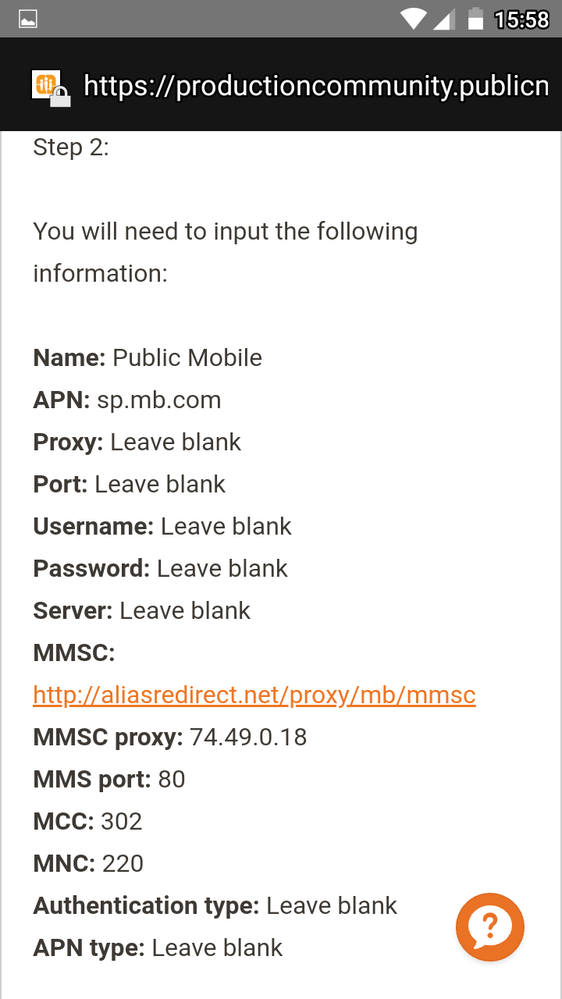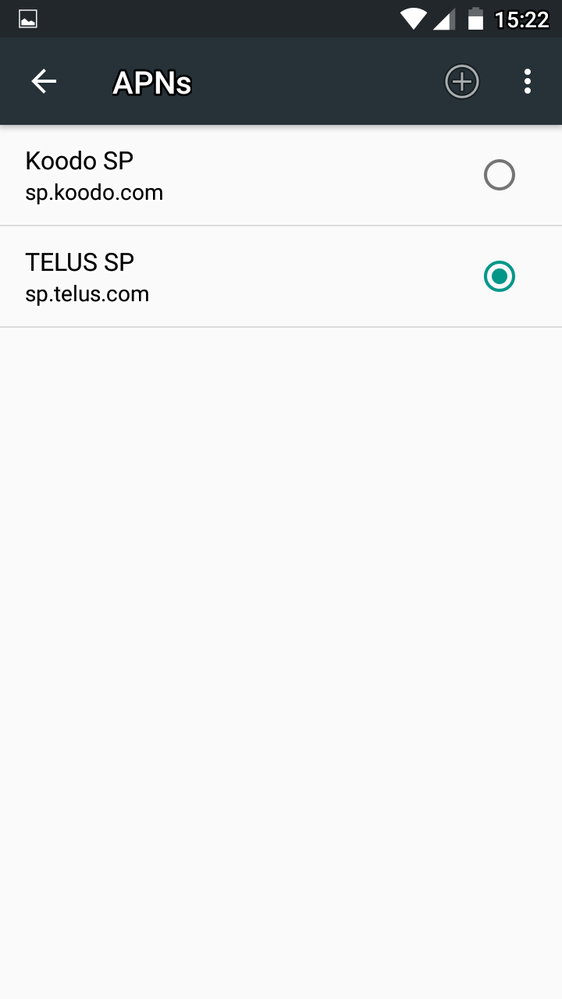- Community Home
- Get Support
- Re: The data not working in my phone
- Subscribe to RSS Feed
- Mark Topic as New
- Mark Topic as Read
- Float this Topic for Current User
- Subscribe
- Mute
- Printer Friendly Page
The data not working in my phone
- Mark as New
- Subscribe
- Mute
- Subscribe to RSS Feed
- Permalink
- Report Inappropriate Content
07-05-2018 09:35 PM - edited 01-04-2022 06:23 PM
- Mark as New
- Subscribe
- Mute
- Subscribe to RSS Feed
- Permalink
- Report Inappropriate Content
08-15-2019 09:51 PM
Thankyou jerjon for the clear instructions. I was able to hook up my data based on your post. Cheers
- Mark as New
- Subscribe
- Mute
- Subscribe to RSS Feed
- Permalink
- Report Inappropriate Content
02-12-2019 12:00 PM
@Anonymous if the communtiy runs a full differential, these things are usually solvable. First get the customer to confirm their account is active and their other services (talk, text) are working. If so, we know the phone is compatible and not locked elsewhere, and the account is active. Then get them to confirm they see a data amount in their Overview page. If they don't and this is a new activation, they will need to contact the mods. IF they don't and it's an existing customer, they have used all their data for the current cycle.
If those things check out then we get the brand and model and see if it's on the known issues list, e.g. older iPHones need to use the unlockit site via WiFi, LG phones need a network reset and failing that a factory reset, and many ASUS and now we also know RCA models require manual APN entry.
If none of those things apply then we can verify what APN the customer does have set up, ensure they haven't accidentally turned off mobile data, haven't set a data limit in their phone's settings and bumped into that, and err probably a few other things I'm forgetting.
If all of that is not the explanation, then it's time to get the moderators to check the account for issues.
>>> ALERT: I am not a moderator. For account or activation assistance, please click here.
- Mark as New
- Subscribe
- Mute
- Subscribe to RSS Feed
- Permalink
- Report Inappropriate Content
02-12-2019 11:54 AM
@srlawren wrote:
@jerjon wrote:Okay, that's further clarification, thank you. In all of my past weeks of PMs for service help, None of this was offered as possible explanation, no mention of APN at all even, so to me looking through phone settings all appears correct, especially at talk & text working, and no reply saying otherwise.
It's really not clear at all except to those already know, or have had to been through the frustration.
It's working finally, so that's in the past now.
@jerjon the moderators are good at troubleshooting things that involve your account. For issues like this data not working, you're probably going to get better advice from the community. It's unfortunate you wasted weeks interacting with the moderator team (I'm assuming that's what you mean by "PMs for service help") when the community was able to get you resolution within the same day you posted.
In another thread, someone took issue with many pages of posts trying to help someone with actually an identical problem. Seemingly drawing a line on what is PM's problem and what is a problem with the phone and how much we in the community should help on non-PM problems.
Maybe PM drags their feet when it's not their problem hoping that the customer figures out the problem and therefor that it wasn't PM's problem.
- Mark as New
- Subscribe
- Mute
- Subscribe to RSS Feed
- Permalink
- Report Inappropriate Content
02-12-2019 11:43 AM
@jerjon wrote:Okay, that's further clarification, thank you. In all of my past weeks of PMs for service help, None of this was offered as possible explanation, no mention of APN at all even, so to me looking through phone settings all appears correct, especially at talk & text working, and no reply saying otherwise.
It's really not clear at all except to those already know, or have had to been through the frustration.
It's working finally, so that's in the past now.
@jerjon the moderators are good at troubleshooting things that involve your account. For issues like this data not working, you're probably going to get better advice from the community. It's unfortunate you wasted weeks interacting with the moderator team (I'm assuming that's what you mean by "PMs for service help") when the community was able to get you resolution within the same day you posted.
>>> ALERT: I am not a moderator. For account or activation assistance, please click here.
- Mark as New
- Subscribe
- Mute
- Subscribe to RSS Feed
- Permalink
- Report Inappropriate Content
02-12-2019 04:26 AM
@srlawren wrote:
@jerjon wrote:
My initial / cursory search here, didn't point me to "Public Mobile" APN needing manually added, so hope this update will be helpful to others with same issue in future.
It bothers me is that this brand new "Public Mobile" SIM card didn't come programmed with correct APN.
@jerjon many phones do NOT require this manual configuration, but with an "off brand" (sorry) like RCA, you've got to expect that they may not take the effort to pre-program in APN settings for 3rd tier and MVNO providers. EDIT: sorry I realized this isn't very clear. To your point, no SIM cards at all come with any APN settings on them; instead, phones come from the factory with an internal database of APN settings. If the network you connect to is in that database, the APN is configured correctly automatically and it works. Your phone recognized that the network is Telus, but wasn't aware of Public Mobile sub-brand (not in its database), so it did the best it could and set you up for Telus. As we now know, that is not sufficient. In this case, the blame falls entirely on RCA (or their OEM, whomever builds the phones for them) rather than Public Mobile. Just so you know.
But knowing that some phones have quirks in how you get them up and running (while of course acknowleding that many "just work"), this is a question you should see responders asking in virtually every thread you may have found in your research: "what brand and model phone are you using?". I will add to my mental list that RCA phones will likely require manual
Okay, that's further clarification, thank you. In all of my past weeks of PMs for service help, None of this was offered as possible explanation, no mention of APN at all even, so to me looking through phone settings all appears correct, especially at talk & text working, and no reply saying otherwise.
It's really not clear at all except to those already know, or have had to been through the frustration.
It's working finally, so that's in the past now.
- Mark as New
- Subscribe
- Mute
- Subscribe to RSS Feed
- Permalink
- Report Inappropriate Content
02-12-2019 12:14 AM - edited 02-12-2019 12:22 AM
@jerjon wrote:
My initial / cursory search here, didn't point me to "Public Mobile" APN needing manually added, so hope this update will be helpful to others with same issue in future.
It bothers me is that this brand new "Public Mobile" SIM card didn't come programmed with correct APN.
@jerjon many phones do NOT require this manual configuration, but with an "off brand" (sorry) like RCA, you've got to expect that they may not take the effort to pre-program in APN settings for 3rd tier and MVNO providers. EDIT: sorry I realized this isn't very clear. To your point, no SIM cards at all come with any APN settings on them; instead, phones come from the factory with an internal database of APN settings. If the network you connect to is in that database, the APN is configured correctly automatically and it works. Your phone recognized that the network is Telus, but wasn't aware of Public Mobile sub-brand (not in its database), so it did the best it could and set you up for Telus. As we now know, that is not sufficient. In this case, the blame falls entirely on RCA (or their OEM, whomever builds the phones for them) rather than Public Mobile. Just so you know.
But knowing that some phones have quirks in how you get them up and running (while of course acknowleding that many "just work"), this is a question you should see responders asking in virtually every thread you may have found in your research: "what brand and model phone are you using?". I will add to my mental list that RCA phones will likely require manual APN addition.
>>> ALERT: I am not a moderator. For account or activation assistance, please click here.
- Mark as New
- Subscribe
- Mute
- Subscribe to RSS Feed
- Permalink
- Report Inappropriate Content
02-11-2019 10:23 PM
@jerjon wrote:@Anonymous thanks for your help
@
Okay fixed, and Data working, that was it, seemingly simple, even for a non-tech like me to do, in all this time could have been fixed, had I known.
My initial / cursory search here, didn't point me to "Public Mobile" APN needing manually added, so hope this update will be helpful to others with same issue in future.
It bothers me is that this brand new "Public Mobile" SIM card didn't come programmed with correct APN.
Some things get under my skin and twig me the wrong way. It still bothers me that you came in here asserting that all the settings in your phone were all good. Then you say here that you're a non-tech and that the resolution was in fact that the settings in your phone were not in fact correct.
Maybe when things aren't working for you somewhere somehow anywhere...ask yourself "but am I in fact right?".
There I feel better for saying it.
Please thank srlawren after you posted your APN screen.
- Mark as New
- Subscribe
- Mute
- Subscribe to RSS Feed
- Permalink
- Report Inappropriate Content
02-11-2019 06:38 PM - edited 02-11-2019 07:50 PM
@Anonymous thanks for your help
@
Okay fixed, and Data working, that was it, seemingly simple, even for a non-tech like me to do, in all this time could have been fixed, had I known.
My initial / cursory search here, didn't point me to "Public Mobile" APN needing manually added, so hope this update will be helpful to others with same issue in future.
It bothers me is that this brand new "Public Mobile" SIM card didn't come programmed with correct APN.
- Mark as New
- Subscribe
- Mute
- Subscribe to RSS Feed
- Permalink
- Report Inappropriate Content
02-11-2019 06:21 PM
@jerjon wrote:Thanks @Anonymous
Okay, so I'll select + and type in that same info shown in screen pic I posted above,
then select it as the new "preferred APN",
then reboot phone. Correct?
I'm on WiFi now, obviously, so just don't want to get stranded offline.
Okay so APN activates only Data service, for it....something mod help could/should have mentioned maybe!? 😕
All correct. This won't affect your wifi internet access. No need to go on about the mods. If it doesn't work then there are some slight edits that might get it to work. But we'll get there later.
- Mark as New
- Subscribe
- Mute
- Subscribe to RSS Feed
- Permalink
- Report Inappropriate Content
02-11-2019 06:17 PM
Thanks @Anonymous
Okay, so I'll select + and type in that same info shown in screen pic I posted above,
then select it as the new "preferred APN",
then reboot phone. Correct?
I'm on WiFi now, obviously, so just don't want to get stranded offline.
Okay so APN activates only Data service, for it....something mod help could/should have mentioned maybe!? 😕
- Mark as New
- Subscribe
- Mute
- Subscribe to RSS Feed
- Permalink
- Report Inappropriate Content
02-11-2019 06:12 PM
Yes. Blow out the other two and add one for here.
APN is for data and MMS. Think of it as like your home wifi router that your phone needs to connect to via the cell system.
- Mark as New
- Subscribe
- Mute
- Subscribe to RSS Feed
- Permalink
- Report Inappropriate Content
02-11-2019 06:09 PM
Put the right VPN and restart your cell phone.
- Mark as New
- Subscribe
- Mute
- Subscribe to RSS Feed
- Permalink
- Report Inappropriate Content
02-11-2019 06:07 PM - edited 02-11-2019 06:09 PM
Okay, well if you guys can help, would be appreciated, and appears vastly faster than this PM mods supposed to help system thing 😕
No one since I started reporting problem last month, even mentioned checking "APN" settings.
I looked up just now "Public Mobile APN settings" and got this info.
Is this a new (+) APN profile I'm supposed to make?
Is this correct?
It is only the Telus & Koodoo APN choices that appear on my phone, as programmed into this "Public Mobile" SIM...geez, isn't that handy! Not! 😕
The site link i came across for APN settings I found, and checked, was Telus.
Only today, is first I've been told or heard there should be another (3rd) choice APN, which obviously this "Public Mobile" SIM didn't come programmed with.
What bothers me, is that Talk & Text have been working , so the APN setting affects only the Data service?
I'm not a cell tech savy, so this is all new to me.
- Mark as New
- Subscribe
- Mute
- Subscribe to RSS Feed
- Permalink
- Report Inappropriate Content
02-11-2019 06:07 PM
@jerjon wrote:Well that's the only two choices showing on my SIM / Phone.
I didn't get any suggestion from any mods to check / how to, until I mentioned APN in PM to them.
Now magically today I suddenly get PM back about it 😕
I just previously checked myself after seeing link on Telus site page of thousands of SIMs missing any APN info, and this existing Telus SP APN matched. I've made no changes to it at all.
APN settings. RCA is not there though. I would be curious if it's re-branded from another manufacturer.
- Mark as New
- Subscribe
- Mute
- Subscribe to RSS Feed
- Permalink
- Report Inappropriate Content
02-11-2019 05:42 PM - edited 02-11-2019 05:43 PM
Well that's the only two choices showing on my SIM / Phone.
I didn't get any suggestion from any mods to check / how to, until I mentioned APN in PM to them.
Now magically today I suddenly get PM back about it 😕
I just previously checked myself after seeing link on Telus site page of thousands of SIMs missing any APN info, and this existing Telus SP APN matched. I've made no changes to it at all.
- Mark as New
- Subscribe
- Mute
- Subscribe to RSS Feed
- Permalink
- Report Inappropriate Content
02-11-2019 05:38 PM
@jerjon your APN is not right. It needs to be sp.mb.com
>>> ALERT: I am not a moderator. For account or activation assistance, please click here.
- Mark as New
- Subscribe
- Mute
- Subscribe to RSS Feed
- Permalink
- Report Inappropriate Content
02-11-2019 05:12 PM - edited 02-11-2019 05:27 PM
Mine is a brand new RCA RLPT6066 , but is not phone issue, I've already confirmed this phone compatibility is fine, and that phone settings + APN settings are as should be. SIM status shows the Talk, Text and Data all registered to same # , Talk and Text working since first day, but Data still not connected to network, meaning is not turned on Public Mobile side. Started "trying" to get service help from mods last month, still not fixed, or even confirm simply that they have reset service as I've asked them multiple times to do. Supposedly was forwarded to Service dept, but Zippo reply further from them, or if even anyone trying to fix problem.
- Mark as New
- Subscribe
- Mute
- Subscribe to RSS Feed
- Permalink
- Report Inappropriate Content
02-11-2019 05:10 PM
@srlawren wrote:@jerjon and @m123456789 what brand and model of phone are you using? We need this info to be able to point you in the right direction.
His history shows an RCA 6066 whatever that is. I can't see those numbers on the RCA US site. Maybe he has other model info. All the phones there say they would work with the likes of T-Mobile & AT&T.
But I wonder if jerjon could see if 3G connections would get him his data.
@jerjon: You've been stewing over this for 39 days and you're finally saying something here?
- Mark as New
- Subscribe
- Mute
- Subscribe to RSS Feed
- Permalink
- Report Inappropriate Content
02-11-2019 05:03 PM
@jerjon and @m123456789 what brand and model of phone are you using? We need this info to be able to point you in the right direction.
>>> ALERT: I am not a moderator. For account or activation assistance, please click here.
- Mark as New
- Subscribe
- Mute
- Subscribe to RSS Feed
- Permalink
- Report Inappropriate Content
02-11-2019 04:39 PM
Same problem here, have confirmed is not phone settings, Data turned on, APN settings correct, Text & Talk working, SIM shows registered to same network for all three, i cycle phone couple times a day, but Still NO DATA SERVICE.
Been "trying" to get service through Mods PM (what a stupid system that is!) and still nothing.
39+ days now STILL NO DATA SERVICE.
I do not & will not recommend Public Mobile to anyone.
PS
Above link (first post) showing no longer valid.
- Mark as New
- Subscribe
- Mute
- Subscribe to RSS Feed
- Permalink
- Report Inappropriate Content
07-06-2018 05:41 PM
@ShaylynnH wrote:Can somebody ping the mods on this thread? I'm not sure how, but this issue seemingly needs moderator attention. 🙂
I suggest you send the moderator team a private message using this link.
Refer to the following knowledge base link for information on contacting the moderator team.
- Mark as New
- Subscribe
- Mute
- Subscribe to RSS Feed
- Permalink
- Report Inappropriate Content
07-06-2018 05:34 PM
Can somebody ping the mods on this thread? I'm not sure how, but this issue seemingly needs moderator attention. 🙂
- Mark as New
- Subscribe
- Mute
- Subscribe to RSS Feed
- Permalink
- Report Inappropriate Content
07-06-2018 09:30 AM
you will need to have data working (even on non data plans) to be able to send mms messages.
as mentione what phone are you using, some phones like LG require a factory reset. did your plan activate correctly? ie does data addon show up in your self serve?
- Mark as New
- Subscribe
- Mute
- Subscribe to RSS Feed
- Permalink
- Report Inappropriate Content
07-06-2018 06:36 AM
What phone do you have?
- Mark as New
- Subscribe
- Mute
- Subscribe to RSS Feed
- Permalink
- Report Inappropriate Content
07-06-2018 06:27 AM
I have
@LEGO wrote:You need to setup APN network for your data to work.
Please, read this: click here
Please, create a new Public Mobile APN, don’t edit an existing one, reboot after.
done this and still nothing. Am i able to get a refund for the data and switch plans with no data?
- Mark as New
- Subscribe
- Mute
- Subscribe to RSS Feed
- Permalink
- Report Inappropriate Content
07-05-2018 10:10 PM
If the above guides don't work, you might want to try cycling the phone. Take the battery out for a bit, and then turn back on. Or, simply turn it off for at least a minute, and then turn it back on. I also take the SIM card out when I do this, and a lot of problems are often solved. If you still can't get it to work, rest assured and the PM mods will absolutely be ready to assist you!
- Mark as New
- Subscribe
- Mute
- Subscribe to RSS Feed
- Permalink
- Report Inappropriate Content
07-05-2018 09:45 PM
@m123456789 which phone are you using? you can try to reset network settings
- Mark as New
- Subscribe
- Mute
- Subscribe to RSS Feed
- Permalink
- Report Inappropriate Content
07-05-2018 09:41 PM
i will try that.
- Mark as New
- Subscribe
- Mute
- Subscribe to RSS Feed
- Permalink
- Report Inappropriate Content
07-05-2018 09:39 PM
I did, but still not working. when i was trying to access browser i have got a message (you need to set mobile date on" and the data was on.
- Mark as New
- Subscribe
- Mute
- Subscribe to RSS Feed
- Permalink
- Report Inappropriate Content
07-05-2018 09:37 PM - edited 07-05-2018 09:38 PM
You need to setup APN network for your data to work.
Please, read this: click here
Please, create a new Public Mobile APN, don’t edit an existing one, reboot after.