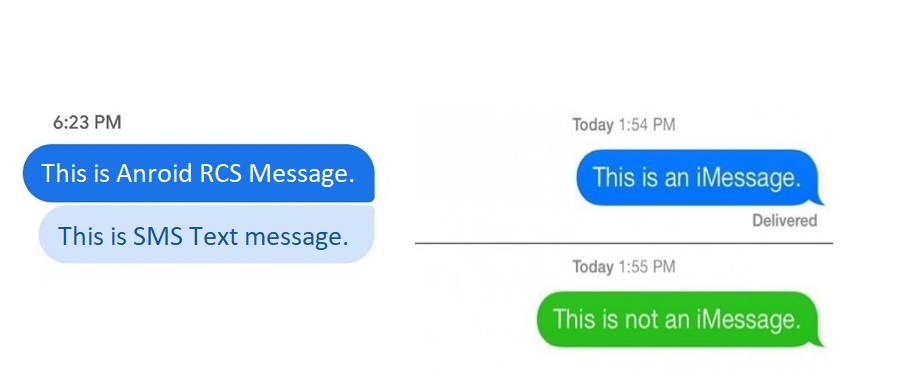- Community Home
- Get Support
- Re: Texts aren't sent to everyone
- Subscribe to RSS Feed
- Mark Topic as New
- Mark Topic as Read
- Float this Topic for Current User
- Subscribe
- Mute
- Printer Friendly Page
Texts aren't sent to everyone
- Mark as New
- Subscribe
- Mute
- Subscribe to RSS Feed
- Permalink
- Report Inappropriate Content
11-17-2021 07:33 PM - edited 01-04-2022 05:10 AM
Hi, my cell only seems to send messages to others on the same network. Some don't get my texts. What do I do?
- Labels:
-
Service
- Mark as New
- Subscribe
- Mute
- Subscribe to RSS Feed
- Permalink
- Report Inappropriate Content
11-17-2021 08:00 PM - edited 11-17-2021 08:00 PM
Nope, use device's native Messaging app.
Guessing Google messaging service simply has different settings on its service.
- Mark as New
- Subscribe
- Mute
- Subscribe to RSS Feed
- Permalink
- Report Inappropriate Content
11-17-2021 07:51 PM
@HALIMACS wrote:
@esjliv wrote:
@HALIMACS mentions Chat Features...yeah, if you have that on, I recommend turning it off - it seems nice, but rather annoying.
- On your device, open Messages .
- At the top right, tap More. Settings.
- Tap Chat features.
- Toggle "Enable chat features" off.
@esjliv Your chat settings menu must be different than mine. Guessing we have either different Android devices and/or different version or build.
@HALIMACS are you using the 'Google Messages' app? These are the same steps on two phones I just looked at.
- Mark as New
- Subscribe
- Mute
- Subscribe to RSS Feed
- Permalink
- Report Inappropriate Content
11-17-2021 07:45 PM
@esjliv wrote:
@HALIMACS mentions Chat Features...yeah, if you have that on, I recommend turning it off - it seems nice, but rather annoying.
- On your device, open Messages .
- At the top right, tap More. Settings.
- Tap Chat features.
- Toggle "Enable chat features" off.
@esjliv Your chat settings menu must be different than mine. Guessing we have either different Android devices and/or different version or build.
- Mark as New
- Subscribe
- Mute
- Subscribe to RSS Feed
- Permalink
- Report Inappropriate Content
11-17-2021 07:39 PM
can you try reseat the SIM card and Make sure your phone is off before removing your SIM card,
1. power off your device
2. take out the SIM card,
3. waiting a 1 minute
4. put it back and power on,
5. toggling airplane mode off/on,
can you try manually selecting network "3G ONLY" or WCDMA only,
for iPhone visit Here link
or Here link
for android visit Here link ,
and do Rebooting your phone ,This is quick and simple,
*what is mean for Rebooting the phone means to turn off your phone and turn it back on again.
- Mark as New
- Subscribe
- Mute
- Subscribe to RSS Feed
- Permalink
- Report Inappropriate Content
11-17-2021 07:39 PM - edited 11-17-2021 07:39 PM
- Mark as New
- Subscribe
- Mute
- Subscribe to RSS Feed
- Permalink
- Report Inappropriate Content
11-17-2021 07:38 PM
- Mark as New
- Subscribe
- Mute
- Subscribe to RSS Feed
- Permalink
- Report Inappropriate Content
11-17-2021 07:35 PM
@avidito wrote:Hi, my cell only seems to send messages to others on the same network. Some don't get my texts. What do I do?
Some troubleshooting....Try one or more of the below:
*turn off your phone, leave off for a few minutes, then reboot
*removing your SIM, then reinserting it
*go into airplane mode, then going back to regular mode
*reset network settings on your device
Now, some questions.
Is this a new account or phone?
Or, are you an existing customer with no phone changes?
- Mark as New
- Subscribe
- Mute
- Subscribe to RSS Feed
- Permalink
- Report Inappropriate Content
11-17-2021 07:35 PM - edited 11-17-2021 07:36 PM
Make certain you aren't sending iMessage or chat messages.
If Android, try adjusting Chat messages options.
- tap Messaging app,
- tap 3 little dots top right,
- select Settings,
- under Chat settings, scroll to "Select default messaging type",
- toggle it to Automatic or Text/multimedia msg
For Apple, adjust the iMessage settings:
- tap the Settings app,
- tap Messages,
- turn iMessage off by toggling the switch to grey from green.
You could also troubleshoot this by swapping your PM SIM into another compatible device and try texting to those who were not receiving your texts.