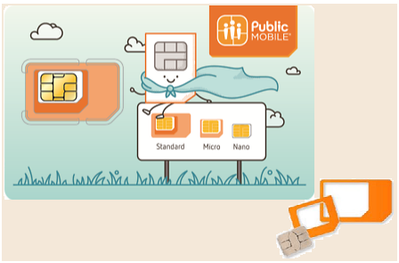- Community Home
- Get Support
- TG 100 GSM gateway
- Subscribe to RSS Feed
- Mark Topic as New
- Mark Topic as Read
- Float this Topic for Current User
- Subscribe
- Mute
- Printer Friendly Page
TG 100 GSM gateway
- Mark as New
- Subscribe
- Mute
- Subscribe to RSS Feed
- Permalink
- Report Inappropriate Content
09-01-2023 11:40 AM
Hello
My public mobile Sim card which eyeballs about a year and a half before doesn’t work on TG 100 GSM gateway
Could you please help me to find out how Can i change my Sim card to new one Or help me how could I registered my SIM card on that device
- Labels:
-
Other
- Mark as New
- Subscribe
- Mute
- Subscribe to RSS Feed
- Permalink
- Report Inappropriate Content
09-01-2023 12:00 PM
Jeez, a 93 page user manual! Is this the first time you're trying that device with this sim? You need to set the networks in the device to use UMTS 850/1900.
- Mark as New
- Subscribe
- Mute
- Subscribe to RSS Feed
- Permalink
- Report Inappropriate Content
09-01-2023 11:45 AM - edited 09-01-2023 11:48 AM
sim card should work on all phones and you don't need to upgrade/change sim card to different phone
Why it does not work on your TG 100 GSM ? is that because of the size? if you need a smaller sim, check if you can remove the outside frame to make it nano size
And you are using that on TG 100 GSM gateway for voice. Maybe some setup on the device itself?
and you checked the sim works on another phone?
Honest, I don't see why you need a new one, but if you really need a new sim, get a Public Mobile sim card from
- Amazon.ca: https://www.amazon.ca/gp/product/B06X9ZGDWG/ (Best and Quickest option, Free Prime next day shipping)
or https://www.amazon.ca/dp/B07R6P5KBB/ - local Telus/Koodo/Mobile Klinik stores: https://www.publicmobile.ca/en/bc/pick-up-SIM (call ahead to confirm availability )
- PM online: https://www.publicmobile.ca/sim-card (Delivery could take anywhere from 5 days to 3 weeks)
Once you got the sim card, go to My Account from ONLY a desktop or laptop computer to request Change Sim card (please note that due to some glitches, accessing change sim care from mobile phone or tablet won't work)
(If you are unable to login as you don't have a phone to receive the 2FA code: On the screen it is expecting you to enter the code, click Didn't get the code? or Resend code and then choose Send email)
Then go to Profile page, click on the Pencil besides the sim card number, follow the steps to enter the new sim card number and complete the change sim card request
(or direct link: https://myaccount.publicmobile.ca/en/account/profile/change-sim-number )