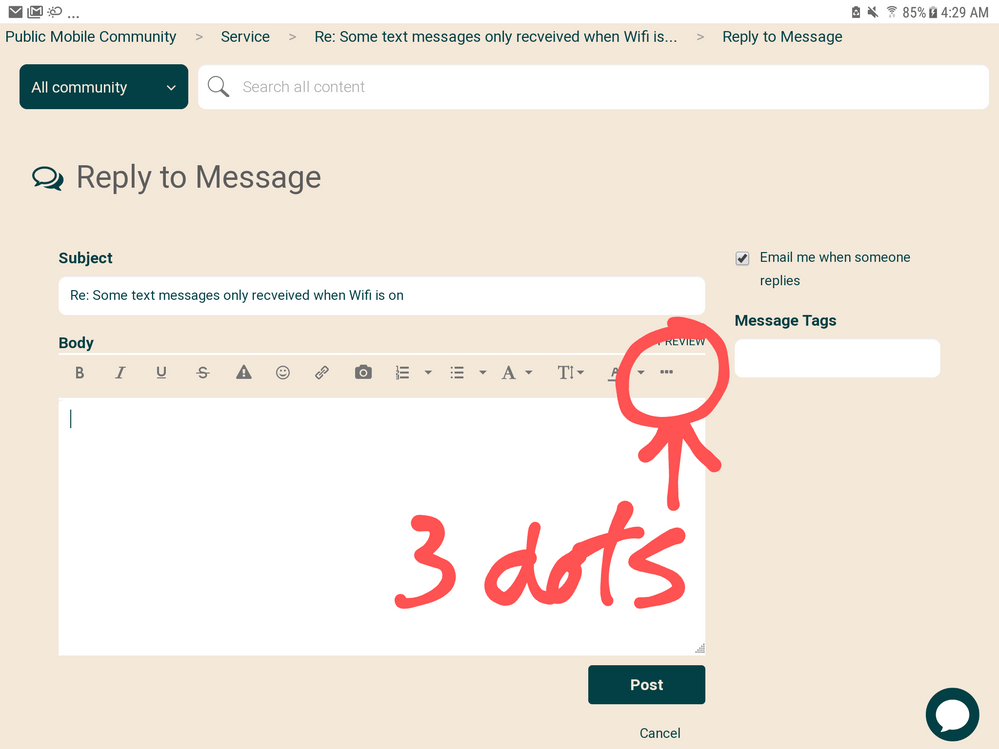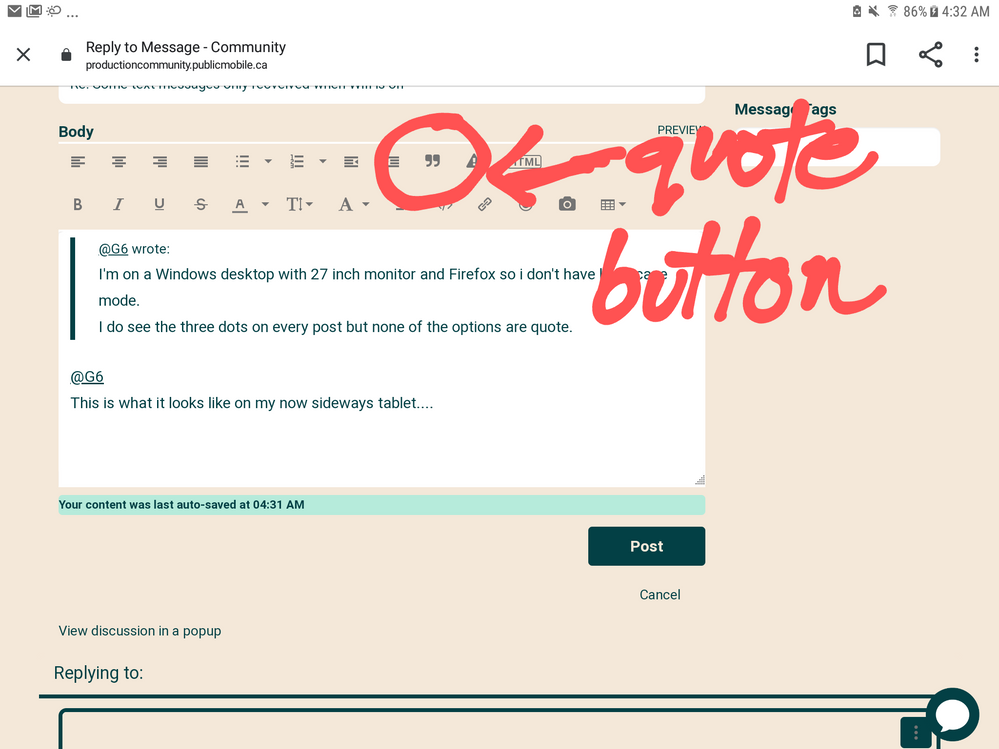- Community Home
- Get Support
- Some text messages only recveived when Wifi is on
- Subscribe to RSS Feed
- Mark Topic as New
- Mark Topic as Read
- Float this Topic for Current User
- Subscribe
- Mute
- Printer Friendly Page
Some text messages only recveived when Wifi is on
- Mark as New
- Subscribe
- Mute
- Subscribe to RSS Feed
- Permalink
- Report Inappropriate Content
02-18-2021 01:03 AM - edited 01-06-2022 02:07 AM
I have a Moto G6 Play (Android Pie) and find some people can message me fine when WiFi is off but others only appear when i turn WiFi back on. I turn off WiFi before bed because it drains the battery quickly. Also i only have 250MB of data so don't turn it on when outside the home and away from WiFi unless i need data for a specific task.
For those whose messages i don't get until WiFi is back on the message has the current time as the sent time even if they sent it hours earlier.
Any idea what is going on and how to fix this?
- Labels:
-
Service
- Mark as New
- Subscribe
- Mute
- Subscribe to RSS Feed
- Permalink
- Report Inappropriate Content
02-18-2021 07:42 AM
@darlicious wrote:
@G6 wrote:I'm on a Windows desktop with 27 inch monitor and Firefox so i don't have landscape mode.
I do see the three dots on every post but none of the options are quote.
This is what it looks like on my now sideways tablet....
Thanks, that does work. I was using the 3 dots on the top right of every post.
Also your handwriting is incredibly neat for being handwritten on a tablet!
BTW is the accept as a solution only one a thread or can i accept multiple posts as solutions?
- Mark as New
- Subscribe
- Mute
- Subscribe to RSS Feed
- Permalink
- Report Inappropriate Content
02-18-2021 07:36 AM
- Mark as New
- Subscribe
- Mute
- Subscribe to RSS Feed
- Permalink
- Report Inappropriate Content
02-18-2021 07:24 AM
- Mark as New
- Subscribe
- Mute
- Subscribe to RSS Feed
- Permalink
- Report Inappropriate Content
02-18-2021 07:22 AM
@G6 wrote:I'm on a Windows desktop with 27 inch monitor so i don't have landscape mode.
I do see the three dots on every post but none of the options are quote.
I can say that the quote button is there in Edge (Chromium-based version) and in Internet Explorer. I've also seen the quote button randomly not being available in one messages but not another. Try editting a previous post to see if the quote button is available.
- Mark as New
- Subscribe
- Mute
- Subscribe to RSS Feed
- Permalink
- Report Inappropriate Content
02-18-2021 07:19 AM - edited 02-18-2021 07:22 AM
I'm on a Windows desktop with 27 inch monitor and Firefox so i don't have landscape mode.
I do see the three dots on every post but none of the options are quote.
- Mark as New
- Subscribe
- Mute
- Subscribe to RSS Feed
- Permalink
- Report Inappropriate Content
02-18-2021 07:16 AM - edited 02-18-2021 07:17 AM
Most mobile devices using the site cannot access the quote "tool" on the tool bar. Try putting your device in landscape mode and/or the desktop version tobsee if you can get the 3 dots to show under "preview".
- Mark as New
- Subscribe
- Mute
- Subscribe to RSS Feed
- Permalink
- Report Inappropriate Content
02-18-2021 07:16 AM
Not iPhone, Google Pixel 3
Desktop, Firefox.
I don't see a quote button, there is bravos, Accept as solution and reply
If neither SMS or MMS go though wifi then i don't understand how i could have the issue i am experiencing
- Mark as New
- Subscribe
- Mute
- Subscribe to RSS Feed
- Permalink
- Report Inappropriate Content
02-18-2021 07:13 AM
@G6 wrote:I am reasonably sure they are using Messages just as i am (on a pixel 3).
BTW how do i quote messages when replying, i can't seem to find a quote button and hitting reply does not quote the message i hit reply on
I do know that the things aren't quite as clear because of the use of advanced messaging features, but strictly speaking, neither SMS or MMS ever go through Wi-Fi.
As for the quote button, are you using a phone to compose your replies? Many/most mobile devices do not have a quote button because of the way that this website is programmed.
- Mark as New
- Subscribe
- Mute
- Subscribe to RSS Feed
- Permalink
- Report Inappropriate Content
02-18-2021 07:12 AM - edited 02-18-2021 07:12 AM
Are the messages you recieve on wifi from iPhone users? They are sending iMessages that you only recieve while on wifi?
- Mark as New
- Subscribe
- Mute
- Subscribe to RSS Feed
- Permalink
- Report Inappropriate Content
02-18-2021 07:08 AM
I am reasonably sure they are using Messages just as i am (on a pixel 3).
BTW how do i quote messages when replying, i can't seem to find a quote button and hitting reply does not quote the message i hit reply on
- Mark as New
- Subscribe
- Mute
- Subscribe to RSS Feed
- Permalink
- Report Inappropriate Content
02-18-2021 07:03 AM
@G6 wrote:@AnonymousThis happens even with a simple "Hey whats up" message
The chat features was on, so i have turned it off.
Thanks
I do not understand how i will now receive texts when i wasn't before while chat features was enabled but WiFi was off, does this setting change something on Public Mobile's side?
I'l go a step further from earlier when it was said that text messages don't need Wi-Fi to be received. Wi-Fi isn't needed for MMS either. In fact, Wi-Fi can't be used to receive SMS or MMS.
When such messages come through the internet, they aren't really SMS or MMS messages. This isn't an issue with Public Mobile. What's more likely is that some of your contacts are not sending the messages as standard SMS. Whatever app that they are using is sending the messages as instant messages that require an intenret connection to be received. Saying that, a messages that requires internet, should be receivable while you're using mobile data.
- Mark as New
- Subscribe
- Mute
- Subscribe to RSS Feed
- Permalink
- Report Inappropriate Content
02-18-2021 06:44 AM - edited 02-18-2021 06:47 AM
@AnonymousThis happens even with a simple "Hey whats up" message
The chat features was on, so i have turned it off.
Thanks
I do not understand how i will now receive texts when i wasn't before while chat features was enabled but WiFi was off, does this setting change something on Public Mobile's side?
- Mark as New
- Subscribe
- Mute
- Subscribe to RSS Feed
- Permalink
- Report Inappropriate Content
02-18-2021 06:19 AM - edited 02-18-2021 06:20 AM
@G6 wrote:I have a Moto G6 Play (Android Pie) and find some people can message me fine when WiFi is off but others only appear when i turn WiFi back on. I turn off WiFi before bed because it drains the battery quickly. Also i only have 250MB of data so don't turn it on when outside the home and away from WiFi unless i need data for a specific task.
For those whose messages i don't get until WiFi is back on the message has the current time as the sent time even if they sent it hours earlier.
Any idea what is going on and how to fix this?
Hi @G6 ,
WiFi does not need to be on to receive or send text messages. What could be affecting your current situation is the Chat Feature on you android.
*Ensure Chat Feature is turned OFF on your phone.
Also, inquire if the senders phone has this off as well.
- Open Messages.
- Tap More options > Settings > Chat features.
- Turn Enable chat features off.
Data does not need to be enabled to receive or send SMS text messages.
BUT Data DOES need to be enabled to receive or send MMS text messages.
Receiving or sending MMS texts will not consume your DATA Plan allotment.
You can toggle your DATA on and off to send/receive message as needed; as your message app should notify you somehow (pending download or circling motion) to let you know you need to enable data to complete the send/receive.
- Mark as New
- Subscribe
- Mute
- Subscribe to RSS Feed
- Permalink
- Report Inappropriate Content
02-18-2021 01:38 AM
@G6 : The term wifi is different from mobile data. It sounds like you're sending/receiving MMS or maybe even group messages. That needs mobile data to be on.
- « Previous
-
- 1
- 2
- Next »