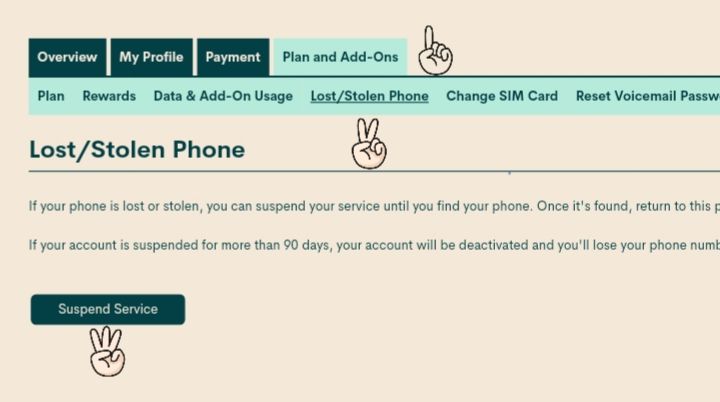- Community Home
- Get Support
- Re: SIM not working
- Subscribe to RSS Feed
- Mark Topic as New
- Mark Topic as Read
- Float this Topic for Current User
- Subscribe
- Mute
- Printer Friendly Page
SIM not working
- Mark as New
- Subscribe
- Mute
- Subscribe to RSS Feed
- Permalink
- Report Inappropriate Content
06-22-2020 10:28 AM - edited 01-05-2022 11:48 AM
After several months of working fine my phone started searching for service and now has not worked in 2 days. Its an iphone 6. I have tried my sisters public mobile sim card and it works fine in my phone. Maybe someone hacked my account and ported my number over ? Please help
Thanks
- Labels:
-
Joining Public
- Mark as New
- Subscribe
- Mute
- Subscribe to RSS Feed
- Permalink
- Report Inappropriate Content
06-22-2020 02:28 PM
Did you try your PM sim in your sisters phone @orrriley647 ....if so what did it do?
Your sister's sim in your phone worked so its not phone, i would assume.
- Mark as New
- Subscribe
- Mute
- Subscribe to RSS Feed
- Permalink
- Report Inappropriate Content
06-22-2020 11:19 AM
Thanks, checking outages now. Then trying the lost/stolen trick
- Mark as New
- Subscribe
- Mute
- Subscribe to RSS Feed
- Permalink
- Report Inappropriate Content
06-22-2020 11:07 AM
@leeshyqueen check to see if there are Telus outages in your area. PM uses the same network.
https://www.telus.com/en/on/outages if none, try the same lost/ stolen trick and if it fails contact the moderators too.
- Mark as New
- Subscribe
- Mute
- Subscribe to RSS Feed
- Permalink
- Report Inappropriate Content
06-22-2020 11:07 AM
@orrriley647 Moderators can restart your account on their end. After they do so, turn off your phone, wait for several mins, and turn it on back.
- Mark as New
- Subscribe
- Mute
- Subscribe to RSS Feed
- Permalink
- Report Inappropriate Content
06-22-2020 10:51 AM
Mine was doing the same and my stepdaughters isn't working either. We are located in NB. Thinking something may be wrong with the PM system as a whole. We restart the phone and it works for a quick sec sometimes and other times nothing will work, no data, can't send or receive calls or texts.
- Mark as New
- Subscribe
- Mute
- Subscribe to RSS Feed
- Permalink
- Report Inappropriate Content
06-22-2020 10:47 AM
I can access my account and the account is autopay and up to date. I sent a message to the moderators
Thank you
- Mark as New
- Subscribe
- Mute
- Subscribe to RSS Feed
- Permalink
- Report Inappropriate Content
06-22-2020 10:45 AM
Thank you.
- Mark as New
- Subscribe
- Mute
- Subscribe to RSS Feed
- Permalink
- Report Inappropriate Content
06-22-2020 10:34 AM - edited 06-22-2020 10:35 AM
- Mark as New
- Subscribe
- Mute
- Subscribe to RSS Feed
- Permalink
- Report Inappropriate Content
06-22-2020 10:33 AM
Can you access your self service account? When is your payment due date? Is your plan expired?
If somebody hijacked your SIM, you will not be able to access your self service account.
- Mark as New
- Subscribe
- Mute
- Subscribe to RSS Feed
- Permalink
- Report Inappropriate Content
06-22-2020 10:33 AM
@orrriley647 it sounds like you may have recently renewed your plan and your service didn't reset properly.
Try the losr/ stolen trick to reset your service. From your self service account enable the lost/ stolen feature log out, wait 5 minutes, log in and take it off. Log out and restart your phone.
If this fails, contact the moderators and ask them to to reset your service. There are 2 ways to contact the Moderator Team:
- Faster response- Get help with your account the easy way by starting a conversation with our virtual assistant, SIMon. It’ll take you to relevant help articles, or if it’s something more urgent, it can help you submit a ticket to the Moderator Team. Click here to get started.
- Slower- Alternatively, you can send a private message to the Moderators by clicking here. You’ll need to be logged in to your Community account for the link to work.
Once connected to Simon, you will be asked to log in again with your community user name and password. Please do, this allows you to continue and send your message.
- Check your private message sent box (click on the envelope top right of your screen) to make sure the message was sent.
- Keep an eye on the envelope top right of your screen. The mods answer will show up there. When it does, you will be asked to verify your self service account, with your password and login. Doing so allows the process to continue. Stay safe.