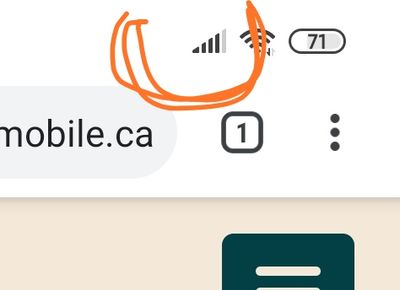- Community Home
- Get Support
- SIM Card Not Working
- Subscribe to RSS Feed
- Mark Topic as New
- Mark Topic as Read
- Float this Topic for Current User
- Subscribe
- Mute
- Printer Friendly Page
- Mark as New
- Subscribe
- Mute
- Subscribe to RSS Feed
- Permalink
- Report Inappropriate Content
05-15-2020 09:21 PM - edited 01-05-2022 10:48 AM
I activated my SIM card yesterday and it isn't working. I can't use data, make or receive calls, or send it secure text messages. Something even stranger us that I do have the network connection speed bar thing in the top corner of my screen. I'll attach a screenshot of what I'm talking about. Anyways can I get some help?
Solved! Go to Solution.
- Labels:
-
Joining Public
- Mark as New
- Subscribe
- Mute
- Subscribe to RSS Feed
- Permalink
- Report Inappropriate Content
09-15-2020 03:30 PM
- Mark as New
- Subscribe
- Mute
- Subscribe to RSS Feed
- Permalink
- Report Inappropriate Content
05-17-2020 08:40 PM
Yay
I am so happy it is working for you now. Enjoy the savings and the public mobile family
- Mark as New
- Subscribe
- Mute
- Subscribe to RSS Feed
- Permalink
- Report Inappropriate Content
05-17-2020 08:40 PM
@LeviHughPalmer yeah they tend to do that in the end lol. Tooo bad you had to go through so much to get there. Keep your head up!
- Mark as New
- Subscribe
- Mute
- Subscribe to RSS Feed
- Permalink
- Report Inappropriate Content
05-17-2020 08:36 PM
@darlicious PM got my phone working finally! thanks for your help. I appreciate it
- Mark as New
- Subscribe
- Mute
- Subscribe to RSS Feed
- Permalink
- Report Inappropriate Content
05-17-2020 03:38 AM
Hopefully it's just a provisioning issue and you'll have a working service when you wake up in the morning.
- Mark as New
- Subscribe
- Mute
- Subscribe to RSS Feed
- Permalink
- Report Inappropriate Content
05-16-2020 10:16 PM
@fdrcamb519 we are working it out still. I have verified my account for them and I am just waiting for them to reply now so we can actually figure this out.
- Mark as New
- Subscribe
- Mute
- Subscribe to RSS Feed
- Permalink
- Report Inappropriate Content
05-16-2020 10:04 PM
Did you solve your SIM, are they sending you a new one ????
- Mark as New
- Subscribe
- Mute
- Subscribe to RSS Feed
- Permalink
- Report Inappropriate Content
05-16-2020 09:58 PM
@BearFBI Yes that is true. Hopefully if there is something wrong they can fix it.
- Mark as New
- Subscribe
- Mute
- Subscribe to RSS Feed
- Permalink
- Report Inappropriate Content
05-16-2020 09:50 PM
@LeviHughPalmer well you could be that 0.1% chance that it may not be damaged but screwed up somehow. But I'm sure the moderators could fix that as the SIM retrieves its information all from their side.
- Mark as New
- Subscribe
- Mute
- Subscribe to RSS Feed
- Permalink
- Report Inappropriate Content
05-16-2020 09:47 PM
@BearFBI Wow, hahaha! Thats pretty crazy! Well that gives me a little more assurance that the card isn't damaged.
- Mark as New
- Subscribe
- Mute
- Subscribe to RSS Feed
- Permalink
- Report Inappropriate Content
05-16-2020 09:00 PM
@LeviHughPalmer Lol. I did an experiment. My old deactivated Rogers SIM still shows the config and APN settings when inserted into a phone. So i decided to scratch it up as hard as i can to see how hard it is to break. Well it took a LONG time. I stabbed it so hard there were several dents and it still worked. In the end i snapped it in half put it back together and it still worked. After a few more stabs it wasn't recognised anymore. Its hard to break a SIM.
- Mark as New
- Subscribe
- Mute
- Subscribe to RSS Feed
- Permalink
- Report Inappropriate Content
05-16-2020 07:47 PM
@BearFBI Hahaha, no I have not 😂
- Mark as New
- Subscribe
- Mute
- Subscribe to RSS Feed
- Permalink
- Report Inappropriate Content
05-16-2020 07:44 PM
@mpcdesign I have private messaged PM and they got back to my a couple hours ago. I just verified my account and replied to them. Hopefully they get back to me soon.
- Mark as New
- Subscribe
- Mute
- Subscribe to RSS Feed
- Permalink
- Report Inappropriate Content
05-16-2020 07:19 PM
@LeviHughPalmer, has a moderator contacted you yet?
Be advised, they will probably contact you via the little envelope beside your profile icon. You have 24 hours to respond or they will think you solved the issue by yourself.
- Mark as New
- Subscribe
- Mute
- Subscribe to RSS Feed
- Permalink
- Report Inappropriate Content
05-16-2020 04:29 PM
@LeviHughPalmer A defective SIM card is highly rare. How does a SIM become defective. A couple of metal contacts on a piece of plastic. SIM's are durable. Have you put your SIM through the paper shredder recently ?
- Mark as New
- Subscribe
- Mute
- Subscribe to RSS Feed
- Permalink
- Report Inappropriate Content
05-16-2020 04:06 PM
If it is a truly defective SIM card then the moderators will send you another sim free of charge
- Mark as New
- Subscribe
- Mute
- Subscribe to RSS Feed
- Permalink
- Report Inappropriate Content
05-16-2020 04:03 PM
@will13am I think it is possible it is defective but i would like to find out for sure before purchasing another one. I have contacted PM and hopefully we will figure out what is wrong.
- Mark as New
- Subscribe
- Mute
- Subscribe to RSS Feed
- Permalink
- Report Inappropriate Content
05-16-2020 02:03 PM
@LeviHughPalmer wrote:@will13am The setting I could find were what you said. I also tried my sibling's PM SIM card and it worked just fine. they tried mine and it had the same problem. I believe the problem isnt the phone. I think it is the card.
Does this "defective" SIM card work on any phone? If not, then it truly is defective.
- Mark as New
- Subscribe
- Mute
- Subscribe to RSS Feed
- Permalink
- Report Inappropriate Content
05-16-2020 01:10 PM
On Tuesday morning the response time was 1 to 2 hours thru private messaging. But all the info was sent with the original message. Including name on account, address, email, ph #, pin # and the details of the issue. It was resolved within 2 hours of opening hours.
- Mark as New
- Subscribe
- Mute
- Subscribe to RSS Feed
- Permalink
- Report Inappropriate Content
05-16-2020 12:59 PM - edited 05-16-2020 01:01 PM
@LeviHughPalmer The moderators work weekends...you should hear from them today just enable your email notifications from messaging and/or keep an eye on your private message box for a little number to pop up indicating a message from the moderators.
- Mark as New
- Subscribe
- Mute
- Subscribe to RSS Feed
- Permalink
- Report Inappropriate Content
05-16-2020 12:58 PM
@mpcdesign Actually i was able to find all the different setting and they were all correct.
- Mark as New
- Subscribe
- Mute
- Subscribe to RSS Feed
- Permalink
- Report Inappropriate Content
05-16-2020 12:51 PM
@will13am The setting I could find were what you said. I also tried my sibling's PM SIM card and it worked just fine. they tried mine and it had the same problem. I believe the problem isnt the phone. I think it is the card.
- Mark as New
- Subscribe
- Mute
- Subscribe to RSS Feed
- Permalink
- Report Inappropriate Content
05-16-2020 12:49 PM - edited 05-16-2020 12:52 PM
@LeviHughPalmer wrote:@darlicious I have tried private messaging public mobile and I'm still waiting for a reply. If i don't get a reply in a couple days then i will try simon. I don't think i can chat directly to the moderators on the weekend.
There are 8 moderators online at the moment (May 16 10:47AM MT = 12:47PM ET)
There are usually over 10 moderator online during weekdays.
Sending private message directly without a ticket # on the subject line will take longer to receive a reply
You may get a moderator reply today or tomorrow.
- Mark as New
- Subscribe
- Mute
- Subscribe to RSS Feed
- Permalink
- Report Inappropriate Content
05-16-2020 12:43 PM
@darlicious I have tried private messaging public mobile and I'm still waiting for a reply. If i don't get a reply in a couple days then i will try simon. I don't think i can chat directly to the moderators on the weekend.
- Mark as New
- Subscribe
- Mute
- Subscribe to RSS Feed
- Permalink
- Report Inappropriate Content
05-16-2020 09:21 AM - edited 05-16-2020 09:25 AM
Judging from the notifications on your phone, your data problem is APN settings. Look through the network settings to locate access point names. Make sure the correct APN setting is available and set as active. Refer to the following knowledge base link on setting up the APN. The APN settings are as follows. The inability to make calls is a different issue. Since you have tried many account tweaks without effect, I suggest asking for moderator assistance.
APN Settings:
Name: Public Mobile
APN: sp.mb.com
Proxy: Not set
Port: Not set
Username: Not set
Password: Not set
Server: Not set
MMSC: http://aliasredirect.net/proxy/mb/mmsc
MMS proxy: 74.49.0.18
MMS port: 80
MCC: 302
MNC: 220
Authentication type: Not set
APN type: default,mms,supl
APN protocol: IPv4
APN roaming protocol: IPv4
APN enable/disable: APN enabled
Bearer: Unspecified
- Mark as New
- Subscribe
- Mute
- Subscribe to RSS Feed
- Permalink
- Report Inappropriate Content
05-16-2020 02:45 AM
Welcome to PM, hope your phone is up and running could be frustrating, make sure do not disturb, and airplane mode are both off. Any suggestions help.
- Mark as New
- Subscribe
- Mute
- Subscribe to RSS Feed
- Permalink
- Report Inappropriate Content
05-16-2020 02:16 AM
Have you submitted you service request to the moderators via simon (?) at the bottom right corner of the screen? Ask for a human and pick account specific issue. And ask for s human again. If it gives you the option type in sim provisioning and submit your ticket. Expect a response in the morning hopefully before noon. Keep an eye on the envelope icon next to your avatar at the top right corner of your screen for a little number to pop up indicating a message from the moderators. Responding promptly to messages will speed up service times.
- Mark as New
- Subscribe
- Mute
- Subscribe to RSS Feed
- Permalink
- Report Inappropriate Content
05-16-2020 01:16 AM
@popping I already tried paying a few extra dollars for my plan and it hasn't worked. Thanks for trying to help me.
- Mark as New
- Subscribe
- Mute
- Subscribe to RSS Feed
- Permalink
- Report Inappropriate Content
05-16-2020 01:13 AM
@mpcdesign I use a Xiaomi and i cant find all the different settings. the ones i did find though were what you said. Thank you for trying to help.
- Mark as New
- Subscribe
- Mute
- Subscribe to RSS Feed
- Permalink
- Report Inappropriate Content
05-15-2020 11:19 PM
@LeviHughPalmer, did you also check your APN settings?
Settings:
- Cellular > Cellular Data Options > Cellular Network or
- Mobile Data > Mobile Data Options > Mobile Data Network.
Name: Public Mobile
APN: sp.mb.com
Proxy: Leave blank
Port: Leave blank
Username: Leave blank
Password: Leave blank
Server: Leave blank
MMSC: http://aliasredirect.net/proxy/mb/mmsc
MMSC proxy: 74.49.0.18
MMS port: 80
MCC: 302
MNC: 220
Authentication type: Leave blank
APN type: default,mms,agps,supl,fota,hipri
APN protocol: IPv4
APN roaming protocol: IPv4
Bearer: Unspecified
MVNO type: GID
MVNO value: 4D4F
Don't forget to save these settings and then select this APN as the active one. And I don't know if it means much, but do what I did, just copy and paste them exactly or type it exactly lower case and all (that's what I did when I first started with Public Mobile, because someone else suggested this to me at that time in 2017)
- CRITICAL: Account suspended, 611 not working, website error 40.32 in Get Support
- How to stop an incomplete activation in Get Support
- A pre-paid receit that doesn't work on the phone in Get Support
- Use available funds to renew subscription in Get Support
- AutoPay On Service still paused in Get Support