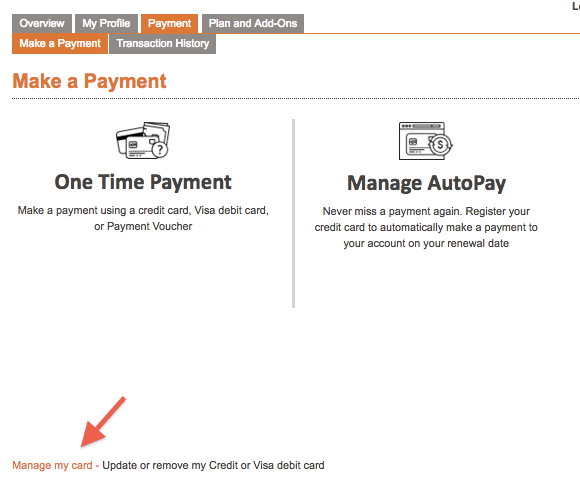- Community Home
- Get Support
- Reactivation of Account
- Subscribe to RSS Feed
- Mark Topic as New
- Mark Topic as Read
- Float this Topic for Current User
- Subscribe
- Mute
- Printer Friendly Page
Reactivation of Account
- Mark as New
- Subscribe
- Mute
- Subscribe to RSS Feed
- Permalink
- Report Inappropriate Content
01-01-2019 04:02 PM - edited 01-05-2022 06:24 AM
This may be a bit of a longer post as I have a multitude of issues.
I had my account set up on Auto-Renew, and had a credit card saved for information so that I would not have to type in my information everytime my bill was due. As I approached the Dec 30th time for my bill, I was paying attention to my credit card statement waiting for the charge to drop but it had not done so. On the 30th I awoke to some very poor service, looking on my account I saw that my account had been suspended due to not having paid my bill. Confused, I attempted to pay my bill as I had the space on my card for the amount due, approx $180. When I put in all my credit information, in an attempt to pay, I received the message that it was unable to be processed at this time. Thinking it was something I had incorrectly typed in, I pulled my credit card out, and character-by-character re-entered it in a third time. Again receiving the message it was unable to be processed at this time. Deciding I could survive the day using wi-fi apps only for communication, I left it be for the day. Yesterday the 31st I had decided to try again, seeing in the payment screen I had my credit card saved under the XXXX number showing my information. Trying again to push the payment through, I again received the "unable to process" message. At this time I thought perhaps tp try a different card, again with enough space to pay off my bill, to push that through. Again receiving the message.
All of this is very confusing to me as I had set up Auto-Pay to avoid this, as going through this was quite a hassle. Now I have also tried calling *611 on my mobile to see if maybe just the SelfServe was not working properly and push my payment through there. I heard there that I needed to have a "verified credit card" in order to make a payment over the phone. I thought I had a verified credit card, so going through each menu of the SelfServe I found no spot where I could add a verified card. The "Payment" tab has only two sub-tabs, and in no spot does it show me an option to verify my credit card. Seeing that the credit card was not working, I spent some time searching through the Community Message boards for some insight or workarounds.
I found that retailers that were open today Jan 1. sold PublicMobile Vouchers. I spent $200 with the credit card that allegedly does not work on SelfServe buying these vouchers to bring back to pay off my account. Having 5 seperate vouchers I attempted to put them in to pay off my account when I receieved the message "Unfortunately, Voucher #XXXXXXXXXXXX could not be added. Please verify the Voucher and try again".
I have 5 receipts for vouchers I paid for with the credit card that doesn't work, with all the money needed to pay off my account multiple times over. But I cannot process these payments.
I don't understand what to do. Please help.
- Labels:
-
Payment
- Mark as New
- Subscribe
- Mute
- Subscribe to RSS Feed
- Permalink
- Report Inappropriate Content
01-01-2019 05:52 PM
@WickedSwami Check your credit card statement to confirm how many payments have been taken. Autopay may in fact have been processed.
I may have missed it, but what does your account say when you login now:
a) Status: Active or Suspended
b) Credit card: click Manage Credit Card to see if it looks correct
c) Payment History: review last 6 months to see what's been happening in last week
Does sound as though the system has had a glitch. ![]()
Meanwhile, if you need to make phone calls try an application like that from fongo.com. It provides free calling across Canada from wherever you are connected to wifi (or on cellular data). Even though I have never needed it in 4 years, it's my backup service for these situations.
>>> ALERT: I am not a CSA. Je ne suis pas un Agent du soutien à la clientèle.
- Mark as New
- Subscribe
- Mute
- Subscribe to RSS Feed
- Permalink
- Report Inappropriate Content
01-01-2019 04:48 PM
The website can be finicky at times. You might want to try a different web browser, clearing cache or going into privacy/incognito mode. Chrome incognito has worked well for myself in the past.
Sometimes the vouchers take time to "activate".
- Mark as New
- Subscribe
- Mute
- Subscribe to RSS Feed
- Permalink
- Report Inappropriate Content
01-01-2019 04:20 PM - edited 01-01-2019 04:25 PM
Hi @WickedSwami,
Hope this will help!
@WickedSwami wrote:I had my account set up on Auto-Renew, and had a credit card saved for information so that I would not have to type in my information everytime my bill was due. As I approached the Dec 30th time for my bill, I was paying attention to my credit card statement waiting for the charge to drop but it had not done so. On the 30th I awoke to some very poor service, looking on my account I saw that my account had been suspended due to not having paid my bill.
For next time, this is normal (except maybe for the "very poor service" thing (and not "no service at all", which shouldn't be related to payment/renewal/etc.). On the last day of your cycle, your selfserve account will show a warning, but you should disregard that warning if you have autopay enabled/enough money in your available funds and let autopay do its thing somewhere during the next night.
@WickedSwami wrote:I heard there that I needed to have a "verified credit card" in order to make a payment over the phone. I thought I had a verified credit card, so going through each menu of the SelfServe I found no spot where I could add a verified card. The "Payment" tab has only two sub-tabs, and in no spot does it show me an option to verify my credit card.
A verified credit card is a credit card that is on file/registred in your account. I think you were doing it right. There is in fact a "third sub-tab" (or option I guess), in the payment that one could easily not see, it's the "Manage my card" link. See image. Make sure you have your card added there.
@WickedSwami wrote:"Unfortunately, Voucher #XXXXXXXXXXXX could not be added. Please verify the Voucher and try again".
I have 5 receipts for vouchers I paid for with the credit card that doesn't work, with all the money needed to pay off my account multiple times over. But I cannot process these payments.
Usually on the vouchers there are two different numbers, I think one is the confirmation number and the other one is the serial number you need to use... Make sure you use the good number/try another one. If it doesn't work, keep all your receipts so you can receive help/refund from mods later on.
If it doesn't work, then I don't know what's going on with your account. Try contacting the moderators (click this link, send only one message with as much info as possible (account number, phone number, PIN, problem description, etc.) and wait for an answer...