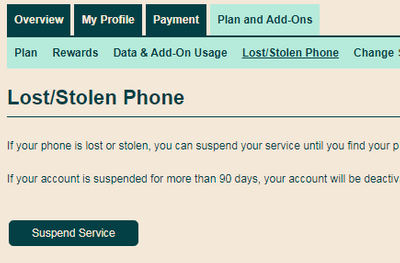- Community Home
- Get Support
- Re: Reactivation failed
- Subscribe to RSS Feed
- Mark Topic as New
- Mark Topic as Read
- Float this Topic for Current User
- Subscribe
- Mute
- Printer Friendly Page
Reactivation failed
- Mark as New
- Subscribe
- Mute
- Subscribe to RSS Feed
- Permalink
- Report Inappropriate Content
12-29-2021 10:48 AM - edited 01-04-2022 04:45 AM
- Mark as New
- Subscribe
- Mute
- Subscribe to RSS Feed
- Permalink
- Report Inappropriate Content
12-29-2021 12:38 PM - edited 12-29-2021 12:39 PM
@CWilson1 wrote:Money was put in account and still not able to use phone
@CWilson1 - If this account was suspended non-pay under 90 days (over 90 day and your account is closed and lose your number), then making a payment should give you services.
But you said you were able to add money to your account. Did you do this through Self Serve or by calling 611?
Are you a new or existing customer that had working services before this?
Does your account SAY ACTIVE?
If your accounts says ACTIVE - Try some troubleshooting below:
- Reboot your phone
- remove your SIM, gently clean the contact of the SIM card, and reinsert
- toggle into airplane mode and back again
- have you changed phones recently? ensure it is not locked to the previous provider, or has been reported as blacklisted: https://www.devicecheck.ca/check-status-device-canada/
If above does not help, and also some good advise already given in this thread maybe ask CSA to look at your account.
Two ways to contact CSA:
1- Put in a ticket through SIMon Bot (usually faster method to get in contact with the Public Mobile Customer Support) by clicking on the bottom, right chat bubble.
OR
2- Private message the Customer Support here (slower method): https://productioncommunity.publicmobile.ca/t5/notes/composepage/note-to-user-id/22437
- Mark as New
- Subscribe
- Mute
- Subscribe to RSS Feed
- Permalink
- Report Inappropriate Content
12-29-2021 11:52 AM
close all Browser and do clear cache and cookies for any Browser,
and try open one Browser incognito mode,
go sign in to Self-Serve, to review your account,
1. Click on Payment
2. Make a Payment
3. one Time Payment
4. you will see your Amount Due:$$
5. Payment Type: selected other ( Enter the desired payment amount )
6. you will do manually enter Amount:$$ + $1 extra
what is meant by rebooting the device turn off and turn it back on.
and if still not fix it follow this,
- Add Funds to your Plan Amount through Self Serve
- Go to “Plan and Add-Ons” TAB
- Select "Lost/Stolen Phone" TAB
- Select "Suspend Service" BUTTON
- Then, Select Resume/Reactivate Service
- Reboot your phone,
what is meant by rebooting the device turn off and turn it back on.
- Mark as New
- Subscribe
- Mute
- Subscribe to RSS Feed
- Permalink
- Report Inappropriate Content
12-29-2021 11:27 AM
- Mark as New
- Subscribe
- Mute
- Subscribe to RSS Feed
- Permalink
- Report Inappropriate Content
12-29-2021 10:51 AM - edited 12-29-2021 10:52 AM
@CWilson1 wrote:Money was put in account and still not able to use phone
@CWilson1 is My Account showing your account status Suspended?
Is your My Account showing Available Fund = your plan amount? If so , Go back to Payment option, One-Time payment, then select "Other" instead and put in $1 .
(If your Available Fund is showing $0, still use One-Time Payment, select "Other" but put in your Plan Amount + $1 extra)
Once you see it processes successfully, click on "Reactivate current plan" if the button is there, then logoff My Account and Reboot your phone. It should be good