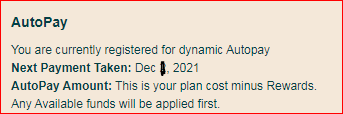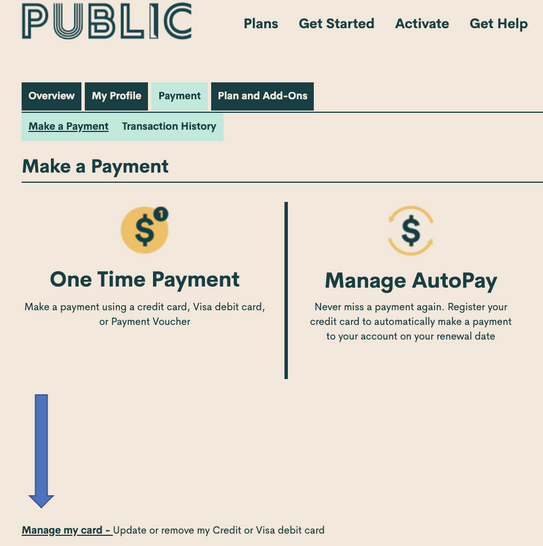- Community Home
- Get Support
- Re: forget password and answer of security questio...
- Subscribe to RSS Feed
- Mark Topic as New
- Mark Topic as Read
- Float this Topic for Current User
- Subscribe
- Mute
- Printer Friendly Page
- Mark as New
- Subscribe
- Mute
- Subscribe to RSS Feed
- Permalink
- Report Inappropriate Content
11-24-2021 08:20 PM - edited 01-04-2022 05:07 AM
I got an updated Visa card and now autopay is not working. My number is the same but the security number is different. How do I get back on autopay?
Solved! Go to Solution.
- Labels:
-
Payment
- Mark as New
- Subscribe
- Mute
- Subscribe to RSS Feed
- Permalink
- Report Inappropriate Content
11-29-2021 12:47 PM
you need to Contact Customer Support Agent by CS_Agent, and Explain your issue to
them can solve your issue, they are nice Service Team they will help you 100%.
and them will reset for you,
Here’s How To Contact Customer Support Agent by CS_Agent,and Submit a Ticket,
- Get help with your account the easy way by starting a conversation with our virtual assistant, SIMon. It’ll take you to relevant help articles, or if it’s something more urgent, it can help you submit a ticket to Customer Support Agent by CS_Agent,Click Here link,to get started. Type,, Ticket ,, Click ,, Contact Us ,, Select your issue ,,
Click here to submit a ticket↗↗.
- or you can send a private message to Customer Support Agent by CS_Agent, by Click Here link,
- please include in your message,
- phone number,
- account 4 digit pin,
- Email address,
- Customer Support Agent by CS_Agent, will Response to your inbox by private message
- During business hours, we strive to answer customer messages swiftly. You will often get an answer within an hour. During peak periods, you may need to wait up to 48 hours.Customer Support Agents are available:
- Monday to Sunday: 6 AM to 10 PM EST
- Note: For public mobile No Support by phone call or Email.. only by CS_Agent, private message..
Check your private message inbox (click on the envelope top right of your screen)
Good Luck.
- Mark as New
- Subscribe
- Mute
- Subscribe to RSS Feed
- Permalink
- Report Inappropriate Content
11-29-2021 12:46 PM - edited 11-29-2021 12:47 PM
if you have already tried Forgot password but cannot answer the security questino, you will have to open a ticket with PM:
click on the Bubble on the lower right or directly at : https://publicmobile.ca/chatbot.
Follow these these to get to ticket open page quicker:
- type: Forgot log in information
- Click "Contact Us"
- Click "Click here to submit a ticket"
- you will then direct to another page to open ticket.
After ticket is submitted, make sure to check your Community Inbox(top right corner envelope icon) periodically for response from PM's CS Agent
- Mark as New
- Subscribe
- Mute
- Subscribe to RSS Feed
- Permalink
- Report Inappropriate Content
11-29-2021 12:42 PM
- Mark as New
- Subscribe
- Mute
- Subscribe to RSS Feed
- Permalink
- Report Inappropriate Content
11-25-2021 06:54 AM
@GLarson9 wrote:I got an updated Visa card and now autopay is not working. My number is the same but the security number is different. How do I get back on autopay?
After changing the card as instructed above, make sure to check "Manage autopay" to see if it's still on. You should see this in your overview page:
- Mark as New
- Subscribe
- Mute
- Subscribe to RSS Feed
- Permalink
- Report Inappropriate Content
11-25-2021 03:43 AM
Try deleting the existing credit card and when you put the new expiration date and new CVV try topping up your account for $1 as one time payment just to see it is working.
Let us know if still an issue.
- Mark as New
- Subscribe
- Mute
- Subscribe to RSS Feed
- Permalink
- Report Inappropriate Content
11-24-2021 08:24 PM
@GLarson9 wrote:I got an updated Visa card and now autopay is not working. My number is the same but the security number is different. How do I get back on autopay?
Register for a Self Serve account login if you have not already done so here: https://selfserve.publicmobile.ca/self-registration/
Then when you log in go to the Payment TAB and see the bottom, left corner.
Select that option, then remove the card you have registered and enter the new one.
- Mark as New
- Subscribe
- Mute
- Subscribe to RSS Feed
- Permalink
- Report Inappropriate Content
11-24-2021 08:22 PM - edited 11-24-2021 08:27 PM
@GLarson9 wrote:I got an updated Visa card and now autopay is not working. My number is the same but the security number is different. How do I get back on autopay?
close all Browser and do clear cache and cookies for any Browser,
and try open one Browser incognito mode,
you need to Contact Customer Support Agent by CS_Agent, and Explain your issue to
them can solve your issue, they are nice Service Team they will help you 100%.
Here’s How To Contact Customer Support Agent by CS_Agent,and Submit a Ticket,
- Get help with your account the easy way by starting a conversation with our virtual assistant, SIMon. It’ll take you to relevant help articles, or if it’s something more urgent, it can help you submit a ticket to Customer Support Agent by CS_Agent,Click Here link,to get started. Type,, Ticket ,, Click ,, Contact Us ,, Select your issue ,,
Click here to submit a ticket↗↗.
- or you can send a private message to Customer Support Agent by CS_Agent, by Click Here link,
- please include in your message,
- phone number,
- account 4 digit pin,
- Email address,
- Customer Support Agent by CS_Agent, will Response to your inbox by private message
- During business hours, we strive to answer customer messages swiftly. You will often get an answer within an hour. During peak periods, you may need to wait up to 48 hours.Customer Support Agents are available:
- Monday to Sunday: 6 AM to 10 PM EST
- Note: For public mobile No Support by phone call or Email.. only by CS_Agent, private message..
Check your private message inbox (click on the envelope top right of your screen)
Good Luck.