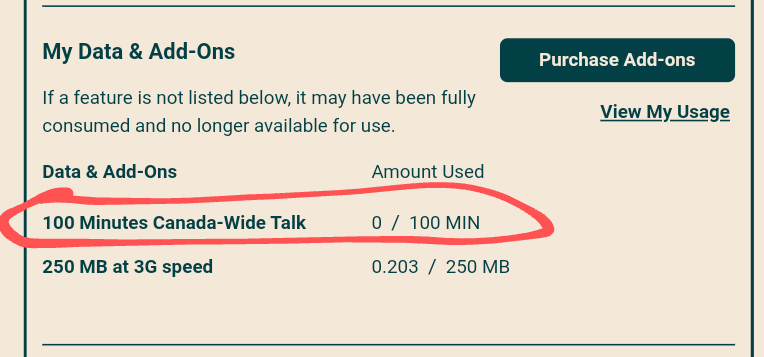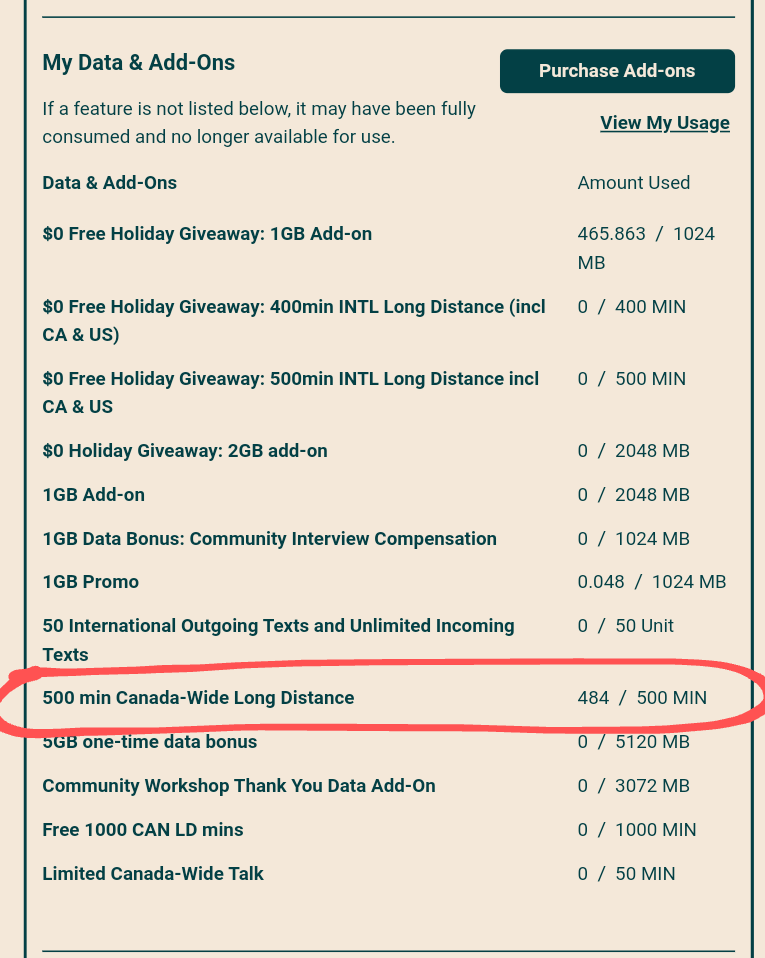- Community Home
- Get Support
- Re: auto pay plan change = no outgoing calls
- Subscribe to RSS Feed
- Mark Topic as New
- Mark Topic as Read
- Float this Topic for Current User
- Subscribe
- Mute
- Printer Friendly Page
- Mark as New
- Subscribe
- Mute
- Subscribe to RSS Feed
- Permalink
- Report Inappropriate Content
05-02-2021 08:53 PM - edited 01-06-2022 02:38 AM
Cannot make any outgoing calls with this plan. I'm on my first month and it's telling me I'm out of minutes and I haven't used but 10 minutes on the plan. I have 100. What is going on? Also, when you call 611 you can't speak to a rep it's only self-serve options but nothing about issues with the service. Why?
Solved! Go to Solution.
- Labels:
-
Service
- Mark as New
- Subscribe
- Mute
- Subscribe to RSS Feed
- Permalink
- Report Inappropriate Content
05-03-2021 07:05 AM
It’s every 30 days.
- Mark as New
- Subscribe
- Mute
- Subscribe to RSS Feed
- Permalink
- Report Inappropriate Content
05-03-2021 06:51 AM
Hello,
You have to give it some time for your changes to take effect. I had the same problem at first but it resolved by itself after. Hope this could help, have a nice week!
- Mark as New
- Subscribe
- Mute
- Subscribe to RSS Feed
- Permalink
- Report Inappropriate Content
05-03-2021 06:32 AM
@jvilleneuve61 wrote:Cannot make any outgoing calls with this plan. I'm on my first month and it's telling me I'm out of minutes and I haven't used but 10 minutes on the plan. I have 100. What is going on? Also, when you call 611 you can't speak to a rep it's only self-serve options but nothing about issues with the service. Why?
Turn your phone off for a few minutes, and restart.
Does the message continue?
If your Plan Minutes line item is showing accurately on your Self Serve account under your OVERVIEW Tab, then ignore that message you are receiving.
- Mark as New
- Subscribe
- Mute
- Subscribe to RSS Feed
- Permalink
- Report Inappropriate Content
05-02-2021 09:29 PM - edited 05-02-2021 09:34 PM
There is no phone support at pm this is made very clear on the website. However most of your questions can be answered by us customers....community members.
If you have an account issue that only a moderator ( pm employee) can fix we can direct you how to contact them via the chat bubble at the bottom right corner of your screen or your private messaging the envelope icon at the top right corner if your screen.
Can you log into your self serve account? If so look at the bottom left corner if your overview page for your 100 outgoing minutes counter. If it is no longer there then you have used all of your minutes. Calling is rounded up to the nearest minute and calls to voicemail count against your outgoing minutes.
It is recommended on the $15 plan to purchase the $5/500min canada wide calling add on. It is a one time purchase that rolls over every 30 days until completely consumed. Be sure to add at least $5 to your available funds first. Then go to the plans and add ons page and scroll down to the add ons section. Tick (1) for your selection then scroll down to confirm and submit your payment. Return to the overview page to see the add on added to the bottom left of the page. Log out and reboot your phone.