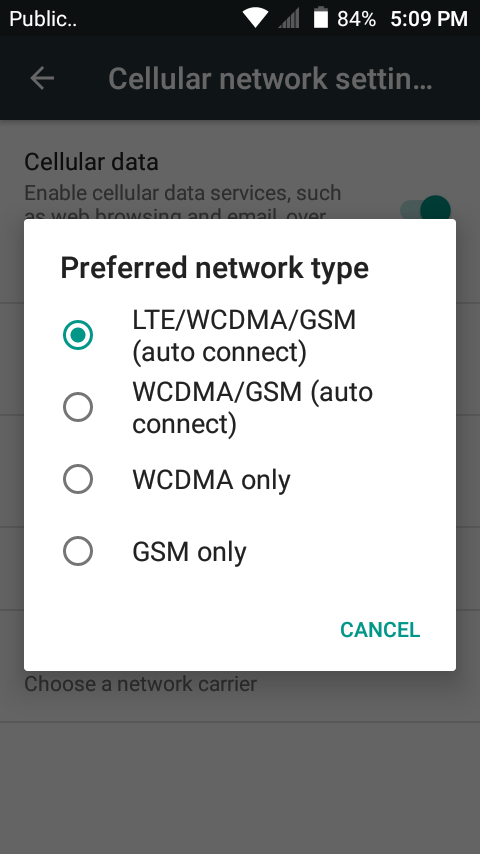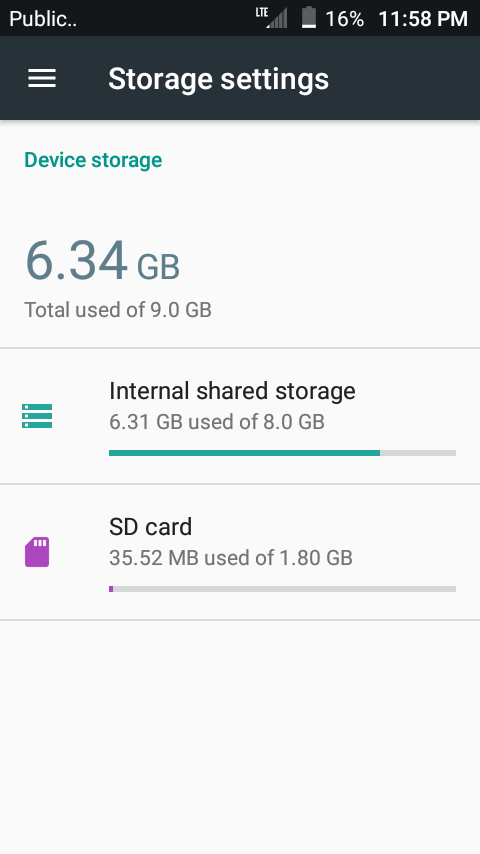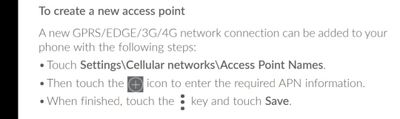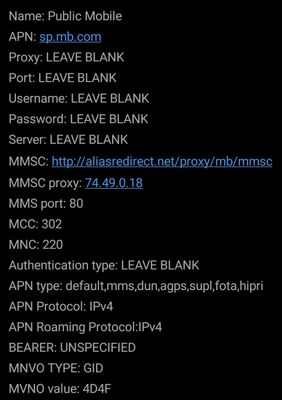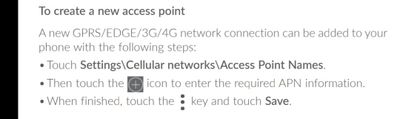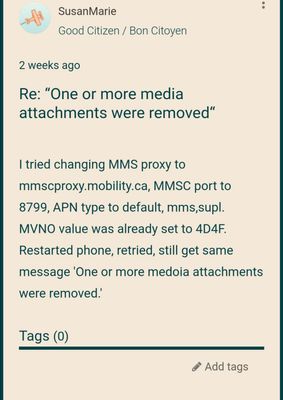- Community Home
- Get Support
- Re: “One or more media attachments were removed“
- Subscribe to RSS Feed
- Mark Topic as New
- Mark Topic as Read
- Float this Topic for Current User
- Subscribe
- Mute
- Printer Friendly Page
Re: “One or more media attachments were removed“
- Mark as New
- Subscribe
- Mute
- Subscribe to RSS Feed
- Permalink
- Report Inappropriate Content
06-22-2020 03:49 PM - edited 01-05-2022 12:16 PM
I get that message for all picture messages. The last one I tried to download was only 750 KB. I can send picture messages. I don't have Whatsapp. My APN settings are Mobile Internet: sp.mb.com; Tethered Mobile Internet: sip.mb.com and CA - Public Mobile MMS: sp.mb.com. Cellular Data is on. I have an Alcatel U50 android phone.
- Labels:
-
Service
- Mark as New
- Subscribe
- Mute
- Subscribe to RSS Feed
- Permalink
- Report Inappropriate Content
07-12-2020 08:19 PM - edited 07-12-2020 08:19 PM
@SusanMarie you may want to reach out to Alcatel support and see if they have any ideas.
https://ca.alcatelmobile.com/contact-us/
The link above has a field to fill out a forum so they can contact you but that link also lists a number.
1-855-844-6058
CALL CENTER HOURS
MON-FRI: 8AM-8PM CST, SAT: 9AM-4PM CST (EVERY AREA CODE)
NO SUNDAY OR HOLIDAY HOURS
- Mark as New
- Subscribe
- Mute
- Subscribe to RSS Feed
- Permalink
- Report Inappropriate Content
07-12-2020 02:50 PM
@SusanMarie does your phone have a setting for saving messages to SIM card? I can't find any info on this for your phone so you'll have to dig through all your Settings for it.
Other than that, I think you've tried everything so maybe it's time to get a new phone lol. Maybe the others will have a better idea.
- Mark as New
- Subscribe
- Mute
- Subscribe to RSS Feed
- Permalink
- Report Inappropriate Content
07-12-2020 01:59 PM
Full factory reset did not fix the issue. Still get same message, unfortunately.
- Mark as New
- Subscribe
- Mute
- Subscribe to RSS Feed
- Permalink
- Report Inappropriate Content
07-12-2020 12:34 PM
Deleted all conversations with any MMS, whether sent or received, but no luck after reboot and trying again, get same message. Have not been able to open/view/download MMS from anyone since Aug 21/19. The last received MMS I could actually view was Aug 14/19. So I guess I'll try a full factory reset.
- Mark as New
- Subscribe
- Mute
- Subscribe to RSS Feed
- Permalink
- Report Inappropriate Content
07-12-2020 10:32 AM
@SusanMarie wrote:OK, I'll try that first. Should I delete conversations with emojis, and conversations with pictures that I sent to them?
I'm not sure emojis make it MMS. But try just the incoming deletes first seeing as how that's where your problem is. You should be able to save the pics elsewhere if you really want them. If they're just junk joke pics or a pic of a restaurant dish 🙂 then that's of course up to you to keep.
- Mark as New
- Subscribe
- Mute
- Subscribe to RSS Feed
- Permalink
- Report Inappropriate Content
07-12-2020 10:23 AM
OK, I'll try that first. Should I delete conversations with emojis, and conversations with pictures that I sent to them?
- Mark as New
- Subscribe
- Mute
- Subscribe to RSS Feed
- Permalink
- Report Inappropriate Content
07-12-2020 10:13 AM
@SusanMarie wrote:I've tried deleting texts with pictures, but no luck. Yesterday I discovered how to save and download texts and calls to my PC with the SMS Backup and Restore app so today I'll try a full factory reset.
I was meaning whole conversations, not just individual texts. ie. in the texting app you have a list of all the people you've texted with. Those are the conversations. Clicking down into the conversation you can see each individual text in that conversation. Find those with pictures. Save the pics if you like before deleting. Return to the list and long-touch the conversation and delete conversation. Deleting conversations will not affect your contacts.
- Mark as New
- Subscribe
- Mute
- Subscribe to RSS Feed
- Permalink
- Report Inappropriate Content
07-12-2020 09:49 AM
I've tried deleting texts with pictures, but no luck. Yesterday I discovered how to save and download texts and calls to my PC with the SMS Backup and Restore app so today I'll try a full factory reset.
- Mark as New
- Subscribe
- Mute
- Subscribe to RSS Feed
- Permalink
- Report Inappropriate Content
07-12-2020 12:42 AM
If you are considering a complete factory reset.
You could always transfer all your texts, etc to another phone.
Then backup your other information. Link below is instructions how to backup the other info.
https://www.hardreset.info/devices/alcatel/alcatel-u50/faq/backup/alcatel-backup-google-account/
- Mark as New
- Subscribe
- Mute
- Subscribe to RSS Feed
- Permalink
- Report Inappropriate Content
07-12-2020 12:23 AM - edited 07-12-2020 12:25 AM
@computergeek541 wrote:
@SusanMarie wrote:3G is not a choice
This wouldn't be a network selection issue. Any network that you connect to that belongs to Public Mobile, whether it is 3g or LTE is fully capable of sending and receiving MMS messages. If any of your other services such as phone calls or data are working, you should be able to also receive MMS as well, assuming correct APN settings.
"Should" is the keyword. She's not. With the patience and persistence of SusanMarie, geopublic has been here, gpixel4 has been in and out and now Jb456. I think we're all puzzled about that message she's getting and why all the usual fixes aren't working. Short of a full factory reset which no one really likes to do.
Can you list back in all your texting conversation histories and find conversations containing MMS's? If so, would you be willing to delete those conversations?
- Mark as New
- Subscribe
- Mute
- Subscribe to RSS Feed
- Permalink
- Report Inappropriate Content
07-12-2020 12:09 AM
@SusanMarie wrote:3G is not a choice
This wouldn't be a network selection issue. Any network that you connect to that belongs to Public Mobile, whether it is 3g or LTE is fully capable of sending and receiving MMS messages. If any of your other services such as phone calls or data are working, you should be able to also receive MMS as well, assuming correct APN settings.
- Mark as New
- Subscribe
- Mute
- Subscribe to RSS Feed
- Permalink
- Report Inappropriate Content
07-11-2020 11:38 PM - edited 07-11-2020 11:38 PM
@SusanMarie Hmm. Not sure then you seem to have tried everything.
Maybe consider, saving all your stuff. Doing a backup of everything as well and completely reset your phone by doing a factory reset??
Or maybe contact Alcatel support to see if they can provide some tips?.
- Mark as New
- Subscribe
- Mute
- Subscribe to RSS Feed
- Permalink
- Report Inappropriate Content
07-11-2020 11:05 PM
Tried with the APN settings for GID. which it did save but I still get the same message when I tried to download a new MMS from another phone after I restarted.
- Mark as New
- Subscribe
- Mute
- Subscribe to RSS Feed
- Permalink
- Report Inappropriate Content
07-11-2020 10:59 PM
@Jb456 wrote:However I do have a feeling that it's something to do with your phone since you have stated pretty much everything else works.
Out of curiosity. Is your phone out of storage?..I think your phone is 8gig internal and you can expand with a 32 memory card.
Is the internal 8 gigs full?..maybe transfer some to the memory card if. You're using a memory card?..
Great of you to pick up the torch on this Jb456. The customer has been outstanding on keeping with it without setting their hair on fire. I had already asked about memory, RAM, storage whatever you want to call it and she seems to have found it and it seemed fine. Well, not within any proximity of full.
- Mark as New
- Subscribe
- Mute
- Subscribe to RSS Feed
- Permalink
- Report Inappropriate Content
07-11-2020 10:55 PM
However I do have a feeling that it's something to do with your phone since you have stated pretty much everything else works.
Out of curiosity. Is your phone out of storage?..I think your phone is 8gig internal and you can expand with a 32 memory card.
Is the internal 8 gigs full?..maybe transfer some to the memory card if. You're using a memory card?..
- Mark as New
- Subscribe
- Mute
- Subscribe to RSS Feed
- Permalink
- Report Inappropriate Content
07-11-2020 10:45 PM - edited 07-11-2020 10:46 PM
- Mark as New
- Subscribe
- Mute
- Subscribe to RSS Feed
- Permalink
- Report Inappropriate Content
07-11-2020 10:44 PM
I changed multimedia message limit to 120 from 50, There's no 'unlimited' choice.
I was trying to add a new APN, but it won't save it if I change the MVNO value to 'none'. I've tried several times. It will only save the new APN if I leave the MVNO type to GID.
- Mark as New
- Subscribe
- Mute
- Subscribe to RSS Feed
- Permalink
- Report Inappropriate Content
07-11-2020 10:42 PM
@SusanMarie found it in your phone manual.
You can add a brand new APN.
Please do so.
Please add this APN.
Once that is done reboot and try your MMS.....it may not let you receive an old test picture.....
So you could ask someone to send you an MMS.....or you can send yourself one..just open a new text message box..type your phone number in..add a pic...click send...then it will come right back to you...see if that works..
Also one question...is it all MMS from everyone that are not working or just one particular person? If it's one maybe it's due to MMS limit.
Regardless that question doesn't really matter I was simply curious. In any even please also go and check your message settings..
The one I mentioned before "MMS limit per conversation".. see if there is an option to change limit to unlimited.
Instructions below for that.
- Mark as New
- Subscribe
- Mute
- Subscribe to RSS Feed
- Permalink
- Report Inappropriate Content
07-11-2020 10:33 PM - edited 07-11-2020 10:34 PM
Please try adjusting message settings in the above post with my screenshot of your phone manual. Thanks.
Not sure how you were able to change APN before but now not letting you. Can you add a brand new APN?
- Mark as New
- Subscribe
- Mute
- Subscribe to RSS Feed
- Permalink
- Report Inappropriate Content
07-11-2020 10:24 PM
I cannot, whenever I try to set and save the MVNO type to 'none', it erases all the settings.
- Mark as New
- Subscribe
- Mute
- Subscribe to RSS Feed
- Permalink
- Report Inappropriate Content
07-11-2020 10:23 PM
Again set MNVO type to NONE..and if all matches my screenshot..save..reboot phone and try...
I also downloads the manual for your phone...
I don't know what other settings you will see..but there is one that says "adjust number of multimedia media messages to be saved per conversation".
Can you check that out and see what options it gives you as it does not show what options it can be adjusted to. Maybe there is an option that says "unlimited" that you can select.
Screenshot below how to get to it from your phone manual.
- Mark as New
- Subscribe
- Mute
- Subscribe to RSS Feed
- Permalink
- Report Inappropriate Content
07-11-2020 10:18 PM
- Mark as New
- Subscribe
- Mute
- Subscribe to RSS Feed
- Permalink
- Report Inappropriate Content
07-11-2020 10:10 PM
I can enter all those APN settings, except the last two (MVNO type, MVNO value). When I enter either, and try to save, it will not save any of the settings and I have to re-enter everything to try again. Also if I set the the MVNO type to none, I cannot change the MVNO value.
- Mark as New
- Subscribe
- Mute
- Subscribe to RSS Feed
- Permalink
- Report Inappropriate Content
07-11-2020 09:34 PM
With WIFI off I can browse the internet, Internet and MMS as worked in the past and I can still send and receive messages and send pictures but cannot download or open pictures sent to me.
- Mark as New
- Subscribe
- Mute
- Subscribe to RSS Feed
- Permalink
- Report Inappropriate Content
07-11-2020 08:33 PM - edited 07-11-2020 08:35 PM
Wow 8 pages.
@SusanMarie if this is the last settings you have on phone. Screenshot from page 5.
Then you may need to try a change..
1st question - with the settings currently on your phone. Can you browse the internet (make sure wifi is turned off as if it is on then it will use your wifi connection.... so turn it off so it uses your data)..
Does internet browsing work?
2nd question -..had MMS or internet browsing worked in the past on this phone?
3- Here is a screenshot of my APN settings from my phone. I'm using the 8799 one...notice my MNVO is none while yours is set to 4D4F which might just be settings for the other port and not 8799 port.
So please try the below settings on my screenshot. Save them..reboot phone. Let us know.
- Mark as New
- Subscribe
- Mute
- Subscribe to RSS Feed
- Permalink
- Report Inappropriate Content
07-11-2020 08:02 PM
Tried disabling WIFI, Data is already on, restart, still get same message
- Mark as New
- Subscribe
- Mute
- Subscribe to RSS Feed
- Permalink
- Report Inappropriate Content
07-11-2020 07:42 PM - edited 07-11-2020 07:45 PM
@SusanMarie wcdma/GSM is "3g" for your phone.
- Mark as New
- Subscribe
- Mute
- Subscribe to RSS Feed
- Permalink
- Report Inappropriate Content
07-11-2020 07:17 PM
changed APN type to
default,mms,supl,hipri,fota,ia
restarted phone, send a picture message from another phone,
still get the same message
- Mark as New
- Subscribe
- Mute
- Subscribe to RSS Feed
- Permalink
- Report Inappropriate Content
07-11-2020 04:19 PM
@SusanMarie You have the correct setting as per your screenshot. That is not the problem.
- Mark as New
- Subscribe
- Mute
- Subscribe to RSS Feed
- Permalink
- Report Inappropriate Content
07-11-2020 04:16 PM
3G is not a choice