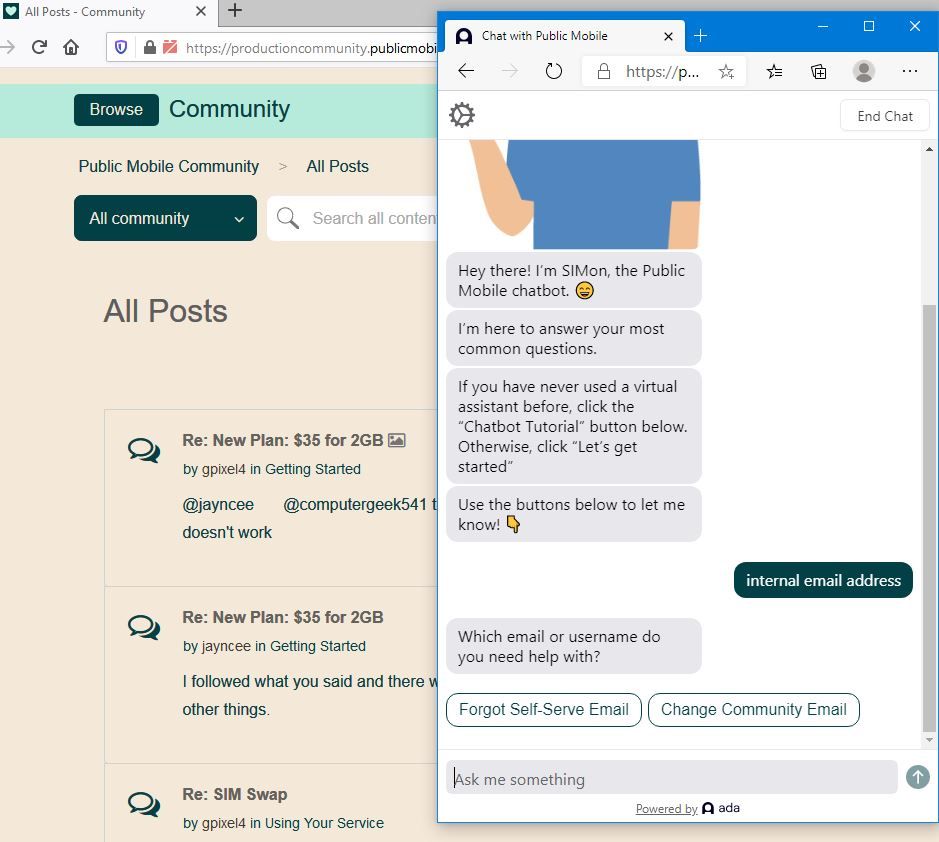- Community Home
- Get Support
- Re: New Plan: $35 for 2GB
- Subscribe to RSS Feed
- Mark Topic as New
- Mark Topic as Read
- Float this Topic for Current User
- Subscribe
- Mute
- Printer Friendly Page
- Mark as New
- Subscribe
- Mute
- Subscribe to RSS Feed
- Permalink
- Report Inappropriate Content
10-02-2020 12:59 AM - edited 01-05-2022 01:25 PM
Hi there, I purchased had a very helpful clerk at London Drugs activate my new account online at the store this evening only to get home and realise he had entered my email incorrectly ( he entered .ca when it should be .com) I have set up the Self-Serve using my correct email and completed the Community Registration using my correct email. Will the incorrect email that the clerk entered effect my account? Any information would be greatly appreciated.
Cheers
Solved! Go to Solution.
- Labels:
-
Joining Public
- Mark as New
- Subscribe
- Mute
- Subscribe to RSS Feed
- Permalink
- Report Inappropriate Content
10-03-2020 08:47 AM
@pm-smayer97 wrote:@AnonymousThanks for sharing.... VERY strange that you should be getting such different results. BTW, each time you changed the email, what showed up in the Profile as the email?
iirc from the earlier testing - the new email. If you mean to the right under name along with alternate number.
- Mark as New
- Subscribe
- Mute
- Subscribe to RSS Feed
- Permalink
- Report Inappropriate Content
10-03-2020 06:20 AM
@AnonymousThanks for sharing.... VERY strange that you should be getting such different results. BTW, each time you changed the email, what showed up in the Profile as the email?
- Mark as New
- Subscribe
- Mute
- Subscribe to RSS Feed
- Permalink
- Report Inappropriate Content
10-02-2020 07:54 PM - edited 10-02-2020 08:17 PM
Well...I guess I'll just have to try it again. A previous discussion with another member resulted in them perhaps noticing that they might have been using aliases. I did my testing at that time just to make sure of what I was typing. I had not tested it this time. I will. Real soon now 🙂
Edit: nope. Same thing. Change username - check - logout
login with old username - nope - check
login with new username - yup - check - logout
use forgot your password - enter new email - enter security answer - check - wait
email goes to original email address
for curiosity I tried forgot your password with original email address - enter that email - enter security answer - wait
got email on that email address anyway
So those are my results. Interesting that this might work differently for different people. I kinda doubt it though. But who am I to say what people are experiencing.
This is from a Telus email server address to a whole new gmail server address. That Telus email server address IS ( 🙂 ) forwarded to a whole other email server address. But it wouldn't matter for this test. The gmail one is not.
- Mark as New
- Subscribe
- Mute
- Subscribe to RSS Feed
- Permalink
- Report Inappropriate Content
10-02-2020 07:45 PM - edited 10-02-2020 07:49 PM
@Anonymous wrote:And bonus snark.
Have you in fact changed it to a whole other email server and then tried the Forgot your password? link? Did it go to that whole other email server?
That's the part that didn't work for me. I could change it sure, but the password reset went to the original email address, not the new changed one.
No aliases, no forwarding.
Like I said, I changed it between Yahoo and Gmail. Not sure how much more different you can get between email servers. Used simple email addresses too, no aliases and no forwarding this latest time. Sorry if you ran into a problem but if there is a glitch, it is not by design.
No snark intended. Just pointing out facts.
P.S. You are the one that interpreted my one or two words that were CAPPED as yelling... (usually yelling is implied when an entire sentence or paragraph is capped, not just a word or two...BTW, capping a word is far faster than stopping to type to reach for the bolding feature with a mouse ... that is why I tend to do that but most would not interpret that as yelling).
- Mark as New
- Subscribe
- Mute
- Subscribe to RSS Feed
- Permalink
- Report Inappropriate Content
10-02-2020 06:32 PM
And bonus snark.
Have you in fact changed it to a whole other email server and then tried the Forgot your password? link? Did it go to that whole other email server?
That's the part that didn't work for me. I could change it sure, but the password reset went to the original email address, not the new changed one.
No aliases, no forwarding.
- Mark as New
- Subscribe
- Mute
- Subscribe to RSS Feed
- Permalink
- Report Inappropriate Content
10-02-2020 05:17 PM - edited 10-02-2020 05:19 PM
@Anonymous wrote:There is no need to yell. Are you using any aliases or are you trying entirely different email servers without any forwarding?
Because this method did not work for me.
Who is yelling? I used a couple capped words for emphasis (guess I should have used bold instead?!)
It has worked for me in all ways...latest was nothing fancy...one gmail one yahoo... BUT I have used gmail aliases before too. No issues.... Not sure what issue you ran into...still does not change the fact.
BTW, I have managed up to 14 different accounts and have had to do this MANY times (oops...should be bold I guess)...
- Mark as New
- Subscribe
- Mute
- Subscribe to RSS Feed
- Permalink
- Report Inappropriate Content
10-02-2020 05:08 PM
There is no need to yell. Are you using any aliases or are you trying entirely different email servers without any forwarding?
Because this method did not work for me.
- Mark as New
- Subscribe
- Mute
- Subscribe to RSS Feed
- Permalink
- Report Inappropriate Content
10-02-2020 05:01 PM
@Anonymous wrote:
@pm-smayer97 wrote:
@Anonymous wrote:That method changes the login email address. Not the internal account email address. The way to test is to try the forgot your password. It'll go to the internal account email address.
I am not following...there are only 2 email addresses that I am aware of with PM. One is for Self-Serve, the other is for the community. What other "internal account" email address are you thinking about?
BTW to earn Community Rewards, both need to match for PM to allocate the rewards to the correct Self-Serve account.
Could you please try using the password reset after you've changed that email address. Are you using aliases? Or separate servers?
My findings were that using whole other non-aliased email addresses that were different from the activation or asked-to-be-changed email address, trying the forgot your password email would go to the activation or asked-to-be-changed email address... not the new one just entered.
Which means that there are two paths that the provided email address goes at activation. One goes to the internal account. The other goes to the login. Only the moderators can change the internal account one.
Just for the fun of it I decided to take you up on your challenge (knowing full-well what to expect). Just as I expected, the request goes to my NEW email... I also tried my old email to see how it would respond...sure enough it tells me it does not exist.
Like I have said, there is only ONE email associated with your PM account... the log-in email...which is the SAME email that is in your Self-Serve profile...there is NO OTHER email.
(Of course, there is the community email.... which can be different...but again, if you want to earn community rewards, both have to be the same or PM has no way to know which Self-Serve account to credit.)
- Mark as New
- Subscribe
- Mute
- Subscribe to RSS Feed
- Permalink
- Report Inappropriate Content
10-02-2020 10:32 AM
@pm-smayer97 wrote:
@Anonymous wrote:That method changes the login email address. Not the internal account email address. The way to test is to try the forgot your password. It'll go to the internal account email address.
I am not following...there are only 2 email addresses that I am aware of with PM. One is for Self-Serve, the other is for the community. What other "internal account" email address are you thinking about?
BTW to earn Community Rewards, both need to match for PM to allocate the rewards to the correct Self-Serve account.
Could you please try using the password reset after you've changed that email address. Are you using aliases? Or separate servers?
My findings were that using whole other non-aliased email addresses that were different from the activation or asked-to-be-changed email address, trying the forgot your password email would go to the activation or asked-to-be-changed email address... not the new one just entered.
Which means that there are two paths that the provided email address goes at activation. One goes to the internal account. The other goes to the login. Only the moderators can change the internal account one.
- Mark as New
- Subscribe
- Mute
- Subscribe to RSS Feed
- Permalink
- Report Inappropriate Content
10-02-2020 04:54 AM
@cellphoneuser1 wrote:@gpixel I know you need a moderator. We're talking about the same thing
@pm-smayer97 Yes, there is. Someone posted a link that Simon gave to change the self serve e-mail in the profile. It changes the login but leaves the old address in the system somewhere.
LIke I pointed out, the link that Simon gives is the SAME link. Changing Self-Serve email changes the email in your profile. The email in your profile IS your Self-Serve login email. These are the SAME email record.
- Mark as New
- Subscribe
- Mute
- Subscribe to RSS Feed
- Permalink
- Report Inappropriate Content
10-02-2020 03:21 AM - edited 10-02-2020 03:22 AM
@gpixel I know you need a moderator. We're talking about the same thing
@pm-smayer97 Yes, there is. Someone posted a link that Simon gave to change the self serve e-mail in the profile. It changes the login but leaves the old address in the system somewhere.
- Mark as New
- Subscribe
- Mute
- Subscribe to RSS Feed
- Permalink
- Report Inappropriate Content
10-02-2020 03:15 AM - edited 10-02-2020 03:19 AM
@gpixel wrote:@cellphoneuser1 he's talking about the email under "my profile" in your self serve. you need mods to change that email
That email is one and the same as your Self-Serve login email. They are not 2 different emails.
I know because I have done this many times. In fact, I just recently changed one of my accounts exactly as I described in detail here. Changing the Self-Serve email updates the email in your profile.
Again, these are NOT 2 different emails. There are no other ones. I get all my communication from PM just fine to my new email too.
- Mark as New
- Subscribe
- Mute
- Subscribe to RSS Feed
- Permalink
- Report Inappropriate Content
10-02-2020 03:13 AM - edited 10-02-2020 01:51 PM
@pm-smayer97 he's talking about the email under "my profile" in your self serve. you need mods to change that email
*lol sorry wrong name
- Mark as New
- Subscribe
- Mute
- Subscribe to RSS Feed
- Permalink
- Report Inappropriate Content
10-02-2020 03:06 AM
@pm-smayer97 There's a hidden way to change e-mail address for self serve but it doesn't change it everywhere. Password resets still go to the old address. Moderator needs to make the changes.
- Mark as New
- Subscribe
- Mute
- Subscribe to RSS Feed
- Permalink
- Report Inappropriate Content
10-02-2020 03:02 AM
@Anonymous wrote:That method changes the login email address. Not the internal account email address. The way to test is to try the forgot your password. It'll go to the internal account email address.
I am not following...there are only 2 email addresses that I am aware of with PM. One is for Self-Serve, the other is for the community. What other "internal account" email address are you thinking about?
BTW to earn Community Rewards, both need to match for PM to allocate the rewards to the correct Self-Serve account.
- Mark as New
- Subscribe
- Mute
- Subscribe to RSS Feed
- Permalink
- Report Inappropriate Content
10-02-2020 02:09 AM
That method changes the login email address. Not the internal account email address. The way to test is to try the forgot your password. It'll go to the internal account email address.
- Mark as New
- Subscribe
- Mute
- Subscribe to RSS Feed
- Permalink
- Report Inappropriate Content
10-02-2020 02:07 AM
omg thank you so much for your help. I have now been successful in submitting a ticket. Than you for your patience and thoughtful instructions. now I'll wait and check my inbox.
- Mark as New
- Subscribe
- Mute
- Subscribe to RSS Feed
- Permalink
- Report Inappropriate Content
10-02-2020 02:05 AM - edited 10-02-2020 02:09 AM
@computergeek541 wrote:
The only way to properly change the e-mail address for your self serve account is to open a ticket with the moderators. That can be done by going to: https://publicmobile.ca.ada.support/chat .
Actually, @jayncee, no need to wait. PM only pretended to take away this ability within Self Serve. There used to be a link available to the customer but all they have done is remove/hide the link. The ability is still there to do it yourself.
You can access it one of 2 ways:
1. first log into Self-Serve.
2. a. Once logged in, you can simply go directly to the following link: https://selfserve.publicmobile.ca/Overview/my-profile/change-username/
2. b. The alternative is after step 1.
i. use Simon Chat box and type Change Email address.
ii. click one of the options that shows up "Change Self-Serve email". Simon will give you a link lablelled "Change Email". This is the same link as above. Click it to go to same place.
BUT it does not always work correctly if you are not already logged into Self-Serve first. So, do step 1 first before.
- Mark as New
- Subscribe
- Mute
- Subscribe to RSS Feed
- Permalink
- Report Inappropriate Content
10-02-2020 01:56 AM
Sorry to horn in on your thread there @jayncee . A couple regulars having some asides. Maybe one of the regulars would be interested in extracting some of it elsewhere. Or not. 🙂
- Mark as New
- Subscribe
- Mute
- Subscribe to RSS Feed
- Permalink
- Report Inappropriate Content
10-02-2020 01:54 AM
@gpixel wrote:@Anonymous no, this link
https://publicmobile.ca.ada.support/chat
no issue
- Mark as New
- Subscribe
- Mute
- Subscribe to RSS Feed
- Permalink
- Report Inappropriate Content
10-02-2020 01:52 AM - edited 10-02-2020 02:04 AM
@gpixel wrote:@Anonymous no, this link
https://publicmobile.ca.ada.support/chat
publicmobile.ca.ada.support/chat
Hmph. Worked fine for me. I'll post this and see.
Edit: yup. they both work for me.
Edit: @gpixel : Desktop Firefox with several add-ons. I have on occasion seen security certificate problems around here.
- Mark as New
- Subscribe
- Mute
- Subscribe to RSS Feed
- Permalink
- Report Inappropriate Content
10-02-2020 01:50 AM - edited 10-02-2020 02:05 AM
@Anonymous no, this link
https://publicmobile.ca.ada.support/chat
maybe pm blocked me or something.. I get this error.

are you guys using chrome?
*maybe it's chrome... I get the same error on my desktop
- Mark as New
- Subscribe
- Mute
- Subscribe to RSS Feed
- Permalink
- Report Inappropriate Content
10-02-2020 01:49 AM
- Mark as New
- Subscribe
- Mute
- Subscribe to RSS Feed
- Permalink
- Report Inappropriate Content
10-02-2020 01:46 AM - edited 10-02-2020 01:47 AM
@gpixel wrote:
@computergeek541 the link hasn't worked for about a month now, maybe longer. I just tried it again, it still doesn't work
It works fine. Earlier, I mistyped the address.
- Mark as New
- Subscribe
- Mute
- Subscribe to RSS Feed
- Permalink
- Report Inappropriate Content
10-02-2020 01:42 AM - edited 10-02-2020 02:10 AM
@jayncee click on " I forgot my security questions" and then click on "contact us" then "submit a ticket, click me"


Moderators are available from Monday to Friday from 8AM to Midnight EST and from Saturday and Sunday from 8AM to 10PM EST
@computergeek541 the link hasn't worked for about a month now, maybe longer. I just tried it again, it still doesn't work
- Mark as New
- Subscribe
- Mute
- Subscribe to RSS Feed
- Permalink
- Report Inappropriate Content
10-02-2020 01:40 AM
I followed what you said and there was no chat bubble option to create a ticket. Just Said wait an hour and retry and a couple other things.
- Mark as New
- Subscribe
- Mute
- Subscribe to RSS Feed
- Permalink
- Report Inappropriate Content
10-02-2020 01:37 AM
- Mark as New
- Subscribe
- Mute
- Subscribe to RSS Feed
- Permalink
- Report Inappropriate Content
10-02-2020 01:34 AM
@jayncee wrote:just did the forgot password and yes it did come to my correct email. thanx
Excellent. Thanks for taking the time to test it. That's an interesting tidbit.
I would still ask the mods to verify that they see no other address anywhere on your account. I suspect not. But for your certainty it would be good to be sure.
- Mark as New
- Subscribe
- Mute
- Subscribe to RSS Feed
- Permalink
- Report Inappropriate Content
10-02-2020 01:32 AM
just did the forgot password and yes it did come to my correct email. thanx
- Mark as New
- Subscribe
- Mute
- Subscribe to RSS Feed
- Permalink
- Report Inappropriate Content
10-02-2020 01:32 AM
- Why does leaving prev carrier's SIM in phone cause problems? in Get Support
- Plans are listed as $X / month but billing occurs every 30 days in Get Support
- Boxing Week $35 CA/US/Mex plan not available to all existing customers? in Get Support
- Re: Important Update: eSIM QR Code Now Included in Activation Summary Emails in Get Support
- Promotional plan not available to me in Get Support