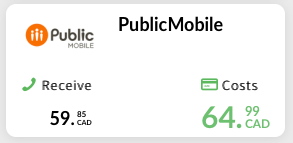- Community Home
- Get Support
- Re: Purchase PM Voucher using PayPal
- Subscribe to RSS Feed
- Mark Topic as New
- Mark Topic as Read
- Float this Topic for Current User
- Subscribe
- Mute
- Printer Friendly Page
Purchase PM Voucher using PayPal
- Mark as New
- Subscribe
- Mute
- Subscribe to RSS Feed
- Permalink
- Report Inappropriate Content
07-26-2018 01:39 PM - edited 01-05-2022 05:11 AM
Hi all,
I just want to share that I found a website that lets you purchase PM vouchers using PayPal and other payment methods.
Here is the site: https://www.recharge.com/en/canada/public-mobile-top-up
I have not used it myself, so until someone confirms, it is YMMV.
EDIT: Multiple users have confirmed this working:)
EDIT2: As of April 2019, Recharge.com has started charging 5% tax and upto $1.99 service fees. This now makes it expensive than buying from local stores and pay voucher amount plus tax only.
"I understand your remark on our service fees.
We want to offer you the best service possible. On our website, you can order quickly and easily from any location, 24/7. We make sure you can pay safely and you instantly get your code delivered by email (and SMS). In order to be able to offer this, it is necessary for us to use service costs for some products. Whether you pay a service fee depends on the product you’ve chosen to purchase. We feel it’s important to be open about this. Of course, you’ll find the costs in your shopping cart before your payment.
Thank you for your understanding." Recharge.com.
______________________________________________________________________
I am not a mod. Do not send me private message with your personal info.
If you need to contact PM Customer Support Agent, send a Private Message.
- Labels:
-
Payment
- Mark as New
- Subscribe
- Mute
- Subscribe to RSS Feed
- Permalink
- Report Inappropriate Content
10-04-2020 02:33 PM
Buying a online voucher from places as mentioed, would be my last option. If you really need to get a voucher, try a gas station or a store like walmart.
- Mark as New
- Subscribe
- Mute
- Subscribe to RSS Feed
- Permalink
- Report Inappropriate Content
09-29-2020 08:16 PM
- Mark as New
- Subscribe
- Mute
- Subscribe to RSS Feed
- Permalink
- Report Inappropriate Content
09-28-2020 06:35 PM
For some reason recharge.com declined every single payment attempt I made, having cards and PayPal from overseas.
I was able to activate my account thanks to Alex, and so I finally had a number, then used https://www.ding.com/countries/central-north-america/canada/top-up-public-mobile to top up the same number it was successful (they give you a voucher PIN to use). They charged $8.99 (CAD) for a $40 top up, worth it.
- Mark as New
- Subscribe
- Mute
- Subscribe to RSS Feed
- Permalink
- Report Inappropriate Content
04-02-2019 09:27 AM
@NDesai wrote:As of April 2019, Recharge.com has started charging 5% tax and upto $1.99 service fees. This now makes it expensive than buying from local stores and pay voucher amount plus tax only.
"I understand your remark on our service fees.
We want to offer you the best service possible. On our website, you can order quickly and easily from any location, 24/7. We make sure you can pay safely and you instantly get your code delivered by email (and SMS). In order to be able to offer this, it is necessary for us to use service costs for some products. Whether you pay a service fee depends on the product you’ve chosen to purchase. We feel it’s important to be open about this. Of course, you’ll find the costs in your shopping cart before your payment.
Thank you for your understanding." Recharge.com.
Thanks for the update on this @NDesai. It would've been nice if they had warned existing customers about this change. Maybe existing customers could've stocked up on vouchers. Oh well. Their loss. I won't be going there again. I will include an obvious disclaimer on suggesting them.
I guess we pay service fees above face values for other things ie. tickets... so whatever but still. I can find my way to a store to get a voucher at face value if need be.
Maybe an accumulative reporting thread of stores that charge a fee would be useful too.
- Mark as New
- Subscribe
- Mute
- Subscribe to RSS Feed
- Permalink
- Report Inappropriate Content
04-01-2019 10:21 PM
@NDesai wrote:As of April 2019, Recharge.com has started charging 5% tax and upto $1.99 service fees. This now makes it expensive than buying from local stores and pay voucher amount plus tax only.
"I understand your remark on our service fees.
We want to offer you the best service possible. On our website, you can order quickly and easily from any location, 24/7. We make sure you can pay safely and you instantly get your code delivered by email (and SMS). In order to be able to offer this, it is necessary for us to use service costs for some products. Whether you pay a service fee depends on the product you’ve chosen to purchase. We feel it’s important to be open about this. Of course, you’ll find the costs in your shopping cart before your payment.
Thank you for your understanding." Recharge.com.
I understand that recharge.com is trying to make money and/or cover their costs. However, for the most part, people aren't going to pay more for the top up than they would otherwise pay Public Mobile. They have just made it so that most Public Mobile customers no longer have any reason to purchase from them.
- Mark as New
- Subscribe
- Mute
- Subscribe to RSS Feed
- Permalink
- Report Inappropriate Content
04-01-2019 07:55 PM - edited 04-01-2019 08:02 PM
As of April 2019, Recharge.com has started charging 5% tax and upto $1.99 service fees. This now makes it expensive than buying from local stores and pay voucher amount plus tax only.
"I understand your remark on our service fees.
We want to offer you the best service possible. On our website, you can order quickly and easily from any location, 24/7. We make sure you can pay safely and you instantly get your code delivered by email (and SMS). In order to be able to offer this, it is necessary for us to use service costs for some products. Whether you pay a service fee depends on the product you’ve chosen to purchase. We feel it’s important to be open about this. Of course, you’ll find the costs in your shopping cart before your payment.
Thank you for your understanding." Recharge.com.
______________________________________________________________________
I am not a mod. Do not send me private message with your personal info.
If you need to contact PM Customer Support Agent, send a Private Message.
- Mark as New
- Subscribe
- Mute
- Subscribe to RSS Feed
- Permalink
- Report Inappropriate Content
08-08-2018 05:05 PM
interesting find, not likely I would use it since i get mine at Canadian tire gas bar using CT GC.
- Mark as New
- Subscribe
- Mute
- Subscribe to RSS Feed
- Permalink
- Report Inappropriate Content
08-08-2018 03:52 PM
@daredogg You can try changing the currency to pay in USD or other and you might end up saving a few more cents if PayPal is not to bad on exchange fees 😉
______________________________________________________________________
I am not a mod. Do not send me private message with your personal info.
If you need to contact PM Customer Support Agent, send a Private Message.
- Mark as New
- Subscribe
- Mute
- Subscribe to RSS Feed
- Permalink
- Report Inappropriate Content
08-08-2018 03:00 PM
@anya @Anonymous
It's the currency exchange that changes the price. I think they're switching between Euros and Canadian dollars, so the price changes daily. The 10% fee they charge remains the same. For anyone that pays HST (13% in Ontario) there's still a savings, but is it worth the hassle?
anya... thanks for your reply, sorry to hear that you had an issue setting up your mum's account. I really do think something was up with self-serve, but thankfully the code I got ended up working eventually. It's interesting to note that you paid for a $4.99 voucher, and got $5 in credit. I paid for $40.06 in credit and only got $40. There's something funny about the currency exchange and rounding. I contacted Recharge.com asking for my 6 cents!
- Mark as New
- Subscribe
- Mute
- Subscribe to RSS Feed
- Permalink
- Report Inappropriate Content
08-07-2018 11:00 PM - edited 08-07-2018 11:28 PM
@anya wrote:
@daredogg That’s weird. It shows a $40.03 voucher now. I’ve noticed that the amounts have changed since I first bought and the commissions went up. It used to show a $4.99 voucher (which I got for $5.49) but when I bought it I got $5. Now it shows a $5 voucher for $5.59 🙄
Oh that IS interesting. And sucks. If you buy more you start to see a little less than what your retail tax total might be but the $5 one is the same as my taxes.
So the dwindling advantages are left with online delivery of a Paypal purchase with a tiny savings from retail.
Greedy b@st@rds!
Edit: The best least cost one is the $40.03. Yes the percent cost increases with the higher ones. The first one is 12%. The next 11% and then the others round down to 10%. But using at least 3 digits nets the 40.03 as least cost.
- Mark as New
- Subscribe
- Mute
- Subscribe to RSS Feed
- Permalink
- Report Inappropriate Content
08-07-2018 10:02 PM
@daredogg wrote:I logged into my account again, and this time it said $40.00 for amount owing. When I added the payment voucher this time, it worked! Not sure what was up, but I tried another browser, same issue... keep trying I guess?!
One issue, however... on the Recharge.com website, I paid for a $40.06 voucher, and only $40 was put into my account. 6 cents, big deal... I know... but I want my 6 cents!
@daredogg That’s weird. It shows a $40.03 voucher now. I’ve noticed that the amounts have changed since I first bought and the commissions went up. It used to show a $4.99 voucher (which I got for $5.49) but when I bought it I got $5. Now it shows a $5 voucher for $5.59 🙄
- Mark as New
- Subscribe
- Mute
- Subscribe to RSS Feed
- Permalink
- Report Inappropriate Content
08-07-2018 09:50 PM
@daredogg sorry for the delay in replying. Sounds like you got it sorted though. I wonder if there may have been something up with the self serve these last 2 days because I have also encountered issues. I got another voucher from recharge to activate a new SIM for my mum. It was accepted at first, then I got an “Oops ... It seems that something went wrong” message at the end and the SIM does not have service. I’m in contact with the mods to rectify this, but their last message to me implied that there were no funds in the account.
- Mark as New
- Subscribe
- Mute
- Subscribe to RSS Feed
- Permalink
- Report Inappropriate Content
08-07-2018 07:15 PM
I logged into my account again, and this time it said $40.00 for amount owing. When I added the payment voucher this time, it worked! Not sure what was up, but I tried another browser, same issue... keep trying I guess?! ![]()
One issue, however... on the Recharge.com website, I paid for a $40.06 voucher, and only $40 was put into my account. 6 cents, big deal... I know... but I want my 6 cents! ![]()
- Mark as New
- Subscribe
- Mute
- Subscribe to RSS Feed
- Permalink
- Report Inappropriate Content
08-07-2018 06:59 PM - edited 08-07-2018 06:59 PM
Maybe another possibility is the browser.
I primarily use Firefox. I have a bunch of add-ons in it that give me some sense of control, security and privacy. Often a website just doesn't want to operate very well what with all the javascript and whatnot. So I use another browser just for those sessions that doesn't have all the add-ons. Then the site works fine.
Some say to use something like an incognito mode. But I just use a different browser.
- Mark as New
- Subscribe
- Mute
- Subscribe to RSS Feed
- Permalink
- Report Inappropriate Content
08-07-2018 06:43 PM
Thanks for the clarification @Anonymous and @srlawren! I might try loading the voucher by phone because it's not working through My Account
- Mark as New
- Subscribe
- Mute
- Subscribe to RSS Feed
- Permalink
- Report Inappropriate Content
08-07-2018 06:30 PM
@daredogg there is an IVR (automated system) you can interract with; only legacy customers can actually talk to a human and get help, however.
>>> ALERT: I am not a moderator. For account or activation assistance, please click here.
- Mark as New
- Subscribe
- Mute
- Subscribe to RSS Feed
- Permalink
- Report Inappropriate Content
08-07-2018 06:21 PM
@daredogg, you can use it with vouchers, and if you already have a CC on file.
- Mark as New
- Subscribe
- Mute
- Subscribe to RSS Feed
- Permalink
- Report Inappropriate Content
08-07-2018 06:16 PM
I thought that phone number only worked for legacy customers?! I guess I was misinformed, because I've never tried phoning the number before.
- Mark as New
- Subscribe
- Mute
- Subscribe to RSS Feed
- Permalink
- Report Inappropriate Content
08-07-2018 05:54 PM
@daredogg did you try adding it via *611 on your phone? I did it through the website but you can also try it that way maybe ?
- Mark as New
- Subscribe
- Mute
- Subscribe to RSS Feed
- Permalink
- Report Inappropriate Content
08-07-2018 05:36 PM
@vacek nope, definitely the Public Mobile one. I paid with PayPal too, and it shows the payment went through... but for whatever reason, the code isn't being accepted. Weird! I think there's something fishy with the self-serve anyway. I notice that "balance owing" is blank when I log in, whereas normally it would show an amount ($40 in my case).
- Mark as New
- Subscribe
- Mute
- Subscribe to RSS Feed
- Permalink
- Report Inappropriate Content
08-07-2018 05:28 PM
@daredogg I paid with Paypal.
I purchased, got my paypal receipt, then 1 minute later got the Recharge email with Code & Serial.
Honestly, I cannot remember which one I used. I want to say it was the code but was one or the other. 🙂
I used it only minutes after receiving. You did get Public Mobile and not Koodo or something else? Their website was/is a little wonky it seems.
- Mark as New
- Subscribe
- Mute
- Subscribe to RSS Feed
- Permalink
- Report Inappropriate Content
08-07-2018 05:24 PM
@vacek can you confirm which code you put in the payment voucher box? In email it shows a code and a serial. Entering either one doesn't work for me, so I was curious how you did it. Did you use PayPal, or a credit card?
- Mark as New
- Subscribe
- Mute
- Subscribe to RSS Feed
- Permalink
- Report Inappropriate Content
08-07-2018 05:17 PM
@anya you said this worked for you... i tried it out and can't get the code to work. You said you received a code and serial number. What did you end up putting in the payment voucher box? I tried both numbers and even combined them, and nothing works. I tried it right away, but I'm thinking maybe it needs a few minutes to "register"? If you, or someone else who tried this, could let me know, that'd be great! ![]()
- Mark as New
- Subscribe
- Mute
- Subscribe to RSS Feed
- Permalink
- Report Inappropriate Content
07-31-2018 02:50 PM - edited 07-31-2018 02:51 PM
@daredogg wrote:So... to get this straight... (see example below)
I pay this company $64.99 and I receive a $59.85 credit to apply to my PM account? There's no taxes or other fees on top? If that's the case, they charge a 8.6% markup, but for someone like me in Ontario, that translates into a 4.4% discount. On a 90 day plan at $120, that's a $5.28 savings... I suppose that's worth it, especially if you can use PayPal.
Yup, that's how it works. Extra Starbucks doesn't hurt 🙂
______________________________________________________________________
I am not a mod. Do not send me private message with your personal info.
If you need to contact PM Customer Support Agent, send a Private Message.
- Mark as New
- Subscribe
- Mute
- Subscribe to RSS Feed
- Permalink
- Report Inappropriate Content
07-31-2018 02:35 PM
So... to get this straight... (see example below)
I pay this company $64.99 and I receive a $59.85 credit to apply to my PM account? There's no taxes or other fees on top? If that's the case, they charge a 8.6% markup, but for someone like me in Ontario, that translates into a 4.4% discount. On a 90 day plan at $120, that's a $5.28 savings... I suppose that's worth it, especially if you can use PayPal.
- Mark as New
- Subscribe
- Mute
- Subscribe to RSS Feed
- Permalink
- Report Inappropriate Content
07-31-2018 02:23 PM
Thank you @vacek and @anya for confirming.
______________________________________________________________________
I am not a mod. Do not send me private message with your personal info.
If you need to contact PM Customer Support Agent, send a Private Message.
- Mark as New
- Subscribe
- Mute
- Subscribe to RSS Feed
- Permalink
- Report Inappropriate Content
07-31-2018 10:10 AM - edited 07-31-2018 10:40 AM
I am not seeing Public Mobile as a purchase option for the original posters link. I do see Koodo, will that voucher work with Public?
EDIT: Found it, but it links to bell everytime. Odd
EDIT: After much refreshing, I found Public Mobile. Purchased a $60 reload, and successfully applied it to my account.
- Mark as New
- Subscribe
- Mute
- Subscribe to RSS Feed
- Permalink
- Report Inappropriate Content
07-30-2018 01:33 PM
@anya wrote:Hi @Anonymous I've never bought a voucher at a store before, so I'm not sure of how much the steps differ. When I registered on the site I only had to enter my name and email address and then confirm my email. I didn't need to enter my phone number, even when making the purchase. I just chose "PublicMobile 4.99 CAD". After completing the order I got an email with a code and serial no. I went to "make a payment" in my PM account and selected "payment voucher" and just pasted the code in the "payment voucher number" box. I got the "this may take a moment etc" message, then the screen changed and it said the payment had been applied successfully.
That's exactly perfect. Thanks for verifying that it works.
- Mark as New
- Subscribe
- Mute
- Subscribe to RSS Feed
- Permalink
- Report Inappropriate Content
07-30-2018 01:26 PM
Hi @Anonymous I've never bought a voucher at a store before, so I'm not sure of how much the steps differ. When I registered on the site I only had to enter my name and email address and then confirm my email. I didn't need to enter my phone number, even when making the purchase. I just chose "PublicMobile 4.99 CAD". After completing the order I got an email with a code and serial no. I went to "make a payment" in my PM account and selected "payment voucher" and just pasted the code in the "payment voucher number" box. I got the "this may take a moment etc" message, then the screen changed and it said the payment had been applied successfully.
- Mark as New
- Subscribe
- Mute
- Subscribe to RSS Feed
- Permalink
- Report Inappropriate Content
07-30-2018 12:39 PM
@anya: So does it work like going into a store and getting a code? Or is it the other automatic top-up that links to the phone? I seem to think the other service someone mentioned here was the latter.
Do you get the code in an email? Then type it in like a store-bought voucher value?
- changing plans from a pay as you go to a regular plan and using an already purchased voucher in Get Support
- payment voucher purchases down all over the city of winnipeg and system unable to process prepaid in Get Support
- [NEW]: Voucher Availability at Select Retailers in Announcements
- PM Top-Up PIN Vouchers in Get Support
- Sorry, we’re not able to process this request at this time. Please try again later. in Get Support