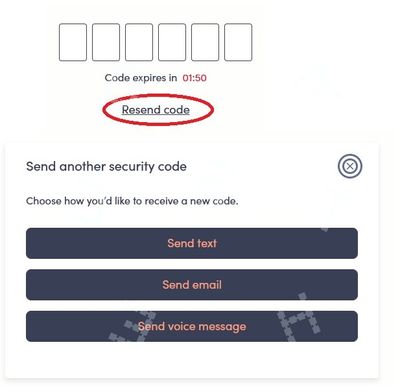- Community Home
- Get Support
- Problem with new login system
- Subscribe to RSS Feed
- Mark Topic as New
- Mark Topic as Read
- Float this Topic for Current User
- Subscribe
- Mute
- Printer Friendly Page
- Mark as New
- Subscribe
- Mute
- Subscribe to RSS Feed
- Permalink
- Report Inappropriate Content
05-27-2023 09:43 AM
My daughters each have an account that I, the dad, pay for. I'm using one of my daughters accounts now after finally getting logged into it. The issue being that i don't have either of their phones so I can't receive texts for the 2 factor verification. I used to be able to get the codes sent to my email on file but now it's only giving a text code to phone option. I need to be able to log in to add data or change plans or suspend service if necessary (if they lose the phone). What is the solution to this scenario if the phone isnt available to log into their accounts??
Solved! Go to Solution.
- Labels:
-
My Account
- Mark as New
- Subscribe
- Mute
- Subscribe to RSS Feed
- Permalink
- Report Inappropriate Content
05-27-2023 09:54 AM
Are you on the website or PM app? Maybe try both.
- Mark as New
- Subscribe
- Mute
- Subscribe to RSS Feed
- Permalink
- Report Inappropriate Content
05-27-2023 09:53 AM
Ok thank you. But in this scenario..if they were to lose the phone before I could get this new EverSafe set up they would be completely out of luck on suspending service, etc. I was able to creat an EverSafe account for one daughter by having her send me the code. Will need to get another code to add as a trusted device I realized after. The other daughter ran out of data and bugging me to add more, we dont live in the same town. She's at work. So I guess we just have to wait for her to be able to get me a code to set it up. Long story short, probably TMI, anyways..thank you
- Mark as New
- Subscribe
- Mute
- Subscribe to RSS Feed
- Permalink
- Report Inappropriate Content
05-27-2023 09:50 AM
I tried that but it didnt work. just says text or voice message
- Mark as New
- Subscribe
- Mute
- Subscribe to RSS Feed
- Permalink
- Report Inappropriate Content
05-27-2023 09:49 AM
@concerned the initial EverSafe setup really need the phone to receive SMS to validate to link to EverSafe. This is a one time thing. Once it is linked, you can change the 2FA choice by clicking Resend Code and then change the email
since their account has not properly link EverSafe with their My Account using text, I guess you really have to call them for the validation code to finialize the setup
Again, the need to send only sms is a one time thing only
- Mark as New
- Subscribe
- Mute
- Subscribe to RSS Feed
- Permalink
- Report Inappropriate Content
05-27-2023 09:49 AM
If you want the 2FA code sent to your email. Just hit Resend Code then you will have the option to be sent to your phone, email or call.