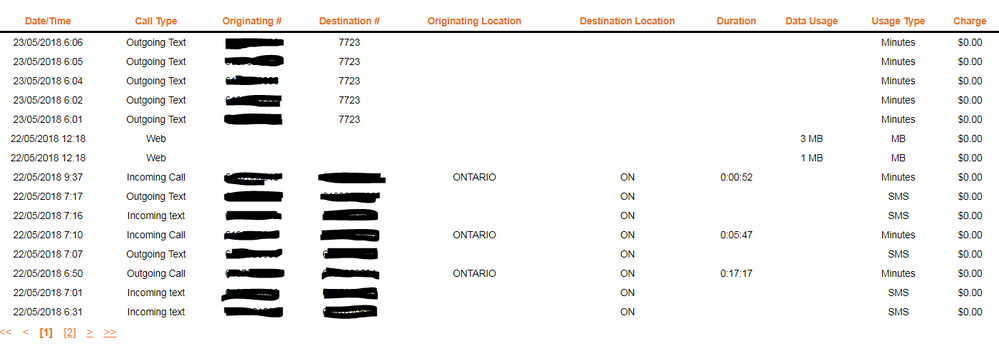- Mark as New
- Subscribe
- Mute
- Subscribe to RSS Feed
- Permalink
- Report Inappropriate Content
10-18-2017 03:25 PM - edited 01-04-2022 02:47 PM
Alright folks,
This is a weird one. Ever since I upgrade to Android Oreo, my Google Pixel tries to send out int'l SMS everytime I restart the phone. I only know this because I'm on an older plan that has Canada-wide SMS, so I get a bunch of messages from PM telling me "Sorry, we do not offer text messaging outside of Canada at this time" - usually 5 messages.
I've tried searching online to see if anyone has encountered a similar issue - but haven't found anything. It isn't a huge issue (only happens when I restart the phone), but I'm concerned something is going on in the background that shouldn't be...
Solved! Go to Solution.
- Labels:
-
Phones
- Mark as New
- Subscribe
- Mute
- Subscribe to RSS Feed
- Permalink
- Report Inappropriate Content
10-13-2018 04:35 PM
Yes Jinjangbesi method works!
Disable "messages" permission for "phone" app
in app setting
- Mark as New
- Subscribe
- Mute
- Subscribe to RSS Feed
- Permalink
- Report Inappropriate Content
10-13-2018 04:21 PM
@rockyon wrote:It is happening to me as well on my pixel 2. Mine keep sending text to 7723.
I contacted customer service they blamed the device. But it seems the problem is PM cause i had used Rogers and had no problem. Also PM keep displays voicemail icon at notification bar maybe that is the problem
Did you try any of the options listed in this thread you posted to?
- Mark as New
- Subscribe
- Mute
- Subscribe to RSS Feed
- Permalink
- Report Inappropriate Content
10-13-2018 03:13 PM
It is happening to me as well on my pixel 2. Mine keep sending text to 7723.
I contacted customer service they blamed the device. But it seems the problem is PM cause i had used Rogers and had no problem. Also PM keep displays voicemail icon at notification bar maybe that is the problem
- Mark as New
- Subscribe
- Mute
- Subscribe to RSS Feed
- Permalink
- Report Inappropriate Content
07-08-2018 12:39 PM
- Mark as New
- Subscribe
- Mute
- Subscribe to RSS Feed
- Permalink
- Report Inappropriate Content
07-07-2018 11:41 PM
- Mark as New
- Subscribe
- Mute
- Subscribe to RSS Feed
- Permalink
- Report Inappropriate Content
07-07-2018 11:37 PM
@coachleo wrote:@Jinjangbesi Your messaging app is different from the dialer app. But for some reason, your dialer app has default permissions to send sms messages. So you are blocking sms permission on the dialer app only. Don't block sms on your messaging app.
No need to block the permission. See my reply just above yours.
______________________________________________________________________
I am not a mod. Do not send me private message with your personal info.
If you need to contact PM Customer Support Agent, send a Private Message.
- Mark as New
- Subscribe
- Mute
- Subscribe to RSS Feed
- Permalink
- Report Inappropriate Content
07-07-2018 11:27 PM - edited 07-07-2018 11:28 PM
@Jinjangbesi Your messaging app is different from the dialer app. But for some reason, your dialer app has default permissions to send sms messages. So you are blocking sms permission on the dialer app only. Don't block sms on your messaging app.
- Mark as New
- Subscribe
- Mute
- Subscribe to RSS Feed
- Permalink
- Report Inappropriate Content
07-07-2018 10:51 PM - edited 07-08-2018 12:08 AM
@youbme @Jinjangbesi @coachleo @haque243
I also experienced a similar issue on my Pixel 2 when i got it back in December. I reached out to the moderator to figure out the solution, but we came to understand that it is something on the phone that is sending international text messages. So while troubleshooting, i randomly solved this issue. It is indeed the phone app that is sending those text messages upon reboot. And it is doing that to verify visual voicemail. Since PM do not offer visual voicemail, it keeps on sending those text messages. To solve this, turn off visual voicemail from phone app settings (Settings>Voicemail>Visual Voicemail), and it will stop sending those text messages.
I should've chimed in a while ago, but this is an old topic, and so i have missed it 😞
______________________________________________________________________
I am not a mod. Do not send me private message with your personal info.
If you need to contact PM Customer Support Agent, send a Private Message.
- Mark as New
- Subscribe
- Mute
- Subscribe to RSS Feed
- Permalink
- Report Inappropriate Content
07-07-2018 10:28 PM
Will that prevent from receiving and sending sms ?
- Mark as New
- Subscribe
- Mute
- Subscribe to RSS Feed
- Permalink
- Report Inappropriate Content
07-07-2018 10:20 PM
You will have to block sms permissions to the dialer app. Mods haven't responded to this issue...yet.
- Mark as New
- Subscribe
- Mute
- Subscribe to RSS Feed
- Permalink
- Report Inappropriate Content
07-07-2018 09:26 PM
Hi,
I just signed up with PM today and I noticed that too (having 7723 as out going messages)
As I've signed for 50 mins talk/50 texts for 30 days, I will be out of texts very soon. Currently I've used up 6 texts for 7723.
Please advise.
- Mark as New
- Subscribe
- Mute
- Subscribe to RSS Feed
- Permalink
- Report Inappropriate Content
07-06-2018 07:07 AM - edited 07-06-2018 07:09 AM
- Mark as New
- Subscribe
- Mute
- Subscribe to RSS Feed
- Permalink
- Report Inappropriate Content
07-04-2018 10:44 PM
I can confirm that blocking the phone app SMS permissions does work, but it is still concerning that the phone / OS is sending texts in the background. I am a little suspicious because this 7723 number seems unique to Public Mobile.
- Mark as New
- Subscribe
- Mute
- Subscribe to RSS Feed
- Permalink
- Report Inappropriate Content
06-17-2018 09:09 PM
Essential phone on Android P here, I too am having texts sent to the same 4 digit number. Any ideas what it is?
- Mark as New
- Subscribe
- Mute
- Subscribe to RSS Feed
- Permalink
- Report Inappropriate Content
05-23-2018 10:29 AM - edited 05-23-2018 10:30 AM
So the fix was going to application permissions and disallowing SMS from the dialer app?
I have the Xiaomi MiA1 which is also on the Android One platform and so is likely permitted to the same things the Pixel is, and funny enough only when I checked my usage I noticed some outgoing texts were sent to that same 7723 number but using minutes instead of SMS. When I looked at my phone this morning there was a notification for a security update to the OS, (I had forgot wifi on overnight) so maybe the 7723 is related to the update?
edit: now that I think of it, I would have started the OS update around 6am this morning, so it's definitely related.
Hopefully that random data usage was because wifi was left on, the 500mb plan I'm on doesn't leave much breathing room for anything else...
- Mark as New
- Subscribe
- Mute
- Subscribe to RSS Feed
- Permalink
- Report Inappropriate Content
05-10-2018 01:00 PM
@computergeek541, if you click the box that says you've read the agreement, then you've read the agreement.
I do agree, that the companies are burying the 'ET phone home" information, but you've agreed to it, without reading it.
Yeah, I do it too. But sometimes, I do read *most* of the text.
- Mark as New
- Subscribe
- Mute
- Subscribe to RSS Feed
- Permalink
- Report Inappropriate Content
05-10-2018 08:42 AM
Google Pixel/Nexus phones had a variety of serious bugs with malfunctioning SMS after their first Oreo updates. They fixed the bugs. But their patch created a (still-unfixed) security vulnerability which is often exploited by a malware called "GoPro" (unrelated to GoPro wearable cameras). GoPro will attempt to send itself to random recipients from your contact list and/or from a contact list it inherited from a previous victim, it's especially problematic when it can infect a rooted device as it then invites other payloads (more malware, spyware, ransomware, or loggers) which quickly multiply your problems. Lookout and Malwarebytes can detect, remove, and prevent reinfection by GoPro. (Or you can wait until Google fixes it ... but it took them almost 8 months to deploy their Oreo SMS fix, lol.)
- Mark as New
- Subscribe
- Mute
- Subscribe to RSS Feed
- Permalink
- Report Inappropriate Content
05-10-2018 02:07 AM
Awesome troubleshooting @specialK! While the issue became less relevant for me after moving to an int'l texting plan, it's very relevant for new subscribers to the $10 plan with limited SMS.
@ckl, I have not done any tweaking to my Pixel XL, only OTA updates and apps through Google Play. The only way I was able to determine the texts being sent was through the log of messages/calls/data on my self-serve account - there was no evidence I could find on my actual phone other than the error message when the SMS failed (now with int'l texting, this does not happen).
- Mark as New
- Subscribe
- Mute
- Subscribe to RSS Feed
- Permalink
- Report Inappropriate Content
05-08-2018 09:55 PM
@ckl wrote:I have an Essential on Oreo May patch. I have never seen any unauthorized texts being sent out ever since I got the phone. I believe I have the international sms plan. The Google Messages app doesn't show any funny texts being sent.
My questions are whether you guys got Oreo via the official channels (ie. OTA)? Or did you root your phones and/or sideload Oreo? Also, have you sideloaded any apps not through Google Play Store?
It's done by the Phone app every time the phone boots, and there's no way to see on the phone that it got sent, I can only see that it happened if I look here.
My PH-1 was brand new, first thing I did with it was OTA to Oreo. I think I inserted the SIM after I was already on Oreo so idk if it was an issue on Nougat. I would try the Android P preview to see if it's only Oreo, but I don't have a USB-C to A cable handy. In my case at least, bootloader is still locked (no USB-C to A cable), a few sideloaded apps (nothing sketchy). None of that should matter though, as I said, if I don't give the Phone app SMS permissions, this issue is fixed.
- Mark as New
- Subscribe
- Mute
- Subscribe to RSS Feed
- Permalink
- Report Inappropriate Content
05-08-2018 06:02 PM
I have an Essential on Oreo May patch. I have never seen any unauthorized texts being sent out ever since I got the phone. I believe I have the international sms plan. The Google Messages app doesn't show any funny texts being sent.
My questions are whether you guys got Oreo via the official channels (ie. OTA)? Or did you root your phones and/or sideload Oreo? Also, have you sideloaded any apps not through Google Play Store?
- Mark as New
- Subscribe
- Mute
- Subscribe to RSS Feed
- Permalink
- Report Inappropriate Content
05-06-2018 05:34 PM
yep it hasn't been sending out texts to 7723 anymore
not sure why the phone app needs sms permissions in the first place, haven't noticed any issues with the permission revoked
- Mark as New
- Subscribe
- Mute
- Subscribe to RSS Feed
- Permalink
- Report Inappropriate Content
05-06-2018 05:23 PM - edited 05-06-2018 05:24 PM
@specialK wrote:Same issue here, getting outgoing texts to 7723 that say "Minutes" for usage type. On the $10 plan, so I'm kinda worried about running out out texts because of this.
Using the Essential Phone, on Oreo 8.1 and the April 5 security patch.
Edit: ok, I think I have it figured out. @youbme, if you dont give the phone app sms permissions, does this still happen? I think that fixed it for me, after wasting a bunch of texts though -.-
I just noticed this today since I currently have a backup phone on the $10 50 text plan.
I have barely used the phone since getting the plan, having only sent a single MMS to test it out. I go on to self serve and noticed I have five SMS used up already.
All to the same 7723 short code and this is on a 1st gen. Pixel XL. Going to give revoking the permissions a try. It's been two weeks for you though. Has it been successful?
- Mark as New
- Subscribe
- Mute
- Subscribe to RSS Feed
- Permalink
- Report Inappropriate Content
04-23-2018 03:55 AM - edited 04-24-2018 01:32 AM
Same issue here, getting outgoing texts to 7723 that say "Minutes" for usage type. On the $10 plan, so I'm kinda worried about running out out texts because of this.
Using the Essential Phone, on Oreo 8.1 and the April 5 security patch.
Edit: ok, I think I have it figured out. @youbme, if you dont give the phone app sms permissions, does this still happen? I think that fixed it for me, after wasting a bunch of texts though -.-
- Mark as New
- Subscribe
- Mute
- Subscribe to RSS Feed
- Permalink
- Report Inappropriate Content
10-21-2017 12:51 PM
Another update...
Thanks to @Luddite, I reviewed the plans and just switched to a 3G plan with 1.5GB and Int'l Messaging - SO, I can now see messages being sent by my phone to 7723, but they count as 'minutes' rather than 'sms' even when it shows as an 'Outgoing Text'.
I did a quick search online and didn't find anything for 7723 ...I doubt I'll get to the bottom of this, but if anyone has further thoughts, I'm all ears!
- Mark as New
- Subscribe
- Mute
- Subscribe to RSS Feed
- Permalink
- Report Inappropriate Content
10-19-2017 12:19 AM
I know this won't prevent you from actually receiving the message, but you could do what I do. I purposely block all text messages from Public Mobile, including all top up reminders, the thank you for your payment message, and my absolute least favourite one that I consider nothing but spam reminding me about CCTS. I wish there was an opt out but I doubt that would ever happen as these are likely considered "important" service messsages. Sorry, those message are just a pet peeve of mine. Back on topic, those text messages coming from Public Mobile will be shown as coming from some short code number, and with Android Messages, those messages can be blocked/archived. You would still receive the messages but you'll never be notified and they won't show up in your standard SMS inbox.
- Mark as New
- Subscribe
- Mute
- Subscribe to RSS Feed
- Permalink
- Report Inappropriate Content
10-18-2017 10:20 PM
Well, I've given up. I've decreed to go the same direction as you @Luddite, I'm upgrading to the $90/3g/1.5gb plan, same price as what I have now with more data, intl messaging and slower data (I'm in rural Ontario, so I've already been getting slower speed most of the time anyway).
That resolves the issue for now, but I'm still suspicious of Google's prying eye...
- Mark as New
- Subscribe
- Mute
- Subscribe to RSS Feed
- Permalink
- Report Inappropriate Content
10-18-2017 08:34 PM
@youbme It's not only an Android issue. Like you I have an old plan with Canada wide messaging and get that error now and then on my iPhone. AND always after a reboot! In my case I am quite certain it is Apple trying to set up iMessage.
Problem will be gone on next renewal as I'm "downgrading" to the 90 day $90 3G plan; losing LTE, gaining 1/2 GB data, and global texting. Great trade off as I never used 1 GB in 30 days anyway.
>>> ALERT: I am not a CSA. Je ne suis pas un Agent du soutien à la clientèle.
- Mark as New
- Subscribe
- Mute
- Subscribe to RSS Feed
- Permalink
- Report Inappropriate Content
10-18-2017 06:21 PM
Quick update: I have uninstalled Google Allo (never used it, automatically came with Oreo), updated CarrierServicesApp, and reviewed app permissions for SMS.... still getting messages.
Will do some more troubleshooting later and update you. Though it is looking like Google is doing what it does best....
- Mark as New
- Subscribe
- Mute
- Subscribe to RSS Feed
- Permalink
- Report Inappropriate Content
10-18-2017 05:49 PM
@passiveegg wrote:as i said before, best option is to messsage the moderators and see what they say.
@passiveegg, moderators won't have any trouble shooting tips for hardware issues as I am sure this is. With it being a Google product I wouldn't be at all surprised if it is transmitting the OP's info (Google's number one product) somewhere behind the scenes
* I am happy to help, but I am not a Customer Support Agent please do not include any personal info in a message to me. Click HERE to create a trouble ticket through SIMon the Chatbot *
- Mark as New
- Subscribe
- Mute
- Subscribe to RSS Feed
- Permalink
- Report Inappropriate Content
10-18-2017 05:01 PM
The moderator's role is not to troubleshoot customer's hardware. Public Mobile does not sell hardware and should not be asked to provide technical support. If the network is root cause of the problem, they should be involved.