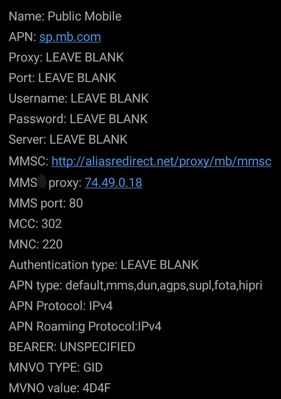- Community Home
- Get Support
- Re: Pixel 4a set up APN necessary?
- Subscribe to RSS Feed
- Mark Topic as New
- Mark Topic as Read
- Float this Topic for Current User
- Subscribe
- Mute
- Printer Friendly Page
- Mark as New
- Subscribe
- Mute
- Subscribe to RSS Feed
- Permalink
- Report Inappropriate Content
11-19-2020 08:39 PM - edited 01-05-2022 04:11 PM
I just got a pixel 4a, and I want to know if I need to set the phone up for MMS or something? Do I have to mess with the APN settings?
Solved! Go to Solution.
- Labels:
-
Phones
- Mark as New
- Subscribe
- Mute
- Subscribe to RSS Feed
- Permalink
- Report Inappropriate Content
11-21-2020 05:24 PM - edited 11-21-2020 05:27 PM
@pharaohpeter yes it will. just leave it autosync enabled otherwise you will have to remember to manually sync it daily.
- Mark as New
- Subscribe
- Mute
- Subscribe to RSS Feed
- Permalink
- Report Inappropriate Content
11-21-2020 05:13 PM
@gpixelI need my calendar to sync up on my phone and on my laptop. Will turning off sync affect this?
thanks again!
- Mark as New
- Subscribe
- Mute
- Subscribe to RSS Feed
- Permalink
- Report Inappropriate Content
11-21-2020 03:06 PM
- ambient eq(it's like adaptive brightness and dynamically changes the colour temperature of the phone - I guess the 4a doesn't have that feature
- adaptive battery - that's its goal, but I've better standby time and consistency with it off. try it out for a week and see if your battery percentage is higher by the time you get home
- motion sense - Soli radar. the 4a doesn't have this feature.
- RCS(rich communication services) - it's Google's version of iMessage. you will see it in your messages app settings under "chat features"
- adb - is a tool used to customize android. you use it with MS-DOS(command prompt)
- if you click on your Google account it will show you the apps and you can click on each one to manually sync them up. I do this about once a month. your WhatsApp and messenger(FB?) won't be affected, it's only for Google apps (photos, Gmail, contacts etc).
- you will see FB messenger in the accounts category, but the disabled autosync has no effect on your notifications
- Mark as New
- Subscribe
- Mute
- Subscribe to RSS Feed
- Permalink
- Report Inappropriate Content
11-21-2020 02:24 PM
@gpixelBig thanks, mate! I appreciate the tips. I do have a couple questions though.
On my 4a, I can't find ambient eq, even if I search for it. Also, isn't adaptive battery supposed to save battery? That's the only reason I have it on! And by motion sense do you mean the feature that keeps the screen on if you keep looking at it or the feature that's called lift to wake? What's rcs chat features? Also, what's adb?
Lastly, I wanted to make sure about my auto sync feature. I turned it off, but It said that my information will need to be manually synced to collect the most recent information. Does this mean I won't get notifications from those apps? How do I refresh those apps manually? For example what's app and messenger?
Big thanks for the tips and help!!
I hope i'm not annoying you with all my questions!
- Mark as New
- Subscribe
- Mute
- Subscribe to RSS Feed
- Permalink
- Report Inappropriate Content
11-20-2020 07:50 PM
@pharaohpeter wrote:ah it turns out THEIR data wasn't on hahaha. Everything now works fine! The pixel 4a doesn't need to be configured.
Hi @pharaohpeter lol still nice to know that your problem is solved. Enjoy your new phone.
Have a great weekend!
- Mark as New
- Subscribe
- Mute
- Subscribe to RSS Feed
- Permalink
- Report Inappropriate Content
11-20-2020 07:39 PM - edited 11-20-2020 07:50 PM
@pharaohpeter go into your messages app settings and disable chat features. its basically useless and it drains battery...
since the majority of us are pixel users in this topic. if you want maximum battery here are the settings I've disabled
-bluetooth
-nfc
-printing services
-always on display
-adaptive battery(drains battery)
-adaptive brightness(drains battery uses more cpu cause of constant adjustments from the a.i.)
-screen timeout 30 sec
-ambient eq
-smooth display( just either use 60hz or 90hz) for me ive been using the latter
-now playing deleted(which is pixel ambient display app)
-ok google hotword
-all vibration off
-wifi and bluetooth scanning(big idle battery drainer)
-google location accuracy,sharing, history off
-digital wellbeing, deleted through adb(system performance increase)
-flip to shhh
-lift to check
-motion sense(drains battery from you waking your phone + accidental wakes)
-auto sync(big idle drain)
-backup(idle drain)
-automatic system updates
-mobile data always active(having both radios on will use more cpu and drain extra battery)
-all animations to .5x
-rcs chat features
- Mark as New
- Subscribe
- Mute
- Subscribe to RSS Feed
- Permalink
- Report Inappropriate Content
11-20-2020 01:54 PM
ah it turns out THEIR data wasn't on hahaha. Everything now works fine! The pixel 4a doesn't need to be configured.
- Mark as New
- Subscribe
- Mute
- Subscribe to RSS Feed
- Permalink
- Report Inappropriate Content
11-20-2020 01:44 PM - edited 11-20-2020 01:46 PM
@pharaohpeter Is your data turned on? You need to have it on to send /receive MMS
- Mark as New
- Subscribe
- Mute
- Subscribe to RSS Feed
- Permalink
- Report Inappropriate Content
11-20-2020 01:42 PM
@gpixelthere's an option to tick off a box that says "Erase downloaded SIMs"
I did not check that box. Should I tick it or no?
- Mark as New
- Subscribe
- Mute
- Subscribe to RSS Feed
- Permalink
- Report Inappropriate Content
11-20-2020 01:37 PM
- Mark as New
- Subscribe
- Mute
- Subscribe to RSS Feed
- Permalink
- Report Inappropriate Content
11-19-2020 10:19 PM
@pharaohpeter Pixels will automatically set the correct APN settings and there isn't any need to make any adjustments or reset your device.
- Mark as New
- Subscribe
- Mute
- Subscribe to RSS Feed
- Permalink
- Report Inappropriate Content
11-19-2020 09:11 PM - edited 11-19-2020 09:13 PM
@pharaohpeter reset your network settings to eliminate any possible issues
open settings
scroll down to system
tap on reset options
tap reset wifi,mobile & Bluetooth
tap reset settings and restart
- Mark as New
- Subscribe
- Mute
- Subscribe to RSS Feed
- Permalink
- Report Inappropriate Content
11-19-2020 08:47 PM - edited 11-19-2020 08:47 PM
@pharaohpeter Pixel 4a should handle the APN settings automatically. You don't have to make any changes to it. Test and make sure all services are working.
______________________________________________________________________
I am not a mod. Do not send me private message with your personal info.
If you need to contact PM Customer Support Agent, send a Private Message.
- Mark as New
- Subscribe
- Mute
- Subscribe to RSS Feed
- Permalink
- Report Inappropriate Content
11-19-2020 08:41 PM - edited 11-19-2020 08:41 PM
Put sim card in the phone and turn it on. They should populate the APN settings on its own.
Remember you have to have data turned on to send/receive MMS.
If the APNs don't populate on its own you can try a network reset. If that don't work then add the APN settings manually.
You can try the below from my phone.
Save reboot phone then try. If they don't work then try the below.