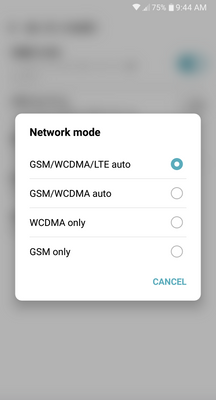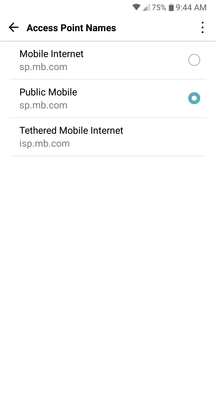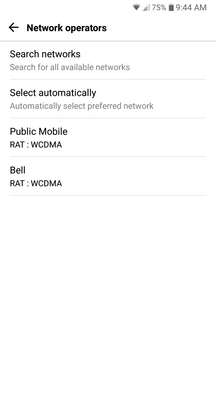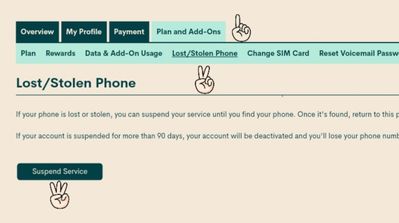- Community Home
- Get Support
- Re: Phone not connecting
- Subscribe to RSS Feed
- Mark Topic as New
- Mark Topic as Read
- Float this Topic for Current User
- Subscribe
- Mute
- Printer Friendly Page
Phone not connecting
- Mark as New
- Subscribe
- Mute
- Subscribe to RSS Feed
- Permalink
- Report Inappropriate Content
09-01-2020 12:15 PM - edited 01-05-2022 01:01 PM
So I asked this the other day and I am still having trouble . I will start from the begining , i recieved a text from public mobile about a one time 5 gb data bonus and they would send a text when it took place . I recieved that text and the bonus has been applied a few days ago maybe 5 or 6days . Well a few days ago my phone stopped working . I couldnt get texts ,data,phone nothing ,says can not connect to network or if it does connect says Emergency calls only. I tried resetting my network , I did the airplane mode, rebooting my phone , formatting my phone , i did the lost / stolen phone , removing SIM . I have some how managed to get the data to work but still cant make calls or texts . The SIM is to small to fit in my other phone to try . OH it shows i have cell service but falls off to 1or 2bars . My account is active and up to date . I have been using the sim card for 2 yrs . HELP !!!! Im moving and really need my phone
- Labels:
-
Phones
- Mark as New
- Subscribe
- Mute
- Subscribe to RSS Feed
- Permalink
- Report Inappropriate Content
09-09-2020 09:53 AM
Update .
Day 10 and still nothing . Nothing has worked and tech ....well
- Mark as New
- Subscribe
- Mute
- Subscribe to RSS Feed
- Permalink
- Report Inappropriate Content
09-05-2020 02:12 PM
Then it's a provisioning issue. Telus needs to re-provision your account. Only other option is to move to another provider.
- Mark as New
- Subscribe
- Mute
- Subscribe to RSS Feed
- Permalink
- Report Inappropriate Content
09-05-2020 02:10 PM
I have tried sim in different phone and the same problem . Nothing is working
- Mark as New
- Subscribe
- Mute
- Subscribe to RSS Feed
- Permalink
- Report Inappropriate Content
09-05-2020 02:09 PM - edited 09-05-2020 02:11 PM
This sounds incredibly frustrating. Based on what I'm reading, it seems like your phone is only presenting WCDMA networks as options after a network scan. This typically happens when the SIM cannot register on the network and falls back to emergency only.
Can you try your SIM in another phone? I'm suspecting something got messed up with your account provisioning. If your SIM still doesn't work, and other SIMs work in your phone.... Not much you can do on your end. Even a new phone or SIM wouldn't help.
- Mark as New
- Subscribe
- Mute
- Subscribe to RSS Feed
- Permalink
- Report Inappropriate Content
09-05-2020 02:06 PM
@Ndi67 Click on the search for Networks option that's on your screenshot.
- Mark as New
- Subscribe
- Mute
- Subscribe to RSS Feed
- Permalink
- Report Inappropriate Content
09-05-2020 02:04 PM
Sim numbers match
Manual payment done
I have 2 sim cards and two phones have tried everything in both phones and zip . I just want this fixed now i am ready to look at other carriers
- Mark as New
- Subscribe
- Mute
- Subscribe to RSS Feed
- Permalink
- Report Inappropriate Content
09-05-2020 01:44 PM
@Ndi67 wrote:Says unable to connect to this network please try again later 😖
And you did in fact match the SIM # from the physical card to what's in your self-serve?
And did you try the manual payment of a dollar?
How many SIM's do you have at this point?
- Mark as New
- Subscribe
- Mute
- Subscribe to RSS Feed
- Permalink
- Report Inappropriate Content
09-05-2020 01:31 PM
Says unable to connect to this network please try again later 😖
- Mark as New
- Subscribe
- Mute
- Subscribe to RSS Feed
- Permalink
- Report Inappropriate Content
09-05-2020 01:16 PM - edited 09-05-2020 01:17 PM
Just saw your other post.
Can you set that option back to auto and restart.
Keep wcdma.
- Mark as New
- Subscribe
- Mute
- Subscribe to RSS Feed
- Permalink
- Report Inappropriate Content
09-05-2020 01:13 PM
We don't know what it was before so try the WCDMA and see what happens.
I would rather see GSM last in any list so I'm wondering if maybe an update did something that it stopped working.
It says auto but still.
- Mark as New
- Subscribe
- Mute
- Subscribe to RSS Feed
- Permalink
- Report Inappropriate Content
09-05-2020 01:03 PM
I dont think you all know how much i apprieciate all your guys help
- Mark as New
- Subscribe
- Mute
- Subscribe to RSS Feed
- Permalink
- Report Inappropriate Content
09-05-2020 01:01 PM - edited 09-05-2020 01:13 PM
I didnt . I tried and yup nothing
It did say " Selected network Public Mobile is not available
- Mark as New
- Subscribe
- Mute
- Subscribe to RSS Feed
- Permalink
- Report Inappropriate Content
09-05-2020 12:58 PM
In all your figuring, did you try WCDMA only?
- Mark as New
- Subscribe
- Mute
- Subscribe to RSS Feed
- Permalink
- Report Inappropriate Content
09-05-2020 12:49 PM
I am at a loss ...
- Mark as New
- Subscribe
- Mute
- Subscribe to RSS Feed
- Permalink
- Report Inappropriate Content
09-05-2020 12:26 PM
@Ndi67 can you go into your device select settings Network & Internet Mobile Networks and set the network to Public Mobile (not Telus or Koodo). Even better can you post a screenshot of the settings from that screen?
- Mark as New
- Subscribe
- Mute
- Subscribe to RSS Feed
- Permalink
- Report Inappropriate Content
09-05-2020 12:10 PM
Sucks it's taking them so long.
If you're on autopay, try adding a manual payment of a dollar. Not sure I've read that in this thread yet.
- Mark as New
- Subscribe
- Mute
- Subscribe to RSS Feed
- Permalink
- Report Inappropriate Content
09-05-2020 11:47 AM
Ya have done all that multiple times . Still waiting for tech to decide when to deal with this !
- Mark as New
- Subscribe
- Mute
- Subscribe to RSS Feed
- Permalink
- Report Inappropriate Content
09-05-2020 11:46 AM
Internet is Wifi . I have tried manually doing everything on both phones as well as going to my neighbours and still nothing . I have been on PM for 3 yrs and this is the first time having this much trouble . A friend on a different provider came over to check if it was my place and she had service . I have important phone meetings comming up this week and I have to have my phone !! I am so close to saying bugger this and getting a different provider . I have fromatted , reset networks changed sims done the lost stolen phone manually selected provider changed APN reset APN i am so frustrated its no longer funny !
- Mark as New
- Subscribe
- Mute
- Subscribe to RSS Feed
- Permalink
- Report Inappropriate Content
09-05-2020 11:19 AM
@Ndi67 Try the lost/ stolen trick to reset your service. From your self service account enable the lost/ stolen feature log out, wait 5 minutes, log in and take it off. Log out and restart your phone.
If this fails contact the moderators and ask them to reset your service for you. There are 2 ways to contact the Moderator Team:
- Faster response- Get help with your account the easy way by starting a conversation with our virtual assistant, SIMon. It’ll take you to relevant help articles, or if it’s something more urgent, it can help you submit a ticket to the Moderator Team. Click here to get started.
- Slower- Alternatively, you can send a private message to the Moderators by clicking here. You’ll need to be logged in to your Community account for the link to work.
Once connected to Simon, you will be asked to log in again with your community user name and password. Please do, this allows you to continue and send your message.
- Check your private message sent box (click on the envelope top right of your screen) to make sure the message was sent.
- Keep an eye on the envelope top right of your screen. The mods answer will show up there. When it does, you will be asked to verify your self service account, with your password and login. Doing so allows the process to continue. Stay safe.
- Mark as New
- Subscribe
- Mute
- Subscribe to RSS Feed
- Permalink
- Report Inappropriate Content
09-05-2020 11:09 AM
@Ndi67 wrote:I bought a new sim and tried on two different phones . I can not call out or recieve calls no texts . I do have internet . I have checked and rechecked all my settings . I do a manual check for Public mobile and when I click on it I get Can not connect to this server right now . And IF i am lucky to get service imay get it for 5 mins before it kicks me off .
So you went into your self-serve and did the Change SIM function? Curious that you have internet. Is that wifi or your cell data?
Did you try manually connecting to Public Mobile on the other phone too?
I wonder if you're in a weak cell spot.
- Mark as New
- Subscribe
- Mute
- Subscribe to RSS Feed
- Permalink
- Report Inappropriate Content
09-05-2020 10:49 AM
I bought a new sim and tried on two different phones . I can not call out or recieve calls no texts . I do have internet . I have checked and rechecked all my settings . I do a manual check for Public mobile and when I click on it I get Can not connect to this server right now . And IF i am lucky to get service imay get it for 5 mins before it kicks me off .
- Mark as New
- Subscribe
- Mute
- Subscribe to RSS Feed
- Permalink
- Report Inappropriate Content
09-05-2020 10:35 AM - edited 09-05-2020 10:37 AM
Did you check and verify the SIM # on your actual card to the last 4 digits in your self-serve as suggested?
Can you try your SIM in your neighbours phone?
What all can you do if anything? Calls in/out? Texts in/out? Internet?
Can you do a manual network search and see if Public Mobile shows up? Then select it.
Can you check and see what kinds of networks you're connected to? Like LTE/UMTS/WCDMA/HSDPA - 3G/4G. If it just says GSM - 2G then that would be a problem too.
- Mark as New
- Subscribe
- Mute
- Subscribe to RSS Feed
- Permalink
- Report Inappropriate Content
09-05-2020 10:28 AM
Just thought I would give you an update . STILL nothing . Very very frustrated with PM at this moment . Tech is insisting they call me and talk to me . UMMMMMM good luck with that . Now i have to rely on my neighbour IF they call her for me to get there as soon as I can . I am very unimpressed at this moment .
- Mark as New
- Subscribe
- Mute
- Subscribe to RSS Feed
- Permalink
- Report Inappropriate Content
09-01-2020 01:41 PM
@Ndi67 Access your self serve and make sure the last 4 digits of your sim card match what's on selfserve. If not you have been sim jacked.
- Mark as New
- Subscribe
- Mute
- Subscribe to RSS Feed
- Permalink
- Report Inappropriate Content
09-01-2020 01:28 PM
@Ndi67 Spare SIM is useful to have around even if it turns out to be redundant. Discounted sim cards and vouchers at this website https://canadiancellsupplies.com/products/public-sim-card?variant=31239577829465
Some additional ideas ideas to try before switching SIMs in order to rule out your phone as the issue:
- look around for the left over bits from your original SIM; if you find them reassemble the size needed for your spare phone
- borrow someone's unlocked phone and try your SIM in their phone and vice versa.
- get the Textnow app as backup for free calling/texting on wifi
>>> ALERT: I am not a CSA. Je ne suis pas un Agent du soutien à la clientèle.
- Mark as New
- Subscribe
- Mute
- Subscribe to RSS Feed
- Permalink
- Report Inappropriate Content
09-01-2020 01:25 PM
@Ndi67 wrote:Ok did all that and still cantmake phone calls . I have a ticket in to a mod so I will just wait and see what they can do or just go pick up a new sim and try that .. thank you for all the help
While you are waiting for moderator, test your SIM card in another working phone. This test will determine whether it is PM setting issue or your phone hardware problem.
- Mark as New
- Subscribe
- Mute
- Subscribe to RSS Feed
- Permalink
- Report Inappropriate Content
09-01-2020 12:55 PM
Ok did all that and still cantmake phone calls . I have a ticket in to a mod so I will just wait and see what they can do or just go pick up a new sim and try that .. thank you for all the help
- Mark as New
- Subscribe
- Mute
- Subscribe to RSS Feed
- Permalink
- Report Inappropriate Content
09-01-2020 12:36 PM
Public mobile runs of Telus network so you go to Telus website and look for outages. Don’t remember the name but if you BING Telus network outage it should come up
- Mark as New
- Subscribe
- Mute
- Subscribe to RSS Feed
- Permalink
- Report Inappropriate Content
09-01-2020 12:35 PM
@Ndi67 use this link to check for outages https://www.telus.com/en/on/outages
- Mark as New
- Subscribe
- Mute
- Subscribe to RSS Feed
- Permalink
- Report Inappropriate Content
09-01-2020 12:33 PM
@Ndi67 try a network reset and restart your phone if it doesn't automatically do so.
From the Home Screen go to Settings. Then select General and then Backup & Reset. In the next step, you should select the Network Settings Reset and tap it several times. Excellent!
If this works reenter your APN settings to the ones below. APN settings:
Name: Mobile Internet
APN: sp.mb.com
Proxy: Not set
Port: Not set
Username: Not set
Password: Not set
Server: Not set
MMSC: http://aliasredirect.net/proxy/mb/mmsc
MMS proxy: 74.49.0.18
MMS port: 80
MCC: 302
MNC: 220
Authentication type: Not set
APN type: Not set - or - default,mms,supl ( if your mobile hotspot is spotty add "dun")
APN protocol: IPv4
APN roaming protocol: IPv4
APN enable/disable: APN enabled
Bearer: Unspecified
MVNO type: Not set
MVNO value: Not set
If thus fails. Log into your self service account and choose the change sim option and compare the last 4 digits to the sim card in your phone. The Sims should match.
If they dont match your SIM may have been sim jacked or it could have become unset from your account. I would, change your password and name on the account. Immediately place your phone on lost/ stolen. Change email, bank, credit card passwords that may be at risk. Contact the relevant places.
And contact the modwrators and ask them to switxh your service back to the original SIM card.
There are 2 ways to contact the Moderator Team:
- Faster response- Get help with your account the easy way by starting a conversation with our virtual assistant, SIMon. It’ll take you to relevant help articles, or if it’s something more urgent, it can help you submit a ticket to the Moderator Team. Click here to get started.
- Slower- Alternatively, you can send a private message to the Moderators by clicking here. You’ll need to be logged in to your Community account for the link to work.
Once connected to Simon, you will be asked to log in again with your community user name and password. Please do, this allows you to continue and send your message.
- Check your private message sent box (click on the envelope top right of your screen) to make sure the message was sent.
- Keep an eye on the envelope top right of your screen. The mods answer will show up there. When it does, you will be asked to verify your self service account, with your password and login. Doing so allows the process to continue. Stay safe.