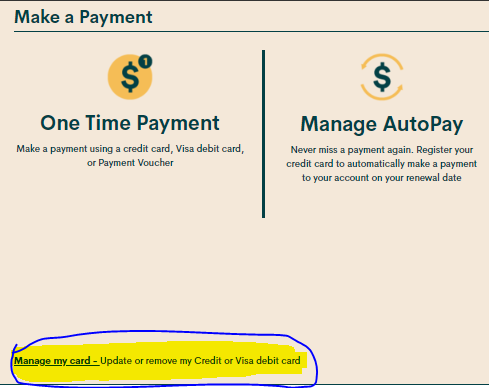- Community Home
- Get Support
- Payment issue
- Subscribe to RSS Feed
- Mark Topic as New
- Mark Topic as Read
- Float this Topic for Current User
- Subscribe
- Mute
- Printer Friendly Page
Payment issue
- Mark as New
- Subscribe
- Mute
- Subscribe to RSS Feed
- Permalink
- Report Inappropriate Content
04-19-2020 07:13 PM - edited 01-05-2022 11:42 AM
I am a new Public Mobile customer refer by a friend. My problem is how to enter my debit card information because the system won't allow me to do that.
edited by NDesai to move content from tags to body
- Labels:
-
Payment
- Mark as New
- Subscribe
- Mute
- Subscribe to RSS Feed
- Permalink
- Report Inappropriate Content
04-19-2020 07:22 PM
@Milagros88 , enter the payment card information as suggested. If you have tried already and failed a few times, the card can get locked out. In that case, you need to seek moderator team assistance to unlock the card so that it can be entered. The moderator team can be reached via private message using smartforms which is initiated by clicking on the ? on the lower right corner of the webpage or try using this link. The guided process will facilitate documentation of the issue or concern and the required resolution which will be submitted to the moderator team. Refer to this announcement link for additional details on smartforms and the ticketing system for moderator team interactions. If use of smartform brings no joy, then use the following direct link to private message the moderator team. Refer to the following knowledge base article for additional information on the moderator team.
- Mark as New
- Subscribe
- Mute
- Subscribe to RSS Feed
- Permalink
- Report Inappropriate Content
04-19-2020 07:22 PM - edited 04-19-2020 07:23 PM
Once your debit card is either Visa or MasterCard debit @Milagros88. Wait 1 hour from last attempt, clear your browser history, go to private/ incognito mode and try again to add it. Go here.
When entering your debit/ credit card information:
1. Enter the credit card address exactly as it appears on your statement ( capitalize all if necessary ).
2. Leave the apartment field blank, if applicable enter your apt in the street address field ie xxx - street address.
3. Enter your postal code without spaces ( if there is a space on the credit card statement then enter the first 5 digits only with the space).
You can also use 611 to add the debit card to see how, use this link
If all else fails, contact the moderators and ask them to add it for you.
Click on the green questionmark in the white circle at the bottom right of your screen. This connects to the autobot Simon. Type moderator and follow the prompts to get to one (CLICK on "Account specific question" and "No I want a human" and "Submit a ticket Click me!")
Once connected, you will be asked to log in again with your community user name and password. Please do, this allows you to continue and send your message.
Check your private message sent box (click on the envelope top right of your screen) to make sure the message was sent. Also keep an eye on the envelope, the mods answer will show up there.
You can also enable email notification to receive a private message notification sent to your email.
Go into your community account > my settings > PREFERENCES > Private Messenger > enable "Receive email notifications for new private messages" > Save
Stay safe.
- Mark as New
- Subscribe
- Mute
- Subscribe to RSS Feed
- Permalink
- Report Inappropriate Content
04-19-2020 07:21 PM - edited 04-19-2020 07:23 PM
@Milagros88 Your credit/debit card details must match your bank/credit details exactly eg. your name(you can check this by looking at a bank statement or online banking) - this is essential for this to work. Put your middle name/initials in your last name box before your last name. also try using the browser in private/incognito mode, this helps
If you are still having issues I suggest you make a ticket and speak to SIMon by tapping on the ? icon on the bottom right. SIMon will give you suggested fixes and gather the correct information needed to create a ticket in the proper category. Pick the correct categories that suits your issues and then click "submit ticket/click me" to start a private message to the moderators.
Moderator help article:
https://www.publicmobile.ca/en/bc/get-help/articles/contact-a-moderator
Moderators are available from Monday to Friday from 9AM to 9PM EST and from Saturday and Sunday from 9AM to 7PM PM EST
- Mark as New
- Subscribe
- Mute
- Subscribe to RSS Feed
- Permalink
- Report Inappropriate Content
04-19-2020 07:18 PM
If you're having trouble registering or updating your credit card, here are a few tips you can try:
- Make sure the billing information you entered is exactly as shown on your credit card statement
- Do not include any apartment/condo/suite numbers, and do not enter any special characters or abbreviations in the address line