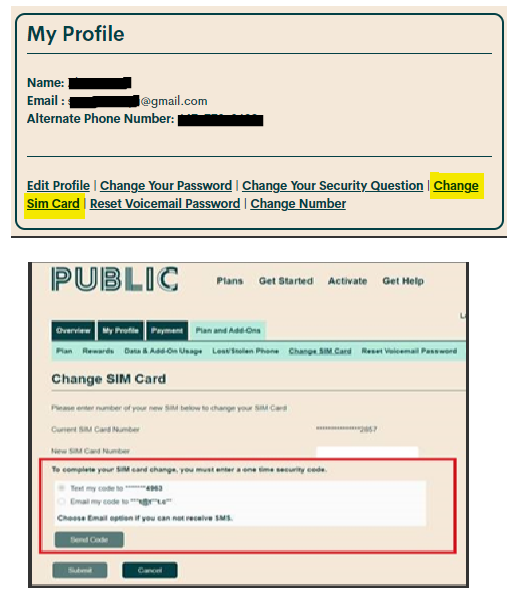- Community Home
- Get Support
- Not receiving texts or calls
- Subscribe to RSS Feed
- Mark Topic as New
- Mark Topic as Read
- Float this Topic for Current User
- Subscribe
- Mute
- Printer Friendly Page
Not receiving texts or calls
- Mark as New
- Subscribe
- Mute
- Subscribe to RSS Feed
- Permalink
- Report Inappropriate Content
07-26-2021 04:50 PM - edited 01-06-2022 03:04 AM
Hi all,
I've been using Public for over a year now. For some reason I've stopped receiving texts and calls. I've restarted my phone, checked my SIM status, ensured I'm not on airplane mode and still no luck. I've had others text me and call me and I am unable to receive. I can send texts that are received and call others. My data works....
Any suggestions for a fix?
Thanks!
- Labels:
-
Service
- Mark as New
- Subscribe
- Mute
- Subscribe to RSS Feed
- Permalink
- Report Inappropriate Content
07-26-2021 06:14 PM
@chronooxiix you confirmed that the SIM on the system is the same, no need to suspend the service (I assumed you worry that it was simjacked)
did you open a ticket with mod? but you need an active service to work with mod to resolve the issue.
- Mark as New
- Subscribe
- Mute
- Subscribe to RSS Feed
- Permalink
- Report Inappropriate Content
07-26-2021 06:14 PM
I am not able to receive calls either.
I am in the Ottawa area.
- Mark as New
- Subscribe
- Mute
- Subscribe to RSS Feed
- Permalink
- Report Inappropriate Content
07-26-2021 06:12 PM
Im using this service in the GTA.
- Mark as New
- Subscribe
- Mute
- Subscribe to RSS Feed
- Permalink
- Report Inappropriate Content
07-26-2021 06:11 PM
@on2wheels you are at least 3 or 4th members with this issue today. if you have been using PM service without issue till today, start with reseating the SIM. If still fail, please open a ticket with mod. I wonder if it is a system issue
Which area you are in?
- Mark as New
- Subscribe
- Mute
- Subscribe to RSS Feed
- Permalink
- Report Inappropriate Content
07-26-2021 05:55 PM - edited 07-26-2021 05:57 PM
Same problem here, started today. I can send to another PM phone and they receive, but I can't get any from anyone.
I am able to call.
- Mark as New
- Subscribe
- Mute
- Subscribe to RSS Feed
- Permalink
- Report Inappropriate Content
07-26-2021 05:50 PM
unfortunately no, but i suspended my service for now just in case
- Mark as New
- Subscribe
- Mute
- Subscribe to RSS Feed
- Permalink
- Report Inappropriate Content
07-26-2021 05:47 PM
@chronooxiix you have another phone to test the SIM?
- Mark as New
- Subscribe
- Mute
- Subscribe to RSS Feed
- Permalink
- Report Inappropriate Content
07-26-2021 05:46 PM
yeah im private messaging them right now, sim card matches up phone number on account still matches up, just not on my phone for some reason
- Mark as New
- Subscribe
- Mute
- Subscribe to RSS Feed
- Permalink
- Report Inappropriate Content
07-26-2021 05:44 PM
@chronooxiix wrote:yeah I tried airplane mode, restarting, reseating and still the same issue
but honest, you can make outgoing calls, I don't think you got SIMjacked. if you check the SIM number matches what you have , then open a ticket with Mod to confirm . They might be able to reset something on the system.
- Mark as New
- Subscribe
- Mute
- Subscribe to RSS Feed
- Permalink
- Report Inappropriate Content
07-26-2021 05:42 PM
@chronooxiix wrote:been using public for like 9 months, no issue until now so it should not be a porting issue it might be a unauthorized port out
that would be scary... did you logon to My Account and confirm your SIM number there?
If you click Change Sim Card, at the next screen , it will show you the last 4 digit of the current SIM (2nd screenshot , the line above the highlighted box)
- Mark as New
- Subscribe
- Mute
- Subscribe to RSS Feed
- Permalink
- Report Inappropriate Content
07-26-2021 05:40 PM
yeah I tried airplane mode, restarting, reseating and still the same issue
- Mark as New
- Subscribe
- Mute
- Subscribe to RSS Feed
- Permalink
- Report Inappropriate Content
07-26-2021 05:39 PM
been using public for like 9 months, no issue until now so it should not be a porting issue it might be a unauthorized port out
- Mark as New
- Subscribe
- Mute
- Subscribe to RSS Feed
- Permalink
- Report Inappropriate Content
07-26-2021 05:39 PM
@jolsen did you try reseat the your SIM? (power off, take out the SIM for a minutes and put it back in and power up) It happened to me before and I need to reseat SIM instead or just regular reboot to get the issue resolved.
- Mark as New
- Subscribe
- Mute
- Subscribe to RSS Feed
- Permalink
- Report Inappropriate Content
07-26-2021 05:37 PM
@chronooxiix what you meant by SIM has changed your number?
How long you have been with PM? did you just activated today? are you porting in your number from another carrier?
- Mark as New
- Subscribe
- Mute
- Subscribe to RSS Feed
- Permalink
- Report Inappropriate Content
07-26-2021 05:34 PM
yeah my issue started happening roughly the same time, with my android phone i can see that the sim has changed my number, you can still access the menu though
- Mark as New
- Subscribe
- Mute
- Subscribe to RSS Feed
- Permalink
- Report Inappropriate Content
07-26-2021 05:31 PM
Moderator Team will Response by private message to you
- Check your private message inbox (click on the envelope top right of your screen)
- Mark as New
- Subscribe
- Mute
- Subscribe to RSS Feed
- Permalink
- Report Inappropriate Content
07-26-2021 05:28 PM
I just called 611 and had no issues accessing the menu...
When did this start for you? I received a text at 10am today and then by 2:30ish it wasn't working.
- Mark as New
- Subscribe
- Mute
- Subscribe to RSS Feed
- Permalink
- Report Inappropriate Content
07-26-2021 05:27 PM
I've sent a ticket out. Here's hoping they get back to me!
- Mark as New
- Subscribe
- Mute
- Subscribe to RSS Feed
- Permalink
- Report Inappropriate Content
07-26-2021 05:19 PM - edited 07-26-2021 05:21 PM
@Anonymous wrote:can you try it selecting the network to "3G ONLY"
I know this recommenedation is sometimes made in the case that the 3g signal might be much stronger than the LTE signal in a specific location. However, I a phone would generally swtich over before that beecomes an issue. I don't believe that this is a signal quality/signal strength issue as data is working fine.
The other reason to select the 3g network would be if there is a problem switching from LTE to 3g for the incoming call to be able to come in. While that is possible, this is member is also having difficulties receiving text messages. Text messages can also be sent and received while using the LTE network.
- Mark as New
- Subscribe
- Mute
- Subscribe to RSS Feed
- Permalink
- Report Inappropriate Content
07-26-2021 05:15 PM
Im having the same problem, I could make outgoing calls and texts but can't receive any. When I called 611 my phone gave me a message that said my Sim had changed numbers
- Mark as New
- Subscribe
- Mute
- Subscribe to RSS Feed
- Permalink
- Report Inappropriate Content
07-26-2021 05:04 PM
can you try it selecting the network to "3G ONLY"
for iPhone visit HERE
or HERE
for android visit HERE ,
if you still not working do one thing Make sure your phone is off before removing your SIM card,
and do rebooting your phone take your SIM card out and waiting for a 2 minute and put it back and turn on -This one is quick and simple.
what is mean for Rebooting the phone means to turn off your phone and turn it back on again.
or can you do try reseat the SIM card
1. power off your device
2. take out the SIM card,
3. wipe it clean SIM card,
4. put it back and power on,
5. toggling airplane mode off/on,
and do again Rebooting your phone means to turn off your phone and turn it back on again.
if you still not working you have to Submit a ticket to customer service by Moderator Team,
Only one way to solve your issue , explanation to customer service by Moderator Team
and the are nice service Team the will help you 100%.
Here’s how to contact customer service by Moderator Team,
- Get help with your account the easy way by starting a conversation with our virtual assistant, SIMon. It’ll take you to relevant help articles, or if it’s something more urgent, it can help you submit a ticket to the Moderator Team. Click HERE to get started.
- or you can send a private message to Moderator Team by Click HERE.
- You’ll need to be logged in to your Community account for the link to work.
- please include in your message,
- your account number, if you know it,
- your phone number,
- your account 4 digit pin,
- your Email address,
- explanation to them nice Team and nice service.
Good Luck
- « Previous
-
- 1
- 2
- Next »
- Not receiving SMS or calls after changing from bell in Get Support
- Service not working in Get Support
- Not receiving calls in US on CAN-US plan with Samsung A71 in Get Support
- Didn't reply YES to the SMS for the transfer, haven't been able to receive SMS and phone calls in Get Support
- Mixed Service / Stuck Port (Cannot Receive Texts or Calls) in Get Support