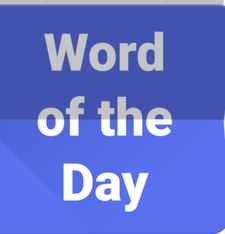- Community Home
- Get Support
- Not on autopay but charged for this month - how to...
- Subscribe to RSS Feed
- Mark Topic as New
- Mark Topic as Read
- Float this Topic for Current User
- Subscribe
- Mute
- Printer Friendly Page
Not on autopay but charged for this month - how to cancel plan
- Mark as New
- Subscribe
- Mute
- Subscribe to RSS Feed
- Permalink
- Report Inappropriate Content
10-30-2021 01:05 PM - edited 01-04-2022 05:18 AM
Hello, I currently have a plan from Public Mobile that I want to cancel. I have proof from the store I got the plan that I only registered for one-time payment on September 29th this year. However, I got a text from 611 Public Mobile that my plan was paid for this month and my next plan will be due November 29th. When I go onto the self-service portal, there are only two options: add a one time payment or register for autopay. How would I go about cancelling my plan?
- Labels:
-
Payment
- Mark as New
- Subscribe
- Mute
- Subscribe to RSS Feed
- Permalink
- Report Inappropriate Content
10-30-2021 07:47 PM
@Anonymous wrote:they call it then that is most peculiar.
@Anonymous one of my favorite words. Don't ask why 😜
- Mark as New
- Subscribe
- Mute
- Subscribe to RSS Feed
- Permalink
- Report Inappropriate Content
10-30-2021 02:04 PM
@annetyrone wrote:Hello, I currently have a plan from Public Mobile that I want to cancel. I have proof from the store I got the plan that I only registered for one-time payment on September 29th this year. However, I got a text from 611 Public Mobile that my plan was paid for this month and my next plan will be due November 29th. When I go onto the self-service portal, there are only two options: add a one time payment or register for autopay. How would I go about cancelling my plan?
How did you paid for the first 30 days service at the store?
If you handed your credit card to the store rep, s/he will have expiry date and CVV code together with you physical address to register and enable autopay on your account.
If you tap or enter your PIN# on the payment machine, your rep cannot enable autopay using your credit card.
Please note that if your account has enough available fund to pay for your plan, your plan will be renewed without getting fund from your autopay credit card.
Please post a screenshot of your payment history on your account with your personal info masked out. We will take a look what is going on.
Choices to cancel service:
1. Quick and keeping your phone number
Remove autopay credit card info to stop autopay and port your number to another provider. Your account will be canceled right away.
2. Slow and not keeping your phone number.
Remove autopay credit card info to stop autopay. Your account will be suspended without payment at your next renewal date. 90 days after suspension, your account will be cancel. You have 90 days to change your mind by paying and reactivate your account.
- Mark as New
- Subscribe
- Mute
- Subscribe to RSS Feed
- Permalink
- Report Inappropriate Content
10-30-2021 01:27 PM
@annetyrone : You can't remove the payment card in 611. But if you know your 4 digit PIN then you can turn off autopay there. But I'm not yet sure it's on.
I wonder if you had a balance in your account that went ahead and renewed your plan.
- Mark as New
- Subscribe
- Mute
- Subscribe to RSS Feed
- Permalink
- Report Inappropriate Content
10-30-2021 01:19 PM - edited 10-30-2021 01:22 PM
no option to cancel plan but you can to go sign in to Self-Serve, to your account and removed your credit card, or by *611
How To Remove Your Payment Card
To remove your credit or Visa debit card details,
1. sign in to Self-Serve. Once signed in,
2. click on the ‘Payment’ tab,
then scroll to the bottom of the page and select ‘Manage my card’.
you will have the option to either select ‘Remove this card’.
You will need to review and confirm this change to your account,
- Mark as New
- Subscribe
- Mute
- Subscribe to RSS Feed
- Permalink
- Report Inappropriate Content
10-30-2021 01:12 PM
Did you check your credit card statement? Was your credit card charged for this month? Check your payment history. Sometimes PM will send an erroneous text.
If you did sign up for autopay, the credit card would be registered in your self service account. You would be able to remove the credit card. Then your plan would be suspended at next payment date and after 90 days, account would be permanently closed and number lost.
- Mark as New
- Subscribe
- Mute
- Subscribe to RSS Feed
- Permalink
- Report Inappropriate Content
10-30-2021 01:11 PM
@annetyrone : If you don't see it saying that you are set up for dynamic autopay as they call it then that is most peculiar. Maybe you could post your payment history from here from when you started. Maybe even your overview page. Blank out personal info of course.