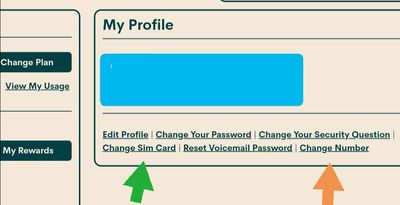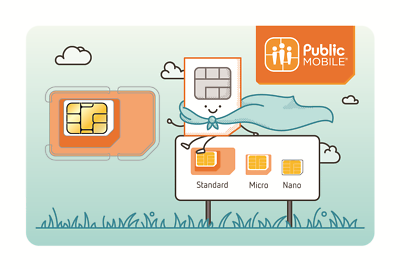- Community Home
- Get Support
- Re: No income or outgoing calls/texts
- Subscribe to RSS Feed
- Mark Topic as New
- Mark Topic as Read
- Float this Topic for Current User
- Subscribe
- Mute
- Printer Friendly Page
No income or outgoing calls/texts
- Mark as New
- Subscribe
- Mute
- Subscribe to RSS Feed
- Permalink
- Report Inappropriate Content
09-25-2020 08:17 PM - edited 01-05-2022 05:04 PM
I have a message going with a moderator but am wondering if anyone has any ideas in the meantime. I started with a new number and ported my old number. Mod says it went through fine and no issues... but...
I can send texts - at least, it says they're sent, but the person never receives them. I have had friends send texts but I never receive them either.
When I try to make a call, it says "call ended" a second or two after I try calling, like it can't go through.
I've tried:
-restarting my phone
-resetting network settings and restarting again
-checking if payment went through (it did!)
-checking to see if I have signal (I do! 4 bars most of the time)
I think that's it. My phone is a ZTE Axom 7 with Android... not sure what else to try. Thanks in advance!
- Labels:
-
Service
- Mark as New
- Subscribe
- Mute
- Subscribe to RSS Feed
- Permalink
- Report Inappropriate Content
09-26-2020 02:38 PM
Turns out it was a backend problem. The Mod team was able to fix it on their end and now the phone is working great. Thanks for all your help everyone!
- Mark as New
- Subscribe
- Mute
- Subscribe to RSS Feed
- Permalink
- Report Inappropriate Content
09-25-2020 09:42 PM - edited 09-25-2020 09:43 PM
@MAGE if the last 4 digits of the sim card match. Then the issue could be that the sim card is not provisioned correctly. May have encountered a system glitch when it was activated.
The moderators may indeed be correct that your number has successfully been ported over. You can confirm this by clicking "Change Plan". Then top left will show the number that is on your account. Make sure it's the number you transferred over.
Now the moderators would have to get your sim card provisioned correctly. You would have to contact the moderators back or open a fresh ticket. List all the things you have tried and ask them to can check if the SIM card is provisioned correctly.
They'll do something in the back end with the technical department to fix the sim.
It may also be faulty (which is rare) as @gpixel suggested. If that's the case confirm with mods that they will issue you a refund if you go buy another simcard.
With a new sim card. You log into your account and click "change sim card" then enter the new sim card number. It will attach to your account and that should resolve the problem.
Another member recently had a similar issue and they did not want to wait for moderators so they just got a new sim card and everything worked.
- Mark as New
- Subscribe
- Mute
- Subscribe to RSS Feed
- Permalink
- Report Inappropriate Content
09-25-2020 09:21 PM
@MAGE it may be a faulty sim. ask moderators to send you a new one. or ask them if you can purchase one from a store and receive credit for the costs
- Mark as New
- Subscribe
- Mute
- Subscribe to RSS Feed
- Permalink
- Report Inappropriate Content
09-25-2020 09:21 PM
@MAGE just a long shot. As you're brand new, so everything should be correct. But to check another thing off the list.
Log into your account and click "Change SIM card" green arrow on picture below.
It will show you the last 4 digits of your sim card. Now look at the physical sim card in your phone. Do the last 4 digits match?
- Mark as New
- Subscribe
- Mute
- Subscribe to RSS Feed
- Permalink
- Report Inappropriate Content
09-25-2020 09:08 PM
okay! We tested it on my friend's phone and we're getting the same errors so it's not phone-related. That's a start.
- Mark as New
- Subscribe
- Mute
- Subscribe to RSS Feed
- Permalink
- Report Inappropriate Content
09-25-2020 09:02 PM
I do still have the PC mobile sim but it's too big to fit into any slots on my newer phone.
I'm trying to test my sim on a friend's phone but we can't get their sim card slot open (if it ain't one thing it's another!) 🙂
- Mark as New
- Subscribe
- Mute
- Subscribe to RSS Feed
- Permalink
- Report Inappropriate Content
09-25-2020 08:58 PM - edited 09-25-2020 09:08 PM
@MAGE do you still have the PC mobile sim card? if you do, please turn off the phone and install the PC mobile sim in the secondary slot. turn the phone on and try to configure the sim settings
- open your settings menu
- look for dual sim settings and configure the pm sim as your calls/texts/data
*look in the box your phone came with. it should of came with a sim ejection tool
- Mark as New
- Subscribe
- Mute
- Subscribe to RSS Feed
- Permalink
- Report Inappropriate Content
09-25-2020 08:45 PM - edited 09-25-2020 08:47 PM
@MAGE I found on YouTube it is dual sim. Screenshot below on how they look.
PM Sims are 3 hole punch.
Do you have the other pieces still to make it a bigger sim?
Is there anyone else in your household that you can try your sim in their phone? So we can determine if its a phone issue or PM issue.
- Mark as New
- Subscribe
- Mute
- Subscribe to RSS Feed
- Permalink
- Report Inappropriate Content
09-25-2020 08:41 PM
Thank you. I put the sim card in the other slot ... still nothing.
And... unfortunately my other phone is an ancient Blackberry that only accepts the big sim cards so I cannot test the new sim card on it. 😕
- Mark as New
- Subscribe
- Mute
- Subscribe to RSS Feed
- Permalink
- Report Inappropriate Content
09-25-2020 08:35 PM - edited 09-25-2020 08:36 PM
@MAGE after checking if you have dual sim (which I think you do on that phone)..
Since you have another phone. Can you put PM sim in that one and see if anything works?. If it's an older phone it may be locked to old provider and you would have to contact them for the unlock code. If it's a Samsung phone you can go to Samsung Canada website and open a live chat for the unlock code.
Keep us posted
- Mark as New
- Subscribe
- Mute
- Subscribe to RSS Feed
- Permalink
- Report Inappropriate Content
09-25-2020 08:33 PM - edited 09-25-2020 08:36 PM
@MAGE wrote:Ported from PC mobile. I got a text from them saying Public had tried to transfer my number. Then got a confirmation from Mod that it had gone through fine.
I am not only transferring my number, but am using a new phone as well. The old phone says there is no service so I'm guessing the sim card has been deactivated?
Tried calling 611 and got the same "call ended" scenario.
I'm not ceratin if the port has completed or not, but I will say that the inability to send text messages and make outgoing phone calls isn't related to number porting. So, at the very least, there's something else in play.
- Mark as New
- Subscribe
- Mute
- Subscribe to RSS Feed
- Permalink
- Report Inappropriate Content
09-25-2020 08:30 PM
@MAGE is your Axon 7. Dual sim?..If yes, try putting public mobile sim card in other sim slot
- Mark as New
- Subscribe
- Mute
- Subscribe to RSS Feed
- Permalink
- Report Inappropriate Content
09-25-2020 08:29 PM
Ported from PC mobile. I got a text from them saying Public had tried to transfer my number. Then got a confirmation from Mod that it had gone through fine.
I am not only transferring my number, but am using a new phone as well. The old phone says there is no service so I'm guessing the sim card has been deactivated?
Tried calling 611 and got the same "call ended" scenario.
- Mark as New
- Subscribe
- Mute
- Subscribe to RSS Feed
- Permalink
- Report Inappropriate Content
09-25-2020 08:20 PM - edited 09-25-2020 08:20 PM
Who did you port from? If you put old providers sim in does anything work?
What happens when you dial 611?