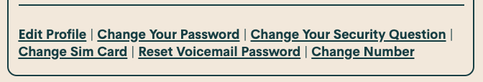- Community Home
- Get Support
- NO CONNECTION
- Subscribe to RSS Feed
- Mark Topic as New
- Mark Topic as Read
- Float this Topic for Current User
- Subscribe
- Mute
- Printer Friendly Page
NO CONNECTION
- Mark as New
- Subscribe
- Mute
- Subscribe to RSS Feed
- Permalink
- Report Inappropriate Content
02-16-2021 08:48 PM - edited 01-05-2022 05:18 PM
- Mark as New
- Subscribe
- Mute
- Subscribe to RSS Feed
- Permalink
- Report Inappropriate Content
02-22-2021 03:28 PM
@Biteme : Over here. Your thread. Have you followed all the help that you got here?
- Mark as New
- Subscribe
- Mute
- Subscribe to RSS Feed
- Permalink
- Report Inappropriate Content
02-16-2021 10:47 PM - edited 02-16-2021 10:52 PM
Re the HTML error of your post, usually members may get this warning when an HTML error is noticed. Sometimes the HTML error is not recognizable as one - usually it occurs when users copy/paste information into the post from another site or format.
The fix is a simple one.
Just hit the Post button again and the Public Mobile system will correct the HTML error allowing the message to be sent in a 'corrected' version, which is usually indiscernible from the original.
- Mark as New
- Subscribe
- Mute
- Subscribe to RSS Feed
- Permalink
- Report Inappropriate Content
02-16-2021 10:08 PM
@Biteme wrote:
Hi there e M / Maire I just want to say thanks so much for your help. I was so frustrated because I have been trying to send a post for over two hours and it would not go. The message kept saying that I had an html error and I had to fix it. I could not find it. That's when I decided to sent a test and see if it would accept it. You answering the test alone was a major help and calmed my frustration. I was in tears. It turns out the reason I was getting the error message is because I referenced a name in the post to let you know that I was experiencing the same problem as this person. This was not an html issue. So the error message aggravated me more than I needed it.
Anyway, I am grateful for your help. I also sent a ticket as you stated and hoping they will restore my account for me.
Take care and stay safe 🙂
@Biteme , Sorry this has been going on since Feb. 11/21.
Yes, without properly being able to ask questions here on the forum, it would seem like one would be pretty much stuck.
I am glad you were able to communicate your issues, and hope you get your service restored soon.
Good luck!
- Mark as New
- Subscribe
- Mute
- Subscribe to RSS Feed
- Permalink
- Report Inappropriate Content
02-16-2021 10:02 PM
Hi there e M / Maire I just want to say thanks so much for your help. I was so frustrated because I have been trying to send a post for over two hours and it would not go. The message kept saying that I had an html error and I had to fix it. I could not find it. That's when I decided to sent a test and see if it would accept it. You answering the test alone was a major help and calmed my frustration. I was in tears. It turns out the reason I was getting the error message is because I referenced a name in the post to let you know that I was experiencing the same problem as this person. This was not an html issue. So the error message aggravated me more than I needed it.
Anyway, I am grateful for your help. I also sent a ticket as you stated and hoping they will restore my account for me.
Take care and stay safe 🙂
- Mark as New
- Subscribe
- Mute
- Subscribe to RSS Feed
- Permalink
- Report Inappropriate Content
02-16-2021 09:42 PM - edited 02-16-2021 09:44 PM
@Biteme wrote:sorry. I forgot you already set up the steps for me. I am new frustrated and stupid 🙂
You are NOT stupid, @Biteme
Frustrated, quite understandably, but not stupid.
SIM card hacks are not new to Public Mobile customers (and presumably others).
Please follow @esjliv instructions on what to do and hopefully Public Mobile moderators can fix the issue.
Here's an article you can review after to help prevent such things from recurring:
SIM Swap Fraud (publicmobile.ca)
(EDIT: Already covered by @esjliv - they got you fully covered)
- Mark as New
- Subscribe
- Mute
- Subscribe to RSS Feed
- Permalink
- Report Inappropriate Content
02-16-2021 09:13 PM - edited 02-16-2021 09:43 PM
@Biteme wrote:You are right, my SIM card number is not the same. But, what does that mean someone has hijacked my account? Before I joined you I was with Telus for 15 years then with Koodo for 3 years, I have never had this issud. How can someone hijacked my account so easily?
What do I do now?
Hi @Biteme , so sorry to hear this.
See previous post RE: SIM Fraud/Jacking in this thread.
- Mark as New
- Subscribe
- Mute
- Subscribe to RSS Feed
- Permalink
- Report Inappropriate Content
02-16-2021 09:13 PM
sorry. I forgot you already set up the steps for me. I am new frustrated and stupid 🙂
- Mark as New
- Subscribe
- Mute
- Subscribe to RSS Feed
- Permalink
- Report Inappropriate Content
02-16-2021 09:12 PM
You are right, my SIM card number is not the same. But, what does that mean someone has hijacked my account? Before I joined you I was with Telus for 15 years then with Koodo for 3 years, I have never had this issud. How can someone hijacked my account so easily?
What do I do now?
- Mark as New
- Subscribe
- Mute
- Subscribe to RSS Feed
- Permalink
- Report Inappropriate Content
02-16-2021 08:57 PM
- Mark as New
- Subscribe
- Mute
- Subscribe to RSS Feed
- Permalink
- Report Inappropriate Content
02-16-2021 08:56 PM
That's interesting. Let me check it. Thanks 🙂
- Mark as New
- Subscribe
- Mute
- Subscribe to RSS Feed
- Permalink
- Report Inappropriate Content
02-16-2021 08:56 PM
@Biteme wrote:I have tried the steps you provided already in one of your post, nothing happened.
Since I joined you about 6 months ago, what do I do now?
Please get back to me.
Thanks
MJ
If you SIM # does match the number on your SELF SERVE account, can you try your SIM card in another phone to see it it works?
- Mark as New
- Subscribe
- Mute
- Subscribe to RSS Feed
- Permalink
- Report Inappropriate Content
02-16-2021 08:56 PM
@Biteme wrote:I KEEP GETTING AN ERROR MESSAGE TELLING ME THAT I HAVE AN HTML ERROR AND UNTIL I CORRECT IT MY POST CANNOT BE SUBMITTED - I HAVE NO IDEA WHAT IS GOING ON SO FORGIVE ME IF YOU RECEIVED THIS MORE THAN ONCE.
I don't have a network connection at all since Feb 11 after 4:00pm. If I try to call my cell phone I am told the number is not in service. What does that mean?
@Biteme Does your account show active? When was your payment date and did the payment go through successfully?
- Mark as New
- Subscribe
- Mute
- Subscribe to RSS Feed
- Permalink
- Report Inappropriate Content
02-16-2021 08:55 PM
I have tried the steps you provided already in one of your post, nothing happened.
Since I joined you about 6 months ago, what do I do now?
Please get back to me.
Thanks
MJ
- Mark as New
- Subscribe
- Mute
- Subscribe to RSS Feed
- Permalink
- Report Inappropriate Content
02-16-2021 08:54 PM - edited 02-16-2021 09:38 PM
@Biteme wrote:I KEEP GETTING AN ERROR MESSAGE TELLING ME THAT I HAVE AN HTML ERROR AND UNTIL I CORRECT IT MY POST CANNOT BE SUBMITTED - I HAVE NO IDEA WHAT IS GOING ON SO FORGIVE ME IF YOU RECEIVED THIS MORE THAN ONCE.
I don't have a network connection at all since Feb 11 after 4:00pm. If I try to call my cell phone I am told the number is not in service. What does that mean?
Check the 4-digits of your SIM match the 4-digits listed on your SELF SERVE account, found here, under "Change Sim Card":
If the 4-digts DO NOT match, then it appears someone has been fraudulent (SIM-jacked) on your account.
Change passwords and security questions to your SELF SERVE account right away, and check your financials.
- Log into your Self-Serve account
- Go to Plan and Add-Ons > Lost/Stolen Phone
- Select Suspend Service
1.Let the moderators know about this as well, submit a ticket here – to be connected to the Fraud Management Moderator team who will be able to restore your original SIM card.
2.Also recommended to contact your financial institutions to ensure your banking and credit card accounts have not been accessed and checking your social media accounts for any suspicious activity. Make sure you change your passwords to these accounts immediately.
3.You may also want to report the fraud to your local police and the Canadian Anti-Fraud Centre at 1-888-495-8501, as well as contact the two national credit bureaus to request a copy of your credit reports and place a fraud warning on your file (Equifax Canada Toll free:1-800-465-7166 and TransUnion Canada Toll free: 1-877-525-3823).
Help articles here:
https://www.publicmobile.ca/en/bc/get-help/articles/sim-swap-fraud
https://productioncommunity.publicmobile.ca/t5/Announcements/SIM-Swap-Fraud/m-p/650969
- Mark as New
- Subscribe
- Mute
- Subscribe to RSS Feed
- Permalink
- Report Inappropriate Content
02-16-2021 08:52 PM
I KEEP GETTING AN ERROR MESSAGE TELLING ME THAT I HAVE AN HTML ERROR AND UNTIL I CORRECT IT MY POST CANNOT BE SUBMITTED - I HAVE NO IDEA WHAT IS GOING ON SO FORGIVE ME IF YOU RECEIVED THIS MORE THAN ONCE.
I don't have a network connection at all since Feb 11 after 4:00pm. If I try to call my cell phone I am told the number is not in service. What does that mean?
- Mark as New
- Subscribe
- Mute
- Subscribe to RSS Feed
- Permalink
- Report Inappropriate Content
02-16-2021 08:52 PM - edited 02-16-2021 08:57 PM
- Mark as New
- Subscribe
- Mute
- Subscribe to RSS Feed
- Permalink
- Report Inappropriate Content
02-16-2021 08:51 PM
I CAN'T POST A MESSAGE. I HAVE NO HIGHLIGHTED ERRORS TO CORRECT. WHAT DO I DO?
- Mark as New
- Subscribe
- Mute
- Subscribe to RSS Feed
- Permalink
- Report Inappropriate Content
02-16-2021 08:50 PM
Hi @Biteme umm??
Try one or more of the below:
*turn off your phone, leave off for a minutes, then reboot
*removing your SIM for a few minutes, then reinserting it
*go into airplane mode for a few minutes, then going back to regular mode
*reboot your phone again
If you just ported your phone number from another cell provider it could take a few hours to complete the port. Using the other cell provider's SIM you should be still receiving calls on it, until the port completes.
If you ported from a landline it could take up to 7 days to complete.
Make sure you do not cancel your previous provider's services until the port is complete.
See helpful info. here: https://www.publicmobile.ca/en/bc/get-help/articles/port-fraud-protection