- Community Home
- Get Support
- My plan
- Subscribe to RSS Feed
- Mark Topic as New
- Mark Topic as Read
- Float this Topic for Current User
- Subscribe
- Mute
- Printer Friendly Page
- Mark as New
- Subscribe
- Mute
- Subscribe to RSS Feed
- Permalink
- Report Inappropriate Content
07-05-2022 03:06 PM
I get this message
Solved! Go to Solution.
- Labels:
-
My Account
- Mark as New
- Subscribe
- Mute
- Subscribe to RSS Feed
- Permalink
- Report Inappropriate Content
07-05-2022 03:15 PM
@Hassan2 hi you may have to clear your cache use a different browser in ingognito mode reboot and try again if your are succesful you will need to make a maual payment and look for a reactivate button press it reboot phone
- Mark as New
- Subscribe
- Mute
- Subscribe to RSS Feed
- Permalink
- Report Inappropriate Content
07-05-2022 03:09 PM - edited 07-05-2022 03:09 PM
@Hassan2 hi if update cc won't work try to remove card and start as new
- Mark as New
- Subscribe
- Mute
- Subscribe to RSS Feed
- Permalink
- Report Inappropriate Content
07-05-2022 03:09 PM - edited 07-05-2022 03:09 PM
@Hassan2 wrote:I get this message
Please disregard this message if you have enough funds in your balance or are on AutoPay. Your account has been suspended. Make a payment to reactive your current plan.Suspended accounts are deactivated after 90 days of non-payment and you will lose your phone number and service.My cridet company recently upgraded my card and Issued a diffrent card I tried to enter the new card but system wont allow
@Hassan2 did you try to login to My Account and use the Replace this credit card option instead of delete and re-add?
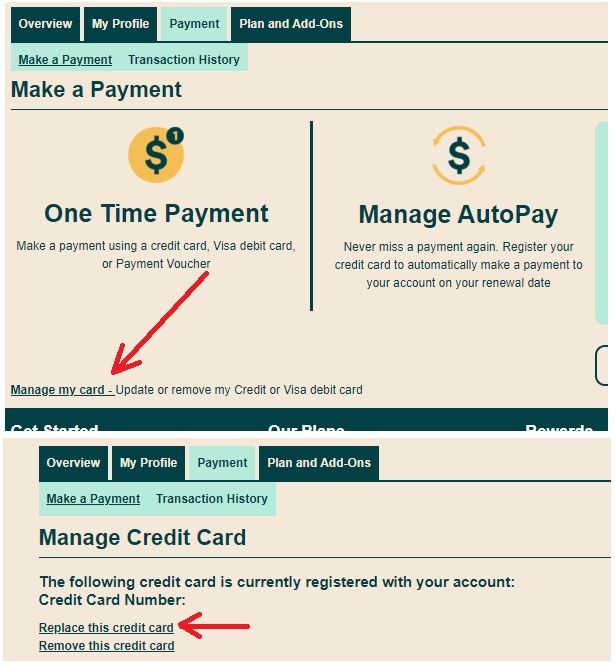
If you have already tried it multiple times and failed, you could have triggered a fraud lock. You might want to open ticket with PM Support and have them to unlock it for you and possibly add the new card for you.
1. If you have access to My account: At https://publicmobile.ca/chatbot.
Start by typing "Submit a ticket", then click "Contact Us", Then click "Other", then click "Click here to submit a ticket ↗"
2. If you don't have access to My Account or have trouble with Chatbot: Private message CS Agent at:
https://productioncommunity.publicmobile.ca/t5/notes/composepage/note-to-user-id/22437
**Monitor your Community inbox (envelope icon on the top right) after the ticket is opened. CS Agent will reply you there
Once you have the new card added, you still need to go back to My account and make a manual payment to resume your service
