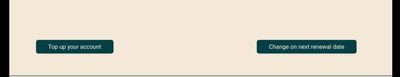- Community Home
- Get Support
- My basic plan
- Subscribe to RSS Feed
- Mark Topic as New
- Mark Topic as Read
- Float this Topic for Current User
- Subscribe
- Mute
- Printer Friendly Page
My basic plan
- Mark as New
- Subscribe
- Mute
- Subscribe to RSS Feed
- Permalink
- Report Inappropriate Content
08-25-2020 01:32 PM - edited 01-05-2022 12:55 PM
I have a $15 plan. If I upgrade to a $25 plan I must wait till the 21st of September. How do I add extra phone minutes and data to my account?
Also I have a wifi at home but it does not connect with my iphone because I have PM sim card. How can I use my wifi on my phone without using my mobile data.
I would appreciate a reply.
Thanks.
Medi
- Mark as New
- Subscribe
- Mute
- Subscribe to RSS Feed
- Permalink
- Report Inappropriate Content
09-02-2020 02:05 PM
Thanks a lot. I appreciate your help
- Mark as New
- Subscribe
- Mute
- Subscribe to RSS Feed
- Permalink
- Report Inappropriate Content
08-25-2020 01:49 PM
@inovisionary go with @Naepalms suggestion. manually add funds into your account totalling $25 and change your plan today, you will be saving money this way.
- login to your self serve
- click on "make a payment"
- scroll down to "payment type"
- select "other, enter the desired amount"
- make payment
change plan:
- go to the "plans and addons" tab
- scroll down and click "cancel plan change"
- once you cancel the plan change repeat the steps to change plans and select "change plan immediately" this time and restart your device.
*it is important that you have "available funds" before proceeding in this direction

- Mark as New
- Subscribe
- Mute
- Subscribe to RSS Feed
- Permalink
- Report Inappropriate Content
08-25-2020 01:42 PM
The PM SIM has nothing to do with WiFi. @inovisionary turn on wifi Settings > Wi-Fi. Turn on Wi-Fi. Your device will automatically search for available Wi-Fi networks. Tap the name of the Wi-Fi network that you want to join.
- Mark as New
- Subscribe
- Mute
- Subscribe to RSS Feed
- Permalink
- Report Inappropriate Content
08-25-2020 01:38 PM - edited 08-25-2020 01:44 PM
You can change plan at anytime. Follow option 1-. You'd be charged right away and no refund on unused days from old plan.
1- Change now - it will say top up now if you don't have the funds in your account to cover new plan.
Plan will change immediately and you will be charged. No refunds on unused days of old plan.
2- Change at next renewal.
At next payment due date you will be charged for new plan and it will start then.
.....
Or you can buy add-ons for time being. $5 for 500 Canada wide minutes. $15 for 1 gig of data.
Guide to buy add-ons on link below. Add-ons stay in your account and roll over each 30 days until all used up.
https://productioncommunity.publicmobile.ca/t5/Plans-Add-Ons/HOWTO-Purchasing-Add-ons/td-p/198974
.......
When you're connected to wifi it does not use your data.. although on Android and iPhones they have wifi + and wifi assist. Which will switch back to your data even if you're connected to wifi if the wifi signal is weak. You may want to go into your settings to turn that off on your phone..
Or you can simply turn your data completely off and just connect to wifi..when you want to send an MMS turn your data on for a second to send it or when you're done with wifi turn data back on.
- Mark as New
- Subscribe
- Mute
- Subscribe to RSS Feed
- Permalink
- Report Inappropriate Content
08-25-2020 01:36 PM - edited 08-25-2020 01:37 PM
You can upgrade your plan right away.If you go to change plan in your my account.
Click on change plan then go to the 25.00 plan. then click on the bottom left change immediately.
Make sure to add the 25.00 in funds needed for the account.
To add minutes and data go to add ons in your my account.
Then click the appropriate add on. Again you will need to add funds first.
Extra minutes are 5.00 for 500
Extra data is 15.00 for 1Gb
- Mark as New
- Subscribe
- Mute
- Subscribe to RSS Feed
- Permalink
- Report Inappropriate Content
08-25-2020 01:34 PM - edited 08-25-2020 01:41 PM
@inovisionary wrote:I have a $15 plan. If I upgrade to a $25 plan I must wait till the 21st of September. How do I add extra phone minutes and data to my account?
Also I have a wifi at home but it does not connect with my iphone because I have PM sim card. How can I use my wifi on my phone without using my mobile data.
I would appreciate a reply.
Thanks.
Medi
@inovisionary Just add the $5/500 Canada wide mins, these stay with the account until completed used up. Absolutely a must for the limited plans and cheap!
Edit: Also you can purchase add on data for $15/1GB that also only expires once it's completely used Add-ons have no expiry.
- Mark as New
- Subscribe
- Mute
- Subscribe to RSS Feed
- Permalink
- Report Inappropriate Content
08-25-2020 01:34 PM - edited 08-25-2020 01:35 PM
You can buy 500 minutes for $5. Click on the plans and add-ons part of your acccount.
Turn wifi on in phone settings and save.the password. You can also turn of mobile data at home but remember to turn it on when going out.