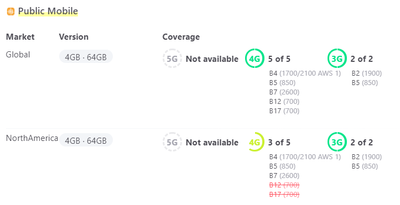- Community Home
- Get Support
- Re: Motorola g8 lite
- Subscribe to RSS Feed
- Mark Topic as New
- Mark Topic as Read
- Float this Topic for Current User
- Subscribe
- Mute
- Printer Friendly Page
Motorola g8 lite
- Mark as New
- Subscribe
- Mute
- Subscribe to RSS Feed
- Permalink
- Report Inappropriate Content
05-09-2021 04:49 PM - edited 01-06-2022 02:01 AM
Is the Motorola g8 lite compatible with public mobile. We have been unable to get the data working.
- Labels:
-
Phones
- Mark as New
- Subscribe
- Mute
- Subscribe to RSS Feed
- Permalink
- Report Inappropriate Content
05-09-2021 05:04 PM
@isafaria wrote:Is the Motorola g8 lite compatible with public mobile. We have been unable to get the data working.
Assuming that calls and text messaging are working, yes it's compatible. The only reason for it to not work in that situation would either be incorrect data settings on the device or an account issue. Have you ever used data using another device. Trying your SIM card in a device that is known to work with Public Mobile would give some troubleshooting clues.
- Mark as New
- Subscribe
- Mute
- Subscribe to RSS Feed
- Permalink
- Report Inappropriate Content
05-09-2021 05:02 PM
@isafaria When you say data, I'm assuming you're referring to Public Mobile cellular data, correct? If so, are you able to get Wifi data working at home?
Under My Account, you can confirm you do still have Data available, correct? Within your mobile network settings, can you confirm that your APN settings have been set up properly? They should be as follows:
Name: Public Mobile
APN: sp.mb.com
Proxy: Leave blank
Port: Leave blank
Username: Leave blank
Password: Leave blank
Server: Leave blank
MMSC: http://aliasredirect.net/proxy/mb/mmsc
MMSC proxy: 74.49.0.18
MMS port: 80
MCC: 302
MNC: 220
Authentication type: Leave blank
APN type: Leave blank
- Mark as New
- Subscribe
- Mute
- Subscribe to RSS Feed
- Permalink
- Report Inappropriate Content
05-09-2021 04:51 PM - edited 05-09-2021 04:59 PM
Yes, it is compatible, @isafaria
You may need to adjust your APN settings to get it to work, to do this, click on the white chat bubble lower right and type "APN settings", and follow through to the type of device you are trying to use.
For Android, it will be the following:
- Name: Public Mobile
- APN: sp.mb.com
- MMSC proxy: 74.49.0.18
- MMSC: http://aliasredirect.net/proxy/mb/mmsc
- MMS port: 80
- MCC: 302
- MNC: 220
Alternatively, you could try rebooting, removing and replacing SIM card, and resetting network connections.
To check your data allotment remaining, sign into self-serve and see the section under "My Data and Add-Ons" for the data line entry which displays what's remaining.