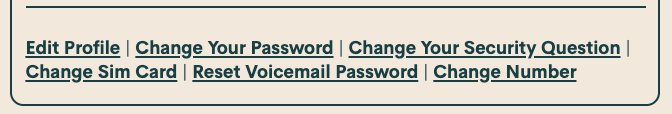- Community Home
- Get Support
- Re: Mobile networks can’t be found
- Subscribe to RSS Feed
- Mark Topic as New
- Mark Topic as Read
- Float this Topic for Current User
- Subscribe
- Mute
- Printer Friendly Page
- Mark as New
- Subscribe
- Mute
- Subscribe to RSS Feed
- Permalink
- Report Inappropriate Content
12-13-2020 07:38 AM - edited 01-06-2022 01:33 AM
The other day my phone stopped finding mobile network connections. I tried everything Mr Google suggested....and the finale was a factory reset. Same thing. No mobile networks found. And also it says my sim is not registered.
This is a Samsung A5, otherwise worked fine. Is there any other possible fixes, or do I need a new phone?
Solved! Go to Solution.
- Labels:
-
Service
- Mark as New
- Subscribe
- Mute
- Subscribe to RSS Feed
- Permalink
- Report Inappropriate Content
12-13-2020 11:56 AM - edited 12-13-2020 11:57 AM
Hi @BethHunt , that's unfortunate to hear - this seems to be happening more than I know I feel comfortable about.
Another small recommendation (and this may or may not apply to yours) is to avoid using any part of your name, or any other personal identifiers, in any public forums or usernames.
- Mark as New
- Subscribe
- Mute
- Subscribe to RSS Feed
- Permalink
- Report Inappropriate Content
12-13-2020 11:24 AM
Thanks to all three prompt responses. Indeed, the sim # does not match my account. And the same day my phone stopped working, another of my financial accounts was broke into. I did not see the connection at the time as I thought my phone might just be dead. I will certainly follow all the advice and redo passwords.
- Mark as New
- Subscribe
- Mute
- Subscribe to RSS Feed
- Permalink
- Report Inappropriate Content
12-13-2020 10:04 AM
Hi @BethHunt
It would seem you may need moderator assistance as recently suggested.
While waiting for that, try this step-by-step troubleshooting:
- Make sure airplane mode is off
- Power OFF your device, wait 1 minute, turn on and check for signal bars
- Check on account self-serve that your account status is Active
- While on self-serve, check that SIM card number under “Change SIM card” matches the SIM card number in your phone
- Make sure you’re in a covered area and there are no cellular outages
- Change WiFi calling preferences to Cellular Preferred or Cellular Only
- Set network mode to Auto
- Reset network settings
- Update device software to latest version
- Perform a manual network selection
- Mark as New
- Subscribe
- Mute
- Subscribe to RSS Feed
- Permalink
- Report Inappropriate Content
12-13-2020 07:44 AM
Log into your account and click change sim card. Green arrow on picture below.
It will show you last 4 digits of the sim card. Now take the sim out of your phone do they match?
If they don't you have Been a victim of simjacking.
Click plans and add-ons then lost/stolen mark it as stolen to block whoever has access to your account sim.
Then immediately start changing all your passwords and check your financials for fraud.
Then open a ticket for moderators.
.
Or private message them at link below
https://productioncommunity.publicmobile.ca/t5/notes/composepage/note-to-user-id/22437
Let us know!
- Mark as New
- Subscribe
- Mute
- Subscribe to RSS Feed
- Permalink
- Report Inappropriate Content
12-13-2020 07:41 AM
Hi @BethHunt ,
When you check your SELF SERVE account does the 4 digits listed there match the last four digits of your SIM in your phone?
You can find this under "Change Sim Card" on your Overview account:
If they do not match, then someone has been fraudulent on your account.
If they match great! Let's keep trouble shooting!
Can you try your SIM card in another phone and see if it works better?