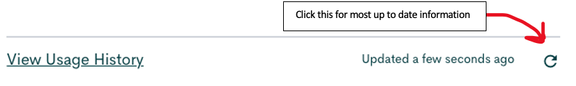- Community Home
- Get Support
- Mobile data is not working
- Subscribe to RSS Feed
- Mark Topic as New
- Mark Topic as Read
- Float this Topic for Current User
- Subscribe
- Mute
- Printer Friendly Page
Mobile data is not working
- Mark as New
- Subscribe
- Mute
- Subscribe to RSS Feed
- Permalink
- Report Inappropriate Content
02-11-2023 03:44 PM
Hi
Please I need help, my mobile date is not working, it turns on but does not show any active mobile data
- Labels:
-
Service
- Mark as New
- Subscribe
- Mute
- Subscribe to RSS Feed
- Permalink
- Report Inappropriate Content
02-11-2023 05:10 PM - edited 02-11-2023 05:10 PM
@stephenutulor , by chance do you have a data usage limit placed on your phone or mobile data is disabled globally or at app level? Usually you would have received warning if your data allotment was nearing it's limit.
- Mark as New
- Subscribe
- Mute
- Subscribe to RSS Feed
- Permalink
- Report Inappropriate Content
02-11-2023 04:22 PM - edited 02-11-2023 04:23 PM
If you've depleted your data allotment, you have a few options:
- purchase a 1-time data add-on from the selections within your self-serve. Check out the Data and Add-On's selection.
- renew your plan early if you're too far from the renewal date to wait. You'll need customer support assistance to renew on the SAME plan. Bear in mind this causes you to lose what's left on the existing cycle and there's no proration or refunds for unused time remaining.
- if you're finding you routinely run out of data, consider switching to a higher data component plan. If you do this, best to make the change effective on your NEXT renewal date as per point above.
- of course, the FREE option. Rely on free Wi-Fi sites until next renewal.
- Mark as New
- Subscribe
- Mute
- Subscribe to RSS Feed
- Permalink
- Report Inappropriate Content
02-11-2023 03:51 PM
Try again incognito mode/private mode or a different device or lap top or simply try refreshing the page when logged in
For most up to date account info
- Mark as New
- Subscribe
- Mute
- Subscribe to RSS Feed
- Permalink
- Report Inappropriate Content
02-11-2023 03:50 PM - edited 02-11-2023 03:51 PM
Login to your account / open inPrivate mode,from computer.
is showing any data left, or you used all,
or call *611 press 3 and you need your 4 digit PIN and check it out data usage,
if you using all data, and you needed buy it Add-ons, until your next renewal cycle come.
if have left data try to Restart all network, and reboot device.
- Mark as New
- Subscribe
- Mute
- Subscribe to RSS Feed
- Permalink
- Report Inappropriate Content
02-11-2023 03:48 PM
@stephenutulor - was it working before?
Ensure the data setting is on in the settings of your device.
Then check to see that you have data left in your My Account.
If data is left in your My Account, try:
- restarting your phone
- toggle in/out of airplane mode
- perform a reset of your device's network settings, this can help you connect to the proper network