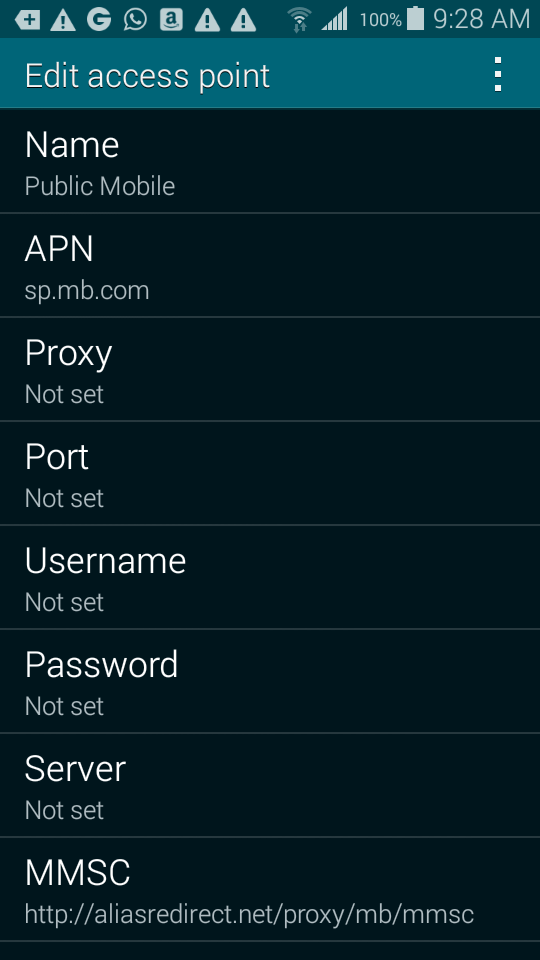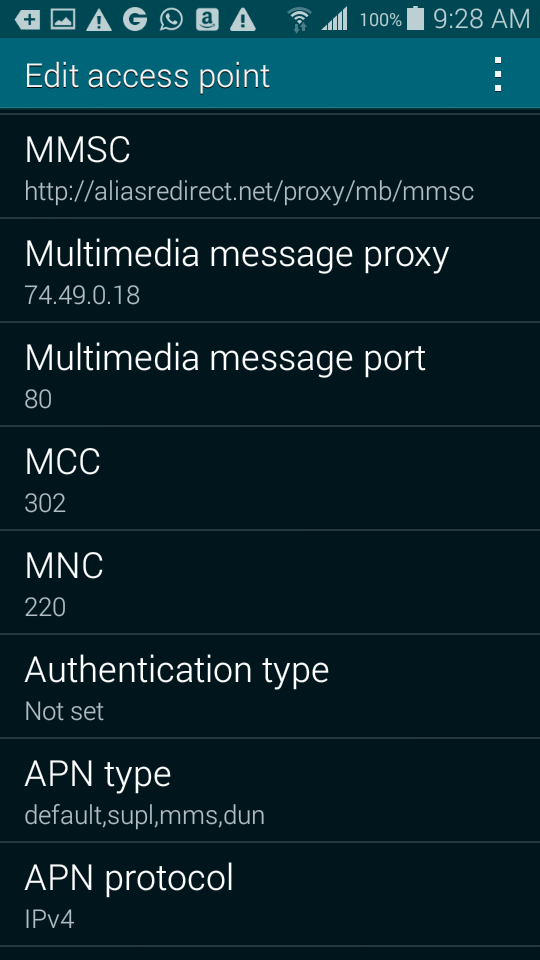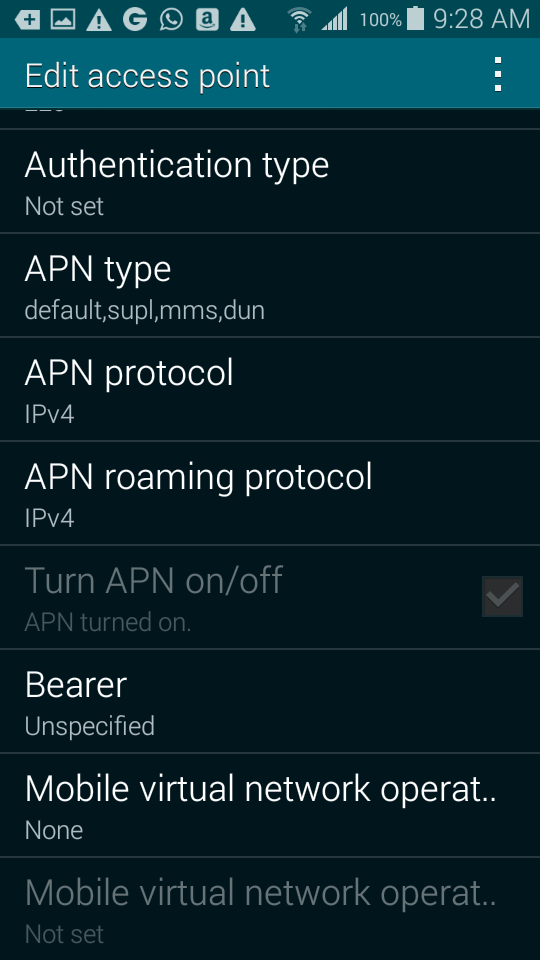- Community Home
- Get Support
- Re: Mobile Hotspot Not Working
- Subscribe to RSS Feed
- Mark Topic as New
- Mark Topic as Read
- Float this Topic for Current User
- Subscribe
- Mute
- Printer Friendly Page
Mobile Hotspot Not Working
- Mark as New
- Subscribe
- Mute
- Subscribe to RSS Feed
- Permalink
- Report Inappropriate Content
11-04-2016 10:24 AM - edited 01-04-2022 01:10 PM
Hello, I recently transferred to Public Mobile on the 90 day plan.
My Mobile Hotspot is not working anymore. Cell notification will say that it has connected to my IPAD but there is no transfer of data. Thus, I am unable to use the internet on my ipad. My Mobile Hotspot settings are the same as when I was using FIDO two days ago and it was working perfectly fine.
I have included pictures of my APN Settings.
Thank you,
- Labels:
-
Joining Public
- Mark as New
- Subscribe
- Mute
- Subscribe to RSS Feed
- Permalink
- Report Inappropriate Content
11-04-2016 01:06 PM
Hello again,
I just confirmed one more time on my G4, the APN settings I mentioned earlier are working perfectly fine.. data remains LTE and I was able to use my macbook pro with excellent browsing speeds.
What's your phone model? This is certainly a device specific issue.
From the APN settings page, tap on menu and "Reset to default" and try again.
Once we know the specific phone you are using, maybe someone can share more specific tips from their experience.
- Mark as New
- Subscribe
- Mute
- Subscribe to RSS Feed
- Permalink
- Report Inappropriate Content
11-04-2016 11:34 AM - edited 11-04-2016 11:36 AM
Gave it a go.
Note: earlier in the post, someone had mentioned that i should put an "i" in front of sp.mb.com. And when I did that, though it didn't solve the mobile hotspot issue, it knocked off my data. When I removed the "i" again, my data was back to normal.
So, I created the seperate APNs with the additional changes that you mentioned (mobile internet & tethered).
For the tethered mobile apn, I tried two versions, one with the "i" on sp.mb.com. And one without the "i". Just in case.
On both versions of tethered mobile apn (one with the i and w/o the i).
When I select the Tethered mobile and try to connect using mobile hotspot, my cellphone attempts to use the tethered mobile APN for a while and after a bit of time, it automatically deselects it and re-selects the public mobile internet APN...
Also, when I am on the Tethered mobile APN, there is no 4G LTE Data.
So maybe that's why my cellphone deselects it and tries to use the Public Mobile APN..
- Mark as New
- Subscribe
- Mute
- Subscribe to RSS Feed
- Permalink
- Report Inappropriate Content
11-04-2016 10:59 AM
Hey @Autumnloon,
I have 2 separate APN's as follows:
1. Mobile Internet. This is normal APN settings similar to the ones you posted (sp.mb.com). Except there is no "dun" beside the "APN type"
2. Tethered Internet. This one has APN: isp.mb.com and then APN type: dun. The rest is whatever goes by default.
Go ahead and try the same setup as above. Add the second APN and remove the "dun" from APN type int he first one. Save changes. Reboot and test if this helped.
- Mark as New
- Subscribe
- Mute
- Subscribe to RSS Feed
- Permalink
- Report Inappropriate Content
11-04-2016 10:51 AM
Had my laptop connect to mobile hotspot. Connection was successful, secured, and with a full bar. But, the same issue comes up-- I am unable to use the internet to visit websites: "Error server not found".
Also I have tried to have my ipad disconnect and rejoin the hotspot but it doesn't change the issue.
Should I post a picture of my mobile hotspot settings, if that would help?
- Mark as New
- Subscribe
- Mute
- Subscribe to RSS Feed
- Permalink
- Report Inappropriate Content
11-04-2016 10:40 AM
Assuming your apn settings are correct, do you Have another device to try connecting? Or on the iPad rejoin the WiFi hotspot Network
- Mark as New
- Subscribe
- Mute
- Subscribe to RSS Feed
- Permalink
- Report Inappropriate Content
11-04-2016 10:31 AM
Just tried it, didn't change anything
- Mark as New
- Subscribe
- Mute
- Subscribe to RSS Feed
- Permalink
- Report Inappropriate Content
11-04-2016 10:26 AM
Try this APN for tethering.
isp.mb.com
Hopefully that works better for you.