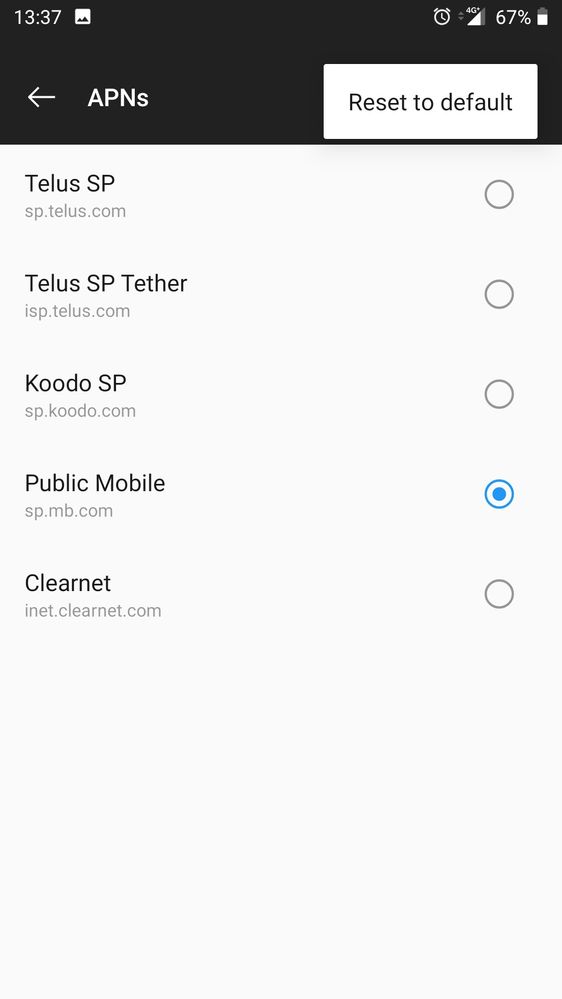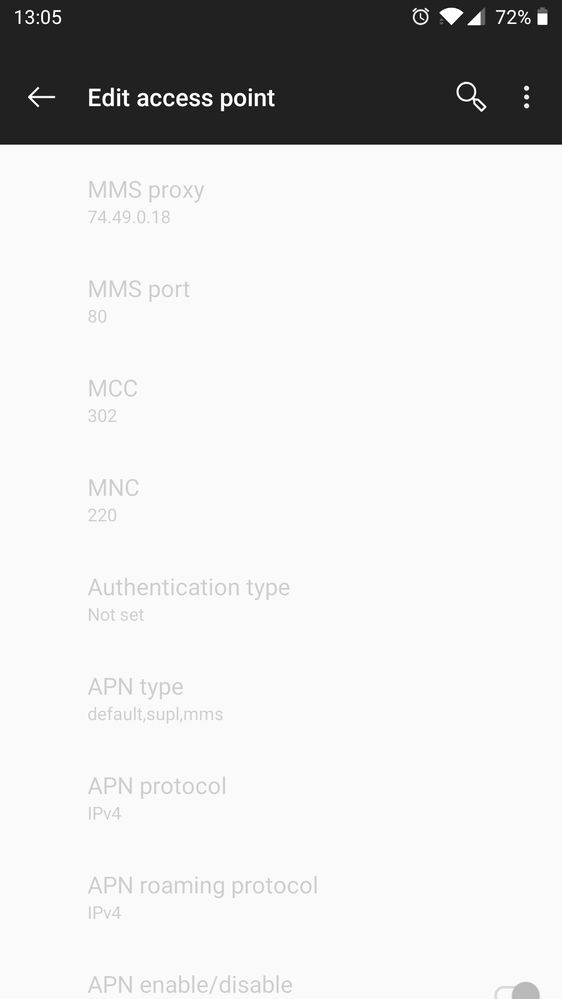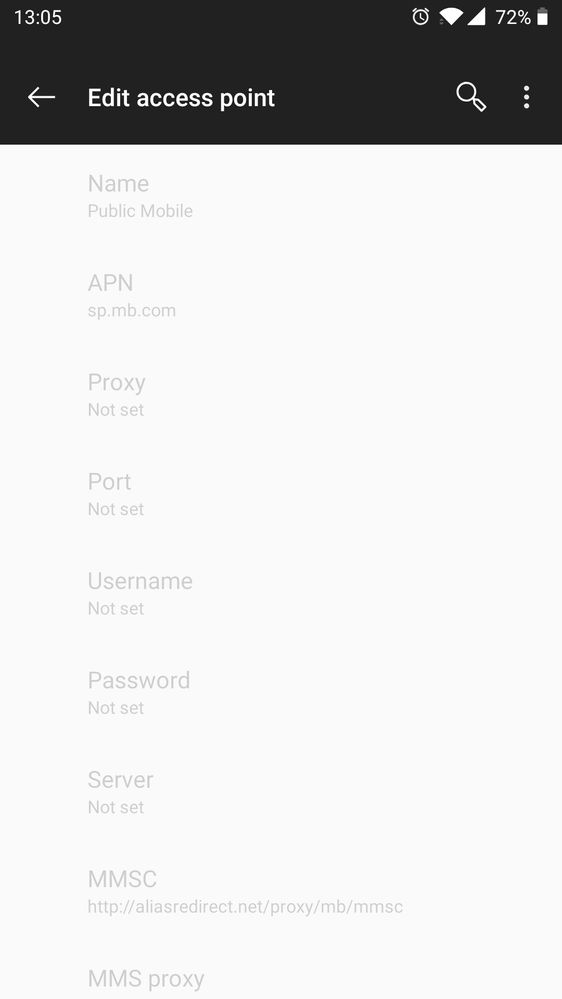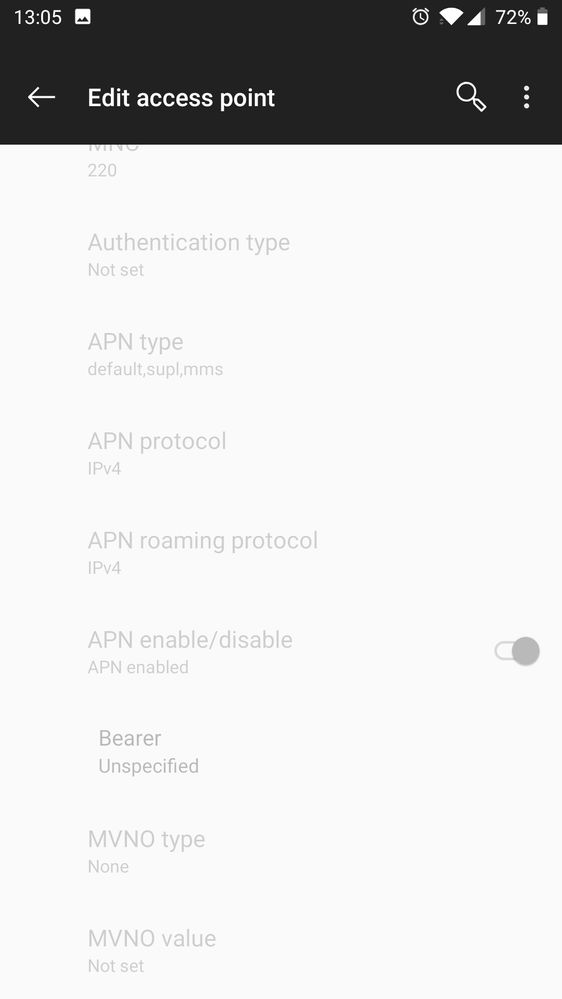- Community Home
- Get Support
- MMS not working
- Subscribe to RSS Feed
- Mark Topic as New
- Mark Topic as Read
- Float this Topic for Current User
- Subscribe
- Mute
- Printer Friendly Page
MMS not working
- Mark as New
- Subscribe
- Mute
- Subscribe to RSS Feed
- Permalink
- Report Inappropriate Content
07-29-2019 12:20 PM - edited 01-05-2022 06:10 AM
Recently switched to public mobile, but since switching my MMS doesn't work, I can't seem to send or receive pictures. Data is on and working, and pictures will come through with wifi, but not without it.
I have a OnePlus 5, and can't seem to change APN settings as advised in other solutions.
Any help is appreciated.
- Labels:
-
Joining Public
- Mark as New
- Subscribe
- Mute
- Subscribe to RSS Feed
- Permalink
- Report Inappropriate Content
07-29-2019 01:48 PM
@mpacameron7 what messaging app are you using? Your APN looks fine. I'm using Google's Messages app and haven't had issues on either my OP5T or my older OP3.
I'm using the Google Messages app. Although I tried the system messages app too that came with the phone and still no luck.
- Mark as New
- Subscribe
- Mute
- Subscribe to RSS Feed
- Permalink
- Report Inappropriate Content
07-29-2019 01:43 PM
@mpacameron7 wrote:
@geopublic wrote:
@mpacameron7 wrote:
Those APN settings are correct. Can you change the MVNO type to GID and the MVNO to 4D4F?
Are you using sim1 slot or sim2?
If it's still not working you might want to do a network reset Settings -> System -> Reset -> Bluetooth, mobile and WiFi.
I can't make changes to the MVNO's, or any of the APN settings.
SIM card is in slot 1, tried in slot 2 and no changes.
Tried the network reset and again, unfortunately no changes.
@mpacameron7 Can you add a new one call it "Mobile Internet"?
Can't seem to add another either, reset to default is the only option I get.
@mpacameron7 Yes, use reset to defaults and start over again. Hopefully it will fix the problem.
- Mark as New
- Subscribe
- Mute
- Subscribe to RSS Feed
- Permalink
- Report Inappropriate Content
07-29-2019 01:40 PM
@geopublic wrote:
@mpacameron7 wrote:
Those APN settings are correct. Can you change the MVNO type to GID and the MVNO to 4D4F?
Are you using sim1 slot or sim2?
If it's still not working you might want to do a network reset Settings -> System -> Reset -> Bluetooth, mobile and WiFi.
I can't make changes to the MVNO's, or any of the APN settings.
SIM card is in slot 1, tried in slot 2 and no changes.
Tried the network reset and again, unfortunately no changes.
@mpacameron7 Can you add a new one call it "Mobile Internet"?
Can't seem to add another either, reset to default is the only option I get.
- Mark as New
- Subscribe
- Mute
- Subscribe to RSS Feed
- Permalink
- Report Inappropriate Content
07-29-2019 01:36 PM
@mpacameron7 wrote:
Those APN settings are correct. Can you change the MVNO type to GID and the MVNO to 4D4F?
Are you using sim1 slot or sim2?
If it's still not working you might want to do a network reset Settings -> System -> Reset -> Bluetooth, mobile and WiFi.
I can't make changes to the MVNO's, or any of the APN settings.
SIM card is in slot 1, tried in slot 2 and no changes.
Tried the network reset and again, unfortunately no changes.
@mpacameron7 Can you add a new one call it "Mobile Internet"?
- Mark as New
- Subscribe
- Mute
- Subscribe to RSS Feed
- Permalink
- Report Inappropriate Content
07-29-2019 01:34 PM
Those APN settings are correct. Can you change the MVNO type to GID and the MVNO to 4D4F?
Are you using sim1 slot or sim2?
If it's still not working you might want to do a network reset Settings -> System -> Reset -> Bluetooth, mobile and WiFi.
I can't make changes to the MVNO's, or any of the APN settings.
SIM card is in slot 1, tried in slot 2 and no changes.
Tried the network reset and again, unfortunately no changes.
- Mark as New
- Subscribe
- Mute
- Subscribe to RSS Feed
- Permalink
- Report Inappropriate Content
07-29-2019 01:24 PM
@mpacameron7 wrote:Any suggestions of apps that have had success with?
@mpacameron7 what messaging app are you using? Your APN looks fine. I'm using Google's Messages app (https://play.google.com/store/apps/details?id=com.google.android.apps.messaging) and haven't had issues on either my OP5T or my older OP3.
>>> ALERT: I am not a moderator. For account or activation assistance, please click here.
- Mark as New
- Subscribe
- Mute
- Subscribe to RSS Feed
- Permalink
- Report Inappropriate Content
07-29-2019 01:19 PM
Any suggestions of apps that have had success with?
- Mark as New
- Subscribe
- Mute
- Subscribe to RSS Feed
- Permalink
- Report Inappropriate Content
07-29-2019 01:16 PM - edited 07-29-2019 01:19 PM
@mpacameron7 wrote:
@mpacameron7 Those APN settings are correct. Can you change the MVNO type to GID and the MVNO to 4D4F?
Are you using sim1 slot or sim2?
If it's still not working you might want to do a network reset Settings -> System -> Reset -> Bluetooth, mobile and WiFi.
- Mark as New
- Subscribe
- Mute
- Subscribe to RSS Feed
- Permalink
- Report Inappropriate Content
07-29-2019 01:12 PM
I'm running Android 9
- Mark as New
- Subscribe
- Mute
- Subscribe to RSS Feed
- Permalink
- Report Inappropriate Content
07-29-2019 01:07 PM
- Mark as New
- Subscribe
- Mute
- Subscribe to RSS Feed
- Permalink
- Report Inappropriate Content
07-29-2019 01:05 PM
@mpacameron7 wrote:Data
@Jackhyf63 wrote:@mpacameron7 Does your mobile data work in other apps? If it does, then your picture messaging should work. If it doesn't, make sure you configure your APN settings correctly. If you don't have data, MMS won't use up any data but it still requires that connection so make sure you have data enabled on the device.
The data works in all other apps and is turned on when I try and send or receive pictures. However it always says that they failed to send/failed to download.
Is your APN type set to -> default,mms,agps,supl,fota,hipri,dun? Or just default?
- Mark as New
- Subscribe
- Mute
- Subscribe to RSS Feed
- Permalink
- Report Inappropriate Content
07-29-2019 01:03 PM
Data
@Jackhyf63 wrote:@mpacameron7 Does your mobile data work in other apps? If it does, then your picture messaging should work. If it doesn't, make sure you configure your APN settings correctly. If you don't have data, MMS won't use up any data but it still requires that connection so make sure you have data enabled on the device.
The data works in all other apps and is turned on when I try and send or receive pictures. However it always says that they failed to send/failed to download.
- Mark as New
- Subscribe
- Mute
- Subscribe to RSS Feed
- Permalink
- Report Inappropriate Content
07-29-2019 12:49 PM
@mpacameron7 wrote:Recently switched to public mobile, but since switching my MMS doesn't work, I can't seem to send or receive pictures. Data is on and working, and pictures will come through with wifi, but not without it.
I have a OnePlus 5, and can't seem to change APN settings as advised in other solutions.
Any help is appreciated.
@mpacameron7 Can you post a screenshot of your current APN settings.
- Mark as New
- Subscribe
- Mute
- Subscribe to RSS Feed
- Permalink
- Report Inappropriate Content
07-29-2019 12:40 PM
@mpacameron7 wrote:Recently switched to public mobile, but since switching my MMS doesn't work, I can't seem to send or receive pictures. Data is on and working, and pictures will come through with wifi, but not without it.
I have a OnePlus 5, and can't seem to change APN settings as advised in other solutions.
Any help is appreciated.
If it's Android 8.1 then you will need to do some tricks like an app or some specific SIM's as mentioned earlier (not relevant to Android 7) or a command line operation.
Otherwise find your phone on this list:
Officially Recognized APN Reference
If your phone isn't there maybe these might work:
APN Settings:
Name: Mobile Internet
APN: sp.mb.com
Proxy: Not set
Port: Not set
Username: Not set
Password: Not set
Server: Not set
MMSC: http://aliasredirect.net/proxy/mb/mmsc
MMS proxy: 74.49.0.18
MMS port: 80
MCC: 302
MNC: 220
Authentication type: Not set
APN type: default,mms,agps,supl,fota,hipri,dun
APN protocol: IPv4
APN roaming protocol: IPv4
APN enable/disable: APN enabled
Bearer: Unspecified
MVNO type: GID
MVNO value: 4D4F
- Mark as New
- Subscribe
- Mute
- Subscribe to RSS Feed
- Permalink
- Report Inappropriate Content
07-29-2019 12:35 PM
@mpacameron7 Does your mobile data work in other apps? If it does, then your picture messaging should work. If it doesn't, make sure you configure your APN settings correctly. If you don't have data, MMS won't use up any data but it still requires that connection so make sure you have data enabled on the device.
- Mark as New
- Subscribe
- Mute
- Subscribe to RSS Feed
- Permalink
- Report Inappropriate Content
07-29-2019 12:29 PM
@srlawren, could you help out a OnePlus 5 user with a possible APN issue?
- Mark as New
- Subscribe
- Mute
- Subscribe to RSS Feed
- Permalink
- Report Inappropriate Content
07-29-2019 12:25 PM
@mpacameron7Which Android OS version do you have? If you have 7.0.. you can try putting in either a Roam Mobility or Freedom SIM card.. somehow it will allow you to make changes to the APN.. one of the few strange "features" of Android.