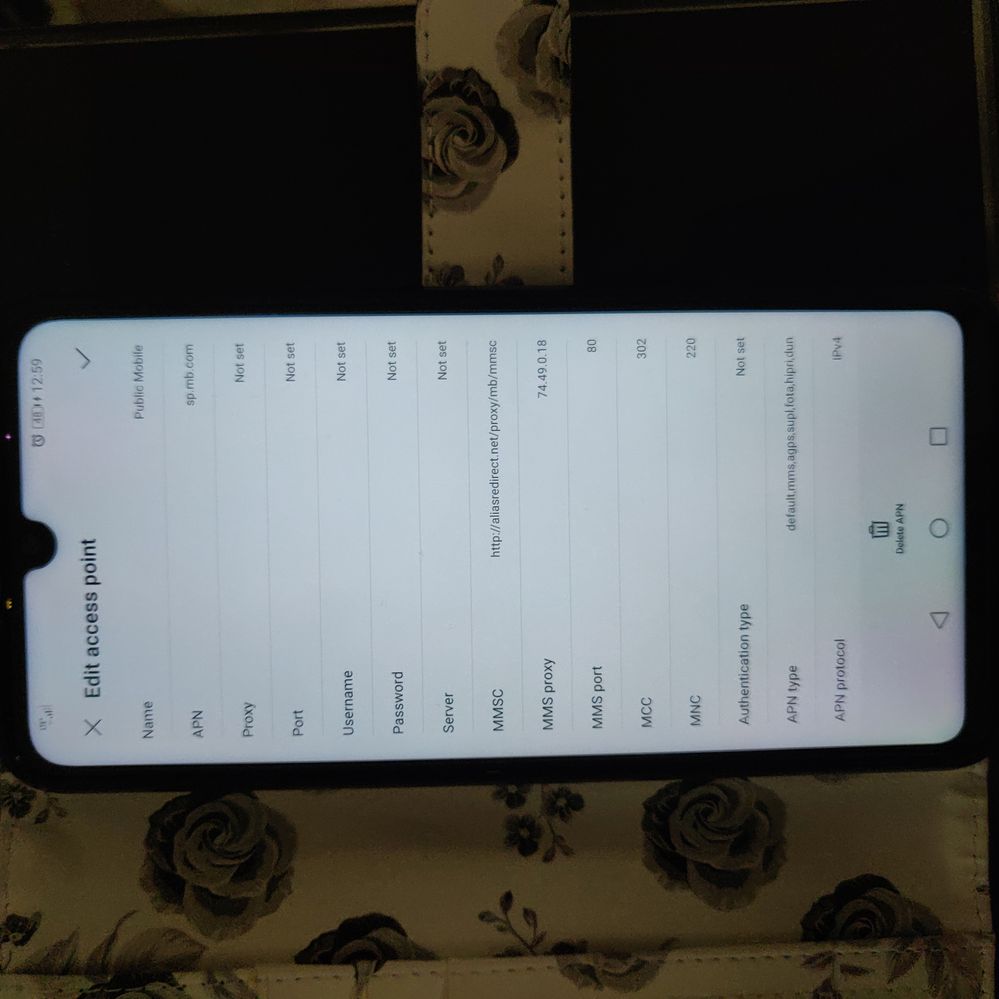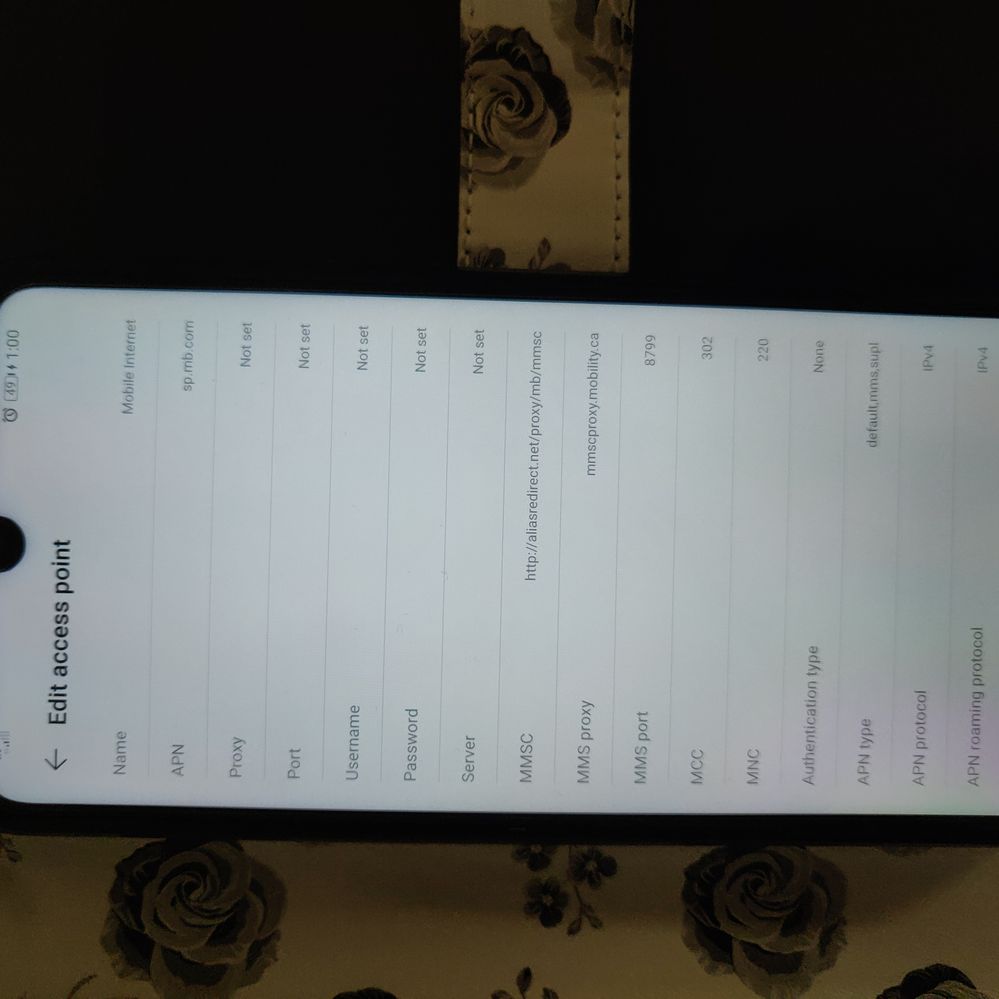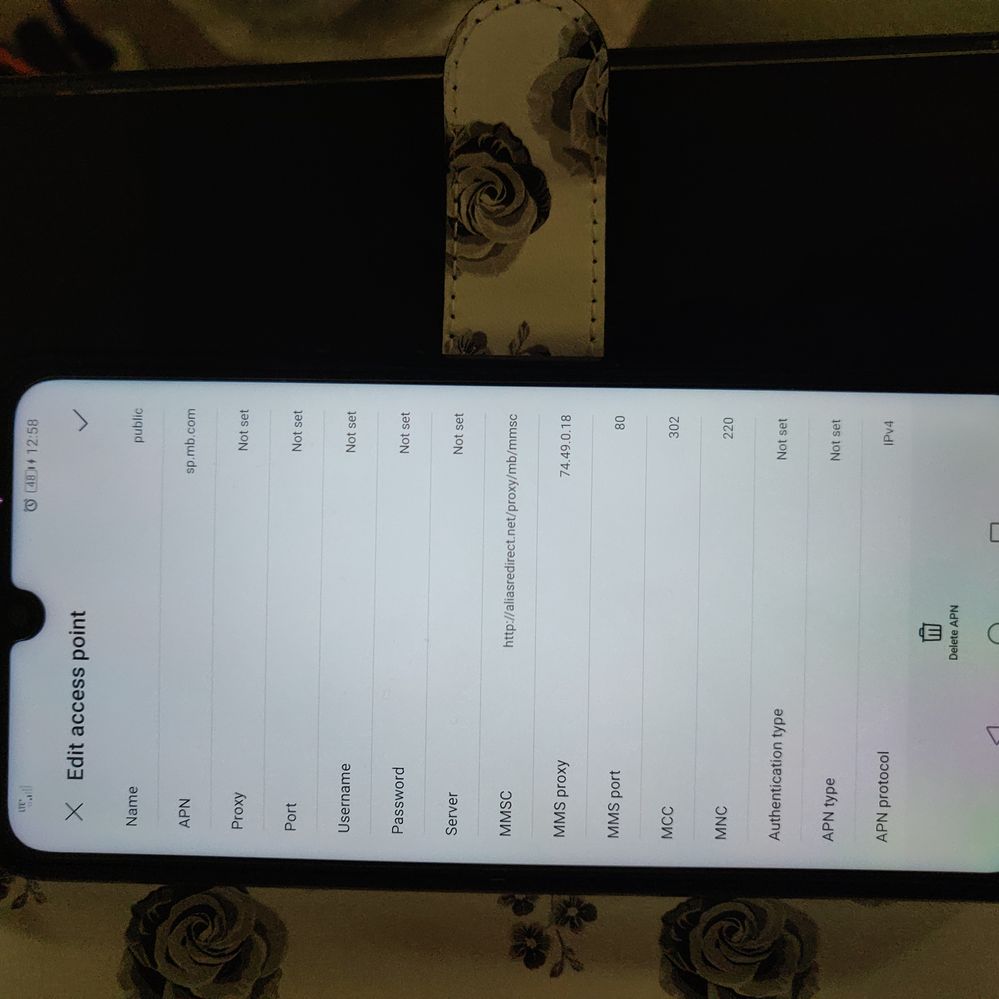- Community Home
- Get Support
- Re: MMS Won't Work, Tried Everything
- Subscribe to RSS Feed
- Mark Topic as New
- Mark Topic as Read
- Float this Topic for Current User
- Subscribe
- Mute
- Printer Friendly Page
MMS Won't Work, Tried Everything
- Mark as New
- Subscribe
- Mute
- Subscribe to RSS Feed
- Permalink
- Report Inappropriate Content
09-14-2020 12:08 PM - edited 01-05-2022 01:12 PM
Hey,
I got a new phone, HUAWEI P30 Lite. I did everything on the forum such as adding a new APN and writing exactly what you guys recommend. I restarted the phone, I still can't send or receive mms messages. I even did a reset for my network settings, restarted phone and readded the APN.
I tried to send mms messages, it won't send. I tried receiving mms messages, it won't receive. I tried enabling wifi, then switching to mobile data only...and still nothing. If I browse the internet, wifi works and so does mobile data. But MMS....zero luck! Please help.
- Labels:
-
Phones
- Mark as New
- Subscribe
- Mute
- Subscribe to RSS Feed
- Permalink
- Report Inappropriate Content
09-20-2021 01:26 PM - edited 09-20-2021 01:36 PM
@blessme4k wrote:I'm bringing this topic back up, I've been just living with this issue for a whole year and still can't get it to work. Is there a mod I can speak to?
Have you ever tried setting your preferred network on 3G only?
If nothing works for a whole year, maybe consider a factory reset?
- Mark as New
- Subscribe
- Mute
- Subscribe to RSS Feed
- Permalink
- Report Inappropriate Content
09-20-2021 01:16 PM
@blessme4k wrote:I'm bringing this topic back up, I've been just living with this issue for a whole year and still can't get it to work. Is there a mod I can speak to?
do one thing Make sure your phone is off before removing your SIM card,
and take your SIM card out and waiting for a 2 minute and put it back and turn on -This one is quick and simple.
what is mean for Rebooting the phone means to turn off your phone and turn it back on again.
or can you do try reseat the SIM card
1. power off your device
2. take out the SIM card,
3. wipe it clean SIM card,
4. put it back and power on,
5. toggling airplane mode off/on,
and do again Rebooting your phone means to turn off your phone and turn it back on again.
- Open the Settings app on your Android.
- Scroll to and tap either "General management" or "System," depending on what device you have.
- Tap either "Reset" or "Reset options."
- Tap the words "Reset network settings."
or visit Here link,
and go Changing APN Settings On Android device
click Here link,
Ensure you have the correct APN settings by visit Here link,
Select the brand and model of your phone, After doing so, you will be provided with the exact APNs required for your phone on our network.
for iphone go to Settings > Messages > To turn iMessage on or off,
Turn your data on to send a Picture Messaging in world-wide,
if your data is off and your home internet wifi is on is not going through the Picture or a video Messaging,
you have to do this to is going through you will need to turn your data on to send a Picture or a video Messaging in world-wide,
make sure your Data is on.
and do again Rebooting your phone means to turn off your phone and turn it back on again.to refreshing your network...
and if still not fix it please you Have To Submit a Ticket To Customer Support Agent by CS_Agent,
Explain your issue to Contact Customer Support Agent by CS_Agent ,
they can solve your issue, they are nice service Team the will help you 100%.
Here’s how to contact Customer Support Agent by CS_Agent,
- Get help with your account the easy way by starting a conversation with our virtual assistant, SIMon. It’ll take you to relevant help articles, or if it’s something more urgent, it can help you submit a ticket to Customer Service by CS_Agent. Click Here link to get started.
- or you can send a private message to Customer Service by CS_Agent, by Click Here link.
- You’ll need to be logged in to your Community account for the link to work.
- please include in your message,
- your account number,
- your phone number,
- your account 4 digit pin,
- your Email address,
- Customer Support Agent by CS_Agent, will Response to your inbox by private message
Check your private message inbox (click on the envelope top right of your screen)
Good Luck
- Mark as New
- Subscribe
- Mute
- Subscribe to RSS Feed
- Permalink
- Report Inappropriate Content
09-20-2021 08:01 AM
I'm bringing this topic back up, I've been just living with this issue for a whole year and still can't get it to work. Is there a mod I can speak to?
- Mark as New
- Subscribe
- Mute
- Subscribe to RSS Feed
- Permalink
- Report Inappropriate Content
09-14-2020 04:03 PM
@blessme4k wrote:Where are the mods? Need help fixing this.
Did you do the chatbot ticket/private message dance?
Just to review, use that first left side setting. Turn off wifi, turn on cell data, see if you can browse to a page.
Leave cell data on and restart the phone. See if that brings in anything.
Check for anything blocked in case you're testing with one other number.
Maybe go into Apps and find your texting app and clear cache and possibly even data and force close and try again.
Maybe try a different texting app.
- Mark as New
- Subscribe
- Mute
- Subscribe to RSS Feed
- Permalink
- Report Inappropriate Content
09-14-2020 03:54 PM
Where are the mods? Need help fixing this.
- Mark as New
- Subscribe
- Mute
- Subscribe to RSS Feed
- Permalink
- Report Inappropriate Content
09-14-2020 01:08 PM
All of them are none set. I did try the ones you recommended and still nothing.
- Mark as New
- Subscribe
- Mute
- Subscribe to RSS Feed
- Permalink
- Report Inappropriate Content
09-14-2020 01:06 PM - edited 09-14-2020 01:09 PM
@blessme4k wrote:I took a screenshot of three different settings:
I see nothing off with the first two. The right one doesn't have APN Type but you were probably testing that.
What do you have for those MVNO values?
Your phone can take it's own screen shots. But your method worked. 🙂
- Mark as New
- Subscribe
- Mute
- Subscribe to RSS Feed
- Permalink
- Report Inappropriate Content
09-14-2020 01:02 PM - edited 09-14-2020 01:05 PM
- Mark as New
- Subscribe
- Mute
- Subscribe to RSS Feed
- Permalink
- Report Inappropriate Content
09-14-2020 12:57 PM
@blessme4k wrote:I've tried the first one too, that was my default settings originally. Still nothing.
hmm. Any chance for seeing those screen shots? Pictures tell a thousand words.
Your cell data is on right? It needs to be on to send/receive MMS. Or a toggle that would do it automatically.
- Mark as New
- Subscribe
- Mute
- Subscribe to RSS Feed
- Permalink
- Report Inappropriate Content
09-14-2020 12:54 PM
I've tried the first one too, that was my default settings originally. Still nothing.
- Mark as New
- Subscribe
- Mute
- Subscribe to RSS Feed
- Permalink
- Report Inappropriate Content
09-14-2020 12:50 PM
There are some subtle variations here and there.
I would still be focussing on APN Type.
But there's also
MMS proxy: mmscproxy.mobility.ca
MMS Port: 8799
My APN Type is default,mms,supl.
I've read here of blank MVNO fields too but I have GID and 4D in mine.
- Mark as New
- Subscribe
- Mute
- Subscribe to RSS Feed
- Permalink
- Report Inappropriate Content
09-14-2020 12:42 PM - edited 09-14-2020 12:43 PM
Tried this just now:
I even tried it where I left the APN type blank or just mms. I also tried it with MVNO type as blank also.
Nothing...
Tried this also:
- Name: Public Mobile
- APN: sp.mb.com
- MMSC proxy: 74.49.0.18
- MMSC: http://aliasredirect.net/proxy/mb/mmsc
- MMS port: 80
- MCC: 302
- MNC: 220
- Mark as New
- Subscribe
- Mute
- Subscribe to RSS Feed
- Permalink
- Report Inappropriate Content
09-14-2020 12:32 PM
@blessme4k wrote:@Anonymous
"You do not have permission from your carrier to add -Type APNs"This is when i write " ,mms "
When I simply write "mms", it allows me. But when i restart, i still can't send or receive mms.
I've not heard of that message before. But I don't know everything 🙂
You'll need default and mms and likely some others.
Maybe post screen shots of your APN settings.
- Mark as New
- Subscribe
- Mute
- Subscribe to RSS Feed
- Permalink
- Report Inappropriate Content
09-14-2020 12:15 PM - edited 09-14-2020 12:19 PM
@Anonymous
"You do not have permission from your carrier to add -Type APNs"
This is when i write " ,mms "
When I simply write "mms", it allows me. But when i restart, i still can't send or receive mms.
- Mark as New
- Subscribe
- Mute
- Subscribe to RSS Feed
- Permalink
- Report Inappropriate Content
09-14-2020 12:11 PM
Try adding ,mms to the APN Type line. That's a comma with no spaces anywhere.