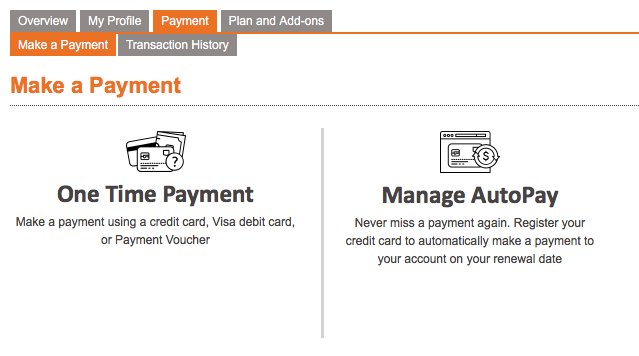- Community Home
- Get Support
- Lost phone
- Subscribe to RSS Feed
- Mark Topic as New
- Mark Topic as Read
- Float this Topic for Current User
- Subscribe
- Mute
- Printer Friendly Page
Lost phone
- Mark as New
- Subscribe
- Mute
- Subscribe to RSS Feed
- Permalink
- Report Inappropriate Content
04-24-2017 02:10 AM - edited 01-05-2022 01:59 AM
I lost my phone in December I would like to stop my automatic payment.my phone number is 43*******
- Labels:
-
Service
- Mark as New
- Subscribe
- Mute
- Subscribe to RSS Feed
- Permalink
- Report Inappropriate Content
04-24-2017 02:44 PM
As I mentioned earlier if you still want to keep the plan specially if you have a Falls promo plan 12gb it's not available anymore I would suggust login and and you can order a new sim as well and once you received the sim login to self serve and change your sim number to a new one
If you want to keep the services with public mobile
- Mark as New
- Subscribe
- Mute
- Subscribe to RSS Feed
- Permalink
- Report Inappropriate Content
04-24-2017 07:32 AM - edited 04-24-2017 07:33 AM
You should also mark your phone as "lost" in your PM self-serve account. To do this, go to Plan & Add-ons, then Lost/Stolen Phone. This will prevent anyone else from using your phone service in the meantime.
- Mark as New
- Subscribe
- Mute
- Subscribe to RSS Feed
- Permalink
- Report Inappropriate Content
04-24-2017 07:17 AM
I would hate to lose my phone. The good thing is PM doesn't allow over usage of data etc so your bill won't be thousands of dollars if someone uses it.
Can you go into self serve and see if your data is being used?
- Mark as New
- Subscribe
- Mute
- Subscribe to RSS Feed
- Permalink
- Report Inappropriate Content
04-24-2017 02:31 AM - edited 04-24-2017 02:31 AM
To remove automatic payment manually, follow these steps:
- Log into your Self Serve Account
- Click "Payment" tab
- Click "Manage Autopay"
Click "Remove AutoPay"
Voila you're done!
- Mark as New
- Subscribe
- Mute
- Subscribe to RSS Feed
- Permalink
- Report Inappropriate Content
04-24-2017 02:19 AM - edited 04-24-2017 02:29 AM
@Jasoda
Remove your number from here too
Sorry for the loss
What you can do if you still have a access login to your account and remove your credit information for any new charges
2nd if you want to keep a service you can order a new sim and once you get a sim you can click on sim change then update sim number to move your account to new sim ONLY IF YOU WANT TO KEEP THE PLAN if you don't you can simply remove autopay by removing credit card detail and account won't get renewed and will be suspended by its own
But if you want to close right away send a private message to moderators team and they will help you out with the quick process here how you can contact mod
In your private message to any moderator whatever bits of the following info you have:
* PM account email address
* PM phone number
* Detailed explanation
* Community Moderators are available from Mon-Thursday 9am(EST) to 9pm(EST) and Friday, Saturday, and Sunday from 9am(EST) to 5:30pm(EST)
Here is the link for how to contact moderators
http://productioncommunity.publicmobile.ca/t5/Knowledge-Base/Updated-Contacting-our-Community-Modera...
Also it's a public community forum you shouldn't be putting personal details like your phone number
Goto your post click on 3 dots on right side click edit and remove your NUMBER ITS A OPEN FOURM THX