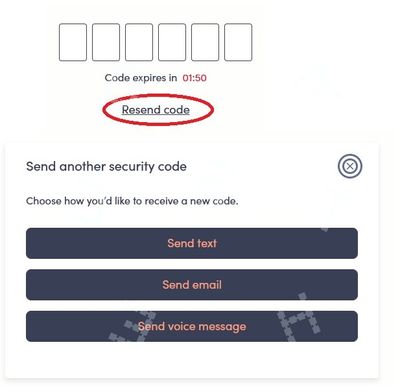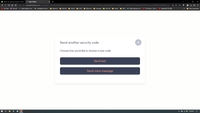- Community Home
- Get Support
- Lost phone, sign-in 2FA problems
- Subscribe to RSS Feed
- Mark Topic as New
- Mark Topic as Read
- Float this Topic for Current User
- Subscribe
- Mute
- Printer Friendly Page
- Mark as New
- Subscribe
- Mute
- Subscribe to RSS Feed
- Permalink
- Report Inappropriate Content
05-25-2023 12:53 AM - edited 05-25-2023 01:07 AM
I lost my phone, somebody found it, we've been playing email tag trying to figure out a way to meet up and get my phone back to me.
Still ... I'm a little paranoid. I'd like to flag my phone as "lost/stolen" in my account. So that the person who has it can't just stick my SIM card into another phone and start depleting my account.
Can't login to Self-Serve.
I left Self-Serve 2FA enabled. By choice. It always used to offer me two options each login-attempt: send 2FA to phone or send 2FA to email.
But now it will only send 2FA to my phone. Because Public Mobile changed something. So now I have no option to send 2FA to my email anymore ... and, without my phone, I consequently have no way to login to Self-Serve.
This is something that really needs to be fixed.
My situation is not particularly urgent, though I am dissatisfied, I shouldn't have to endure this stupid problem because of a surprise makeover. Unforeseen problems and bugs can happen, oh well, I hope it doesn't cost me anything.
But anyone else who has their phone lost/stolen won't be able to login to their account anymore if this 2FA thing stays broken. They'll be like me, unable to even report their phone is lost/stolen, lol.
This is not something which should need a support ticket and I absolutely refuse to interact with stupidbot.
Solved! Go to Solution.
- Labels:
-
Service
- Mark as New
- Subscribe
- Mute
- Subscribe to RSS Feed
- Permalink
- Report Inappropriate Content
07-08-2023 09:40 PM - edited 07-08-2023 09:41 PM
@Im_not_a_robot PM has its own support and does not use Telus'
PM just changed to a new EverSafe login system and you need to complete the setup on this new system.
Have you login to My Account since EverSafe was introduced?
If you have already created an EverSafe id, you can ask the code to send to email instead
On the screen it is expecting you to enter the code, click Resend code and then choose Send email
If you have not created an EverSafe id yet, you won't be able complete the part to link your My Account with the EverSafe ID, that needs a working phone with a working PM sim using SMS. (Sending the code to email would not be a choice until EverSafe id is fully setup)
Try these workarounds, it could bypass the SMS in linking My Account with EverSafe ID
- Reset your password to self service account. Once reset, sign in again with new password. Might be able to receive 2FA via email instead to gain access.
(!!!You will need to click Resend Code and then Send email to trigger the 2FA to email) - Potential workaround (for some): If you don't have access to SMS OTP, try entering an incorrect OTP code 4 times. For some individuals, this is giving the option of an email instead.
If none of those workarounds helps, please open ticket with support by direct message here:
- Mark as New
- Subscribe
- Mute
- Subscribe to RSS Feed
- Permalink
- Report Inappropriate Content
07-08-2023 09:32 PM
MY mother just had her phone stolen and was told to call Telus for support. After over an hour on the phone, nothing came of it. It still came back around to needing her to enter the code sent to her stolen phone to confirm who she is. They've told her to go into the Telus store for support in getting her replacement phone with a new sim card set up with the old phone number. Fingers crossed... 😞
- Mark as New
- Subscribe
- Mute
- Subscribe to RSS Feed
- Permalink
- Report Inappropriate Content
05-29-2023 03:10 PM
@Bryan316 wrote:@Korth , will this help your case:https://productioncommunity.publicmobile.ca/t5/Get-Support/allow-2FA-code-be-sent-to-email-or-backup...
Already tried that a few times. Nope, doesn't help. Public Mobile's site update broke it.
- Mark as New
- Subscribe
- Mute
- Subscribe to RSS Feed
- Permalink
- Report Inappropriate Content
05-29-2023 09:26 AM
@Korth , will this help your case:https://productioncommunity.publicmobile.ca/t5/Get-Support/allow-2FA-code-be-sent-to-email-or-backup...
- Mark as New
- Subscribe
- Mute
- Subscribe to RSS Feed
- Permalink
- Report Inappropriate Content
05-28-2023 10:47 PM
After switching to eversafe, it goes thru the same 2fa login
- Mark as New
- Subscribe
- Mute
- Subscribe to RSS Feed
- Permalink
- Report Inappropriate Content
05-28-2023 10:35 PM
- Mark as New
- Subscribe
- Mute
- Subscribe to RSS Feed
- Permalink
- Report Inappropriate Content
05-28-2023 10:29 PM
“…Only option I can think of is for you to send a private message to CSA!…”
you have to login to send message
- Mark as New
- Subscribe
- Mute
- Subscribe to RSS Feed
- Permalink
- Report Inappropriate Content
05-25-2023 08:43 AM
@NDesai wrote:... they definitely need to add the email option as 2FA authentication via EverSafe portal.
The option was there before. That's why I left it enabled. But Public Mobile evidently removed or broke it. I get the be the first person locked out from my own account. While a stranger with my phone (my SIM card) could use my account, could even use it for 2FA to steal it forever.
While I can't login Self-Serve. I can't prove my identity. I can't report the phone lost/stolen. I can't change the SIM.
It seems like I won't be getting my phone back anytime soon, not before I need it - imagine how much worse it might have been if were never found or if it were stolen (which happens frequently enough that it's doubtless going to happen to someone else at Public Mobile in the future).
My only options at this point are to wait until Public Mobile fixes the problem their grand update caused or to port my number out to another provider. I know losing the phone was my own fault, but this sudden change in 2FA policy (without any advance notice) has caused a minor problem to become a serious problem.
- Mark as New
- Subscribe
- Mute
- Subscribe to RSS Feed
- Permalink
- Report Inappropriate Content
05-25-2023 02:30 AM
Agreed, it is a critical issue even for someone with no service looking for assistance on getting it back up and running again. If they can't sign in to the community with only SMS as a 2FA option, how can they get help? On one hand they are recommending/enforcing 2FA and on the other they are making it difficult to use so some will end up disabling 2FA if possible. This should've been thought through before the launch, not sure if things didn't go as planned, but they definitely need to add the email option as 2FA authentication via EverSafe portal.
______________________________________________________________________
I am not a mod. Do not send me private message with your personal info.
If you need to contact PM Customer Support Agent, send a Private Message.
- Mark as New
- Subscribe
- Mute
- Subscribe to RSS Feed
- Permalink
- Report Inappropriate Content
05-25-2023 02:11 AM
I see they implemented a lot of changes overnight.
Some impressive.
Others not so much. But if you can't say something nice ...
This particular change is frustrating to me. Can't report my phone lost/stolen. Can't login to Self-Serve. Probably can't even prove I'm me to the stupidbot and the CSAs as a result.
I have no idea why they made this change. But they broke my Self-Serve. And, with just a little bit of creative contemplation, I realize this change has created a real problem for others who will eventually find themselves in the same situation I'm in now.
The person who "owns" my phone right now probably has a better chance of logging into Self-Serve than I do. Because they could interact with stupidbot, claim they "forgot the password" and request a password change.
This time I'm finally frustrated enough to consider leaving Public Mobile forever, after years of loyalty.
Indeed, I won't have a choice if I'm unable to login to Self-Serve before my account is suspended/terminated, lol. The onus is on Public Mobile to fix what they broke if they want to keep subscribers (like me) who find themselves in this situation.
- Mark as New
- Subscribe
- Mute
- Subscribe to RSS Feed
- Permalink
- Report Inappropriate Content
05-25-2023 01:58 AM
@Korth , that stupid bot has gotten worse! Nothing seems to work if you can’t login to account to submit a support ticket through it! I tested it & it keep saying login to account so nope, it won’t work for you! 😟 Only option I can think of is for you to send a private message to CSA! Especially in a situation like this I would at least do that! Problem is now it will be a few hours before you get a response back! I hate this new setup! This has messed up access to accounts for a lot of Customers! With no notification whatsoever ahead of time! No one was given time to plan anything!