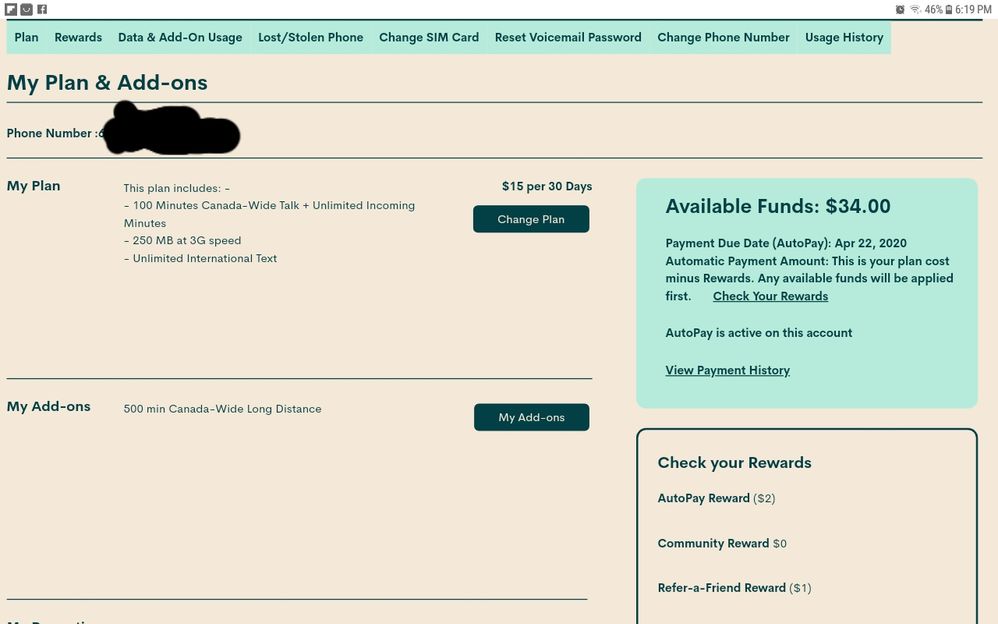Lost / Stolen phone
- Mark as New
- Subscribe
- Mute
- Subscribe to RSS Feed
- Permalink
- Report Inappropriate Content
04-17-2020 04:22 PM - edited 01-05-2022 10:24 AM
I log on to My account. On the Plans and Add-On section, I did not see"Lost/Stolen Phone " for me to click on it. Not even say to click on "Suspend Service" since I had not see anything except "hello" one word on the menu screen. The company has never provide the emergency number for the customer to contact.
- Mark as New
- Subscribe
- Mute
- Subscribe to RSS Feed
- Permalink
- Report Inappropriate Content
04-17-2020 05:16 PM
@BILLKWOKWATSO wrote:Hello,
I do not get this menu. Instead I got this
How can I report my lost phone and suspend my service temporarily?
@BILLKWOKWATSO Restart your computer, clear your bowser's cache and use incognito mode. Make sure JavaScript and Cookies are enabled and try accessing your selfserve account again.
- Lost/Stolen trick

wait a couple of minutes and then declare your phone found by using the same steps from above and restart your phone.
If it doesn't work flush your DNS and try again.
- Mark as New
- Subscribe
- Mute
- Subscribe to RSS Feed
- Permalink
- Report Inappropriate Content
04-17-2020 04:52 PM
@BILLKWOKWATSO click on my account or use this link to log in https://selfserve.publicmobile.ca
- Mark as New
- Subscribe
- Mute
- Subscribe to RSS Feed
- Permalink
- Report Inappropriate Content
04-17-2020 04:49 PM - edited 04-17-2020 04:50 PM
@BILLKWOKWATSO wrote:Hello,
I do not get this menu. Instead I got this
How can I report my lost phone and suspend my service temporarily?
Contact a moderator if you are having browser issues.
Please use the chatbot SIMon to help you solve your issue. If SIMon cannot solve your issue then you have the option to contact a moderator.
Step 1: Choose the ? button at the right bottom corner of this page or choose “Get Help” at the top of the page and then choose the “Chat with SIMon” button.
Step 2: Tell SIMon what the issue is and see if he can find a solution for you.
Step 3: If Simon cannot find a solution then type in “moderator” to connect to a Public Mobile customer service representative.
Step 4: Simon will present you with two choices. Choose “Account-specific question”
Step 5 Then choose “No, I want a human”
Step 6 Create your ticket
Check the sent folder to make sure your ticket was sent (envelope icon, top right) and the inbox for a reply from the moderators.
“To ensure the safety of our team members during the COVID-19 pandemic, our Moderator team is working at reduced levels. During this time, you may experience longer than normal wait times when contacting our Moderator team for help.”
Moderators are available:
Monday to Friday from 8 AM to midnight Eastern time.
Saturday and Sunday from 8 AM to 10 PM Eastern time
- Mark as New
- Subscribe
- Mute
- Subscribe to RSS Feed
- Permalink
- Report Inappropriate Content
04-17-2020 04:48 PM
Hello,
I do not get this menu. Instead I got this
How can I report my lost phone and suspend my service temporarily?
- Mark as New
- Subscribe
- Mute
- Subscribe to RSS Feed
- Permalink
- Report Inappropriate Content
04-17-2020 04:47 PM
@BILLKWOKWATSO wrote:Here was what I got from the screen.
Please let me know if there was something wrong on the website.
Clear your browser cache/history/cookies. Close browser and open a new browser in incognito/private mode. Also, you can try a different browser.
- Mark as New
- Subscribe
- Mute
- Subscribe to RSS Feed
- Permalink
- Report Inappropriate Content
04-17-2020 04:45 PM
Here was what I got from the screen.
Please let me know if there was something wrong on the website.
- Mark as New
- Subscribe
- Mute
- Subscribe to RSS Feed
- Permalink
- Report Inappropriate Content
04-17-2020 04:26 PM
@BILLKWOKWATSO go to my plans & Add ons its there. Heres an article on it https://www.publicmobile.ca/en/on/get-help/articles/lost-or-stolen-phone
See screenshot below on where to do it.
Stay safe.
- Mark as New
- Subscribe
- Mute
- Subscribe to RSS Feed
- Permalink
- Report Inappropriate Content
04-17-2020 04:26 PM - edited 04-17-2020 04:29 PM
- Mark as New
- Subscribe
- Mute
- Subscribe to RSS Feed
- Permalink
- Report Inappropriate Content
04-17-2020 04:25 PM - edited 04-17-2020 04:26 PM
@BILLKWOKWATSO Did you try cleaning your cookies and cache? Using incognito mode/another browser or device? Also disable any adblokers if you have them.