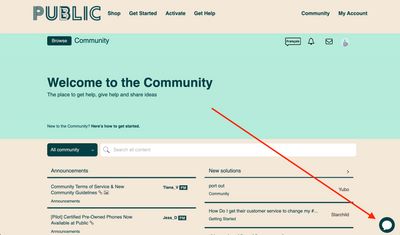- Community Home
- Get Support
- Re: Long distance add on not working
- Subscribe to RSS Feed
- Mark Topic as New
- Mark Topic as Read
- Float this Topic for Current User
- Subscribe
- Mute
- Printer Friendly Page
Long distance add on not working
- Mark as New
- Subscribe
- Mute
- Subscribe to RSS Feed
- Permalink
- Report Inappropriate Content
11-13-2020 05:19 PM - edited 01-05-2022 05:26 PM
Hi, I just added a US talk add on to my base plan. But I tried making a call to the US (from Canada) and it won't go through. It's supposed to be immediate. Help please!
Kelly
- Labels:
-
Service
- Mark as New
- Subscribe
- Mute
- Subscribe to RSS Feed
- Permalink
- Report Inappropriate Content
11-13-2020 05:23 PM - edited 11-13-2020 05:28 PM
- Mark as New
- Subscribe
- Mute
- Subscribe to RSS Feed
- Permalink
- Report Inappropriate Content
11-13-2020 05:22 PM - edited 11-13-2020 05:24 PM
@kellykowalchuk wrote:Hi, I just added a US talk add on to my base plan. But I tried making a call to the US (from Canada) and it won't go through. It's supposed to be immediate. Help please!
Kelly
@kellykowalchuk Did you buy the 1000 USA minutes for 15 dollars or the Unlimited US talk for $8? The long distance minutes are what you want, the Unlimited talk is a roaming add on, you need to be in the US for it to work. If you bought the wrong one contact a mod. They should be able to help you.
You can contact the mods one of 2 ways. Click the chat bubble bottom right of the browser as shown in the picture and open a ticket through the automated ticketing system;
or you can contact them through direct messaging at the following link (note this way may take longer for a response);
https://productioncommunity.publicmobile.ca/t5/notes/composepage/note-to-user-id/22437
In either case you should receive a reply within 48 hours though typically they are much faster. Watch the envelope icon top right for a reply.
- Mark as New
- Subscribe
- Mute
- Subscribe to RSS Feed
- Permalink
- Report Inappropriate Content
11-13-2020 05:22 PM - edited 11-13-2020 05:24 PM
Purchasing add-ons is a two step process. You need to purchase it and add it to your account.
To purchase Add-Ons using your Self-Serve account, follow these steps:
- Click on ‘Purchase Add- Ons’ on the Overview tab and scroll down to the Add-On calculator.
- Click the plus sign (+) to add and the minus sign (-) to remove selected Add-ons.
- When you’ve added all your desired Add-Ons, click ‘Buy Add-Ons’ or ‘Make a Payment’ below the calculator:
- You will see ‘Make a Payment’ instead of ‘Buy Add-Ons’ if there are not enough funds in your account to make the purchase.
- If you don’t have sufficient funds to purchase the Add-Ons, you will be asked to make a one-time payment equal to the price of the Add-On, less your current available funds. Click ‘Submit’, then ‘Go back’: now the button below the calculator will say ‘Buy Add-Ons’.
- Select ‘Confirm my purchase’, and you’re off to the races!
Make sure to purchase the correct add-on.
1000 U.S. Long Distance Minutes - $15
- Mark as New
- Subscribe
- Mute
- Subscribe to RSS Feed
- Permalink
- Report Inappropriate Content
11-13-2020 05:21 PM
@kellykowalchuk wrote:Hi, I just added a US talk add on to my base plan. But I tried making a call to the US (from Canada) and it won't go through. It's supposed to be immediate. Help please!
Kelly
Did you get the roaming one or the 1000 minute one?
Did you do both steps of depositing money and then also buying the add-on. It's a little non-intuitive.