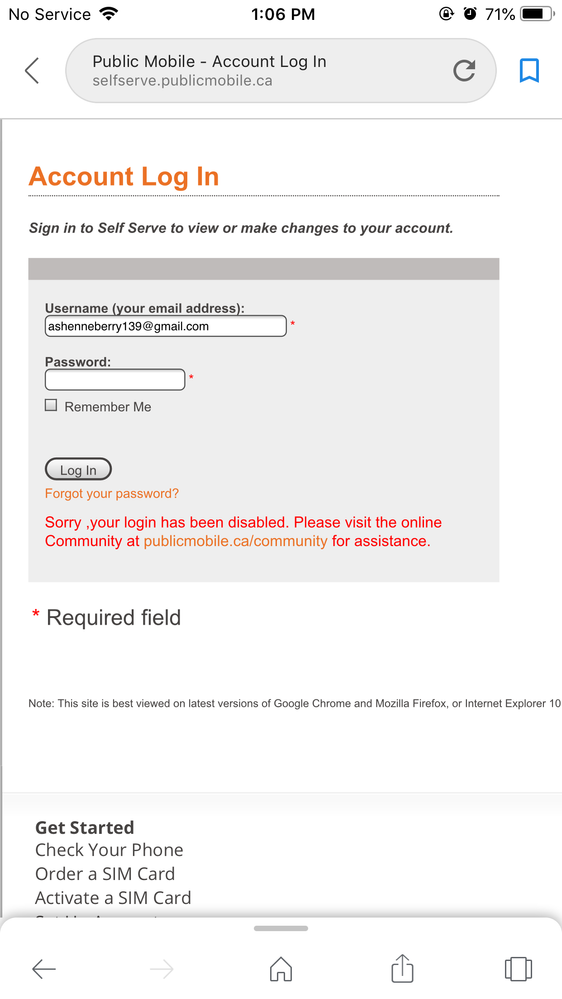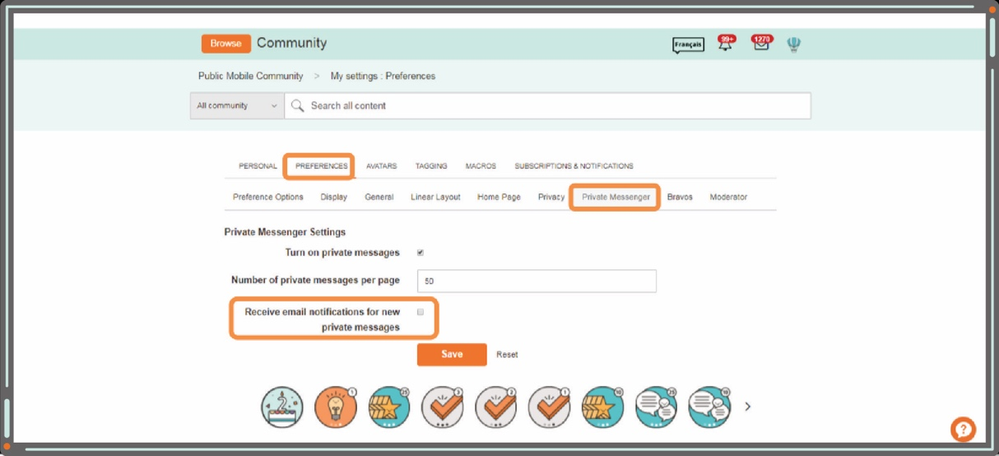- Community Home
- Get Support
- Re: Locked out of account
- Subscribe to RSS Feed
- Mark Topic as New
- Mark Topic as Read
- Float this Topic for Current User
- Subscribe
- Mute
- Printer Friendly Page
- Mark as New
- Subscribe
- Mute
- Subscribe to RSS Feed
- Permalink
- Report Inappropriate Content
11-26-2018 02:26 PM - edited 01-05-2022 02:36 AM
Hi, I am trying to access my Self Serve account but forgot my password (was saved on my old computer, now have new computer). Last night I clicked on "Forgot your password?" link, filled in my email, but as I didn't receive a message, left it and went to bed.
Received the email that gave instructions on how to change your Self Serve password, but now link that is given is expired/won't load on subsequent tries. When I click on "Forgot your password?" and try to reset the password again, I get the following message: "Sorry, you've been locked out. Please contact Public Mobile for help."
Could someone please help with access to this account? I am hoping to make changes to some limited time offers, so hopefully wouldn't miss them!
Thank you!
Solved! Go to Solution.
- Labels:
-
My Account
- Mark as New
- Subscribe
- Mute
- Subscribe to RSS Feed
- Permalink
- Report Inappropriate Content
04-02-2021 01:45 PM
- Mark as New
- Subscribe
- Mute
- Subscribe to RSS Feed
- Permalink
- Report Inappropriate Content
05-31-2019 01:18 PM
@MomHenneberry wrote:Thanks i will do that
Apparently waiting an hour might get you another chance at the account after being locked out. But the fact that even 611 isn't giving you anything...
- Mark as New
- Subscribe
- Mute
- Subscribe to RSS Feed
- Permalink
- Report Inappropriate Content
05-31-2019 01:01 PM
Thanks i will do that
- Mark as New
- Subscribe
- Mute
- Subscribe to RSS Feed
- Permalink
- Report Inappropriate Content
05-31-2019 12:55 PM
@MomHenneberry wrote:Tried iPad , iPhone and computer none work it says sorry you’ve been locked out
@MomHenneberry Best to notify Public Mobile. To contact Public Mobile click here. The link sends you to the private message function and adds the moderator team as recipient for a private message. You just have to enter a title and text in the body of the message describing the problem and post. The message will be received by the moderator team and they will respond to it. You will receive the response in your private message inbox.
Moderator Hours: Monday-Friday 8 am(Eastern) to 12 am (Eastern) and Saturday, and Sunday from 8 am(Eastern) to 10 pm (Eastern).
- Mark as New
- Subscribe
- Mute
- Subscribe to RSS Feed
- Permalink
- Report Inappropriate Content
05-31-2019 12:53 PM
Tried iPad , iPhone and computer none work it says sorry you’ve been locked out
- Mark as New
- Subscribe
- Mute
- Subscribe to RSS Feed
- Permalink
- Report Inappropriate Content
05-31-2019 12:42 PM
Shouldn’t be not due until July . When I dial 611 it comes up call failed
- Mark as New
- Subscribe
- Mute
- Subscribe to RSS Feed
- Permalink
- Report Inappropriate Content
05-31-2019 12:41 PM
I will try on my computer thanks
- Mark as New
- Subscribe
- Mute
- Subscribe to RSS Feed
- Permalink
- Report Inappropriate Content
05-31-2019 12:37 PM - edited 05-31-2019 12:39 PM
@MomHenneberry wrote:My phone stopped sending and receiving text messages and phone calls. Then I went to go on account it says
Please help
For the account issue, on a laptop or Desktop computer try clearing the history, or using Chrome in incognito mode.
Perhaps try another browser.
If not, and for the main issue, I would contact a moderator.
here..https://productioncommunity.publicmobile.ca/t5/notes/composepage/note-to-user-id/22437
- Mark as New
- Subscribe
- Mute
- Subscribe to RSS Feed
- Permalink
- Report Inappropriate Content
05-31-2019 12:37 PM
@MomHenneberry Can you try with a browser on a desktop or laptop to see if it makes a difference. What happens when you dial 611 from your phone? Is your plan suspended?
- Mark as New
- Subscribe
- Mute
- Subscribe to RSS Feed
- Permalink
- Report Inappropriate Content
05-31-2019 12:32 PM
My phone stopped sending and receiving text messages and phone calls. Then I went to go on account it says
Please help
- Mark as New
- Subscribe
- Mute
- Subscribe to RSS Feed
- Permalink
- Report Inappropriate Content
11-26-2018 04:35 PM
you need send a private message >> Click here
In your message put it, please include.
- your Name
- your account number ,if you have it
- your phone number
- your account, 4 digit PIN
- date of birth
- Detailed explanation of specific your issue
- them can help you a lot nice service Team
Waiting for Response, Community Moderators are available from:
- Mark as New
- Subscribe
- Mute
- Subscribe to RSS Feed
- Permalink
- Report Inappropriate Content
11-26-2018 03:11 PM
Yes, agree that you will have to contact the moderators. Here is some info on contacting a moderator:
- You can send a private message to the Moderators by clicking here. You’ll need to be logged in to your Community account for the link to work.
When are Moderators available and how long till I get a response?
During business hours, we strive to answer customer messages swiftly. You will often get an answer within an hour. During peak periods, you may need to wait up to 48 hours.
Moderators are available:
- Monday to Friday from 9 AM to 9 PM Eastern time.
- Saturday and Sunday from 9 AM to 7:30 PM Eastern time.
How do I know if a Moderator has looked at my question or responded?
Once a Moderator has opened your support ticket, they’ll send you a private message asking you to authenticate your account information. You will need to provide your account number and PIN to validate your account information. You can find this message by clicking on the envelope icon.
If you have not changed your account settings since creating your Community account, you will automatically receive email notifications when someone has sent you a private message. To modify this, just click on your Community avatar, then on ‘My Settings’, then navigate to the ‘Preferences tab’, then select ‘Private Messenger’ and checkmark the box beside ‘Receive email notifications for new private messages”.
- Mark as New
- Subscribe
- Mute
- Subscribe to RSS Feed
- Permalink
- Report Inappropriate Content
11-26-2018 02:33 PM
Looks like you will have to message a moderator for help