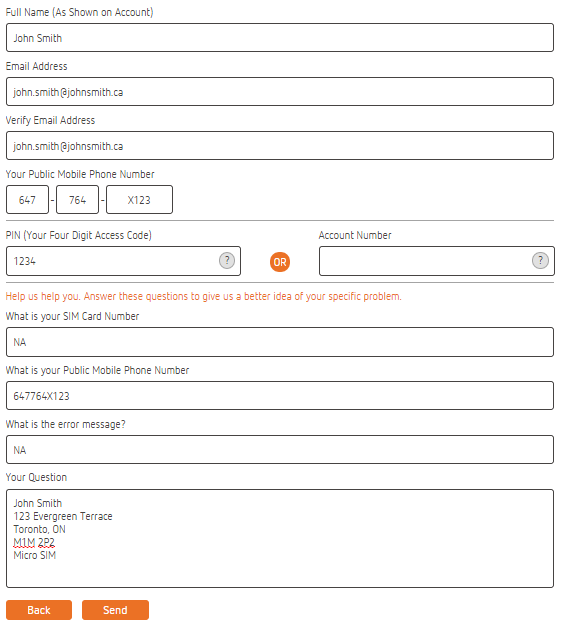- Community Home
- Get Support
- Re: Iphone 4 not reading sim card
- Subscribe to RSS Feed
- Mark Topic as New
- Mark Topic as Read
- Float this Topic for Current User
- Subscribe
- Mute
- Printer Friendly Page
Iphone 4 not reading sim card
- Mark as New
- Subscribe
- Mute
- Subscribe to RSS Feed
- Permalink
- Report Inappropriate Content
08-18-2015 08:12 PM - edited 01-04-2022 12:42 PM
Hi Community,
I have an iphone 4 that recently started saying no sim after I swapped the sim card last week. I have tried restoring the software and it still says no sim. Given that this an older phone I don't want to spend more than $50 to fix it. Has anyone else encountered this problem and can make a suggestion.
Thanks,
Rick
- Labels:
-
Phones
- Mark as New
- Subscribe
- Mute
- Subscribe to RSS Feed
- Permalink
- Report Inappropriate Content
08-19-2015 08:25 PM
Thanks for the update. Good luck finding a phone you want at a decent price.
>>> ALERT: I am not a CSA. Je ne suis pas un Agent du soutien à la clientèle.
- Mark as New
- Subscribe
- Mute
- Subscribe to RSS Feed
- Permalink
- Report Inappropriate Content
08-19-2015 08:22 PM
No problems with my sim card or service. The issue is with the sim reader in the iphone itself, apple sucks basically, looking to see if anyone else has had the same issue where their iphone say no sim even when a sim is inserted, tried multiple sims so it is the phone because the sim cards all work in other phones. I know apple will replace it for $150 but the phone isnt worth that, if anyone has had this issue and fixed it please let me know how you did it and how much it cost. No more solutions related to me getting a new sim card or trying my self serve as the issue is not my service or sim card but the actual phone.
- Mark as New
- Subscribe
- Mute
- Subscribe to RSS Feed
- Permalink
- Report Inappropriate Content
08-19-2015 12:11 PM
Before purchasing a new mobile, try to clean the chip on your SIM card with an eraser.
If you encounter the same issue, your SIM card could be defective. Order a replacement SIM card, update your SIM card number in your account and see if the problem is fixed.
If you encounter the same issue, purchase a new mobile !
How to request a FREE replacement SIM card by email ?
Click on this link : https://publicmobile.ca/en/on/contact-us
Then, at the bottom right of the page, click on "Email away" button.
- Choose radio button "SIM & Activation"
- Choose radio button "Activation"
- Choose radio button "I activated my phone and SIM card more than 24 hours ago"
- Choose radio button "I did not receive an error message"
Then click on "Email Us" and fill up the form.
Important: Make sure you provide us a full mailing address, an alternate contact number, and the size of the SIM card (Nano/Standard/Micro) needed. Is should look like this:
All SIM card replacement orders will be processed within two business days, but it may take up to 7 business days to receive your new SIM.
If you did not receive your SIM card within the timeframe, please check your mailbox before sending us an email.
Once you receive your replacement SIM card, you have to update your SIM card number on your account by login to your self serve account, then click on "Change SIM card number"
- Mark as New
- Subscribe
- Mute
- Subscribe to RSS Feed
- Permalink
- Report Inappropriate Content
08-19-2015 10:21 AM
How did you resolve your iPhone 4 SIM issue?
>>> ALERT: I am not a CSA. Je ne suis pas un Agent du soutien à la clientèle.
- Mark as New
- Subscribe
- Mute
- Subscribe to RSS Feed
- Permalink
- Report Inappropriate Content
08-18-2015 08:30 PM
Agreed don't want to spend much on older phone.
OK Then to be sure no one trying help does not ask redundant questions why don't you outline why you swapped cards, did the new sim ever work, and any experiments you've done in addition to software restore (whatever that was?).
>>> ALERT: I am not a CSA. Je ne suis pas un Agent du soutien à la clientèle.
- Mark as New
- Subscribe
- Mute
- Subscribe to RSS Feed
- Permalink
- Report Inappropriate Content
08-18-2015 08:23 PM
Account is fine, the problem is with the phone. If it was my account I would have complained about that.
- Mark as New
- Subscribe
- Mute
- Subscribe to RSS Feed
- Permalink
- Report Inappropriate Content
08-18-2015 08:20 PM
Have you confirmed your account is still active by logging into your self serve account?
>>> ALERT: I am not a CSA. Je ne suis pas un Agent du soutien à la clientèle.