- Community Home
- Get Support
- Re: Invalid SIM
- Subscribe to RSS Feed
- Mark Topic as New
- Mark Topic as Read
- Float this Topic for Current User
- Subscribe
- Mute
- Printer Friendly Page
- Mark as New
- Subscribe
- Mute
- Subscribe to RSS Feed
- Permalink
- Report Inappropriate Content
12-31-2019 02:10 PM - edited 01-05-2022 08:48 AM
I purchased a PM SIM card from my local Walmart with the plan to get set up with a new Self-Serve account online.
I filled in the first screen of the Activate form online and proceeded to the next page, but got an error message, "Invalid SIM". I checked, double, triple, quadruple times and would bet my first-born that the 19-digit code has been entered correctly.
I suppose I'll have to go back to the store to get another card.
Wondering if this is rare problem, common, yeah it happens now and then, or if there's any potential glitching issue with the online form. ![]()
Thanks!
Bob
Summerside, PEI
Solved! Go to Solution.
- Labels:
-
Joining Public
- Mark as New
- Subscribe
- Mute
- Subscribe to RSS Feed
- Permalink
- Report Inappropriate Content
04-14-2020 06:32 PM
i had the same problem. Invalid SIM message occurred after attempting to port my number from Virgin.
problem was solved by one or more of these things:
- changing phone data setting to 3G
- waiting a few minutes for phone number port to finish
- reloading the browser and trying again
hope this helps!
- Mark as New
- Subscribe
- Mute
- Subscribe to RSS Feed
- Permalink
- Report Inappropriate Content
12-31-2019 07:55 PM
Thanks to Public Mobility Community members for solving my "Invalid SIM" issue, and getting me through the blockage of porting an old number online.
Lessons Learned:
- Best, safety, most expedient to pick a new number, then port your old number later.
- Do not be confused by letter 'O's and zero '0's in the SIM's code. It's numbers only all the way, no letters
- Hitting the "Previous" button on second page of the Activation online porcess may trigger an "Invalid SIM" error message when you return to Step 2. Appears to be either a security measure to guard against multiple attempts or a browser idiosyncracy.
- Rescue an Invalid SIM by shutting down your browser, waiting for 60-90 minutes, then try again
- Use Incognito mode in Chrome browser or Private Window in Firefox
- When all else fails, create a ticket to seek Moderator assistance
I hope I've represented the sum of everyone's advice fairly.
Thanks everyone! Mission to get this done by midnight New Years Eve accomplished!
bob
Summerside, PEI
- Mark as New
- Subscribe
- Mute
- Subscribe to RSS Feed
- Permalink
- Report Inappropriate Content
12-31-2019 05:10 PM
Thanks DOA. f
@DOA wrote:First, it might be easier to get a new number and port your old number later. That's what most people do. Keep your account with your old carrier active until then.
Second, you'll have to wait an hour after your first successful sim # entry to try again.
So, close chrome and reopen in 60 minutes and it should go through again. And clearing cookies or using incognito mode is a good idea.
All makes sense. I'll take your advice here, try again after waiting an hour or so and I'll take the New Number option, port the old one later. It'll be current until mid-Jan 2020 anyway.
Fingers crossed!
bob
Summerside PEI
- Mark as New
- Subscribe
- Mute
- Subscribe to RSS Feed
- Permalink
- Report Inappropriate Content
12-31-2019 05:03 PM
First, it might be easier to get a new number and port your old number later. That's what most people do. Keep your account with your old carrier active until then.
Second, you'll have to wait an hour after your first successful sim # entry to try again.
So, close chrome and reopen in 60 minutes and it should go through again. And clearing cookies or using incognito mode is a good idea.
- Mark as New
- Subscribe
- Mute
- Subscribe to RSS Feed
- Permalink
- Report Inappropriate Content
12-31-2019 04:56 PM
I have no idea what year my issues getting set up with Public Mobile will be solved!
11:59pm Dec 31, 2019 or 12:01am Jan 1, 2020
The years, they fly by!
- Mark as New
- Subscribe
- Mute
- Subscribe to RSS Feed
- Permalink
- Report Inappropriate Content
12-31-2019 04:50 PM
Success getting through the first page of the online Activation form. I used Chrome instead of Vivaldi. So, at least I know the SIM number I entered was correct and valid.
But wait...now I'm road-blocked on the next page. It's 5pm and an error message pops up that I can't port an old number between the hours of 1am and 5am. I go back to "Previous" to check everything...that was a mistake, because upon advancing to the next page, I get the "Invalid SIM" AGAIN!
I took a couple of screenshots attached.
Maybe I should wait until 1am, New Years day and it'll think it's 1pm.
Thanks Community members for all the suggestions and clarifications (e.g. there are no letter 'O's only zeros in the SIM card code).
bob
Summerside, PEI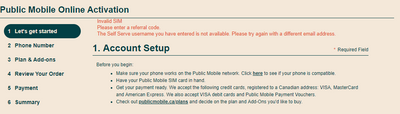
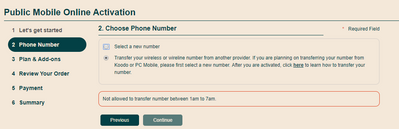
- Mark as New
- Subscribe
- Mute
- Subscribe to RSS Feed
- Permalink
- Report Inappropriate Content
12-31-2019 04:34 PM
@bashley wrote:Wow, thanks for the swift responses with various suggestions to help me through my "Invalid SIM" problem.
- Hadn't thought of "O" versus "0" (zero), I've got four of them
- Was using the Vivaldi browser, but will try with Chrome
- Saw another post where someone did a cache dump in their browser
- I'll try community member ideas before submitting a ticket
Happy New Year!
For activation, the required sim card details are all numbers. There are no letters used.
- Mark as New
- Subscribe
- Mute
- Subscribe to RSS Feed
- Permalink
- Report Inappropriate Content
12-31-2019 04:23 PM
Wow, thanks for the swift responses with various suggestions to help me through my "Invalid SIM" problem.
- Hadn't thought of "O" versus "0" (zero), I've got four of them
- Was using the Vivaldi browser, but will try with Chrome
- Saw another post where someone did a cache dump in their browser
- I'll try community member ideas before submitting a ticket
Happy New Year!
- Mark as New
- Subscribe
- Mute
- Subscribe to RSS Feed
- Permalink
- Report Inappropriate Content
12-31-2019 02:49 PM
If the sim # was entered correctly, then it's best to contact moderators by clicking ?, bottom right, and follow instructions to submit a ticket. Should get a response within a few hours or a day.
- Mark as New
- Subscribe
- Mute
- Subscribe to RSS Feed
- Permalink
- Report Inappropriate Content
12-31-2019 02:39 PM
@bashley Also, if applicable pay attention to 0 (zero) vs O (letter) if SIM has series of numbers and letters
- Mark as New
- Subscribe
- Mute
- Subscribe to RSS Feed
- Permalink
- Report Inappropriate Content
12-31-2019 02:22 PM
Try a different browser with a 'private' window.
To make sure I'm getting the number correctly, I take a pic of the sim# with my phone and blow it up. Those numbers are pretty small for anyone over 30.
- Mark as New
- Subscribe
- Mute
- Subscribe to RSS Feed
- Permalink
- Report Inappropriate Content
12-31-2019 02:13 PM
Open a ticket via SIMon the chat bot for moderators assistance.
